如何修改 Element-UI input 标签的高度
现在前端开发在写样式的时候比以前省心多了,这无疑得益于 UI 框架的普及,但是缺点就是使用它的东西不能完全自定义。这次就遇到 element-UI input 输入框高度自定义的问题。先测试下简单的按钮修改:一、先放一个按钮<template><div><el-button type="warning">按我</el-button></div&
现在前端开发在写样式的时候比以前省心多了,这无疑得益于 UI 框架的普及,但是缺点就是使用它的东西不能完全自定义。这次就遇到 element-UI input 输入框高度自定义的问题。
先测试下简单的按钮修改:
一、先放一个按钮
<template>
<div>
<el-button type="warning">按我</el-button>
</div>
</template>
<script>
export default {
};
</script>
<style scoped>
</style>
![[外链图片转存失败,源站可能有防盗链机制,建议将图片保存下来直接上传(img-H6SV9mQC-1635751124928)(https:upload-images.jianshu.io/upload_images/16069544-48d7edeee028bb5f.png?imageMogr2/auto-orient/strip|imageView2/2/w/195/format/webp)]](https://img-blog.csdnimg.cn/c8ac57c34bce4a338a84bc3fc84d18a4.png)
上面是个普通的按钮。我们来改变它,自定义一个类名。
<template>
<div>
<el-button type="warning" class="btn">按我</el-button>
</div>
</template>
<script>
export default {
};
</script>
<style scoped>
.btn{
background-color: blue;
}
</style>
按钮变成蓝色的,符合预期。
![[外链图片转存失败,源站可能有防盗链机制,建议将图片保存下来直接上传(img-EfXg93Uu-1635751124929)(https:upload-images.jianshu.io/upload_images/16069544-7f4342e9ac847106.png?imageMogr2/auto-orient/strip|imageView2/2/w/152/format/webp)]](https://img-blog.csdnimg.cn/01767c3c472f4e2d97c606984ef0c19d.png)
接下来采用样式覆盖的方法,审查元素,拿到类名。
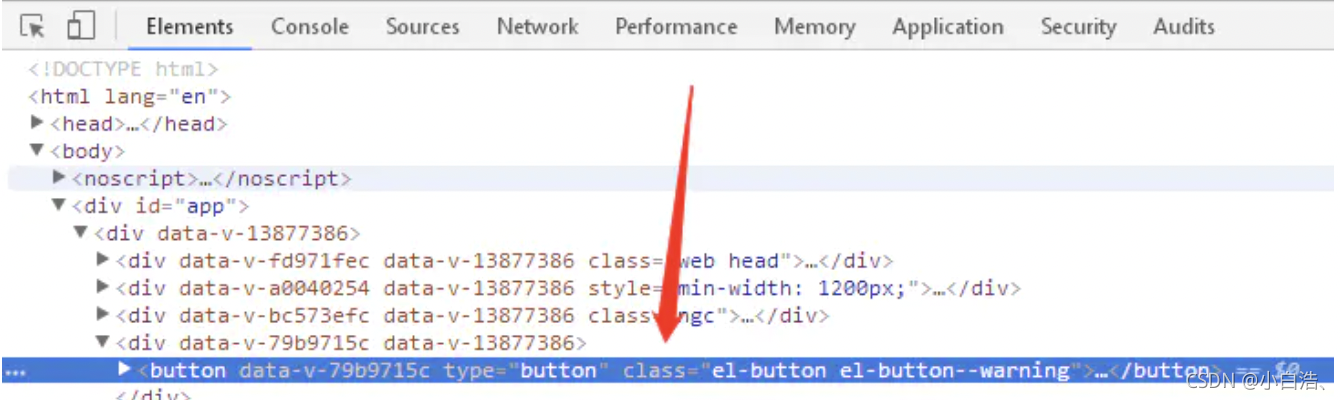
<template>
<div>
<el-button type="warning">按我</el-button>
</div>
</template>
<script>
export default {
};
</script>
<style scoped>
.el-button,.el-button--default{
background-color: gold;
height: 50px;
}
</style>
同样没问题。
![[外链图片转存失败,源站可能有防盗链机制,建议将图片保存下来直接上传(img-bUSoux2x-1635751124930)(https:upload-images.jianshu.io/upload_images/16069544-a3bab75b68f9e1e5.png?imageMogr2/auto-orient/strip|imageView2/2/w/730/format/webp)]](https://img-blog.csdnimg.cn/8b5f5c8679fa493d9d8551f842f56ee6.png)
element-UI 自定义样式可以自定义类名也可以采用覆盖的方法。下面来看看输入框:
二、输入框
放一个输入框:
<template>
<div>
<el-input></el-input>
</div>
</template>
<script>
export default {
};
</script>
<style scoped>
</style>
![[外链图片转存失败,源站可能有防盗链机制,建议将图片保存下来直接上传(img-wyHzbW7E-1635751124932)(https:upload-images.jianshu.io/upload_images/16069544-5de87d16a1b1df0a.png?imageMogr2/auto-orient/strip|imageView2/2/w/1200/format/webp)]](https://img-blog.csdnimg.cn/37ddb519063741b680413b90b2449e9d.png)
这是个没有任何限制的输入框
自定义类名修改样式:
<template>
<div>
<el-input class="eit"></el-input>
</div>
</template>
<script>
export default {
};
</script>
<style scoped>
div{
margin: 50px;
}
.eit{
width: 190px;
height: 500px;
}
</style>
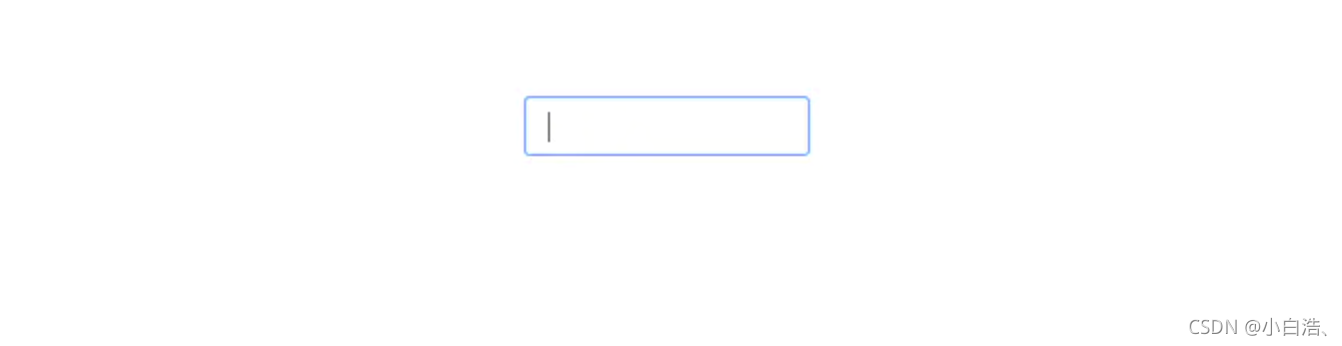
很遗憾只有高度未生效。接下来使用覆盖方法:
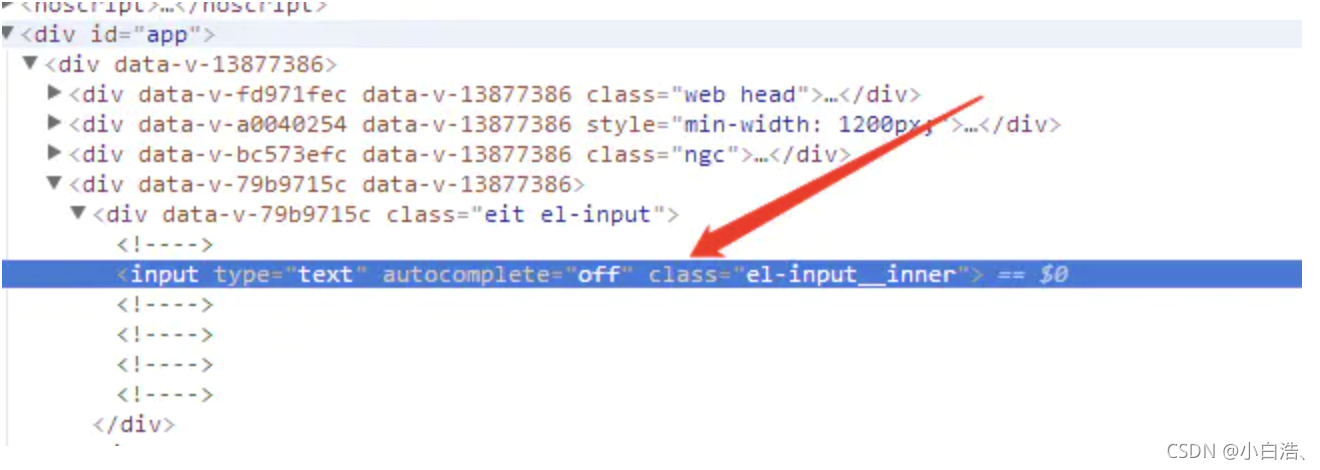
<template>
<div>
<el-input></el-input>
</div>
</template>
<script>
export default {
};
</script>
<style scoped>
div{
margin: 50px;
}
.el-input__inner{
width: 190px;
height: 500px;
}
</style>
自定义的样式全失效了。
2019年12月21日18:31:56 补充:
这里解释下为什么审查元素得到的类名 el-input__inner,在这里使用完全失效。再次总结下 elementUI 自定义样式的方法
- elementUI 标签的标签名就是类型,例如按钮标签:
<el-button></el-button>它的类名使用就能这样.el-button{} - 自定义类名覆盖原有样式,例如:
class="cur" - 用了elementUI标签,在控制台审查元素时出现的类名。我们想去修改他的话。这时候如果你直接 copy 类名到 style 里面直接用,我们看到是失效的。因为你这个组件里面没有。如果你非要这么用,当然可以这样写,去掉scoped 变成全局样式:
<style>
.el-input__inner{
}
</style>
这种方法存在全局污染万一其他地方也用到了这个就玩完了。所以使用深度作用选择器。
所以上面我们使用控制台的样式失效,就很容易明白了,直接使用组件不存在的类名,这个类选择器只能作用在本地,全局是不会生效的。那为什么使用自定义类名也不行,因为全局对自定义的类名进行了覆盖。
分割线
混用本地和全局样式里面讲:
深度作用选择器
如果你希望 scoped 样式中的一个选择器能够作用得“更深”,例如影响子组件,你可以使用 >>> 操作符。有些像 Sass 之类的预处理器无法正确解析 >>>,这种情况下你可以使用 /deep/ 或 ::v-deep 操作符取而代之——两者都是 >>> 的别名,同样可以正常工作。
注意最后一句话,在 scss 环境下,就是上面高度没有生效的例子,当我们指定 lang='scss' 样式就会全部失效。效果如下:
<template>
<div>
<el-input></el-input>
</div>
</template>
<script>
export default {
};
</script>
<style scoped lang="scss">
div{
margin: 50px;
}
>>> .el-input__inner{
width: 190px;
height: 500px;
}
</style>
[外链图片转存失败,源站可能有防盗链机制,建议将图片保存下来直接上传(img-Zn1kdiaS-1635751124934)(https:upload-images.jianshu.io/upload_images/16069544-07db77be7a3ea183.png?imageMogr2/auto-orient/strip|imageView2/2/w/1200/format/webp)]
去掉 lang 并且高度生效案例如下:
<template>
<div>
<el-input></el-input>
</div>
</template>
<script>
export default {
};
</script>
<style scoped>
div{
margin: 50px;
}
>>> .el-input__inner{
width: 190px;
height: 500px;
}
</style>
/deep/ .el-input__inner{
width: 190px;
height: 500px;
}
![[外链图片转存失败,源站可能有防盗链机制,建议将图片保存下来直接上传(img-EL20COre-1635751124934)(https:upload-images.jianshu.io/upload_images/16069544-59906ed610786169.png?imageMogr2/auto-orient/strip|imageView2/2/w/231/format/webp)]](https://img-blog.csdnimg.cn/544128aef9ec4b2ea065a99b392257c6.png?x-oss-process=image/watermark,type_ZHJvaWRzYW5zZmFsbGJhY2s,shadow_50,text_Q1NETiBA5bCP55m95rWp44CB,size_20,color_FFFFFF,t_70,g_se,x_16)
总结:el-input 输入框,自定义类名修改样式,只有高度没生效,覆盖方法,自定义的样式全部失效,在 scss 环境下使用深度作用选择器的时候,无作用,只能不使用 css 预处理器完成高度自定义。
转载来自简书的学贤社博主的文章

更多推荐
 已为社区贡献3条内容
已为社区贡献3条内容









所有评论(0)