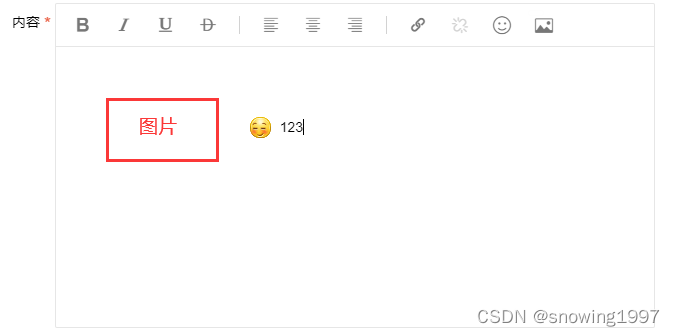
layui富文本编辑器(layedit)的使用
1.html页面使用文本域标签承载富文本编辑器<textarea></textarea><div class="layui-form-item"><label class="layui-form-label required" >内容</label><div class="layui-input-inline" style="wid
·
效果图:
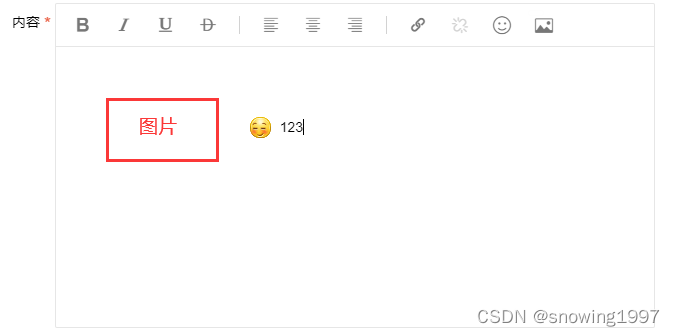
1.html页面
使用文本域标签承载富文本编辑器<textarea></textarea>
<div class="layui-form-item">
<label class="layui-form-label required" >内容</label>
<div class="layui-input-inline" style="width: 600px">
<textarea class="layui-textarea" id="content" placeholder="请输入内容" style="display: none" name="content" autocomplete="off"></textarea>
</div>
</div>
通过按钮进行内容绑定,将富文本编辑器中的内容绑定到表单form中并提交 <div class="layui-form-item"> <button style="margin:0 auto; display:block;" class="layui-btn" type="button" data-type="text" id="fileNotifySubmit"><i class="fa fa-check-circle"></i> 发布 </button> </div>
2.JS代码
<!--富文本编辑器-->
<script>
layui.use(['layedit','form'], function(){
var layedit = layui.layedit
,$ = layui.jquery
,form = layui.form;
//设置图片上传
layedit.set({
uploadImage: {
url: '/uplaod/uploadFile' //图片上传方法的接口url
,type: 'post' //默认post
}
});
//构建富文本编辑器,构建方法一定要写在set方法下边
var index = layedit.build('content');
//校验表单的方法,并将富文本编辑器中的内容同步到文本域中
form.verify({
content : function(value) {
return layedit.sync(index); //同步语句
}
});
//保存表单内容提交的方法
$('#fileNotifySubmit').on('click', function(){
var active = {
//获取纯文本内容: 111
//如果要获取样式,将text替换成 content: <p>111</p>
//如果要获取选中的文字,将text替换成selected:111
text: function(){
//获取富文本编辑器值的语句并赋值到文本域中
document.getElementById("content").innerText = layedit
.getContent(index);
}
};
var type = $(this).data('type');
active[type] ? active[type].call(this) : '';
var form = new FormData(document.getElementById("formFile"));
//保存表单内容的请求,此处为文件通知对象
$.ajax({
url:"/fileNotification/insert",
type:"post",
data:form,
processData:false,
contentType:false,
success: function (result) {
if (result.status ===true) {
var index = parent.layer.getFrameIndex(window.name);
parent.layer.close(index);
parent.window.location.reload()
}else {
layer.msg(result.msg, { icon: 2, time: 1000 });
}
}
});
});
});
//重新加载的方法
layui.use(['table', 'laydate','element'], function () {
var table = layui.table, form = layui.form, $ = layui.jquery;
});
</script>
3.图片上传后台方法
返回的结果必须为下图格式:
package com.hl.controller; import java.io.File; import java.io.FileOutputStream; import java.io.IOException; import java.text.SimpleDateFormat; import java.util.Calendar; import java.util.Date; import java.util.HashMap; import java.util.Map; import javax.servlet.http.HttpServletRequest; import org.apache.ibatis.annotations.Param; import org.json.JSONObject; import org.springframework.beans.factory.annotation.Value; import org.springframework.stereotype.Controller; import org.springframework.util.FileCopyUtils; import org.springframework.web.bind.annotation.RequestMapping; import org.springframework.web.bind.annotation.ResponseBody; import org.springframework.web.multipart.MultipartFile; @Controller @RequestMapping("/upload") public class LayEditController { //配置文件中配置本地映射路径/服务器路径 @Value("${file.rootPath}") private String rootPath; //上传文件 @ResponseBody @RequestMapping(value = "/uploadFile") public String uploadFile(HttpServletRequest request,@Param("file") MultipartFile file) throws IOException{ SimpleDateFormat sdf = new SimpleDateFormat("yyyyMMddHHmmssSS"); String res = sdf.format(new Date()); //服务器上使用 //如果在配置文件中已经配置,可以不用写 // String rootPath =request.getServletContext().getRealPath("/upload/");//target的目录 //本地使用 // String rootPath ="/C:/upload/"; //原始名称 String originalFilename = file.getOriginalFilename(); //新的文件名称 String newFileName = res+originalFilename.substring(originalFilename.lastIndexOf(".")); //创建年月文件夹 Calendar date = Calendar.getInstance(); File dateDirs = new File(date.get(Calendar.YEAR) + File.separator + (date.get(Calendar.MONTH)+1)); //新文件 File newFile = new File(rootPath+File.separator+dateDirs+File.separator+newFileName); //判断目标文件所在的目录是否存在 if(!newFile.getParentFile().exists()) { //如果目标文件所在的目录不存在,则创建父目录 newFile.getParentFile().mkdirs(); } System.out.println(newFile); //可打印出文件路径 //将内存中的数据写入磁盘 file.transferTo(newFile); //完整的url String fileUrl = "/upload/"+date.get(Calendar.YEAR)+ "/"+(date.get(Calendar.MONTH)+1)+ "/"+ newFileName; Map<String,Object> map = new HashMap<String,Object>(); Map<String,Object> map2 = new HashMap<String,Object>(); //0表示成功,1失败 map.put("code",0); //提示消息 map.put("msg","上传成功"); map.put("data",map2); //图片url map2.put("src",fileUrl); //图片名称,这个会显示在输入框里 map2.put("title",newFileName); String result = new JSONObject(map).toString(); return result; } }
4.表单提交之后内容保存方法:
@ResponseBody @RequestMapping("/insert") @RequiresPermissions("文件通知新增") public ResponseMsg insert(@RequestParam("file") MultipartFile [] file, @Valid FileNotification fileNotification, BindingResult bindingResult){ for (ObjectError error : bindingResult.getAllErrors()) { return new ResponseMsg(false,error.getDefaultMessage()); } if (file.length > 0){ Map<String,String> map = new LinkedHashMap<>(); Arrays.stream(file).forEach(a->{ String alyFileName = ToolUtil.generateShortUuid(); ALYUtil.uploadFile(a, alyFileName); map.put(a.getOriginalFilename(),alyFileName); }); fileNotification.setFileName(JSONObject.toJSONString(map)); } fileNotification.setSendRole(fileNotification.getSendRole() + ",2"); fileNotificationService.save(fileNotification); return new ResponseMsg(true,"发送成功"); }
5.配置文件中配置本地路径或服务器路径:注意缩进【rootPath在file下一级】
file: #本地路径 rootPath: C://upload/ #服务器路径 :获取方式request.getServletContext().getRealPath("/upload/"); # rootPath: 服务器路径
这里的路径还需要在配置类中去指定:
/** * 资源映射路径 */ @Configuration public class ImgConfigurer implements WebMvcConfigurer { @Override public void addResourceHandlers(ResourceHandlerRegistry registry) { registry.addResourceHandler("/upload/**"). addResourceLocations("file:/" + "C://upload/"); } }
更多推荐
 已为社区贡献1条内容
已为社区贡献1条内容









所有评论(0)