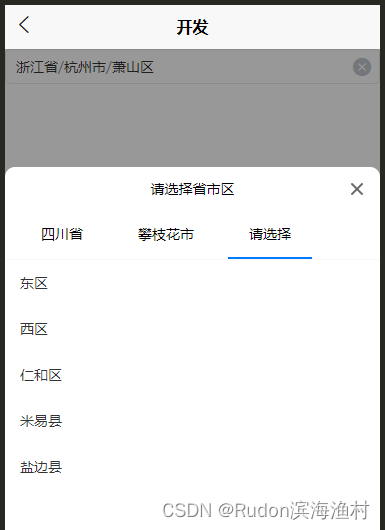
uniapp省市区三级联动选择 - 纯本地json文件数据驱动 - openDB省市区opendb-city-china - 无需云端服务空间支持
简要步骤1.下载uniapp提供的省市区数据 json文件,到项目中2.app的页面中引入json文件3.一维数组转多维数组,树形结构,传给组件“uni-data-picker”4.点击、获取省市区
效果图
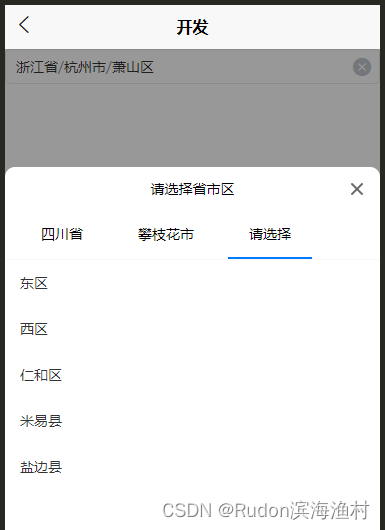
选中后返回数据:
[{"text":"浙江省","value":"330000"},{"text":"杭州市","value":"330100"},{"text":"萧山区","value":"330109"}]
简要步骤
- 下载uniapp提供的省市区数据 json文件,到项目中
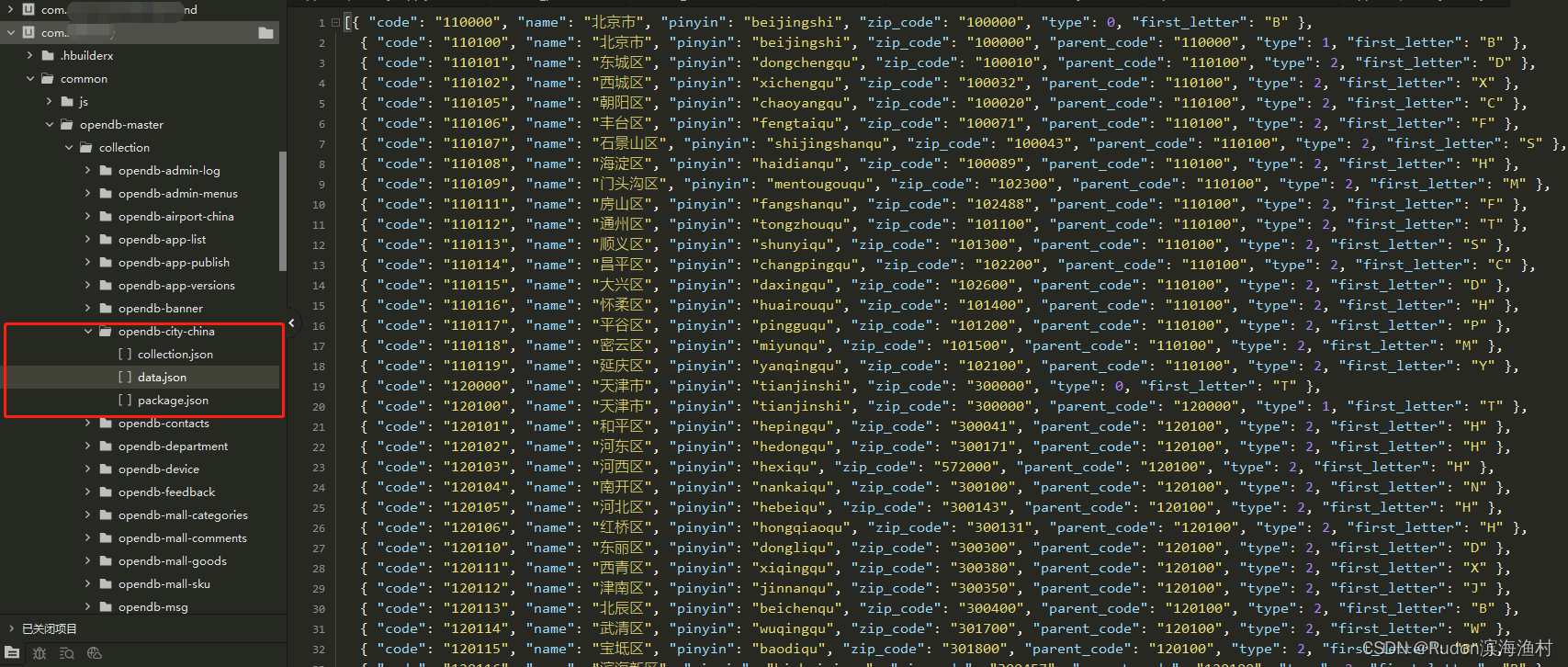
- app的页面中引入json文件
- 一维数组转多维数组,树形结构,传给组件 “uni-data-picker”
- 点击、获取省市区
完整示例.vue
要求:
1)uniapp项目中已经装好uni-ui扩展组件,包含组件“uni-data-picker”
2)uniapp项目中已存放好来自openDB的数据json文件 (opendb-city-china)
存放位置 /common/opendb-master/collection/opendb-city-china/data.json
下载地址 https://gitee.com/dcloud/opendb
<template>
<view>
<uni-data-picker :localdata="localData" popup-title="请选择省市区" @change="onchange" @nodeclick="onnodeclick">
</uni-data-picker>
</view>
</template>
<script>
const cityRows = require('@/common/opendb-master/collection/opendb-city-china/data.json')
export default {
data() {
return {
// 省市区
localData: []
}
},
onLoad() {
// 省市区数据树生成
this.localData = this.get_city_tree()
// console.log(JSON.stringify(this.localData))
},
methods: {
// 节点变化后 (并非已经选择完毕)
onnodeclick(node) {
// console.log(JSON.stringify(node))
},
// 整体选择完成以后
onchange(e) {
const value = e.detail.value
console.log(JSON.stringify(value))
},
// 省市区数据树生成
get_city_tree () {
let res = []
if (cityRows.length) {
// 递归生成
res = this.handleTree(cityRows)
}
return res
},
/**
* 递归生成树结构数据 - 省市区
*
* @param {Object} data
* @param {String} parent_code 上级ID | null代表需要顶部菜单
* @author Rudon https://rudon.blog.csdn.net/
*
* 源数据:
* {
* "code": "110100",
* "name": "北京市",
* "pinyin": "beijingshi",
* "zip_code": "100000",
* "parent_code": "110000",
* "type": 1,
* "first_letter": "B"
* }
*
* 目标:
* {
* text: "XX市",
* value: "810000",
* children: []
* }
*
*/
handleTree (data, parent_code = null) {
let res = []
let keys = {
id: 'code',
pid: 'parent_code',
children: 'children',
text: 'name',
value: 'code'
}
let oneItemDEMO = {
text: '',
value: '',
children: []
}
let oneItem = {}
// 循环
for (let index in data) {
// 判断
if (parent_code === null) {
// 顶级菜单 - 省
if (!data[index].hasOwnProperty( keys.pid ) || data[index][keys.pid] == parent_code) {
// 不存在parent_code,或者已匹配
oneItem = JSON.parse(JSON.stringify(oneItemDEMO))
oneItem.text = data[index][keys.text]
oneItem.value = data[index][keys.value]
// 递归下去
oneItem.children = this.handleTree(data, data[index][keys.id])
res.push(oneItem)
} else {
// 匹配不到,跳过
}
} else {
// 非顶级菜单 - 市、区、街道
if (data[index].hasOwnProperty( keys.pid ) && data[index][keys.pid] == parent_code) {
// 已匹配
oneItem = JSON.parse(JSON.stringify(oneItemDEMO))
oneItem.text = data[index][keys.text]
oneItem.value = data[index][keys.value]
// 递归下去
oneItem.children = this.handleTree(data, data[index][keys.id])
res.push(oneItem)
} else {
// 匹配不到,跳过
}
}
}
return res
}
}
}
</script>
<style>
</style>
格式约定
uniapp省市区选择组件 “uni-data-picker” 需要的格式: (多维数组 text value children)

opendb-city-china/data.json 数据结构:(一维数组 code parent_code name)
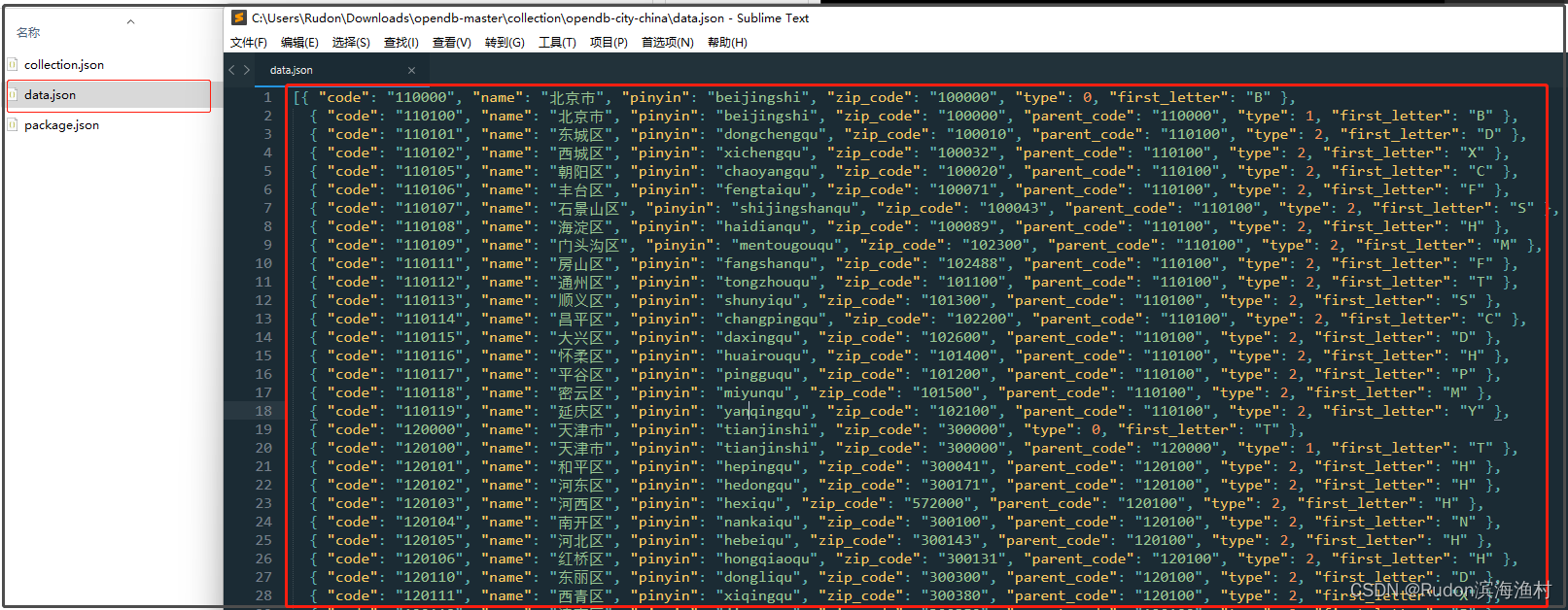
详细步骤
... 见上面的完整实例
核心代码 - 递归生成省市区需要的多维数组:
handleTree (data, parent_code = null) {
let res = []
let keys = {
id: 'code',
pid: 'parent_code',
children: 'children',
text: 'name',
value: 'code'
}
let oneItemDEMO = {
text: '',
value: '',
children: []
}
let oneItem = {}
// 循环
for (let index in data) {
// 判断
if (parent_code === null) {
// 顶级菜单 - 省
if (!data[index].hasOwnProperty( keys.pid ) || data[index][keys.pid] == parent_code) {
// 不存在parent_code,或者已匹配
oneItem = JSON.parse(JSON.stringify(oneItemDEMO))
oneItem.text = data[index][keys.text]
oneItem.value = data[index][keys.value]
// 递归下去
oneItem.children = this.handleTree(data, data[index][keys.id])
res.push(oneItem)
} else {
// 匹配不到,跳过
}
} else {
// 非顶级菜单 - 市、区、街道
if (data[index].hasOwnProperty( keys.pid ) && data[index][keys.pid] == parent_code) {
// 已匹配
oneItem = JSON.parse(JSON.stringify(oneItemDEMO))
oneItem.text = data[index][keys.text]
oneItem.value = data[index][keys.value]
// 递归下去
oneItem.children = this.handleTree(data, data[index][keys.id])
res.push(oneItem)
} else {
// 匹配不到,跳过
}
}
}
return res
}
写在最后
顺手推荐下 我自用的百度精简版 - 无广告 (特别是手机端)
https://baidu.rudon.cn/
更多推荐
 已为社区贡献30条内容
已为社区贡献30条内容









所有评论(0)