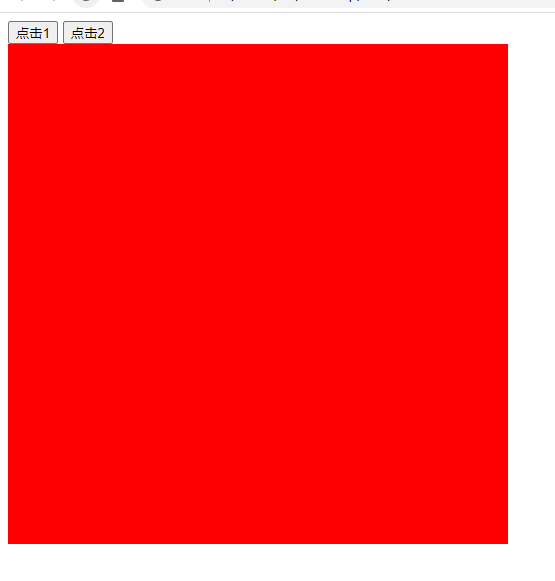
(超简单)点击按钮切换div
点击按钮切换div超详细教程,谁看谁都会,保姆级教程
·
<!DOCTYPE html>
<html lang="en">
<head>
<meta charset="UTF-8">
<meta http-equiv="X-UA-Compatible" content="IE=edge">
<meta name="viewport" content="width=device-width, initial-scale=1.0">
<title>点击按钮切换div</title>
<style>
/* 加入样式 */
#show1 {
width: 500px;
height: 500px;
background-color: red;
}
#show2 {
/* 这个display:none一定要写上;不然一开始就会显示show2 */
display: none;
width: 500px;
height: 500px;
background-color: blue;
}
</style>
</head>
<body>
<!-- 给按钮添加一个点击事件 -->
<button onclick="btn1()">点击1</button>
<button onclick="btn2()">点击2</button>
<!-- 准备好显示的div 并给一个id -->
<div id="show1">
</div>
<div id="show2">
</div>
<script>
function btn1() {
// 设置btn1点击之后会发生什么
document.getElementById('show1').style.display = 'block';
document.getElementById('show2').style.display = 'none';
}
function btn2() {
// 这里就是跟btn1一样的意思 点击btn2之后show1会隐藏 同时show2显示
document.getElementById('show1').style.display = 'none';
document.getElementById('show2').style.display = 'block';
}
</script>
</body>
</html>

更多推荐
 已为社区贡献1条内容
已为社区贡献1条内容









所有评论(0)