利用vue编写一个后台管理页面
Vue实现简单的后台管理页面
·
目录
兄弟们多话不说直接上手
前期的准备:
首先创建vue项目
vue ui
安装Element-plus框架
npm install --legacy-peer-deps element-plus --save配置main.js文件(直接覆盖你以前的代码)
import { createApp } from 'vue'
import App from './App.vue'
import router from './router'
import store from './store'
import '../src/assets/gloable.css'
import ElementPlus from 'element-plus'
import 'element-plus/dist/index.css'
createApp(App).use(store).use(router).use(ElementPlus).mount('#app')项目的目录结构:
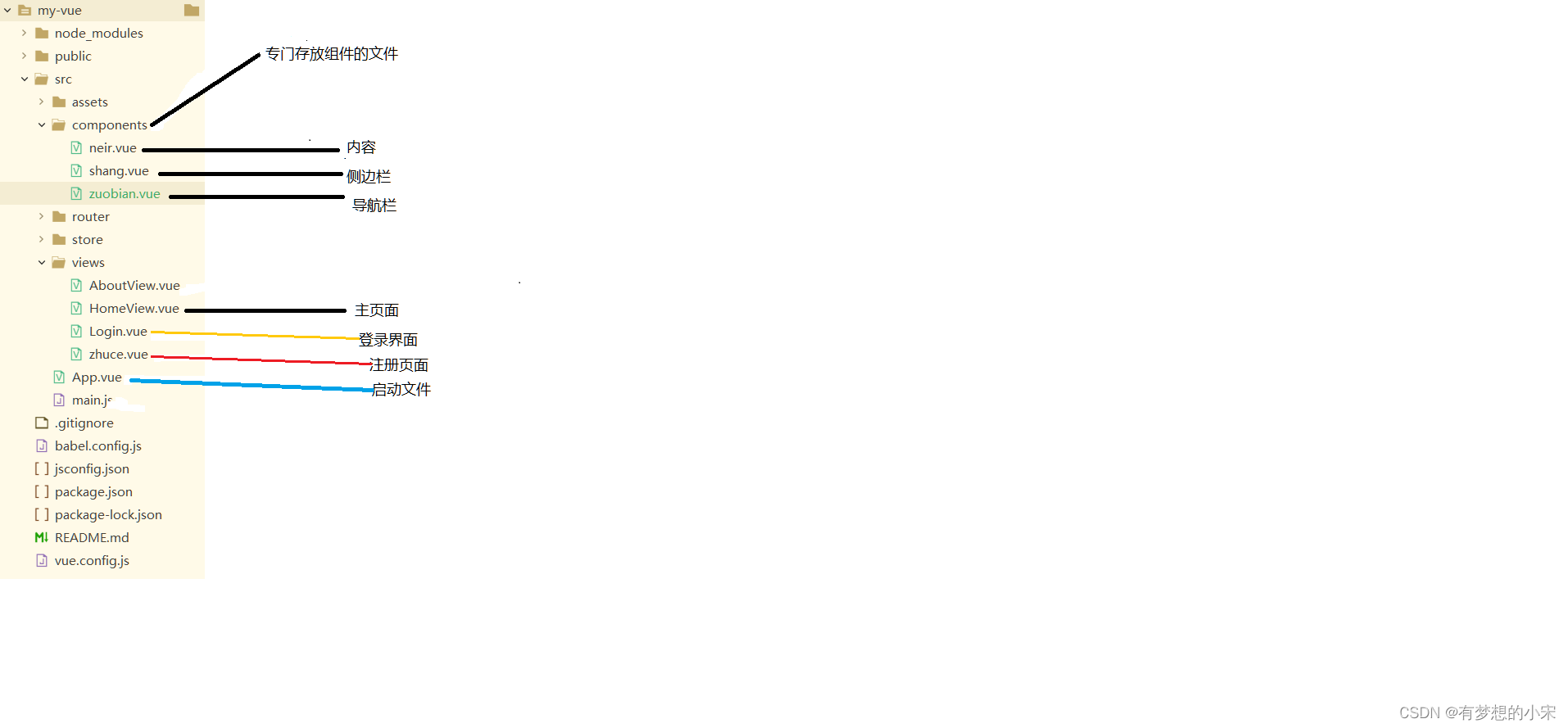
代码编辑:
1、登录界面(Login.vue文件)登录与注册切换的功能

代码复制贴吧即可
<template>
<div class= "one" >
<div style="height: 300px; width: 350px; background-color: #fff;margin: 200px auto;padding:5px;border-radius:20px;">
<div style="display: inline-block; margin:20px 40%;"><h1>登录</h1></div>
<el-input
v-model="user.id"
placeholder="账号"
clearable
style="width: 80%; margin-left:9%;
margin-bottom: 4%;
display: flex;"
/>
<el-input
v-model="user.password"
type="password"
placeholder="密码"
show-password
style="width: 80%; margin-left:9%;
margin-bottom: 4%;
display: flex; margin-bottom: 10%;"
/>
<div style="margin-left:30%;">
<el-button type="primary" round @click="login">登录</el-button>
<el-button type="warning" round @click="zhuce">注册</el-button>
</div>
</div>
</div>
</template>
<script>
export default {
data(){
return {
user:{}
}
},
methods:{
//切换注册页面
zhuce(){
this.$router.push("/zhuce")
},
}
}
</script>
<style>
.one {
height: 100vh;
background-image: linear-gradient(to bottom right,#cccc,#3F5EFB);
/* background:url(""); */
overflow: hidden;
}
</style>2、注册界面(zhuce.vue文件)

<template>
<div class= "two" >
<div style="height: 300px; width: 350px; background-color: #fff;margin: 200px auto;padding:5px;border-radius: 10px;">
<div style="display: inline-block; margin:20px 40%;"><h1>注册</h1></div>
<el-input
v-model="user.name"
placeholder="名字"
clearable
style="width: 80%; margin-left:9%;
margin-bottom: 4%;
display: flex;"
/>
<el-input
v-model="user.id"
placeholder="账号"
clearable
style="width: 80%; margin-left:9%;
margin-bottom: 4%;
display: flex;"
/>
<el-input
v-model="user.password"
type="password"
placeholder="密码"
show-password
style="width: 80%; margin-left:9%;
margin-bottom: 4%;
display: flex; margin-bottom: 10%;"
/>
<div style="margin-left:28%;">
<el-button type="primary" round @click="login">返回登录</el-button>
<el-button type="warning" round @click="ZHUCE">注册</el-button>
</div>
</div>
</div>
</template>
<script>
// import request from '@/utls/request';
export default {
data(){
return {
user:{}
}
},
methods:{
//返回登录界面
login(){
this.$router.push("/Login")
},
}
}
</script>
<style>
.two{
height: 100vh;
background-image: linear-gradient(to bottom right,#ccc,#3F5EFB);
overflow: hidden;
}
</style>3、首页(利用组件的方法完成)
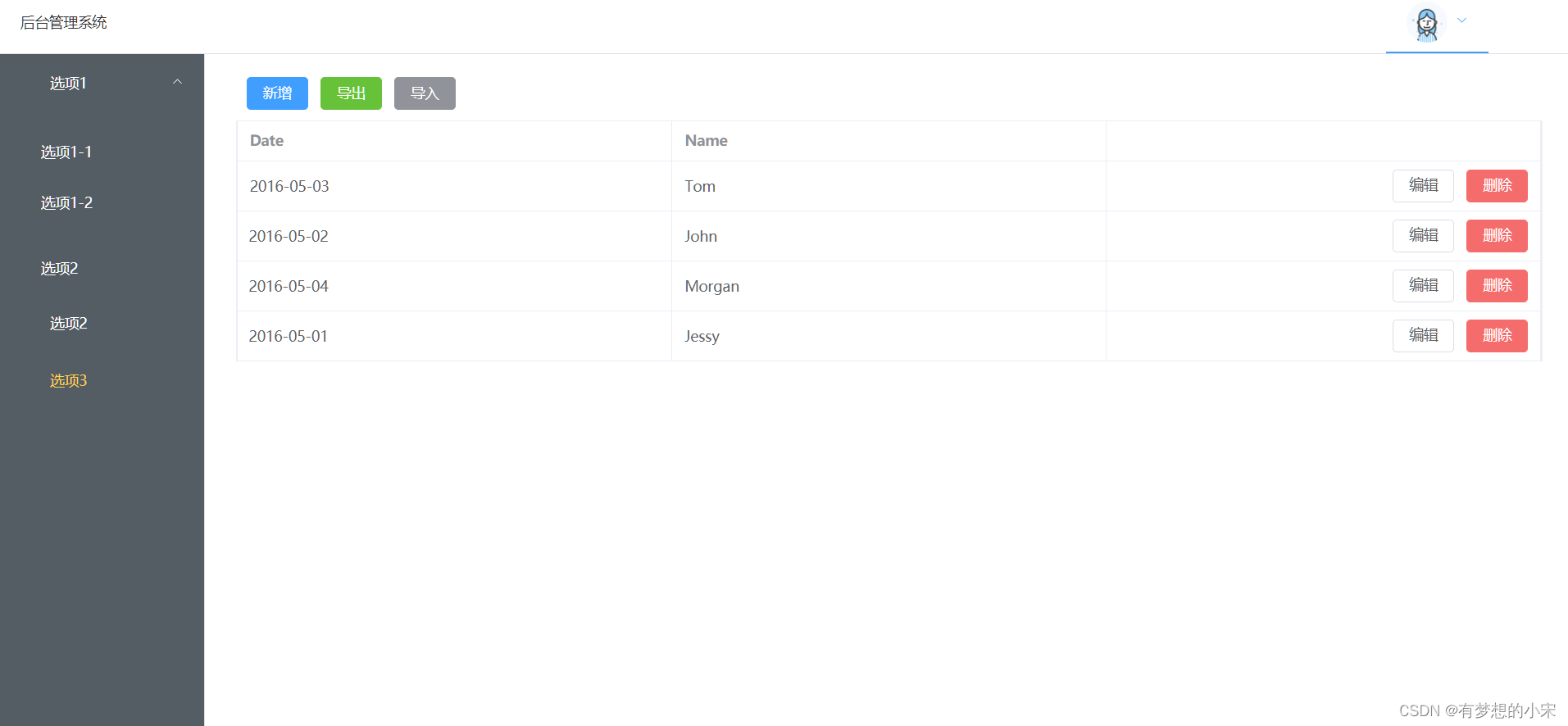
首页利用组件的方式来完成
(1)侧边栏组件(zuobian.vue文件)
<template>
<el-row class="tac">
<el-col :span="12">
<el-menu
active-text-color="#ffd04b"
background-color="#545c64"
class="el-menu-vertical-demo"
default-active="2"
text-color="#fff"
@open="handleOpen"
@close="handleClose"
style="width: 200px;
height: calc(100vh - 60px);
"
>
<el-sub-menu index="1">
<template #title>
<el-icon><location /></el-icon>
<span>选项1</span>
</template>
<el-menu-item-group>
<el-menu-item index="1-1">选项1-1</el-menu-item>
<el-menu-item index="1-2">选项1-2</el-menu-item>
</el-menu-item-group>
<el-menu-item-group>
<el-menu-item index="1-3">选项2</el-menu-item>
</el-menu-item-group>
<!-- <el-sub-menu index="1-4">
<template #title>选项3</template>
<el-menu-item index="1-4-1">选项3-1</el-menu-item>
</el-sub-menu> -->
</el-sub-menu>
<el-menu-item index="2">
<el-icon><icon-menu /></el-icon>
<span>选项2</span>
</el-menu-item>
<!-- <el-menu-item index="3" disabled>
<el-icon><document /></el-icon>
<span>Navigator Three</span>
</el-menu-item> -->
<el-menu-item index="4">
<el-icon><setting /></el-icon>
<span>选项3</span>
</el-menu-item>
</el-menu>
</el-col>
</el-row>
</template>
<script>
</script>
<style>
</style>(2)顶部导航组件(shang.vue文件)
<template>
<el-menu
:default-active="activeIndex"
class="el-menu-demo"
mode="horizontal"
:ellipsis="false"
@select="handleSelect"
style="height: 60px;"
>
<el-menu-item index="#">后台管理系统</el-menu-item>
<el-sub-menu index="2" style="margin-left: 80%;">
<template #title> <el-avatar
src="https://cube.elemecdn.com/0/88/03b0d39583f48206768a7534e55bcpng.png"
/></template>
<el-menu-item index="2-1">个人中心</el-menu-item>
<el-menu-item index="2-2">退出</el-menu-item>
</el-sub-menu>
</el-menu>
</template>
<script>
</script>
<style>
</style>(3)内容(neir.vue文件)
<template>
<div style="height: 100%; width: 85%; margin-left: 2%; margin-right: 2%;" >
<div style="margin-top: 1%;padding: 10px;">
<el-button type="primary">新增</el-button>
<el-button type="success">导出</el-button>
<el-button type="info">导入</el-button>
</div>
<div>
<el-table :data="filterTableData" style="width: 100%"
border
>
<el-table-column label="Date" prop="date" />
<el-table-column label="Name" prop="name" />
<el-table-column align="right">
<template #default="scope">
<el-button size="default " @click="handleEdit(scope.$index, scope.row)"
>编辑</el-button
>
<el-button
size="default "
type="danger"
@click="handleDelete(scope.$index, scope.row)"
>删除</el-button
>
</template>
</el-table-column>
</el-table>
</div>
</div>
</template>
<script>
export default {
data(){
return {
//首先利用假数据
filterTableData: [
{
date: '2016-05-03',
name: 'Tom',
address: 'No. 189, Grove St, Los Angeles',
},
{
date: '2016-05-02',
name: 'John',
address: 'No. 189, Grove St, Los Angeles',
},
{
date: '2016-05-04',
name: 'Morgan',
address: 'No. 189, Grove St, Los Angeles',
},
{
date: '2016-05-01',
name: 'Jessy',
address: 'No. 189, Grove St, Los Angeles',
},
]
}
}
}
</script>
<style>
</style>(4)将组件全部连接在一起(HomeView.vue文件)
<template>
<div>
<!-- 最上边 -->
<shang/>
</div>
<div>
<div style="display: flex">
<!-- 左边 -->
<zuobian/>
<!-- 内容 -->
<neir/>
</div>
</div>
</template>
<script>
//将组件引入进来
import shang from '../components/shang.vue'
import zuobian from '../components/zuobian.vue'
import neir from '../components/neir.vue'
export default {
name:'dou',
components:{
shang,
zuobian,
neir
}
}
</script>(5) 在App.vue中添加
<template>
<div>
<router-view/>
</div>
</template>
<style>
</style>(6) 在my-vue\src\router\index.js文件中添加登录与注册页面的路由
{
path: '/Login',
name: 'Login',
component: () => import('../views/Login.vue')
},
{
path: '/zhuce',
name: 'zhuce',
component: () => import('../views/zhuce.vue')
},最后在终端就可以启动项目了(所有文件的起名有点随意,希望对各位朋友有所帮助)
更多推荐
 已为社区贡献1条内容
已为社区贡献1条内容









所有评论(0)