Property ‘code‘ does not exist on type ‘AxiosResponse<any, any>‘
Property 'code' does not exist on type 'AxiosResponse';修改element-plus默认英文为中文
·
【亲测,有效!!!!!!!】
获取axios请求的数据,返回结果中存在默认字段之外的字段,于是就出现了警告

AxiosResponse默认字段如下:
export interface AxiosResponse<T = any, D = any> {
data: T;
status: number;
statusText: string;
headers: AxiosResponseHeaders;
config: AxiosRequestConfig<D>;
request?: any;
}结果中存在默认字段之外的字段,于是就出现了警告
解决方法:在src文件下新建 axios.d.ts 文件:
import * as axios from 'axios'
declare module 'axios' {
interface AxiosInstance {
(config: AxiosRequestConfig): Promise<any>
}
}关闭服务,关掉编译软件;重新启动编译软件,重启服务器
修改element-plus默认英文为中文
element-plus版本:
仅需在App.vue中,修改:
<template>
<el-config-provider :locale="locale">
<router-view />
</el-config-provider>
</template>
<script>
import { ElConfigProvider } from 'element-plus'
// 中文包
import zhCn from 'element-plus/lib/locale/lang/zh-cn'
export default {
components: {
[ElConfigProvider.name]: ElConfigProvider
},
setup() {
// 刷新页面
const fn = () => {
location.reload()
}
// 切换为中文
let locale = zhCn
return {
locale
}
}
}
</script>更多推荐
 已为社区贡献3条内容
已为社区贡献3条内容

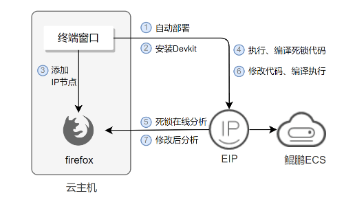
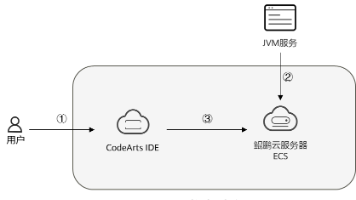






所有评论(0)