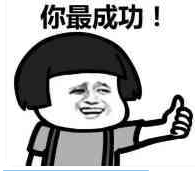
vue 手机自适应
以 vue-element-admin 说明1、在layout/mixin/ResizeHandler.js 进行了全局的屏幕大小的watch,当屏幕大小发生改变时会把变量写到状态管理器vuex中:然后在需要自适应的页面可以:v-if=device=='mobile'判断是否是手机端。-----<template v-if="device!=='mobile'"></templa
·
以 vue-element-admin 说明
1、在layout/mixin/ResizeHandler.js 进行了全局的屏幕大小的watch,
当屏幕大小发生改变时 会把变量写到 状态管理器vuex中:
然后在需要自适应的页面可以:
v-if=device=='mobile' 判断是否是手机端。
-----
<template v-if="device!=='mobile'">
</template>
...
<script>
expor default{
....
computed: {
...mapGetters([
'sidebar',
'avatar',
'device'
])
},
}
-----
layout/mixin/ResizeHandler.js
import store from '@/store'
/**
* 手机和移动端的监测工具类
*
*/
const { body } = document
const WIDTH = 992 // refer to Bootstrap's responsive design
export default {
watch: {
$route(route) {
if (this.device === 'mobile' && this.sidebar.opened) {
store.dispatch('app/closeSideBar', { withoutAnimation: false })
}
}
},
beforeMount() {
window.addEventListener('resize', this.$_resizeHandler)
},
beforeDestroy() {
window.removeEventListener('resize', this.$_resizeHandler)
},
mounted() {
const isMobile = this.$_isMobile()
if (isMobile) {
store.dispatch('app/toggleDevice', 'mobile')
store.dispatch('app/closeSideBar', { withoutAnimation: true })
}
},
methods: {
// use $_ for mixins properties
// https://vuejs.org/v2/style-guide/index.html#Private-property-names-essential
$_isMobile() {
const rect = body.getBoundingClientRect()
return rect.width - 1 < WIDTH
},
$_resizeHandler() {
if (!document.hidden) {
const isMobile = this.$_isMobile()
store.dispatch('app/toggleDevice', isMobile ? 'mobile' : 'desktop')
if (isMobile) {
store.dispatch('app/closeSideBar', { withoutAnimation: true })
}
}
}
}
}store/getters.js
const getters = {
sidebar: state => state.app.sidebar,
language: state => state.app.language,
size: state => state.app.size,
device: state => state.app.device,
visitedViews: state => state.tagsView.visitedViews,
cachedViews: state => state.tagsView.cachedViews,
token: state => state.user.token,
avatar: state => state.user.avatar,
name: state => state.user.name,
introduction: state => state.user.introduction,
roles: state => state.user.roles,
permission_routes: state => state.permission.routes,
errorLogs: state => state.errorLog.logs
}
export default getters更多推荐
 已为社区贡献2条内容
已为社区贡献2条内容









所有评论(0)