元素居中的几种方式
1:设置元素绝对定位,通过margin属性,移动自身宽高的一半2:设置元素绝对定位,设置margin:auto3:设置弹性布局,通过align-items: center;justify-content: center;实现4:设置元素绝对定位,通过transform属性,移动自身宽高的一半代码:<!DOCTYPE html><html lang="en"><head
·
1:设置元素绝对定位,通过margin属性,移动自身宽高的一半
2:设置元素绝对定位,设置margin:auto
3:设置弹性布局,通过align-items: center;justify-content: center;实现
4:设置元素绝对定位,通过transform属性,移动自身宽高的一半
代码:
<!DOCTYPE html>
<html lang="en">
<head>
<meta charset="UTF-8">
<meta http-equiv="X-UA-Compatible" content="IE=edge">
<meta name="viewport" content="width=device-width, initial-scale=1.0">
<title>Document</title>
<style>
html,body{width:100%;height:100%}
/* 元素水平及垂直实现方式1 */
#d1{
position: relative;
width:100%;
height:100%;
background-color:#f00;
}
.children{
position:absolute;
width:100px;
height:100px;
left:50%;
top:50%;
margin-left:-50px;
margin-top:-50px;
background-color:#fff;
}
/* 元素水平及垂直实现方式2 */
#d1{
position: relative;
width:100%;
height:100%;
background-color:#f00;
}
.children{
position:absolute;
width:100px;
height:100px;
left:0;
top:0;
right:0;
bottom:0;
margin:auto;
background-color:#fff;
}
/* 元素水平及垂直实现方式3 */
#d1{
width:100%;
height:100%;
background-color:#f00;
display:flex;
align-items: center; /*垂直居中*/
justify-content: center; /*水平居中*/
}
.children{
display: inline-block;
width:100px;
height:100px;
background-color:#fff;
}
/* 元素水平及垂直实现方式4 */
#d1{
position: relative;
width:100%;
height:100%;
background-color:#f00;
}
.children{
position:absolute;
width:100px;
height:100px;
background-color:#fff;
left:50%;
top:50%;
transform: translate(-50% -50%);
}
</style>
</head>
<body>
<div id="d1">
<div class="children"></div>
</div>
</body>
</html>更多推荐
 已为社区贡献1条内容
已为社区贡献1条内容


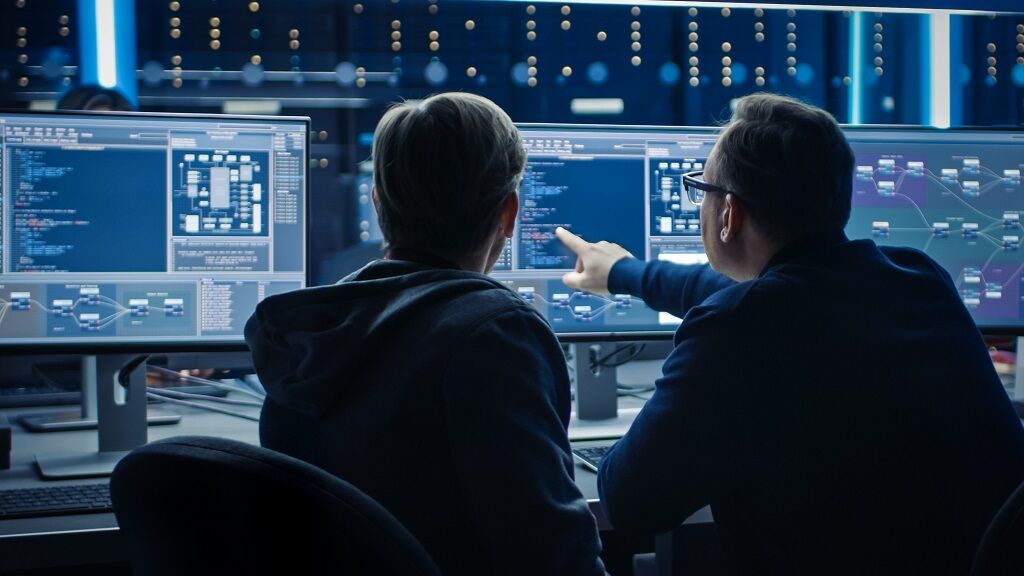






所有评论(0)