更改el-steps颜色样式
原样式:目标样式如下,也不追求完全一致,至少得看得过去。<style>>>> .el-step__head.is-success {color: rgb(52, 158, 250);border-color: rgb(52, 158, 250);}>>> .el-step__title.is-success {font-weight: bold;co
·
原样式: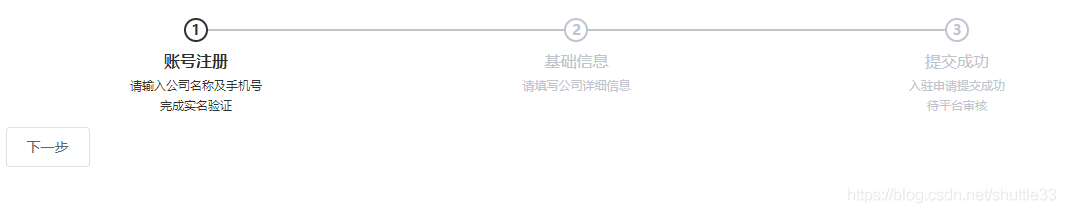
目标样式如下,也不追求完全一致,至少得看得过去。

<style scoped>
::v-deep .el-step__head.is-success {
color: rgb(52, 158, 250);
border-color: rgb(52, 158, 250);
}
::v-deep .el-step__title.is-success {
font-weight: bold;
color: rgb(52, 158, 250);
}
::v-deep .el-step__description.is-success {
color: rgb(52, 158, 250);
}
</style>
改完效果是这样的,原本的完成状态是绿色的,通过F12去看css就能对应着改了,::v-deep 一定要加上,是用来改深层次样式的,不加改不掉,当然方法也不止这一种。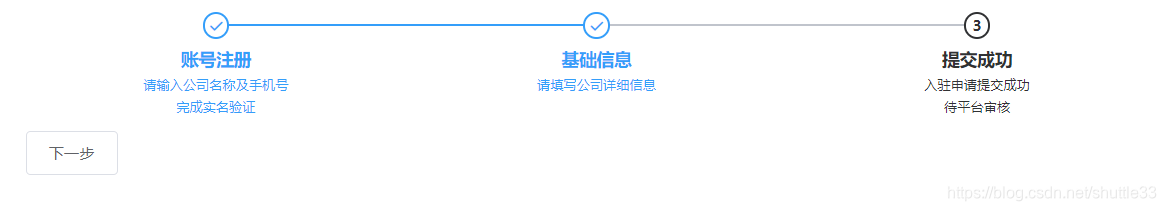
更多推荐
 已为社区贡献2条内容
已为社区贡献2条内容









所有评论(0)