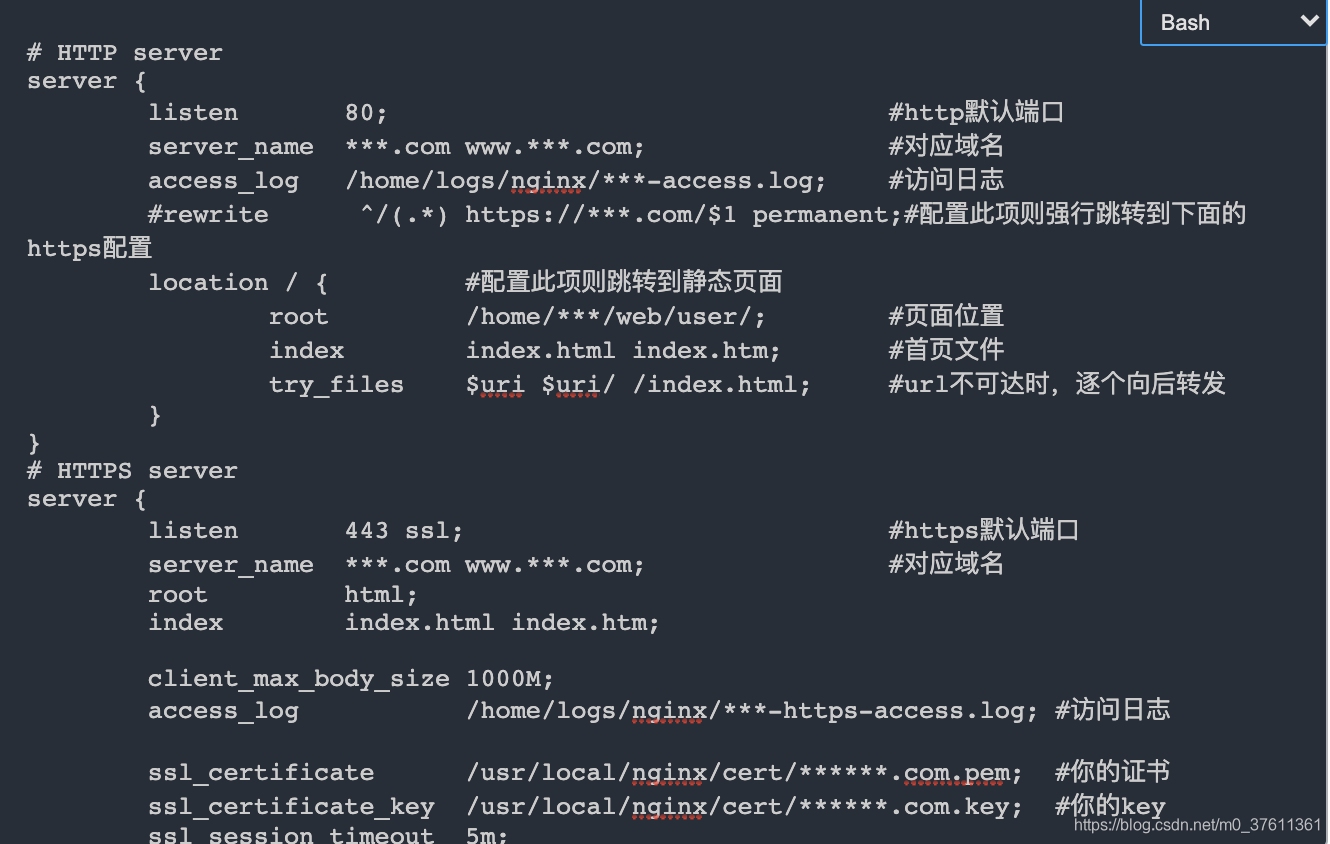
nginx配置,附https配置,前端(管理后台) ,后端(服务)
一、前端(管理后台)# HTTP serverserver {listen80;#http默认端口server_name***.com www.***.com;#对应域名access_log/home/logs/nginx/***-access.log;#访问日志#rewrite^/(.*
·
安装参考:阿里云服务器ecs配置之安装nginx - 走看看
一、前端(管理后台)
# HTTP server
server {
listen 80; #http默认端口
server_name ***.com www.***.com; #对应域名
access_log /home/logs/nginx/***-access.log; #访问日志
#rewrite ^/(.*) https://***.com/$1 permanent;#配置此项则强行跳转到下面的https配置
location / { #配置此项则跳转到静态页面
root /home/***/web/user/; #页面位置
index index.html index.htm; #首页文件
try_files $uri $uri/ /index.html; #url不可达时,逐个向后转发
}
}
# HTTPS server
server {
listen 443 ssl; #https默认端口
server_name ***.com www.***.com; #对应域名
root html;
index index.html index.htm;
client_max_body_size 1000M;
access_log /home/logs/nginx/***-https-access.log; #访问日志
ssl_certificate /usr/local/nginx/cert/******.com.pem; #你的证书
ssl_certificate_key /usr/local/nginx/cert/******.com.key; #你的key
ssl_session_timeout 5m;
ssl_ciphers HIGH:!aNULL:!MD5;
ssl_prefer_server_ciphers on;
ssl_protocols TLSv1 TLSv1.1 TLSv1.2;
location / {
root /home/***/web/user/; #页面位置
index index.html index.htm; #首页文件
try_files $uri $uri/ /index.html; #url不可达时,逐个向后转发
}
}
二、后端(服务)
# HTTP server
server {
listen 80;
server_name api.***.com www.api.***.com;;
access_log /home/logs/nginx/***.api-access.log;
#rewrite ^/(.*) https://api.***.com/$1 permanent;
location / {
proxy_pass http://127.0.0.1:8082;
}
}
# HTTPS server
server {
listen 443 ssl;
server_name api.***.com www.api.***.com;;
root html;
index index.html index.htm;
client_max_body_size 1000M;
access_log /home/logs/nginx/***.api-https-access.log;
ssl_certificate /usr/local/nginx/cert/*****.com.pem; #你的证书
ssl_certificate_key /usr/local/nginx/cert/*****.com.key; #你的key
ssl_session_timeout 5m;
ssl_ciphers HIGH:!aNULL:!MD5;
ssl_prefer_server_ciphers on;
ssl_protocols TLSv1 TLSv1.1 TLSv1.2;
location / {
proxy_pass http://127.0.0.1:8082;
}
}更多推荐
 已为社区贡献1条内容
已为社区贡献1条内容









所有评论(0)