HTML+CSS 网页项目
新疆旅游网页 博客页面 祝福墙 Happy Wall 学生注册表 商品管理后台
·
1.新疆旅游网页
要实现的效果图片:

代码如下:
<!DOCTYPE html>
<html lang="zh-cn">
<head>
<meta charset="UTF-8">
<meta http-equiv="X-UA-Compatible" content="IE=edge">
<meta name="viewport" content="width=device-width, initial-scale=1.0">
<title>新疆旅游网页</title>
<link rel="stylesheet" href="css/xj.css">
</head>
<body>
<div id="con">
<div id="top">
<img src="../新疆景色网页/img/banner.jpg" alt="top图片">
<table>
<th>
<td><a href="#">菜单1</a></td>
<td><a href="#">菜单2</a></td>
<td><a href="#">菜单3</a></td>
<td><a href="#">菜单4</a></td>
<td><a href="#">菜单5</a></td>
<td><a href="#">菜单6</a></td>
<td><a href="#">菜单7</a></td>
<td><a href="#">菜单8</a></td>
<td><a href="#">菜单9</a></td>
<td><a href="#">菜单10</a></td>
</th>
</table>
</div><!-- <img src="../新疆景色网页/img/banner.jpg" alt="top图片"> -->
<div id="main">
<div class="left">
<p>天气预报</p>
<ul>
<li>乌鲁木齐 呼和浩特 25-30</li>
<li>乌鲁木齐 呼和浩特 25-30</li>
<li>乌鲁木齐 呼和浩特 25-30</li>
<li>乌鲁木齐 呼和浩特 25-30</li>
</ul>
<h5>今日推荐</h5>
<img src="../新疆景色网页/img/tuijian1.jpg" alt="雪景天城">
<br>
<a href="#">美景天城</a>
<img src="../新疆景色网页/img/tuijian1.jpg" alt="雪景天城">
<br>
<a href="#">美景天城</a>
<img src="../新疆景色网页/img/tuijian1.jpg" alt="雪景天城">
<br>
<a href="#">美景天城</a>
</div>
<div class="middle">
<img src="../新疆景色网页/img/ghost.jpg" alt="goist">
<img src="../新疆景色网页/img/picture_h1.gif" alt="美景寻踪">
<img class="fudong" src="../新疆景色网页/img/beauty1.jpg" alt="beauty1">
<img class="fudong" src="../新疆景色网页/img/beauty2.jpg" alt="beauty2">
<img class="fudong" src="../新疆景色网页/img/beauty3.jpg" alt="beauty3">
<img class="fudong" src="../新疆景色网页/img/beauty4.jpg" alt="beauty4">
<img src="../新疆景色网页/img/route_h1.gif" alt="route_h1">
<ul>
<li>果子沟--赛里木湖--大草原--霍尔果思口岸</li>
<li>果子沟--赛里木湖--大草原--霍尔果思口岸</li>
<li>果子沟--赛里木湖--大草原--霍尔果思口岸</li>
<li>果子沟--赛里木湖--大草原--霍尔果思口岸</li>
</ul>
</div>
<div class="right">
<h5>新疆地图</h5>
<img src="../新疆景色网页/img/map1.jpg" alt="map1">
<img src="../新疆景色网页/img/map2.jpg" alt="map2">
<h6>特色美食</h6>
<ul>
<li>大盘鸡</li>
<li>大盘鸡</li>
<li>大盘鸡</li>
<li>大盘鸡</li>
</ul>
<h6>新疆住宿</h6>
<ul>
<li>南院住宿</li>
<li>南院住宿</li>
<li>南院住宿</li>
<li>南院住宿</li>
<li>南院住宿</li>
<li>南院住宿</li>
<li>南院住宿</li>
</ul>
<!-- <table border="1">
<tr>
<td>大盘鸡</td>
</tr>
<tr>
<td>大盘鸡</td>
</tr>
<tr>
<td>大盘鸡</td>
</tr>
<tr>
<td>大盘鸡</td>
</tr>
</table> -->
</div>
</div>
<div id="buttom">
<p>网页爱好者©2019</p>
<p>联系我们QQ:23234234</p>
</div>
</div>
</body>
</html>
xj.css 代码如下:
*{
margin: 0px;
padding: 0px;
}
#con{
border:1px solid red;
width:780px;
height:880px;
background-color: yellow;
margin:auto; /*margin */
}
#top{
width: 780px;
height:225px;
/* border: 1px solid black; */
/* background-color: red; */
}
#top img{
/* 图片文字等行内标签默认与父类保持一致 */
display: block;
}
#top table{
/* border: 1px solid red; */
text-align: center;
width:780px;
background: url(../img/button1.jpg);
}
#top td:hover {
background: url(../img/button1_bg.jpg);
}
#top table a{
text-decoration: none;
}
#main{
border: 1px solid green;
background-color: green;
width: 780px;
height: 600px;
}
.left{
border:1px solid white;
width: 195px;
height:600px;
background-color: #87CEFA;
float:left;
}
.left p{
text-align: center;
background: url(../img/weather.jpg) no-repeat;
/* background-size: 195px 43px; */
line-height: 43px; /* 字是主题 图片是背景 背景的长宽要由字来决定 */
font-size: 15px;
color: white;
}
.left ul{
text-align: center;
list-style: none;
font-size: 12px;
line-height: 25px;
color:white;
}
.left ul li{
background: skyblue url(../img/icon1.gif) no-repeat 15px;
background: 颜色 背景图片 repeat x水平位置 y竖直位置 / 图片本身的长度 图片宽度;
}
/* span标签 行内标签 不能设置宽度 */
.left h5{
border:3px solid red;
line-height: 30px;
padding-left: 25px;
/* padding-right:; */
/* background-size: 195px; */
background: #008B8B url(../img/icon2.gif) no-repeat 10px;
}
.left img{
margin-top:15px ;
margin-left:15px;
width:144px;
height: 94px;
}
.left a{
padding-left:55px;
/* margin:55px; */
/* 注意:标签的属性。 a标签是行内标签 不能设置宽高 */
}
.middle{
border:1px solid red;
width: 390px;
height: 600px;
background-color: white;
/* 如果只有左侧浮动的话 它们将会镶嵌
这是右侧也需要向左侧浮动 */
float: left;
}
.middle img{
/* margin-top: 0px;
padding:0px; */
display: block;
}
.fudong{
float:left;
padding-left: 5px;
padding-top: 5px;
padding-bottom: 5px;
}
.middle ul{
margin-left: 35px;
padding-top: 5px;
font-size: 18px;
}
.right{
border:1px solid black;
width: 188px;
height: 600px;
background-color: skyblue;
float: left;
}
.right h5{
border:2px solid red;
/* margin-top: 15px; */
padding-left: 25px;
line-height: 30px;
/* padding-right:; */
/* background-size: 195px; */
background: #008B8B url(../img/icon2.gif) no-repeat 10px;
}
.right h6{
border:2px solid red;
margin-top: 5px;
padding-left: 25px;
line-height: 30px;
/* padding-right:; */
/* background-size: 195px; */
background: #008B8B url(../img/icon2.gif) no-repeat 10px;
}
.right img{
padding-left: 15px;
margin-top: 10px;
}
.right ul{
/* text-decoration: none; */
list-style: none;
margin-top: 5px; /* 特备注意 通过内外边框来控制虚线的长度*/
margin-left: 20px;
margin-right: 50px;
/* margin-left:40px; */
/* text-align:left; */
/* margin-left:40px;
margin-top: 20px; */
}
.right li{
background: url(../img/icon2.gif) no-repeat 0px ;
/*注意: 搞清楚内外边距 margin 外 padding 内*/
padding-left: 10px;
border-bottom: 1px dashed white ;
}
/* .right table{
} */
#buttom{
border:1px solid black;
background-color: skyblue;
width:780px;
height:50px;
}
#buttom p{
text-align: center;
}
img文件夹中的图片如下:

运行结果如下:

2.博客页面
要实现的效果图片:

代码如下:
<!DOCTYPE html>
<html lang="zh-cn">
<head>
<meta charset="UTF-8">
<meta http-equiv="X-UA-Compatible" content="IE=edge">
<meta name="viewport" content="width=device-width, initial-scale=1.0">
<title>博客页面</title>
<!-- 注意引用css文件的位置 -->
<link rel="stylesheet" href="css/bk.css">
</head>
<body>
<div id="con">
<div class="con1">
<ul>
<li>菜单</li>
<li>菜单</li>
<li>菜单</li>
<li>菜单</li>
<li>菜单</li>
</ul>
<!-- <table >
<tr>
<td>菜单</td>
<td>菜单</td>
<td>菜单</td>
<td>菜单</td>
<td>菜单</td>
</tr>
</table> -->
</div>
<div class="con2">
<ul>
<li>我的日记</li>
<li>我的日记</li>
<li>我的日记</li>
</ul>
</div>
<div class="con3">
<h1>这是标题</h1>
<p>这是内容这是内容这是内容这
是内容这是内容这是内容这是
内容这是内容这是内容这是内容
这是内容这是内容这是内容这是
内容这是内容这是内容这是内容这
是内容这是内容这是内容这是内容
这是内容这是内容这是内容这是内容
这是内容这是内容这是内容这是内
容这是内容这是内容这是内容这是
内容这是内容这是内容这是内容这
是内容这是内容这是内容这是内容</p>
</div>
</div>
</body>
</html>
bk.css代码如下:
#con{
border:1px solid black;
background-color: white;
width:1000px;
height:1000px;
margin:auto;
}
.con1{
/* border:1px solid red; */
width:1000px;
height:30px;
background-color: black;
margin-top: 20px;
/* list-style: none;
border:1px; */
}
.con1 ul{
/* border:2x solid yellow; */
background-color: white;
width: 1000px;
height: 30px;
margin: 0px;
padding:0px;
}
.con1 ul li{
border:1px solid black;
width: 198px;
line-height: 30px;
list-style: none;
text-align: center;
/* color:white; */
display: inline-block;
float: left; /* 设置浮动 */
}
.con1 li:hover{
color:white;
background-color: black;
}
/* .con1{
margin-top: 10px;
border: 1px solid black;
width:1000px;
height: 32px;
background-color:white;
display: block;
}
table{
border:1px solid red;
width: 1000px;
height:32px;
text-align:center;
display: inline-block;
}
.con1 td{
width: 1000px;
line-height: 32px;
color:black;
font-weight: bold;
padding:0px;
margin:0px;
}
.con1 td:hover{
background-color: black;
color:white;
} */
.con2{
border: 1px solid black;
width: 200px;
height: 200px;
/* margin-left: 20px;*/
margin-top: 20px;
float:left;
}
/* .con2{
text-align: center;
line-height: 10px;
} */
.con2 ul{
border:1px solid red;
text-align: center;
list-style: none;
line-height: 30px;
padding:0px;
margin-left:20px;
margin-right: 20px;
}
.con2 li{
border-bottom:1px dashed black;
}
.con3{
border: 1px solid black;
background-color: white;
width:776px;
height:500px;
/* float:left; */
display: inline-block;
margin-top: 20px;
margin-left: 20px;
}
h1{
text-align: center;
}
p{
color:black;
text-indent: 2em;
padding-left: 20px;
padding:20px;
}
运行结果如下:

3.祝福墙Happy Wall
要实现的效果图片:

代码如下:
<!DOCTYPE html>
<html lang="zh-cn">
<head>
<meta charset="UTF-8">
<meta http-equiv="X-UA-Compatible" content="IE=edge">
<meta name="viewport" content="width=device-width, initial-scale=1.0">
<title>纪念墙</title>
<link rel="stylesheet" href="css/jnq.css">
</head>
<body>
<div id="con">
<div class="con1"><h1>HAPPY WALL</h1></div>
<div class="con2">
<br>亲爱的丫头:<br><br>好好学习,天天向上!
<br>开开心心,快快乐乐!<br>平平安安,健健康康!
</div>
<div class="con20">
<br>亲爱的丫头:<br><br>好好学习,天天向上!
<br>开开心心,快快乐乐!<br>平平安安,健健康康!
</div>
<div class="con21">
<br>亲爱的丫头:<br><br>好好学习,天天向上!
<br>开开心心,快快乐乐!<br>平平安安,健健康康!
</div>
<div class="con22">
<br>亲爱的丫头:<br><br>好好学习,天天向上!
<br>开开心心,快快乐乐!<br>平平安安,健健康康!
</div>
<div class="con221">
<br>亲爱的丫头:<br><br>好好学习,天天向上!
<br>开开心心,快快乐乐!<br>平平安安,健健康康!
</div>
<div class="con222">
<br>亲爱的丫头:<br><br>好好学习,天天向上!
<br>开开心心,快快乐乐!<br>平平安安,健健康康!
</div>
<div class="con29">
<br>亲爱的丫头:<br><br>好好学习,天天向上!
<br>开开心心,快快乐乐!<br>平平安安,健健康康!
</div>
<div class="con209">
<br>亲爱的丫头:<br><br>好好学习,天天向上!
<br>开开心心,快快乐乐!<br>平平安安,健健康康!
</div>
<div class="con219">
<br>亲爱的丫头:<br><br>好好学习,天天向上!
<br>开开心心,快快乐乐!<br>平平安安,健健康康!
</div>
<div class="con229">
<br>亲爱的丫头:<br><br>好好学习,天天向上!
<br>开开心心,快快乐乐!<br>平平安安,健健康康!
</div>
<div class="con2219">
<br>亲爱的丫头:<br><br>好好学习,天天向上!
<br>开开心心,快快乐乐!<br>平平安安,健健康康!
</div>
<div class="con2229">
<br>亲爱的丫头:<br><br>好好学习,天天向上!
<br>开开心心,快快乐乐!<br>平平安安,健健康康!
</div>
<!-- <div class="con23">
<br>亲爱的丫头:<br><br>好好学习,天天向上!
<br>开开心心,快快乐乐!<br>平平安安,健健康康!
</div>
<div class="con24">
<br>亲爱的丫头:<br><br>好好学习,天天向上!
<br>开开心心,快快乐乐!<br>平平安安,健健康康!
</div>
<div class="con25">
<br>亲爱的丫头:<br><br>好好学习,天天向上!
<br>开开心心,快快乐乐!<br>平平安安,健健康康!
</div> -->
<div class="con3"></div>
</div>
</body>
</html>
jnq.css代码如下:
#con{
border:1px solid green;
width:600px;
height: 600px;
margin:100px auto;
background-image: linear-gradient(25deg,red,orange,yellow,green,cyan,blue,purple);
/* 把父类设置成相对位置 他的子集以此为基准 */
position: relative;
}
.con1{
text-align: center;
}
.con2{
border:1px solid red;
width:150px;
height: 220px;
background-color: rgb(60, 0, 255);
/* 绝对定位 相对于父类偏移*/
position:absolute;
top:80px;
left:55px;
/* 旋转 */
transform: rotate(70deg);
}
.con2:hover{
/* 浮标下的优先显示 index 指数 */
z-index: 9;
/* 设置动画效果时间 all 表示所有方位 */
transition: all 1s;
transform:rotate(0deg);
}
.con20{
border:1px solid red;
width:150px;
height: 220px;
background-color: red;
/* 绝对定位 相对于父类偏移*/
position:absolute;
top:100px;
left:45px;
/* 旋转 */
transform: rotate(30deg);
}
.con20:hover{
/* 浮标下的优先显示 index 指数 */
z-index: 9;
/* 设置动画效果时间 all 表示所有方位 */
transition: all 1s;
transform:rotate(0deg);
}
.con21{
border:1px solid red;
width:150px;
height: 220px;
background-color: yellow;
position:absolute;
top:150px;
left:45px;
/* 旋转 */
transform: rotate(10deg);
}
.con21:hover{
z-index: 9;
transition: all 1s;
transform:rotate(0deg);
}
.con22{
border:1px solid red;
width:150px;
height: 220px;
background-color:white;
/* 相对定位 */
position:absolute;
top:200px;
left:45px;
/* 旋转 */
transform: rotate(-10deg);
}
.con22:hover{
z-index: 9;
transition: all 1s;
transform:rotate(0deg);
}
.con221{
border:1px solid red;
width:150px;
height: 220px;
background-color:purple;
/* 相对定位 */
position:absolute;
top:250px;
left:55px;
/* 旋转 */
transform: rotate(-25deg);
}
.con221:hover{
z-index: 9;
transition: all 1s;
transform:rotate(0deg);
}
.con222{
border:1px solid red;
width:150px;
height: 220px;
background-color:orange;
/* 相对定位 */
position:absolute;
top:300px;
left:75px;
/* 旋转 */
transform: rotate(-35deg);
}
.con222:hover{
z-index: 9;
transition: all 1s;
transform:rotate(0deg);
}
.con29{
border:1px solid red;
width:150px;
height: 220px;
background-color: rgb(60, 0, 255);
/* 绝对定位 相对于父类偏移*/
position:absolute;
top:80px;
left:300px;
/* 旋转 */
transform: rotate(-70deg);
}
.con29:hover{
/* 浮标下的优先显示 index 指数 */
z-index: 9;
/* 设置动画效果时间 all 表示所有方位 */
transition: all 1s;
transform:rotate(0deg);
}
.con209{
border:1px solid red;
width:150px;
height: 220px;
background-color: red;
/* 绝对定位 相对于父类偏移*/
position:absolute;
top:100px;
left:280px;
/* 旋转 */
transform: rotate(-30deg);
}
.con209:hover{
/* 浮标下的优先显示 index 指数 */
z-index: 9;
/* 设置动画效果时间 all 表示所有方位 */
transition: all 1s;
transform:rotate(0deg);
}
.con219{
border:1px solid red;
width:150px;
height: 220px;
background-color: yellow;
position:absolute;
top:150px;
left:300px;
/* 旋转 */
transform: rotate(-5deg);
}
.con219:hover{
z-index: 9;
transition: all 1s;
transform:rotate(0deg);
}
.con229{
border:1px solid red;
width:150px;
height: 220px;
background-color:white;
/* 相对定位 */
position:absolute;
top:200px;
left:300px;
/* 旋转 */
transform: rotate(10deg);
}
.con229:hover{
z-index: 9;
transition: all 1s;
transform:rotate(0deg);
}
.con2219{
border:1px solid red;
width:150px;
height: 220px;
background-color:purple;
/* 相对定位 */
position:absolute;
top:250px;
left:280px;
/* 旋转 */
transform: rotate(25deg);
}
.con2219:hover{
z-index: 9;
transition: all 1s;
transform:rotate(0deg);
}
.con2229{
border:1px solid red;
width:150px;
height: 220px;
background-color:orange;
/* 相对定位 */
position:absolute;
top:300px;
left:260px;
/* 旋转 */
transform: rotate(35deg); 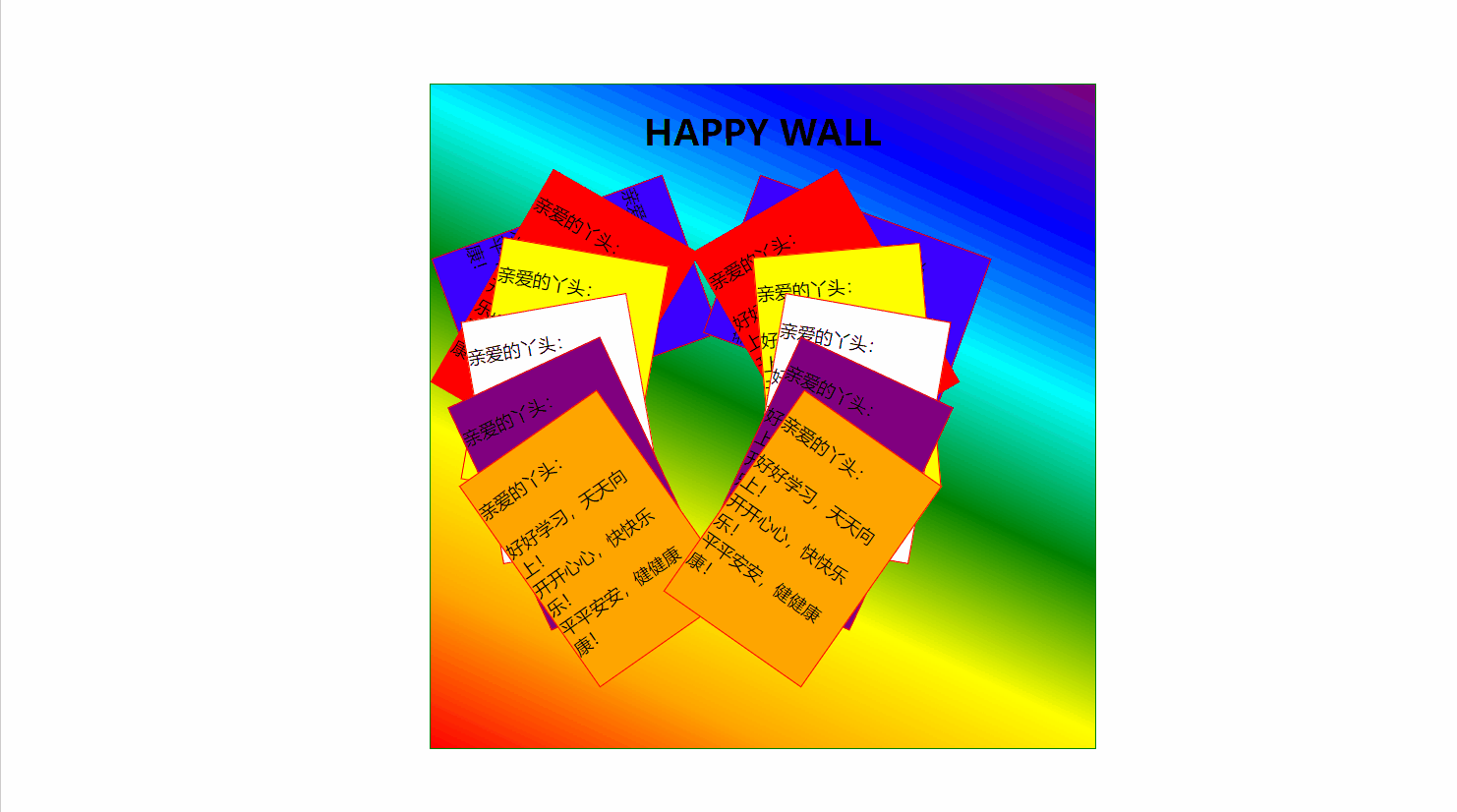
}
.con2229:hover{
z-index: 9;
transition: all 1s;
transform:rotate(0deg);
}
运行结果如下:

4.学生注册表
要实现的效果图片:

代码如下:
<!DOCTYPE html>
<html lang="zh-cn">
<head>
<meta charset="UTF-8">
<meta http-equiv="X-UA-Compatible" content="IE=edge">
<meta name="viewport" content="width=device-width, initial-scale=1.0">
<title>学生注册</title>
<link rel="stylesheet" href="css/xszc.css">
</head>
<body>
<form action="#">
<table border="1" align="center" >
<caption>学生注册</caption>
<tr>
<td>姓名</td>
<td><input type="text"/></td>
</tr>
<tr>
<td>密码</td>
<td><input type="password"/></td>
</tr>
<tr>
<td>性别</td>
<td>
<input type="radio" name="sex" value="男"/>男
<input type="radio" name="sex" value="女"/>女
</td>
</tr>
<td>性别</td>
<td>
<input type="checkbox" name="hobby" value="打球"/>打球
<input type="checkbox" name="hobby" value="唱歌"/>唱歌
<input type="checkbox" name="hobby" value="打游戏"/>打游戏
</td>
<tr>
<tr>
<td>省份</td>
<td><select name="shengfen" id=""><option value="henan">河南</option>
<option value="hebei">河北</option>
<option value="shandong">山东</option>
</select></td>
</tr>
<tr>
<td>
自我介绍
</td>
<td><textarea name="ziwojieshao" id="" cols="10" rows="5"></textarea></td>
</tr>
<tr>
<td>
照片
</td>
<td><input type="file"></td>
</tr>
<tr>
<td>
</td>
<td><button>普通按钮</button>
<button type="submit">提交</button>
<button type="reset">重置</button>
</td>
</tr>
</table>
</form>
</body>
</html>
xszc.css代码如下:
table{
width:400px;
}
运行结果如下:

5.商品管理后台
要实现的效果图片:

代码如下:
<!DOCTYPE html>
<html lang="zh-cn">
<head>
<meta charset="UTF-8">
<meta http-equiv="X-UA-Compatible" content="IE=edge">
<meta name="viewport" content="width=device-width, initial-scale=1.0">
<title>商品管理后台</title>
<link rel="stylesheet" href="css/spglht.css" type="text/css">
</head>
<body>
<div id="con">
<div id="top">
<p>商品管理后台</p>
<span>欢迎张三(采购经理)|注销</span>
</div>
<div id="left">
<ul class="menu">
<li>商品管理
<ul>
<li><a href="page1.html" target="mywin">看帅哥1</a></li>
<li><a href="page2.html" target="mywin">看帅哥2</a></li>
</ul>
</li>
<li>人事管理1
<ul>
<li><a href="#" target="mywin">商品查询</a></li>
<li><a href="#" target="mywin" >商品添加</a></li>
</ul>
</li>
<li>人事管理2
<ul>
<li><a href="#" target="mywin">商品查询</a></li>
<li><a href="#" target="mywin">商品添加</a></li>
</ul>
</li>
<li>采购管理
<ul>
<li><a href="#" target="mywin">商品查询</a></li>
<li><a href="#" target="mywin">商品添加</a></li>
</ul>
</li>
</ul>
</div>
<div id="right">
<iframe name="mywin" src=""></iframe>
</div>
<div id="zero"></div>
<div id="buttom"></div>
</div>
</body>
</html>
page1.html代码如下:
<!DOCTYPE html>
<html lang="zh-cn">
<head>
<meta charset="UTF-8">
<meta http-equiv="X-UA-Compatible" content="IE=edge">
<meta name="viewport" content="width=device-width, initial-scale=1.0">
<title>page1</title>
<link rel="stylesheet" href="css/page1.css">
</head>
<body>
<div id="con"></div>
</body>
</html>
page2.html代码如下:
<!DOCTYPE html>
<html lang="en">
<head>
<meta charset="UTF-8">
<meta http-equiv="X-UA-Compatible" content="IE=edge">
<meta name="viewport" content="width=device-width, initial-scale=1.0">
<title>Document</title>
<title>page2</title>
<link rel="stylesheet" href="css/page2.css">
</head>
<body>
<div id="con"></div>
</body>
</html>
spglht.css代码如下:
#con{
width:1800px;
height:900px;
border:5px solid green;
background-color: yellow;
}
#top{
border:1px solid black;
width: auto;
height:100px;
background-color: black;
}
p{
text-align: left;
color:white;
text-decoration: none;
font-size: 30px;
margin-left:40px;
display: inline-block;
}
span{
/* text-align:right; */
/*margin-left: 800px; 注意 */
color:white;
/* display: inline-block; */
float: right;
margin-right: 20px;
line-height:100px ;
}
#left{
border:1px solid red;
height:800px;
width:160px;
background-color: black;
/*区分清display 改变标签类别 float浮动 */
display: block;
float:left;
}
ul{
list-style: none;
margin: 0px;
padding: 0px;
text-align: center;
color:white;
/* border:1px solid black; */
}
.menu{
font-weight: bolder;
line-height: 40px;
font-size: 25px;
/* border:1px solid gray; */
}
.menu li ul{
height:0px;
overflow: hidden;
background-color: gray;
}
.menu li:hover ul{
height:80px;
}
#right{
/* margin-left: 300px; */
margin-top: 0px;
width:1634px;
height:800px;
border:1px solid green;
background-color: white;
display: inline;
float:left;
}
iframe{
width: 1200px;
height:700px;
border:1px solid green;
margin-left:200px;
margin-top: 50px;
float:left;
}
#zero{
clear: both;
}
page1.css代码如下:
#con{
border:1px solid brown;
width:auto;
height:800px;
background:url(../img/shuaige.jpg) ;
}
page2.css代码如下:
#con{
border:1px solid brown;
width:auto;
height:800px;
background:url(../img/shuaige2.png) ;
}
img文件夹中的图片如下:

运行结果如下:

更多推荐
 已为社区贡献4条内容
已为社区贡献4条内容









所有评论(0)