在 Vue3 中使用 AntV X6
在 Vue3 中使用 AntV X6<script setup lang="ts">import { onMounted, ref } from 'vue'import { Graph } from '@antv/x6';import { GridLayout, DagreLayout } from '@antv/layout'// 布局算法import { data } from '
·
在 Vue3 中使用 AntV X6 图编辑引擎
<script setup lang="ts">
import { onMounted, ref } from 'vue'
import { Graph } from '@antv/x6';
import { GridLayout, DagreLayout } from '@antv/layout' // 布局算法
import { data } from '../mock/data'
let container: HTMLElement | undefined;
let graph;
// 层次布局
// 按照不同的需求,选用合适的布局算法,让画布中的图形规律分布
const dagreLayout = new DagreLayout({
type: 'dagre',
rankdir: 'TB',
align: 'DR',
ranksep: 80,
nodesep: 20,
controlPoints: true,
})
const newModel = dagreLayout.layout(data)
// 自定义节点(多种方式)
Graph.registerNode(
'custom-node', // 自定义节点名
{
width: 200,
height: 60,
attrs: {
body: {
stroke: '#5F95FF',
strokeWidth: 1,
fill: 'rgba(95,149,255,0.05)',
},
image: {
'xlink:href':'https://gw.alipayobjects.com/zos/antfincdn/FLrTNDvlna/antv.png',
width: 16,
height: 16,
x: 12,
y: 12,
},
title: {
text: 'Node',
refX: 40,
refY: 14,
fill: 'rgba(0,0,0,0.85)',
fontSize: 12,
'text-anchor': 'start',
},
text: {
text: 'this is content text',
refX: 40,
refY: 38,
fontSize: 12,
fill: 'rgba(0,0,0,0.6)',
'text-anchor': 'start',
},
},
markup: [
{
tagName: 'rect',
selector: 'body',
},
{
tagName: 'image',
selector: 'image',
},
{
tagName: 'text',
selector: 'title',
},
{
tagName: 'text',
selector: 'text',
},
],
},
true, // 重名时是否覆盖
)
// 自定义边
Graph.registerEdge(
'org-edge', // 自定义边名
{
zIndex: -1,
attrs: {
line: {
fill: 'none',
strokeLinejoin: 'round',
strokeWidth: 2,
stroke: '#A2B1C3',
sourceMarker: null,
targetMarker: null,
},
},
},
true, // 重名时是否覆盖
)
// 挂载完成后
onMounted(() => {
container = document.getElementById('container') as HTMLElement | undefined
getData()
})
// 加载数据创建画布
const getData = ()=> {
createGraph(newModel)
}
// 创建画布
const createGraph = (newModel:any) => {
graph = new Graph({
container: container,
width: 1500,
height: 800,
background: { color: '#08ffff' }, // 创建画布时初始化背景相关配置对象
grid: { size: 10, visible: true, type: 'mesh' }, //创建画布时,通过配置对象来设置背景网格
})
graph.fromJSON(newModel)
graph.drawBackground({ color: '#999999' }) // 创建画布后也可调用方法重绘背景
graph.drawGrid({ type: 'mesh' }) // 创建画布后也可调用方法重绘画布网格
graph.zoom(0.5) // 画布和图形整体的缩放
graph.translate(200, 40) // 图形相对画布的相对位置,平移
graph.centerContent() // 将画布内容中心与视口中心对齐
}
</script>
<template>
<div id="container"></div>
</template>
<style scoped>
</style>
运行结果:
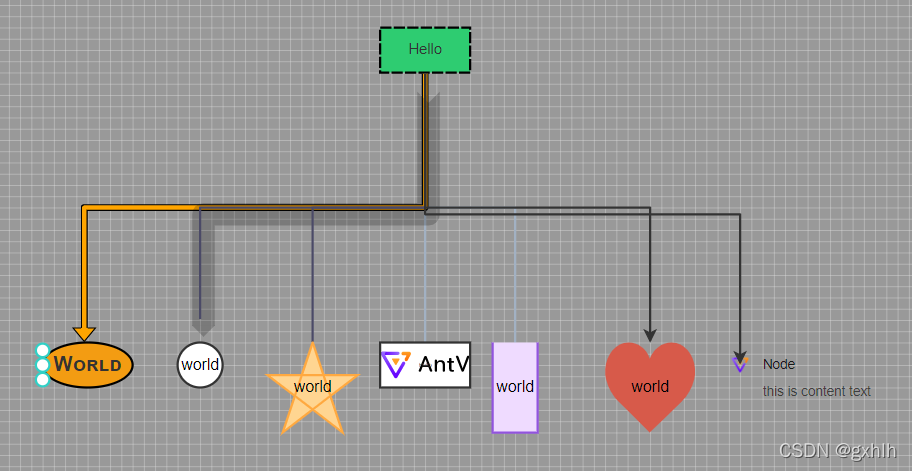
节点和边配置数据
export const data = {
// 节点
nodes: [
{
id: 'node1', // String,可选,节点的唯一标识
shape: 'rect', // 使用 rect 渲染
width: 80, // Number,可选,节点大小的 width 值
height: 40, // Number,可选,节点大小的 height 值
label: 'hello', // String,节点标签
attrs: {
body: { // 节点里面主体的样式
fill: '#2ECC71',
stroke: '#000',
strokeDasharray: '10,2',
},
label: { // 节点边框的样式
text: 'Hello',
fill: '#333',
fontSize: 13,
}
}
},
{
id: 'node2', // String,节点的唯一标识
shape: 'ellipse', // 使用 ellipse 渲染
width: 80, // Number,可选,节点大小的 width 值
height: 40, // Number,可选,节点大小的 height 值
label: 'world', // String,节点标签
attrs: {
body: {
fill: '#F39C12',
stroke: '#000',
rx: 16,
ry: 16,
},
label: {
text: 'World',
fill: '#333',
fontSize: 18,
fontWeight: 'bold',
fontVariant: 'small-caps',
},
},
ports: [
{
id: 'port1',
attrs: {
circle: {
r: 6,
magnet: true, // 这个特殊属性,使链接桩在连线交互时可以被连接上。
stroke: '#31d0c6',
strokeWidth: 2,
fill: '#fff',
},
},
},
{
id: 'port2',
attrs: {
circle: {
r: 6,
magnet: true,
stroke: '#31d0c6',
strokeWidth: 2,
fill: '#fff',
},
},
},
{
id: 'port3',
attrs: {
circle: {
r: 6,
magnet: true,
stroke: '#31d0c6',
strokeWidth: 2,
fill: '#fff',
},
},
},
],
},
{
id: 'node3', // String,节点的唯一标识
shape: 'circle', // 使用 circle 渲染
width: 80, // Number,可选,节点大小的 width 值
height: 40, // Number,可选,节点大小的 height 值
label: 'world', // String,节点标签
},
{
id: 'node4', // String,节点的唯一标识
shape: 'polygon', // 使用 polygon 渲染
width: 80, // Number,可选,节点大小的 width 值
height: 80, // Number,可选,节点大小的 height 值
label: 'world', // String,节点标签
points: '100,10 40,198 190,78 10,78 160,198',
attrs: {
body: {
fill: '#ffd591',
stroke: '#ffa940',
strokeWidth: 2,
fillRule: 'nonzero',
},
},
},
{
id: 'node5', // String,节点的唯一标识
shape: 'image-bordered', // 使用 image 渲染
width: 80, // Number,可选,节点大小的 width 值
height: 40, // Number,可选,节点大小的 height 值
imageUrl: "https://gw.alipayobjects.com/os/s/prod/antv/assets/image/logo-with-text-73b8a.svg",
attrs: {
body: {
fill: '#2ECC71',
stroke: '#000',
strokeDasharray: '10,2',
},
label: {
text: 'Hello',
fill: '#333',
fontSize: 5,
}
}
},
{
id: 'node6', // String,节点的唯一标识
shape: 'polyline', // 使用 polyline 渲染
width: 40, // Number,可选,节点大小的 width 值
height: 80, // Number,可选,节点大小的 height 值
label: 'world', // String,节点标签
// 使用 points 属性指定顶点数组
points: [
{ x: 0, y: 0 },
{ x: 0, y: 10 },
{ x: 10, y: 10 },
{ x: 10, y: 0 },
],
attrs: {
body: {
fill: '#efdbff',
stroke: '#9254de',
},
},
},
{
id: 'node7', // String,节点的唯一标识
shape: 'path', // 使用 path 渲染
width: 80, // Number,可选,节点大小的 width 值
height: 80, // Number,可选,节点大小的 height 值
label: 'world', // String,节点标签
path:
'M24.85,10.126c2.018-4.783,6.628-8.125,11.99-8.125c7.223,0,12.425,6.179,13.079,13.543c0,0,0.353,1.828-0.424,5.119c-1.058,4.482-3.545,8.464-6.898,11.503L24.85,48L7.402,32.165c-3.353-3.038-5.84-7.021-6.898-11.503c-0.777-3.291-0.424-5.119-0.424-5.119C0.734,8.179,5.936,2,13.159,2C18.522,2,22.832,5.343,24.85,10.126z',
attrs: {
body: {
fill: '#D75A4A',
stroke: 'none',
},
},
},
{
id: 'node8', // String,节点的唯一标识
shape: 'custom-node', // 使用 path 渲染
width: 80, // Number,可选,节点大小的 width 值
height: 40, // Number,可选,节点大小的 height 值
label: 'world', // String,节点标签
},
],
// 边
edges: [
{
source: 'node1', // String,必须,起始节点 id
target: 'node2', // String,必须,目标节点 id
shape: 'double-edge',
attrs: { // 连线样式
line: {
stroke: 'orange',
},
},
router: { // 边连线方式(只能垂直或水平)
name: 'er',
args: {
offset: 'center',
},
},
},
{
source: 'node1', // String,必须,起始节点 id
target: 'node3', // String,必须,目标节点 id
shape: 'shadow-edge',
attrs: {
line: {
fill: 'none',
strokeLinejoin: 'round',
strokeWidth: '2',
stroke: '#4b4a67',
sourceMarker: null,
targetMarker: null,
},
},
router: {
name: 'er',
args: {
offset: 'center',
},
},
},
{
source: 'node1', // String,必须,起始节点 id
target: 'node4', // String,必须,目标节点 id
attrs: {
line: {
fill: 'none',
strokeLinejoin: 'round',
strokeWidth: '2',
stroke: '#4b4a67',
sourceMarker: null,
targetMarker: null,
},
},
router: {
name: 'er',
args: {
offset: 'center',
},
},
},
{
source: 'node1', // String,必须,起始节点 id
target: 'node5', // String,必须,目标节点 id
shape: 'org-edge',
router: {
name: 'er',
args: {
offset: 'center',
},
},
},
{
source: 'node1', // String,必须,起始节点 id
target: 'node6', // String,必须,目标节点 id
shape: 'org-edge',
router: {
name: 'er',
args: {
offset: 'center',
},
},
},
{
source: 'node1', // String,必须,起始节点 id
target: 'node7', // String,必须,目标节点 id
router: {
name: 'er',
args: {
offset: 'center',
},
},
},
{
source: 'node1', // String,必须,起始节点 id
target: 'node8', // String,必须,目标节点 id
router: {
name: 'er',
args: {
offset: 'center',
},
},
},
],
}
更多推荐
 已为社区贡献9条内容
已为社区贡献9条内容


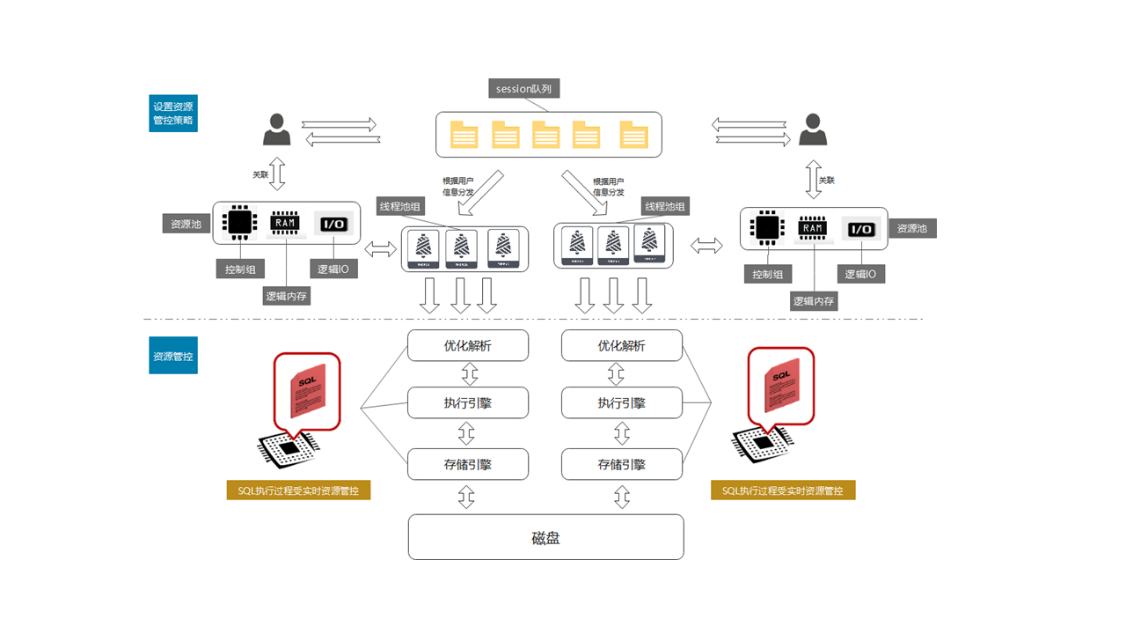






所有评论(0)