小程序采用html2canvas实现html转canvas保存图片
html2canvas实现html转canvas保存图片到本地
·
mpaas小程序中采用html2canvas实现html转canvas保存图片
使用uniapp将代码打包一份h5部署到服务器
h5要保存的图片组件页面report.vue
安装 npm install --save html2canvas 或 yarn add html2canvas
引入import html2canvas from ‘html2canvas’;
ts
function getCanvas() {
timeOutEvent = 0;
uni.showModal({
title: '提示',
content: '您要保存图片到相册吗?',
success(res) {
if (res.cancel) {
return;
}
// '#businessReport‘ 当前要保存为图片的代码块的id
const id = document.querySelector('#businessReport') as HTMLElement; // ts标注类型
html2canvas(id, {
useCORS: true,
allowTaint: true,
windowHeight: id.scrollHeight, // 如果图片过长,可能会出现图片保存部分空白,scrollHeight是包含滚动条的高度
// scale和dpi可以调节图片清晰度, 选项{dpi:96}等价于{scale:1},并且任何选项的更大值都将提高分辨率。如果存在两个选项,scale则忽略使用dpi的比例。
scale: 1,
}).then((canvas: any) => {
const dataURL = canvas.toDataURL('image/jpeg', 0.8); 、// 第二个参数可以调节图片清晰度
function dataURLtoFile(dataurl: string, filename: string): File {
// 获取到base64编码
const arr = dataurl.split(',');
const mime = arr[0].match(/:(.*?);/)[1];
// 将base64编码转为字符串
const bstr = window.atob(arr[1]);
let n = bstr.length;
const u8arr = new Uint8Array(n); // 创建初始化为0的,包含length个元素的无符号整型数组
while (n--) {
u8arr[n] = bstr.charCodeAt(n);
}
return new File([u8arr], filename, {
type: mime,
});
}
const body = new FormData();
body.append('file', dataURLtoFile(dataURL, '666.jpg'));
// 上传图片 获取网络图片地址
fetch(`${appCache.$jConfig.baseUrl}/new/api/api/upload?fileType=1¬e=666`, {
method: 'post',
headers: {
Authorization: `Bearer ${getApp().globalData!.token}`,
},
body,
}).then(async function (response) {
const { status } = response;
let json;
if (status === 200) {
json = await response.json();
try {
if (my) {
// 和小程序通信 触发保存图片 若是h5可以直接调用保存的方法
my.postMessage({
type: 'saveImgae',
url: json.data,
});
}
} catch (e) {
console.log(e);
}
}
});
});
},
});
}
小程序中采用webview跳转到h5页面
<template class="">
<web-view :src="url" @message="onMessage"></web-view>
</template>
<script setup lang="ts">
import { onLoad } from '@dcloudio/uni-app';
import { ref } from 'vue';
import appCache from '@/lib/appCache';
const url = ref('');
onLoad((e) => {
url.value = `${appCache.$jConfig.baseUrl}/pages/report?userId=${e.userId}&token=${e.token}`;
});
function onMessage(e: any) {
// 接收h5传过来的参数
if (e.detail.type === 'saveImgae') {
// 保存图片
uni.getImageInfo({
src: e.detail.url,
success: (res) => {
my.saveImage({
url: res.path,
success: () => {
my.alert({
content: '保存成功',
});
},
fail: () => {
my.alert({
content: '保存失败,请修改读写手机存储权限后重试',
});
},
});
},
});
}
}
</script>
<style scoped></style>
更多推荐
 已为社区贡献2条内容
已为社区贡献2条内容

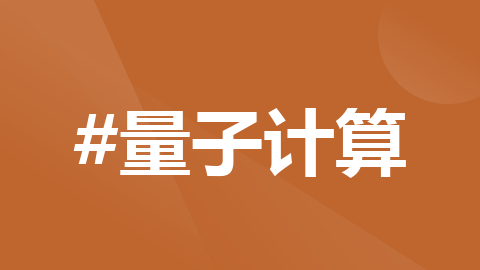
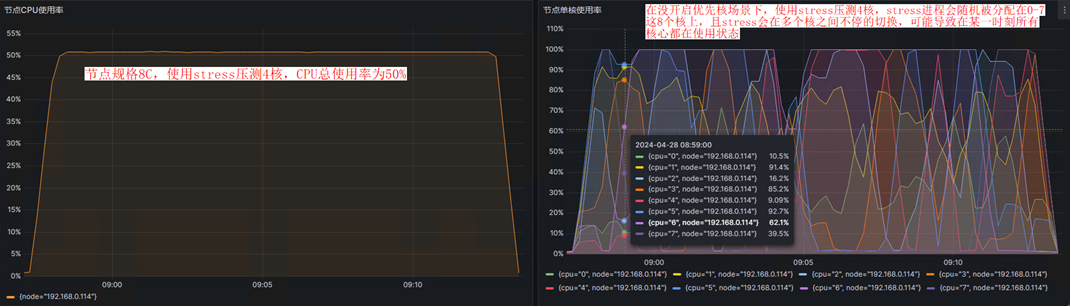






所有评论(0)