javaweb超市商品库存信息管理系统前端具体实现
javaweb超市商品库存信息管理系统前端具体实现一、前期工作1、使用到的工具2、数据库表设计①用户信息表设计②商品信息表设计需要注意的是:如果需要存储的是中文的字符,需要将字符集和排序规则设置为GB2312的, 如上图的name一样,而且是每一个需要存储中文的都需要设置3、架包搭建二、代码编写一、前期工作1、使用到的工具代码工具:idea数据库工具:navicat for mysqljdk:1.
·
javaweb超市商品库存信息管理系统前端具体实现
一、前期工作
1、使用到的工具
代码工具:idea
数据库工具:navicat for mysql
jdk:1.8
浏览器:谷歌浏览器
2、数据库表设计
数据库名:test
用户名:root
密码:1234
总共需要两个表:一个用户信息表user(登录注册)、一个商品信息表(fruit)
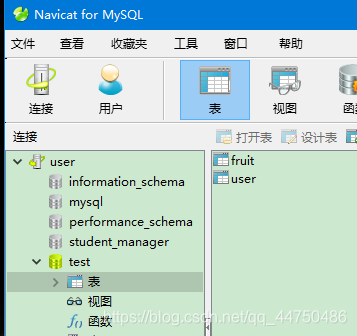
①用户信息表设计

②商品信息表设计

需要注意的是:如果需要存储的是中文的字符,需要将字符集和排序规则设置为GB2312的, 如上图的name一样,而且是每一个需要存储中文的都需要设置
3、架包搭建
需要用到数据库,所以需要用到数据库的架包
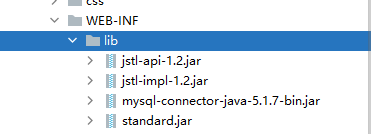

然后点击“ok”就可以了
二、代码编写
代码文件放置位置
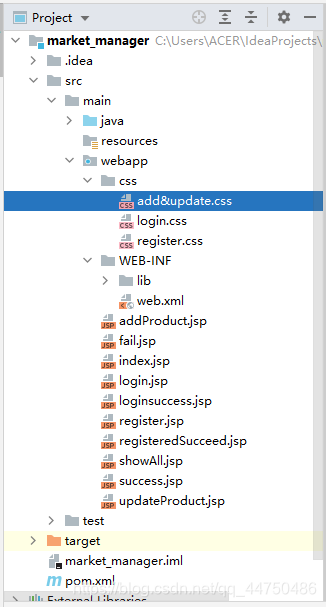
index.jsp(默认首页)
<body>
<%
response.sendRedirect("login.jsp");
%>
</body>
login.jsp(登录界面)
<%@ page language="java" contentType="text/html; charset=UTF-8"
pageEncoding="UTF-8"%>
<!DOCTYPE html PUBLIC "-//W3C//DTD HTML 4.01 Transitional//EN" "http://www.w3.org/TR/html4/loose.dtd">
<%
String path = request.getContextPath();
String basePath = request.getScheme() + "://" + request.getServerName() + ":" + request.getServerPort()
+ path + "/";
%><html>
<head>
<base href="<%=basePath%>">
<meta http-equiv="Content-Type" content="text/html; charset=UTF-8">
<title>用户登录</title>
<script>
//判断是登录账号和密码是否为空
function check() {
var name = $("#name").val();
var password = $("#password").val();
if (name == "" || password == "") {
alert("账号和密码不能为空! ");
return false;
}
}
</script>
<link href="css/login.css" type="text/css" rel="stylesheet"/>
</head>
<body>
<h1>超市管理系统</h1>
<div class="box">
<!-- 顶部盒子 -->
<div></div>
<!-- content盒子 -->
<div>
<form action="loginsuccess.jsp" method="post">
<div id="inputarea">
<div>
账号:<input type="text" name="name" class="input" placeholder="请输入账号" ></input>
</div>
<div>
密码:<input type="password" name="password" placeholder="请输入密码"
class="input" id="password_input"></input>
</div>
</div>
<div>
<input type="submit" value="登录" class="loginButton"></input>
</div>
</form>
<%-- <form action="registerServlet" method="post">--%>
<div>
<a href="register.jsp"><input type="submit" value="注册" class="loginButton" style="margin-top: 10px"></input></a>
</div>
<%-- </form>--%>
</div>
</div>
</body>
</html>
register.jsp(注册界面)
<%@ page language="java" contentType="text/html; charset=UTF-8"
pageEncoding="UTF-8"%>
<%
String path = request.getContextPath();
String basePath = request.getScheme() + "://" + request.getServerName() + ":" + request.getServerPort()
+ path + "/";
%>
<!DOCTYPE html PUBLIC "-//W3C//DTD HTML 4.01 Transitional//EN" "http://www.w3.org/TR/html4/loose.dtd">
<html>
<head>
<base href="<%=basePath%>">
<meta http-equiv="Content-Type" content="text/html; charset=UTF-8">
<title>用户注册</title>
<link rel="stylesheet" type="text/css" href="css/register.css">
</head>
<body>
<h1>超市管理系统</h1>
<div class="box">
<form action="registeredSucceed.jsp" method="post">
<div id="inputarea">
<div>
账号:<input type="text" name="name" class="input" placeholder="请输入账号" ></input>
</div>
<div>
密码:<input type="password" name="password" placeholder="请输入密码"
class="input" class="password_input"></input>
</div>
<div>
确认密码:<input type="password" name="refill" placeholder="请重新输入密码"
class="input" class="password_input"></input>
</div>
</div>
<div>
<input type="submit" value="注册" class="loginButton"></input>
</div>
</form>
</div>
</body>
<html>
login.css(登录界面的样式)
.box {
margin: 0 auto;
margin-top: 30px;
padding: 20px 50px;
background-color: #ffffff;
width: 400px;
height: 300px;
border-radius: 10px;
text-align: center;
}
.input{
border:0;
padding: 10px 10px;
border-bottom: 1px solid black;
background-color: #ffffff;
color: black;
}
.loginButton {
border: 1px solid black;
width: 150px;
height: 25px;
color: black;
margin-top: 30px;
border-radius: 20px;
background-color: #a6c1ee;
}
body {
background-color: #a6c1ee;
margin: 0;
padding: 0;
}
#inputarea{
margin-top: 80px;
}
h1{
text-align: center;
margin-top: 150px;
}
#password_input{
margin-top: 20px;
}
register.css(注册界面的样式)
.box {
margin: 0 auto;
margin-top: 30px;
padding: 20px 50px;
background-color: #ffffff;
width: 400px;
height: 300px;
border-radius: 10px;
text-align: center;
}
.input{
border:0;
padding: 10px 10px;
border-bottom: 1px solid black;
background-color: #ffffff;
color: black;
}
.loginButton {
border: 1px solid black;
width: 150px;
height: 25px;
color: black;
margin-top: 30px;
border-radius: 20px;
background-color: #a6c1ee;}
body {
background-color: #a6c1ee;
margin: 0;
padding: 0;
}
#inputarea{
margin-top: 80px;
}
h1{
text-align: center;
margin-top: 150px;
}
#password_input{
margin-top: 20px;
}
loginsuccess.jsp(判断用户是否是合法登录用户)
<%@ page contentType="text/html;charset=UTF-8" language="java" %>
<%@page import="java.sql.*"%>
<%request.setCharacterEncoding("utf-8"); %>
<!DOCTYPE html>
<html>
<head>
<meta charset="UTF-8">
<title>判断登录</title>
</head>
<body>
<%
Statement stmt =null;
ResultSet rs = null;
Connection con = null;
String name = request.getParameter("name").trim();
String password = request.getParameter("password").trim();
try{
Class.forName("com.mysql.jdbc.Driver");
con = DriverManager.getConnection("jdbc:mysql://localhost:3306/test?useUnicode=true&characterEncoding=UTF-8"
, "root", "1234");
stmt = con.createStatement();
rs=stmt.executeQuery("select * from user where name='"+name+"'");
if(rs.next()){
rs=stmt.executeQuery("select * from user where name='"+name+"' and password='"+password+"'");
if(rs.next()){
response.sendRedirect("ShowAllServlet");
}else{
out.print("密码输入错误!!!<br>"+"重新<a href=\"login.jsp\">登录</a>");
}
}else{
out.print("<font color=red>"+name+"</font>用户不存在!!!<br>"+"请点击<a href=\"register.jsp\">注册</a>");
}
}catch(Exception e){
out.print(e);
}finally{
if(rs!=null)
rs.close();
if(stmt!=null)
stmt.close();
if(con!=null)
con.close();
}
%>
</body>
</html>
registeredsuccessed.jsp(判断注册行为)
<%@ page contentType="text/html;charset=UTF-8" language="java" %>
<%@page import="java.sql.*"%>
<%request.setCharacterEncoding("utf-8"); %>
<!DOCTYPE html>
<html>
<head>
<meta charset="UTF-8">
<title>注册成功页面</title>
</head>
<body>
<%
Statement stmt =null;
ResultSet rs = null;
Connection con = null;
String name=request.getParameter("name").trim();//去除首尾空格
String password=request.getParameter("password").trim();
String refill=request.getParameter("refill").trim();
try{
Class.forName("com.mysql.jdbc.Driver");
con = DriverManager.getConnection("jdbc:mysql://localhost:3306/test?useUnicode=true&characterEncoding=UTF-8", "root", "1234");
stmt = con.createStatement();
if(name!=null ){
rs=stmt.executeQuery("select * from user where name='"+name+"'");
if(rs.next()){
out.print("用户已经存在 "+"请<a href=\"registered.jsp\">注册</a>");
}else{
if(password.equals(refill)){
stmt.executeUpdate("insert into user values('"+name+"','"+ password + "');");
%>
注册成功!!!<br>
三秒钟后自动转到登录页面!!!<br>
如果没有跳转,请点击<a href="login.jsp">这里</a>!!!
<span style="font-size:24px;"><meta http-equiv="refresh" content="3;URL=login.jsp"> </span>
<%
}else{
out.print("密码输入不一致!!!<br>"+"重新<a href=\"registered.jsp\">注册</a>");
}
}
}else {
out.print("姓名不能为空");
}
}catch(Exception e){
out.print(e);
}finally{
if(rs!=null)
rs.close();
if(stmt!=null)
stmt.close();
if(con!=null)
con.close();
}
%>
</body>
</html>
fail.jsp(当数据库操作出现错误时的错误提示界面)
<%@ page contentType="text/html;charset=UTF-8" language="java" %>
<html>
<head>
<title>操作失败</title>
<style type="text/css">
h1 {
text-align: center;
vertical-align: center;
font-size:20px;
}
</style>
</head>
<body style="background-color: #a6c1ee;background-repeat: no-repeat;background-size: cover;font-size:80px;font-family:'KaiTi';text-align:center">
<h1 style="color: red">数据库操作失败</h1>
</body>
</html>
success.jsp(当数据库操作成功时的提示界面)
<%@ page contentType="text/html;charset=UTF-8" language="java" %>
<html>
<head>
<title>操作成功</title>
</head>
<body style="background-color: #a6c1ee;background-repeat: no-repeat;background-size: cover;font-size:80px;font-family:'KaiTi';text-align:center">
<h2 style="text-align: center;vertical-align: center;font-size:20px;">数据库操作成功</h2>
</body>
</html>
showall.jsp(登录成功后,显示所有商品信息的主界面)
<%@ page contentType="text/html;charset=UTF-8" language="java" %>
<%@taglib prefix="c" uri="http://java.sun.com/jsp/jstl/core" %>
<html>
<head>
<title>Title</title>
<style>
input{
height: 30px;
font-size: 20px;
}
li{
display: inline-block;
}
</style>
</head>
<body style="background-color: #a6c1ee;background-repeat: no-repeat;background-size: cover">
<h1 style="text-align: center;margin-top: 30px">超市管理系统</h1>
<div style="text-align: center">
<form action="QueryProductServlet" method="post">
<input name="keyword">
<input type="submit" value="搜索">
</form>
</div>
<div style="text-align: center;margin-top: 30px;margin-left: 400px;">
<c:choose>
<c:when test="${empty requestScope.list}">
<p>数据为空</p>
</c:when>
<c:otherwise>
<table border="1" cellpadding="5" cellspacing="0">
<tr>
<th>商品ID号</th>
<th>商品名称</th>
<th>商品类别</th>
<th>进货价格</th>
<th>库存数量</th>
<th>供应商</th>
<th colspan="3">操作</th>
</tr>
<c:forEach items="${requestScope.list}" var="product">
<tr>
<td>${product.id}</td>
<td>${product.name}</td>
<td>${product.type}</td>
<td>${product.price}</td>
<td>${product.number}</td>
<td>${product.guige}</td>
<td>${product.provider}</td>
<td><a href="FindProductServlet?id=${product.id}">修改</a></td>
<td><a href="DeleteProductServlet?id=${product.id}">删除</a></td>
</tr>
</c:forEach>
</table>
</c:otherwise>
</c:choose>
</div>
<div style="margin-left: 350px;">
<ul>
<li><a href="addProduct.jsp"><button style="width: 125px;height: 25px;background-color: white;border: black 1px solid;margin-left: 50px">添加商品</button></a></li>
<li><a href="ShowAllServlet"><button style="width: 125px;height: 25px;background-color: white;border: black 1px solid;margin-left: 160px;">显示所有商品</button></a></li>
</ul>
</div>
</body>
</html>
addproduct.jsp(添加商品界面)
<%@ page contentType="text/html;charset=UTF-8" language="java" %>
<html>
<head>
<title>添加商品</title>
<link href="css/add&update.css" type="text/css" rel="stylesheet"/>
</head>
<body>
<h2>添加商品</h2>
<div class="box">
<form action="AddProductServlet" method="post">
商品名称:<input name="name" class="input" ><br>
商品类别:<input name="type" class="input" ><br>
进货价格:<input name="price"class="input"><br>
库存数量:<input name="number"class="input"><br>
库存规格:<input name="guige"class="input"><br>
供应商编号: <input name="provider"class="input"><br>
<input type="submit" value="添加" class="hel">
</form>
</div>
</body>
</html>
updateproduct.jsp
<%@ page contentType="text/html;charset=UTF-8" language="java" %>
<html>
<head>
<title>更新商品信息</title>
<link href="css/add&update.css" type="text/css" rel="stylesheet"/>
</head>
<body>
<h2>更新商品信息</h2>
<div class="box">
<form action="UpdateProductServlet" method="post">
<input name="id" value="${product.id}" hidden class="input"><br>
商品名称:<input name="name" value="${product.name}"class="input" ><br>
商品类别:<input name="type" value="${product.type}"class="input" ><br>
进货价格:<input name="price" value="${product.price}" class="input"><br>
库存数量:<input name="number" value="${product.number}" class="input" ><br>
商品规格:<input name="guige" value="${product.guige}" class="input" ><br>
供应商 :<input name="provider" value="${product.provider}" class="input" ><br>
<input type="submit" value="提交" class="hel">
</form>
</div>
</body>
</html>
add&update.css(新建界面和更新界面的样式)
.hel {
border: 1px solid black;
width: 150px;
height: 25px;
color: black;
margin-top: 20px;
border-radius: 20px;
background-color: #a6c1ee;
}
.input {
border:0;
padding: 10px 10px;
border-bottom: 1px solid black;
background-color: #ffffff;
color: black;
margin-top: 10px;
text-align: center;
}
.box {
margin: 0 auto;
margin-top: 30px;
padding: 20px 50px;
background-color: #ffffff;
width: 400px;
height: 350px;
border-radius: 10px;
text-align: center;
}
h2{
margin-top: 100px;
}
body{
background-color: #a6c1ee;
background-repeat: no-repeat;
background-size: cover;
text-align:center;
}
前端就到这里结束啦
更多推荐
 已为社区贡献2条内容
已为社区贡献2条内容









所有评论(0)