js小游戏-别踩白块儿
js+jq面向对象编程-别踩白块儿之别踩川建国同志。一个非常简单的小游戏。点击拜登会变成特朗普,点击特朗普或者特朗普碰到下边框游戏结束。排版比较简单,js代码也非常好理解。首先是css部分图片自行保存。Biden.pngDonald.pngdie.png<style>*{margin: 0;padding: 0;}#app{width: 40
js+jq面向对象编程-别踩白块儿。
一个非常简单的小游戏。点击黑色会变成白色,,点击白色或者碰到大盒子下边框游戏结束。
排版比较简单,js代码也非常好理解,而且不到100行,使用的方法也非常简单。
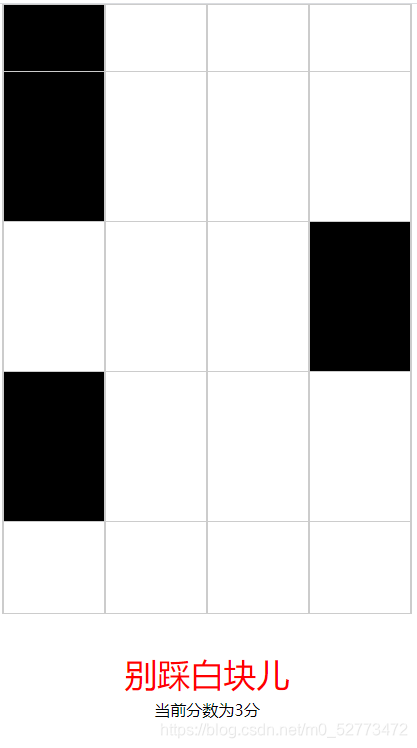
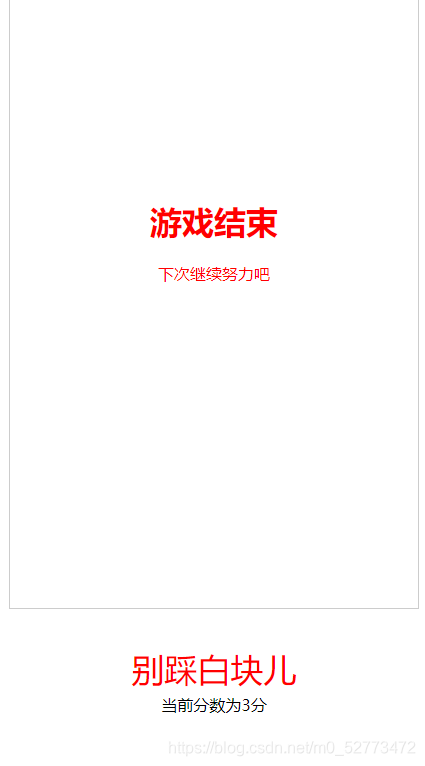
首先是css部分
<style>
* {
margin: 0;
padding: 0;
}
#app {
width: 408px;
height: 608px;
border: 1px solid #ccc;
margin: auto;
overflow: hidden;
position: relative;
}
.row {
position: absolute;
top: -150px;
left: 0;
}
.row div {
float: left;
width: 100px;
height: 150px;
border: 1px solid #ccc;
}
.row .black {
background: black;
background-size: 100% 100%;
}
.white {
background: #fff;
background-size: 100% 100%;
}
.tits {
text-align: center;
position: fixed;
top: 680px;
left: 50%;
transform: translate(-50%, -50%);
}
.tits p {
height: 50px;
line-height: 50px;
font-size: 33px;
color: red
}
#gameOver {
width: 408px;
height: 608px;
background: #fff;
position: fixed;
top: 305px;
left: 50%;
text-align: center;
transform: translate(-50%, -50%);
color: red;
display: none;
border: 1px solid #ccc
}
#gameOver h1 {
margin-top: 200px;
}
</style>
然后是html部分
<body>
<div id="app">
<!-- 游戏区域 -->
</div>
<div id="gameOver">
<h1>游戏结束</h1>
<br>
<p>下次继续努力吧</p>
</div>
<div class="tits">
<p>别踩白块儿</p>
当前分数为<span id='score'>0</span>分
</div>
</body>
最后是js部分
js部分需要引入jq框架
<script src="./jquery-1.12.4.min.js"></script>
添加方块
首先往对象中添加方块。
定义一个数组,用来存放class名,并且默认全部显示为白色,写一个随机数,随机其中一个为黑色。
并且把他们遍历放进class为row的div里面,最后显示在页面中。
设置计时器,算出每次添加的时间。每次添加的时间 = 每次移动的时间 ✖ 盒子的高度 ➗ 定义好的速度
var game = {
speed: 5, //定义速度
}
// 连续添加
addRows() {
time = (20 * 150) / game.speed
addRows = setInterval(() => {
// 加载4个白色,随机一个为黑色
load = ['white', 'white', 'white', 'white']
BlackPosition = Math.floor(Math.random() * 4)
load[BlackPosition] = 'black'
var str = ''
for (var i = 0; i < load.length; i++) {
str += ` <div class='${load[i]}' ></div>`
}
app.innerHTML += `<div class='row' name='${game.list}'>${str}</div>`
game.list++
}, time)
},
方块移动
遍历所有的行(.row),通过改变它的top值, 来实现移动。
当超出大盒子,就清除了这一行。
遍历所有的黑色方块,放黑色方块碰到盒子底部,游戏结束,并且清除所有的计数器。
// 移动
rowMove() {
rowMoves = setInterval(function () {
// 遍历所有行 并且移动
$.each($('.row'), (v, i) => {
$(i).css('top', i.offsetTop + game.speed)
// 当超出距离就删除这一行
if ($(i).offset().top > $('#app').height()) {
$(i).remove()
}
})
// 遍历黑色块 当超出距离就清除计时器
$.each($('.black'), (v, i) => {
if ($(i).offset().top >= 458) {
clearInterval(rowMoves)
clearInterval(addRows)
$('#app').hide()
$('#gameOver').show()
}
})
}, 20)
},
点击消除黑色块
给一个鼠标抬起事件,并且加上事件代理t = e.target || window.event 兼容ie。
当点击的class名字为white 游戏结束,清除所有的计时器。
当点击的为黑色块时,并且是当前行,就让这个色块变为白色。定义的nowLstClick++ 。
nowLstClick判断是不是当前行,如果是就可以点击,否则不允许点击。
判断原理就是给每行都设置一个name属性,当前可点击的列的值等于name属性,就是当前行,可以消除黑色块,否则不允许。
// 点击消除黑块
removeBlack() {
$(window).mouseup(function (e) {
e = e || e.srcElement
t = e.target || window.event //事件代理
// 当点击为白色游戏结束
if (t.className == 'white') {
clearInterval(rowMoves)
clearInterval(addRows)
$('#app').hide()
$('#gameOver').show()
}
if (
//判断当点击的为黑块,并且当前为可点击状态 消除黑块
t.className == 'black' &&
$(t).parent().attr('name') == game.nowLstClick
) {
$(t).attr('class', 'white')
game.nowLstClick++
// 显示分数
$('#score').html(game.nowLstClick)
}
})
},
完整js代码
$(function () {
game.init('app')
})
var game = {
speed: 5, //定义速度
list: 0, //一共多少列
nowLstClick: 0,
init() {
this.addRows()
this.rowMove()
this.removeBlack()
},
// 连续添加
addRows() {
time = (20 * 150) / game.speed
addRows = setInterval(() => {
// 加载4个白色,随机一个为黑色
load = ['white', 'white', 'white', 'white']
BlackPosition = Math.floor(Math.random() * 4)
load[BlackPosition] = 'black'
var str = ''
for (var i = 0; i < load.length; i++) {
str += ` <div class='${load[i]}' ></div>`
}
app.innerHTML += `<div class='row' name='${game.list}'>${str}</div>`
game.list++
}, time)
},
// 移动
rowMove() {
rowMoves = setInterval(function () {
// 遍历所有行 并且移动
$.each($('.row'), (v, i) => {
$(i).css('top', i.offsetTop + game.speed)
// 当超出距离就删除这一行
if ($(i).offset().top > $('#app').height()) {
$(i).remove()
}
})
// 遍历黑色块 当超出距离就清除计时器
$.each($('.black'), (v, i) => {
if ($(i).offset().top >= 458) {
clearInterval(rowMoves)
clearInterval(addRows)
$('#app').hide()
$('#gameOver').show()
}
})
}, 20)
},
// 点击消除黑块
removeBlack() {
$(window).mouseup(function (e) {
t = e.target || window.event //事件代理
// 当点击为白色游戏结束
if (t.className == 'white') {
clearInterval(rowMoves)
clearInterval(addRows)
$('#app').hide()
$('#gameOver').show()
}
if (
//判断当点击的为黑块,并且当前为可点击状态 消除黑块
t.className == 'black' &&
$(t).parent().attr('name') == game.nowLstClick
) {
$(t).attr('class', 'white')
game.nowLstClick++
// 显示分数
$('#score').html(game.nowLstClick)
}
})
},
}
总体实现非常简单,只封装了3个方法,如果对您有帮助,就请伸出您的贵手点个赞吧!!!祝您2021好运连连,桃花泛滥,天天无bug!
更多推荐
 已为社区贡献2条内容
已为社区贡献2条内容









所有评论(0)