HTML+CSS之背景图片的设置
本文主要介绍如何在网页布局中使用背景图片。先逐个介绍基本的样式,最后介绍样式该如何简写。
·
本文主要介绍如何在网页布局中使用背景图片。先逐个介绍基本的样式,最后介绍样式该如何简写。
1.background-color
设置背景颜色
2.background-image
设置背景图片
3.background-repeat
设置背景图片是否重复
4.background-position
设置背景图片位置,可以设置具体偏移量,也可设置center/left/right/top/bottom,不设默认为center
5.background-size
设置图片大小,第一个为宽,第二个为高,可设置具体值,设置宽度后高度等比例缩放。
可设置cover,图片覆盖整个区域
可设置contain,区域内会完整显示图片
6.background-clip
设置背景的范围。有三个值,border-box,padding-box,content-box.背景颜色会延伸到设置的范围内
7.background-origin
设置背景图片偏移的位置,有三个值,border-box,padding-box,content-box.
<!DOCTYPE html>
<html lang="en">
<head>
<meta charset="UTF-8">
<meta http-equiv="X-UA-Compatible" content="IE=edge">
<meta name="viewport" content="width=device-width, initial-scale=1.0">
<title>Document</title>
<style>
* {
margin: 0;
padding: 0;
}
.test {
width: 1000px;
height: 500px;
border: 50px dashed #ccc;
padding: 50px;
background-color: #f19d9d;
background-image: url(./img1.jpeg);
background-repeat: no-repeat;
/* 第一个为水平偏移量,第二个为垂直偏移量.可设center/left/right,不设默认为center */
background-position: 200px 50px;
/* 第一个为宽度,第二个为高度。设一个相当于设了宽度,高度等比例变化 */
background-size: 200px;
/* cover:铺满 */
/* contain:完整显示 */
/* background-clip控制背景范围 */
/* border-box:背景色延伸至border,设置虚线可看到 */
/* background-clip: border-box; */
/* padding-box:背景色延伸至padding */
/* background-clip: padding-box; */
/* content-box延伸至内容区 */
background-clip: content-box;
/* background-origin设置偏移圆点 */
/* border-box设置边框区左上角为原点 */
/* background-origin: border-box; */
/* padding-box设置内边距区左上角为原点 */
/* background-origin: padding-box; */
/* content-box设置内容区左上角为原点 */
background-origin: content-box;
}
</style>
</head>
<body>
<div class="test">
</div>
</body>
</html>8.简写形式
语法:
background: #f19d9d url(./img1.jpeg) no-repeat 200px 50px/200px;注意:大小要写在位置后
<!DOCTYPE html>
<html lang="en">
<head>
<meta charset="UTF-8">
<meta http-equiv="X-UA-Compatible" content="IE=edge">
<meta name="viewport" content="width=device-width, initial-scale=1.0">
<title>Document</title>
<style>
* {
margin: 0;
padding: 0;
}
.test {
width: 1000px;
height: 500px;
border: 50px dashed #ccc;
padding: 50px;
background: #f19d9d url(./img1.jpeg) no-repeat 200px 50px/200px;
background-clip: content-box;
background-origin: content-box;
}
/* 注:大小要写在位置后 */
</style>
</head>
<body>
<div class="test">
</div>
</body>
</html> 效果如图:
更多推荐
 已为社区贡献4条内容
已为社区贡献4条内容

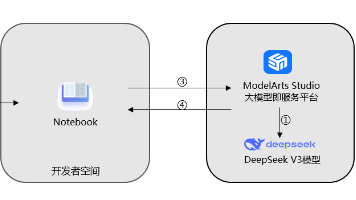






所有评论(0)