前端面试题之项目中的难点
项目中遇到的难点1.发表动态后端代码:async insert (data) {let {filename,url} = data;// console.log(filename,url,table)var base64 = url.replace(/^data:image\/\w+;base64,/, "");//去掉图片base64码前面部分data:image/png;base64var d
·
项目中遇到的难点
1.发表动态
后端代码:
async insert (data) {
let {filename,url} = data;
// console.log(filename,url,table)
var base64 = url.replace(/^data:image\/\w+;base64,/, "");//去掉图片base64码前面部分data:image/png;base64
var dataBuffer = new Buffer.from(base64, 'base64'); //把base64码转成buffer对象,返回一个被 string 的值初始化的新的 Buffer 实例
var des_file = './public/users/article/' + filename
console.log(filename);
//这个方法第一个是文件名,第二个是buffer对象
fs.writeFile(des_file, dataBuffer, function (err) {//用fs写入文件
if (err) {
console.log(err);
} else {
console.log('写入成功!');
return 'ok';
}
})
}
前端代码:
update(e) {
let that = this;
that.setData({
text: e.detail.value.text,
name: e.detail.value.name,
tel: e.detail.value.tel,
location: e.detail.value.region + e.detail.value.location
})
that.img_upload()
},
//图片上传
img_upload: function () {
let that = this;
let imgList = that.data.imgList;
//由于图片只能一张一张地上传,所以用循环
for (let i = 0; i < imgList.length; i++) {
let openid = wx.getStorageSync('openid');
wx.uploadFile({
//路径填你上传图片方法的地址
url: 'http://www.sevenhero.cn:1234/seller/addNewOrder',
filePath: imgList[i],
name: 'media',
formData: ({
text: that.data.text,
openid: openid,
name: that.data.name,
tel: that.data.tel,
location: that.data.location
}),
success: function (res) {
wx.hideLoading()
wx.showModal({
title: '发布成功',
showCancel: false,
success: function (res) {
wx.switchTab({
url: '../sale/sale',
})
}
})
//把上传成功的图片的地址放入数组中
},
fail: function (res) {
wx.showModal({
title: '发布失败',
showCancel: false,
})
}
})
}
},
2.登录功能
前端代码
wx.login({
success: res => {
let data = {
code:res.code,
username:this.data.userInfo.nickName,
state:that.data.shenfen
};
wx.request({
url: 'http://www.sevenhero.cn:1234/login',
method:'POST',
data:JSON.stringify(data),
success(res){
if(res.data){
wx.setStorage({
key:"openid",
data:res.data //这里获取到了openid
})
wx.switchTab({
url: '../sale/sale',
})
}
}
})
}
})
后端代码
async post (c) {
//发起请求调用小程序服务器api
let status = JSON.parse(c.body).state,
username = JSON.parse(c.body).username;
let login_url = `https://api.weixin.qq.com/sns/jscode2session`
+ `?appid=${wxkey.appid}`
+ `&secret=${wxkey.secret}`
+ `&js_code=${JSON.parse(c.body).code}`
+ `&grant_type=authorization_code`
let r;
await fetch(login_url)
.then(res=>res.json())
.then(res=>{
r = res
})
//如果获取openid失败则返回500错误码
if(r.openid === undefined){
c.statues = 500
return
}
//检测数据库中是否有此用户
let myuser = await c.service.model.db_login.findUser(r.openid,status)
//if this user not exists
if(myuser == false)
{
console.log('没有这个用户,加入此新用户~')
await c.service.model.db_login.addUser(r.openid,status,username);
}
//返回openid
c.res.body = r.openid;
}
3.登录和token
首次登录时,后端服务器判断用户账号密码正确之后,根据用户id、用户名、定义好的秘钥、过期时间生成 token ,返回给前端;
前端拿到后端返回的 token ,存储在 localStorage 和 Vuex 里;
前端每次路由跳转,判断 localStorage 有无 token ,没有则跳转到登录页,有则请求获取用户信息,改变登录状态;
每次请求接口,在 Axios 请求头里携带 token;
后端接口判断请求头有无 token,没有或者 token 过期,返回401;
前端得到 401 状态码,重定向到登录页面。
更多推荐
 已为社区贡献1条内容
已为社区贡献1条内容


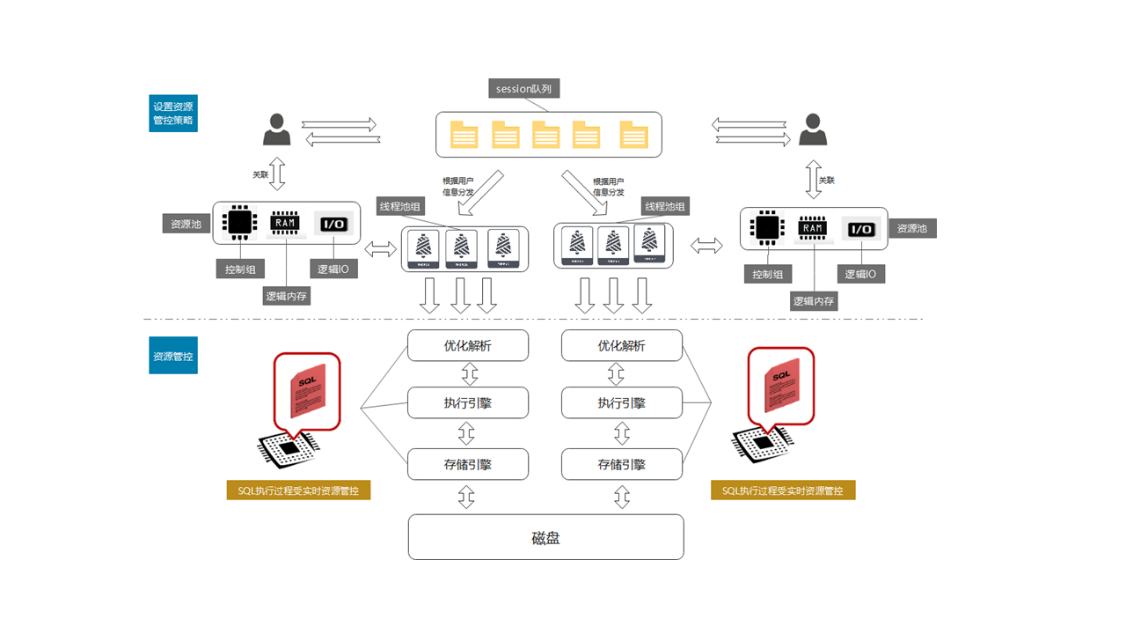






所有评论(0)