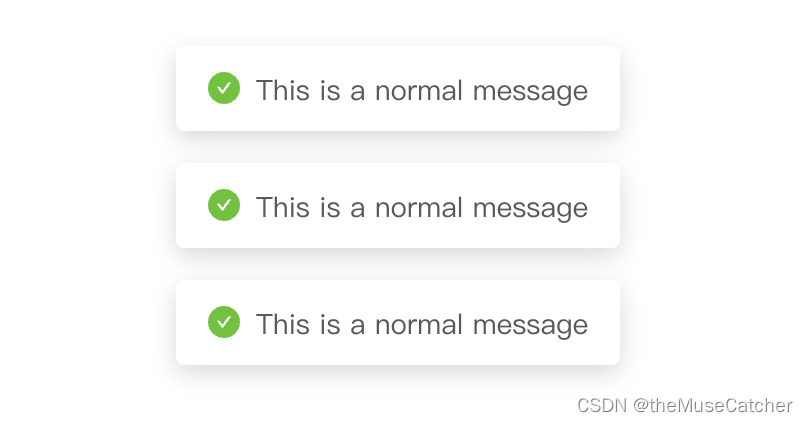
Vue2全局提示(Message)
可自定义设置全局提示自动关闭的延时时长duration(默认为3000ms)和消息提示距离顶部的位置(默认为30px);整体效果与ant-design全局提示(Message)一致;调用一次只展示一个提示,若调用多次则依次展示多个提示......
·
可自定义设置以下属性:
- 全局提示自动关闭的延时时长(duration)单位ms,默认为3000ms
- 消息提示距离顶部的位置(top)单位像素px,默认为30px
调用一次只展示一个提示,若调用多次则依次展示多个提示
效果如下图:
info()调用:
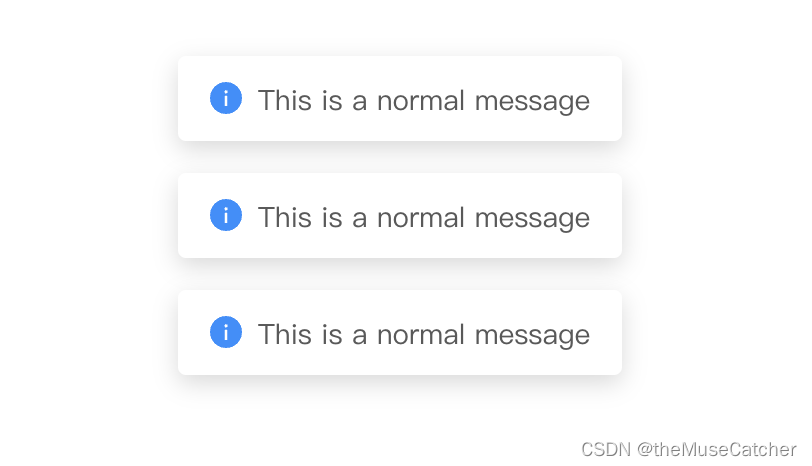
success()调用:
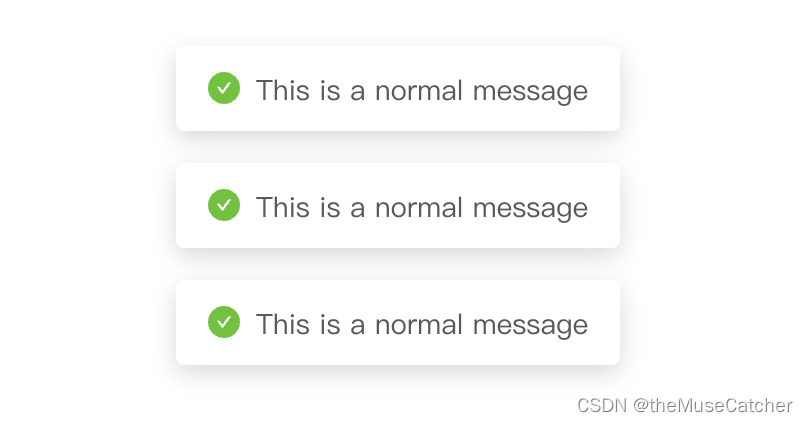
error()调用:

warn()调用:
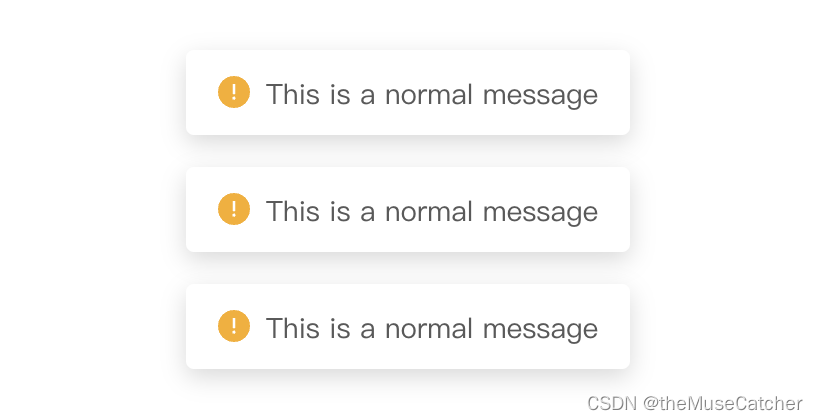
①创建全局提示组件Message:
<template>
<div class="m-message-wrap" :style="`top: ${top}px;`">
<div class="m-message" v-for="(content, index) in messageContent" :key="index">
<transition name="slide-fade" :key="index">
<div class="m-message-content" @mouseenter="onEnter(index)" @mouseleave="onLeave(index)" v-if="showMessage[index]">
<svg class="svg" v-if="mode==='info'" :style="{fill: colorStyle[mode] }" viewBox="64 64 896 896" data-icon="info-circle" aria-hidden="true" focusable="false"><path d="M512 64C264.6 64 64 264.6 64 512s200.6 448 448 448 448-200.6 448-448S759.4 64 512 64zm32 664c0 4.4-3.6 8-8 8h-48c-4.4 0-8-3.6-8-8V456c0-4.4 3.6-8 8-8h48c4.4 0 8 3.6 8 8v272zm-32-344a48.01 48.01 0 0 1 0-96 48.01 48.01 0 0 1 0 96z"></path></svg>
<svg class="svg" v-if="mode==='success'" :style="{fill: colorStyle[mode] }" viewBox="64 64 896 896" data-icon="check-circle" aria-hidden="true" focusable="false"><path d="M512 64C264.6 64 64 264.6 64 512s200.6 448 448 448 448-200.6 448-448S759.4 64 512 64zm193.5 301.7l-210.6 292a31.8 31.8 0 0 1-51.7 0L318.5 484.9c-3.8-5.3 0-12.7 6.5-12.7h46.9c10.2 0 19.9 4.9 25.9 13.3l71.2 98.8 157.2-218c6-8.3 15.6-13.3 25.9-13.3H699c6.5 0 10.3 7.4 6.5 12.7z"></path></svg>
<svg class="svg" v-if="mode==='error'" :style="{fill: colorStyle[mode] }" viewBox="64 64 896 896" data-icon="close-circle" aria-hidden="true" focusable="false"><path d="M512 64C264.6 64 64 264.6 64 512s200.6 448 448 448 448-200.6 448-448S759.4 64 512 64zm165.4 618.2l-66-.3L512 563.4l-99.3 118.4-66.1.3c-4.4 0-8-3.5-8-8 0-1.9.7-3.7 1.9-5.2l130.1-155L340.5 359a8.32 8.32 0 0 1-1.9-5.2c0-4.4 3.6-8 8-8l66.1.3L512 464.6l99.3-118.4 66-.3c4.4 0 8 3.5 8 8 0 1.9-.7 3.7-1.9 5.2L553.5 514l130 155c1.2 1.5 1.9 3.3 1.9 5.2 0 4.4-3.6 8-8 8z"></path></svg>
<svg class="svg" v-if="mode==='warn'" :style="{fill: colorStyle[mode] }" viewBox="64 64 896 896" data-icon="exclamation-circle" aria-hidden="true" focusable="false"><path d="M512 64C264.6 64 64 264.6 64 512s200.6 448 448 448 448-200.6 448-448S759.4 64 512 64zm-32 232c0-4.4 3.6-8 8-8h48c4.4 0 8 3.6 8 8v272c0 4.4-3.6 8-8 8h-48c-4.4 0-8-3.6-8-8V296zm32 440a48.01 48.01 0 0 1 0-96 48.01 48.01 0 0 1 0 96z"></path></svg>
<p class="content">{{ content }}</p>
</div>
</transition>
</div>
</div>
</template>
<script>
export default {
name: 'Message',
props: {
duration: { // 自动关闭的延时,单位ms
type: Number,
default: 3000
},
top: { // 消息距离顶部的位置,单位px
type: Number,
default: 30
}
},
data () {
return {
colorStyle: { // 颜色主题对象
info: '#1890FF',
success: '#52c41a',
error: '#f5222d',
warn: '#faad14'
},
mode: 'info',
resetTimer: null,
showMessage: [],
hideTimers: [],
messageContent: []
}
},
computed: {
clear () { // 所有提示是否已经全部变为false
return this.showMessage.every(item => !item)
}
},
watch: {
clear (to, from) { // 所有提示都消失后重置
if (!from && to) {
this.resetTimer = setTimeout(() => {
this.messageContent.splice(0)
this.showMessage.splice(0)
}, 500)
}
}
},
methods: {
onEnter (index) {
clearTimeout(this.hideTimers[index])
},
onLeave (index) {
this.onHideMessage(index)
},
show (content) {
clearTimeout(this.resetTimer)
this.messageContent.push(content)
const index = this.messageContent.length - 1
console.log('index:', index)
this.$nextTick(() => { // 待异步更新队列之后显示提示框,否则过渡效果会异常
this.$set(this.showMessage, index, true)
this.onHideMessage(index)
})
},
info (content) {
this.mode = 'info'
this.show(content)
},
success (content) {
this.mode = 'success'
this.show(content)
},
error (content) {
this.mode = 'error'
this.show(content)
},
warn (content) {
this.mode = 'warn'
this.show(content)
},
onHideMessage (index) {
this.hideTimers[index] = setTimeout(() => {
this.$set(this.showMessage, index, false)
}, this.duration)
}
}
}
</script>
<style lang="less" scoped>
// 渐变过渡效果
.fade-enter-active, .fade-leave-active {
transition: opacity .3s;
}
.fade-enter, .fade-leave-to {
opacity: 0;
}
// 滑动渐变过渡效果
.slide-fade-enter-active {
transition: all .5s ease;
}
.slide-fade-leave-active {
transition: all .5s ease;
}
.slide-fade-enter, .slide-fade-leave-to {
transform: translateY(-16px);
-ms-transform: translateY(-16px); /* IE 9 */
-webkit-transform: translateY(-16px); /* Safari and Chrome */
opacity: 0;
}
.m-message-wrap {
position: fixed;
z-index: 999; // 突出显示该层级
width: 100vw;
left: 0;
right: 0;
pointer-events: none; // 保证整个message区域不遮挡背后元素响应鼠标事件
.m-message {
text-align: center;
.m-message-content {
margin: 8px 0;
display: inline-block;
padding: 10px 16px;
background: #FFF;
border-radius: 4px;
box-shadow: 0 4px 12px rgba(0,0,0,.15);
pointer-events: auto; // 保证内容区域部分可以正常响应鼠标事件
.svg {
width: 16px;
height: 16px;
margin-right: 8px;
position: relative;
top: 2px;
}
.content {
display: inline-block;
font-size: 14px;
color: rgba(0,0,0,.65);
line-height: 20px;
}
}
}
}
</style>
②在要使用的页面引入:
<div class="m-tag yellow" @click="onShowMessage('This is a normal message')">哥斯拉</div>
<Message ref="message" :duration="3000" :top="30" />
import Message from './Message'
components: {
Message
},
onShowMessage (content) {
this.$refs.message.info(content) // info调用
// this.$refs.message.success(content) // success调用
// this.$refs.message.error(content) // error调用
// this.$refs.message.warn(content) // warning调用
}
.m-tag {
margin-top: 120px;
display: inline-block;
padding: 6px 12px;
border-radius: 15px;
height: 20px;
font-size: 14px;
font-weight: 400;
line-height: 20px;
cursor: pointer;
}
.yellow {
color: #FF9000;
background: #FFF9F0;
}更多推荐
 已为社区贡献21条内容
已为社区贡献21条内容


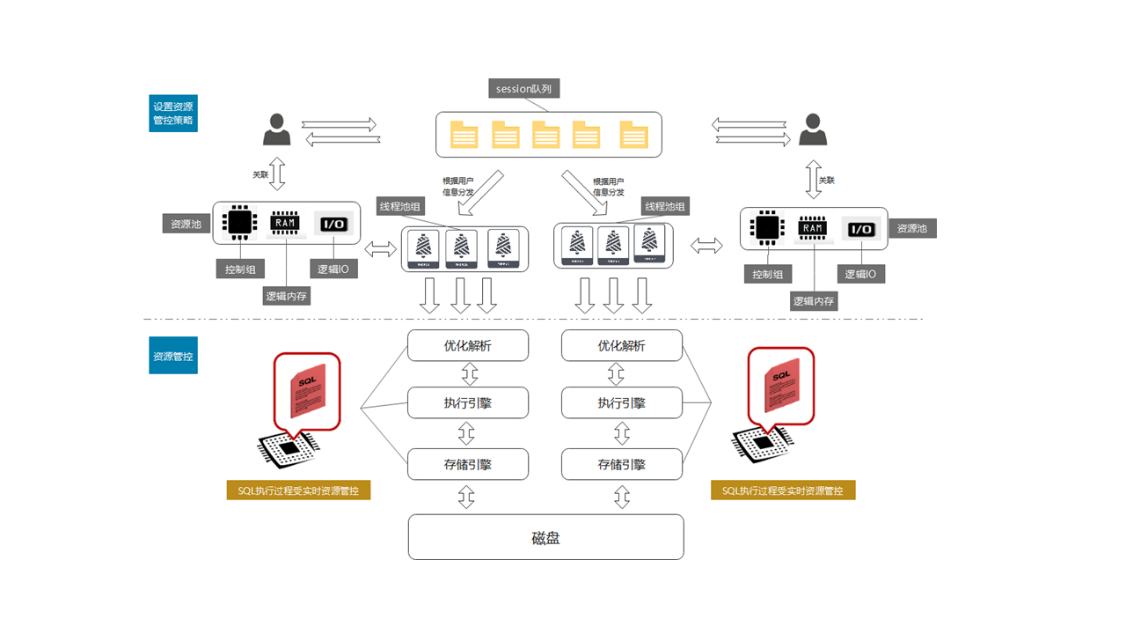






所有评论(0)