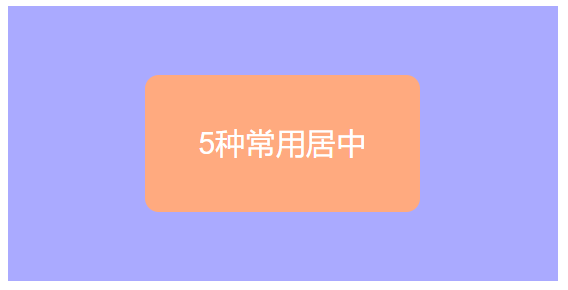
CSS盒子在页面居中的5种常用方法|auto,flex,position的应用
介绍5种常见的盒子在页面居中的方法;使用的CSS知识点: 定位; margin: auto; flex布局;能使盒子始终在浏览窗口居中;1.最简单的方式实现水平居中:margin: 0 auto;原理 : 块级元素独占一行设置大小后水平方向会剩余空间,设置auto左右会自动分配剩余空间;适用于body的子标签在页面居中; 盒子在其父盒子内居中;注意*盒子需要设置宽度才有效; 行内元素无效
·
介绍5种常见的盒子在
页面居中的方法使用的CSS知识点:
定位; margin: auto; flex布局能使盒子始终在浏览器窗口居中
不使用绝对定位实现居中
1.最简单的方式实现水平居中:margin: 0 auto;
原理 : 块级元素独占一行设置大小后水平方向会剩余空间,设置auto左右会自动分配剩余空间
- 适用于body的子标签在
页面居中; 盒子在其父盒子内居中
注意*盒子需要设置宽度才有效; 行内元素无效
<style>
.box{
width: 1200px; /*需要设置宽度才有效*/
margin: 0 auto;
}
</style>
<div class="box">盒子在页面居中</div>
<style>
.box1{
width: 400px;
height: 200px;
background: #aaaaff;
}
.boxChild {
width: 100px;
height: 100px;
background: #55ff00;
margin: 0 auto;
}
</style>
<div class="box1">
<div class="boxChild">盒子在父盒子中水平居中</div>
</div>
2.万能的flex布局实现水平垂直居中
.box1 {
display: flex;
justify-content: center;/*主轴对齐方式,水平居中*/
align-items: center;/*垂直对齐方式,居中*/
width: 400px;
height: 200px;
background: #aaaaff;
}
.boxChild {
width: 100px;
height: 50px;
background: #ffaa7f;
}

需要用到绝对定位实现居中
<div class="box">盒子在页面居中</div>
已知盒子大小居中的方法有两种
若只需要在一个方向上居中,一般设置两个值就够了
3. 左偏移量left设为50%,再利用margin的负值让盒子水平左移动一半的宽度
/*只水平居中,如:*/
.box {
width: 200px;
height: 200px;
position: absolute;
left: 50%;
margin-left: -100px; /*水平居中,让盒子水平左移动一半的宽度*/
/* 同时设置即水平垂直居中
*top:50%;
*margin-top:-100px;
*/
}
4.通过绝对定位把上下左右值设为0 ,再用margin:auto实现居中
/*水平垂直居中:*/
.box {
width: 200px;
height: 200px;
position: absolute;
top: 0;
bottom: 0;
left: 0;
right: 0;
margin: auto;
}
不知道盒子大小的情况下
5.使用位移transform:translate(-50%, -50%)
/*水平垂直居中*/
.box {
position: absolute;
top: 50%;
left: 50%;
transform: translate(-50%, -50%);
}
|
|
更多推荐
 已为社区贡献2条内容
已为社区贡献2条内容









所有评论(0)