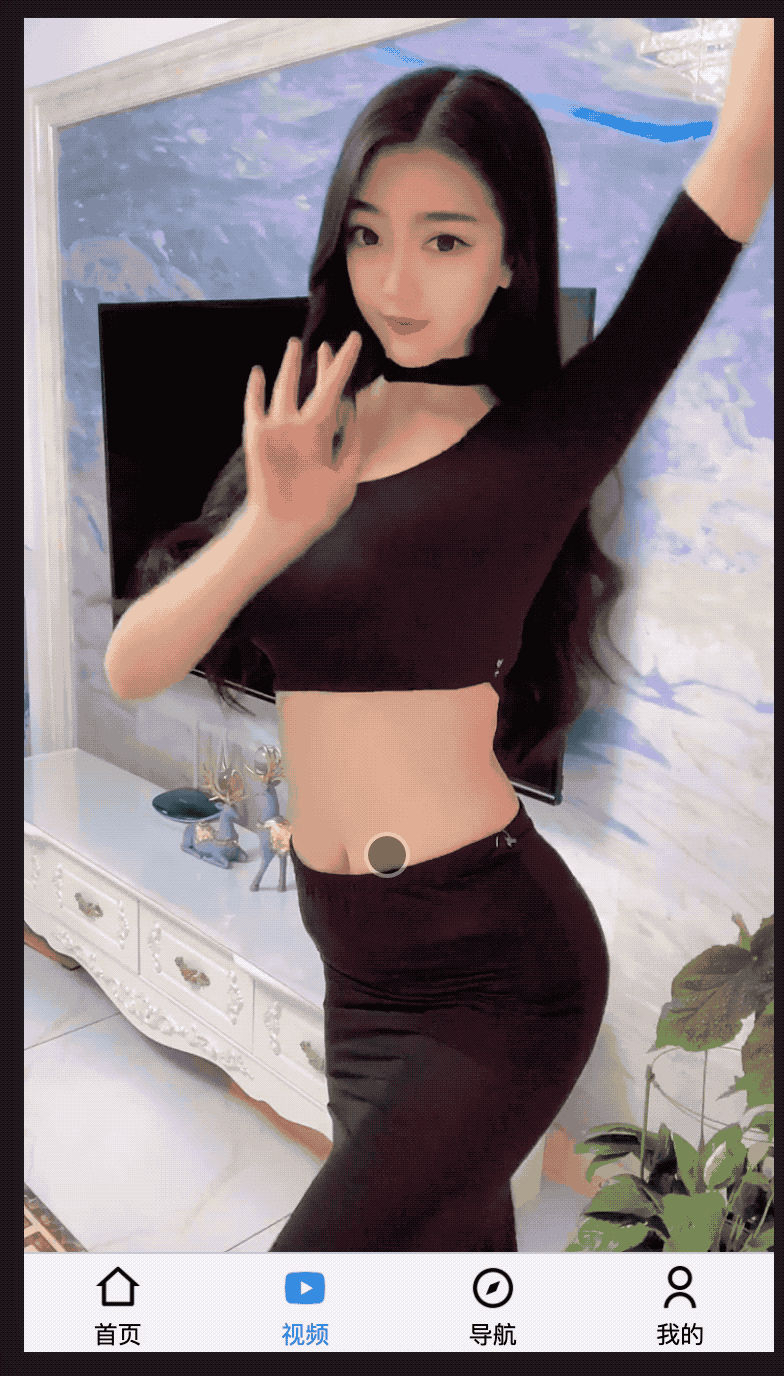
uniapp上下滑屏切换支持视频和图片轮播实现,类似抖音效果
代码】uniapp上下滑屏切换支持视频和图片轮播实现,类似抖音效果。
·
实现方法:
swiper中嵌套swiper,通过给swiper设置自定义属性,判断数据类型是图片还是视频,从而控制视频自动播放和图片轮播效果:

videoPlayer代码:
<template>
<video :id="'myVideo'+ video.id" @click="click" @play="changePlay" class="video" :controls="disable" :loop="false"
:src="video.src" :poster="video.preImg" :show-progress="true" object-fit="fill" :autoplay="autoplay"
:style="{height:screenHeight+'px', width: windowWidth + 'px'}">
</video>
</template>
<script>
export default {
props: ['video', "screenHeight", "windowWidth", "autoplay"],
name: "videoPlayer",
data() {
return {
play: false,
disable: true
};
},
onReady() {
this.videoContext = uni.createVideoContext("myVideo" + this.video.id, this)
console.log("视频组件onready:");
},
mounted() {
this.videoContext = uni.createVideoContext("myVideo" + this.video.id, this)
},
methods: {
click() {
console.log("click", this.video.id, this.play);
if (!this.play) {
this.playthis()
} else {
this.pauseVideo()
}
},
playVideo() {
if (this.play === false) {
console.log("playVideo", this.video.id);
this.videoContext.seek(0)
this.videoContext.play()
this.play = true
}
},
pauseVideo() {
console.log("pauseVideo", this.video.id);
if (this.play === true) {
this.videoContext.pause()
this.play = false
}
},
playthis() {
// console.log("playthis", this.video.id);
if (this.play === false) {
console.log("playthis", this.video.id);
this.videoContext.play()
this.play = true
}
},
changePlay() {
console.log("changePlay");
this.play = true
}
}
}
</script>
<style>
/* .video {
width: 750rpx;
} */
/* .video {
height: 100%;
width: 100%;
z-index: 1;
} */
</style>
主代码:
<template>
<swiper class="swiper" :vertical="true" @change="change" @touchstart="touchStart" @touchend="touchEnd">
<block v-for="item of videoList" :key="item.id">
<swiper-item ref="swiperItem" data-type="video" class="swiper-item" v-if="item.type === 'video'">
<videoPlayer :video="item" ref="player"></videoPlayer>
</swiper-item>
<swiper-item ref="swiperItem" data-type="img" v-else>
<swiper :style="{height:screenHeight+'px'}" class="img-boxs" circular :indicator-dots="true"
:autoplay="true" :current="currentImgIndex" @change="changeswiper">
<swiper-item v-for="(item, index) in item.imgList" :key="index">
<image :src="item" mode="scaleToFill" class="swiper-img" :indicator-dots="true"></image>
</swiper-item>
</swiper>
</swiper-item>
</block>
</swiper>
</template>
<script>
import videoPlayer from "./components/videoPlayer.vue"
var time = null
export default {
props: ["myList"],
components: {
videoPlayer,
},
name: "video-list",
data() {
return {
videoList: [{
id: 7,
type: "image",
imgList: [
'https://img-blog.csdnimg.cn/img_convert/4ce460a31366926464acc88c991721d9.jpeg',
'https://img-blog.csdnimg.cn/img_convert/a8d701d5adc9008ca018905f43c34145.jpeg',
'https://img-blog.csdnimg.cn/img_convert/3090b46bd91e5c7ee5d78d988fbae0bd.jpeg',
"https://img-blog.csdnimg.cn/img_convert/08acb513a12e1d7d654cc43cf4e2ee48.jpeg",
"https://img-blog.csdnimg.cn/img_convert/eebf7eefba5849ef9788e32c148061c8.jpeg"
],
}, {
id: 1,
type: "video",
preImg: "http://p1-q.mafengwo.net/s16/M00/8D/4D/CoUBUmFZOWKAA8mQAA8Oww0vs7k240.jpg",
src: "https://txmov2.a.yximgs.com/upic/2020/03/14/16/BMjAyMDAzMTQxNjIwMDlfMTI0OTQzNzMzOV8yNDk0OTExNDY1NF8xXzM=_b_B8cf5a4391531e161385a32cdadfef87c.mp4"
},
{
id: 8,
type: "image",
imgList: [
'https://img-blog.csdnimg.cn/img_convert/4ce460a31366926464acc88c991721d9.jpeg',
'https://img-blog.csdnimg.cn/img_convert/a8d701d5adc9008ca018905f43c34145.jpeg',
'https://img-blog.csdnimg.cn/img_convert/3090b46bd91e5c7ee5d78d988fbae0bd.jpeg',
"https://img-blog.csdnimg.cn/img_convert/08acb513a12e1d7d654cc43cf4e2ee48.jpeg",
"https://img-blog.csdnimg.cn/img_convert/eebf7eefba5849ef9788e32c148061c8.jpeg"
],
}, {
id: 2,
type: "video",
preImg: "http://b1-q.mafengwo.net/s16/M00/23/F3/CoUBUmFbN5OAGqEkAA4O0V-U1uo031.jpg",
src: "https://txmov2.a.yximgs.com/upic/2020/10/02/09/BMjAyMDEwMDIwOTAwMDlfMTIyMjc0NTk0Ml8zNjk3Mjg0NjcxOF8xXzM=_b_B28a4518e86e2cf6155a6c1fc9cf79c6d.mp4"
},
{
id: 3,
type: "video",
preImg: "http://p1-q.mafengwo.net/s16/M00/23/F4/CoUBUmFbN5WAbMikAA5cYlWno5U709.jpg",
src: "https://txmov6.a.yximgs.com/upic/2020/08/23/00/BMjAyMDA4MjMwMDMyNDRfMTYzMzY5MDA0XzM0ODI4MDcyMzQ5XzFfMw==_b_B9a1c9d4e3a090bb2815994d7f33a906a.mp4"
},
{
id: 4,
type: "video",
preImg: "http://p1-q.mafengwo.net/s18/M00/E6/C0/CoUBYGFceTyAOSBqABFXcMPFJ1w112.jpg",
src: "https://alimov2.a.yximgs.com/upic/2020/03/04/15/BMjAyMDAzMDQxNTU3MTdfMzE3MDM5OTAzXzI0NDUwNjQ1MzgxXzFfMw==_b_B53c20819cb9a2103b9805b0144f545cf.mp4"
},
{
id: 5,
type: "video",
preImg: "http://p1-q.mafengwo.net/s18/M00/E6/C0/CoUBYGFceTyAOSBqABFXcMPFJ1w112.jpg",
src: "https://txmov2.a.yximgs.com/upic/2020/07/14/16/BMjAyMDA3MTQxNjEyNDBfMTU3MDQyNjA0XzMyMzUyOTQ4NzM0XzJfMw==_b_Bd53949260b17aaa7b712526aa61e590a.mp4"
},
{
id: 6,
type: "video",
preImg: "http://p1-q.mafengwo.net/s18/M00/E6/C0/CoUBYGFceTyAOSBqABFXcMPFJ1w112.jpg",
src: "https://txmov2.a.yximgs.com/upic/2020/09/28/15/BMjAyMDA5MjgxNTAwMTlfNjk3OTM4NjUzXzM2NzQyNzU5MzA2XzFfMw==_b_B6e8aca57e704ac40b34856eb663b8d57.mp4"
},
],
screenHeight: 0,
currentImgIndex: 0
};
},
mounted() {
uni.getSystemInfo({
success: (res) => {
console.log("首页获取到的页面高度:windowHeight", res.windowHeight);
this.screenHeight = res.windowHeight;
}
});
},
methods: {
change(res) {
clearTimeout(time)
this.page = res.detail.current
let swiperPre = this.$refs.swiperItem[this.page - 1]
let swiperItem = this.$refs.swiperItem[this.page]
let swiperNext = this.$refs.swiperItem[this.page + 1]
let currentType = swiperItem.$attrs["data-type"]
time = setTimeout(() => {
if (this.pageStartY > this.pageEndY) {
console.log("向上滑动当前页:" + this.page);
console.log("改变当前显示图片索引:", this.currentImgIndex);
if (currentType === "video") {
swiperItem.$children[0].playVideo()
this.pageStartY = 0
this.pageEndY = 0
} else {
console.log("改变当前显示图片索引:", this.currentImgIndex);
this.$nextTick(() => {
this.currentImgIndex = 0
})
}
if (swiperPre.$attrs["data-type"] === "video") {
swiperPre.$children[0].pauseVideo()
}
} else {
console.log("向下滑动" + this.page);
console.log("改变当前显示图片索引:", this.currentImgIndex);
if (currentType === "video") {
swiperItem.$children[0].playVideo()
this.pageStartY = 0
this.pageEndY = 0
} else {
console.log("改变当前显示图片索引:", this.currentImgIndex);
this.$nextTick(() => {
this.currentImgIndex = 0
})
}
if (swiperNext.$attrs["data-type"] === "video") {
swiperNext.$children[0].pauseVideo()
}
}
}, 1)
},
touchStart(res) {
this.pageStartY = res.changedTouches[0].pageY;
console.log(this.pageStartY);
},
touchEnd(res) {
this.pageEndY = res.changedTouches[0].pageY;
console.log(this.pageEndY);
},
changeswiper(e) {
this.currentImgIndex = e.detail.current
}
},
watch: {
myList() {
this.list = this.myList;
}
}
}
</script>
<style>
.swiper {
width: 100vw;
height: 100vh;
}
.swiper-item {
width: 100vw;
height: 100vh;
z-index: 9;
}
.swiper-img {
width: 100%;
height: 100%;
}
.img-boxs {
/* height: 100%; */
}
/* .left-box {
z-index: 20;
position: absolute;
bottom: 50px;
left: 10px;
}
.right-box {
z-index: 20;
position: absolute;
bottom: 50px;
right: 10px;
} */
</style>
更多推荐
 已为社区贡献29条内容
已为社区贡献29条内容









所有评论(0)