vue中点击按钮变色,选中按钮后字体变色效果实现
类似下图中的一个效果默认按钮为全部,点击其他按钮时候按钮变成绿色并且文字变成白色html模板<div class="typeBox"><spanclass="type_item"v-for="(item, index) in typeList":key="index":class="current_type === index ? 'typeActi
·
类似下图中的一个效果
默认按钮为全部,点击其他按钮时候按钮变成绿色并且文字变成白色

html模板
<div class="typeBox">
<span
class="type_item"
v-for="(item, index) in typeList"
:key="index"
:class="current_type === index ? 'typeActive' : ''"
@click="checkoutType(index)"
>
{{ item.title }}
</span>
</div>
data初始化数据
data() {
return {
typeList: [
{ title: "全部" },
{ title: "充值" },
{ title: "提现" },
{ title: "积分" }
],
current_type: 0,
};
},
css样式
.typeBox {
display: flex;
flex-wrap: wrap;
padding: 9px;
box-sizing: border-box;
}
.type_item {
width: calc(calc(100% - 30px) / 3);
height: 50px;
background: #fff;
color: #333;
font-size: 13px;
border-radius: 5px;
display: flex;
justify-content: center;
align-items: center;
margin: 5px;
}
.typeActive {
background: #19a423;
color: #fff;
}
上面这段代码的意思是
- current_type:0;当前标签和数组循环的索引一样的时候,添加 typeActive 的样式,否则不添加
- 再设置一个点击事件,当点击的时候获取点击按钮的索引,然后在方法里定义 this.current_type = index;
checkoutType(index) {
console.log(index);
this.current_type = index;
this.typePopup = false;
this.type_txt = this.typeList[index].title;
}
更多推荐
 已为社区贡献30条内容
已为社区贡献30条内容


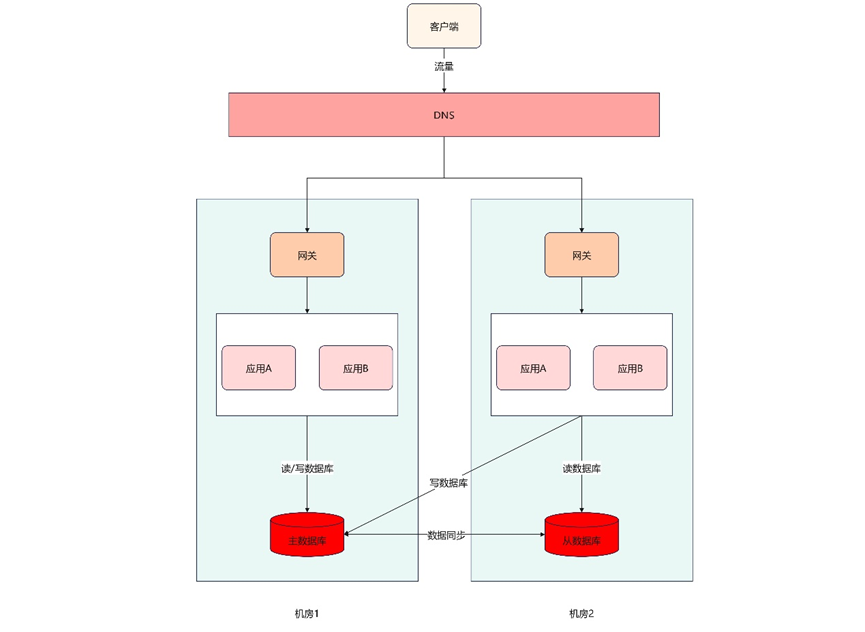






所有评论(0)