
vue中显示代码块 vue-prism-editor
实现效果:可输入代码,并且代码语法高亮支持编辑和不可编辑模式提交到后端到代码内容为字符串格式搜了很多资料,大都是复制粘贴,写的都一样,还有错的地方,所以整理出一个稍微比较完善的方便你我⭐⭐ 实现步骤:⭐⭐1、安装依赖npm install vue-prism-editorvue-prism-editor需要依赖 prismjs,所以需要安装prismjsnpm install prismjs2、在
·
实现效果:
- 可输入代码,并且代码语法高亮
- 支持编辑和不可编辑模式
- 提交到后端到代码内容为字符串格式

搜了很多资料,大都是复制粘贴,写的都一样,还有错的地方,所以整理出一个稍微比较完善的方便你我
⭐⭐ 实现步骤:⭐⭐
1、安装依赖
npm install vue-prism-editor
vue-prism-editor需要依赖 prismjs,所以需要安装prismjs
npm install prismjs
2、在需要使用vue-prism-editor的组件中引入
import { PrismEditor } from "vue-prism-editor";
import "vue-prism-editor/dist/prismeditor.min.css";
import { highlight, languages } from "prismjs/components/prism-core";
import "prismjs/components/prism-clike";
import "prismjs/components/prism-javascript";
import "prismjs/themes/prism-tomorrow.css";
3、html代码
<prism-editor
class="my-editor height-300"
v-model="code"
aria-disabled
:highlight="highlighter"
line-numbers
:readonly="false"
:tabSize="4"
></prism-editor>
4、js
export default {
components: {
PrismEditor
},
data: () => ({
code: ' ',
}),
methods: {
highlighter(code) {
return highlight(code, languages.js); //returns html
}
}
};
5、CSS
默认纯白页面展示
<style lang="scss">
.my-editor {
background: #2d2d2d;
color: #ccc;
font-family: Fira code, Fira Mono, Consolas, Menlo, Courier, monospace;
font-size: 14px;
line-height: 1.5;
padding: 5px;
}
.prism-editor__textarea:focus {
outline: none;
}
/* 非必须 */
.height-300 {
height: 300px;
}
</style>
完成
⭐⭐ 属性事件⭐⭐
1、属性props
| 属性 | type | 默认值 | 描述 |
|---|---|---|---|
v-model value | string | ’ ’ | 编辑器的当前值,即要显示的代码 |
| highlight | string => string | - | methods中的方法,将接收要突出显示的文本的回调。您需要使用prismjs之类的库返回带有语法高亮显示的HTML字符串 |
| lineNumbers | Boolean | false | 是否显示行号 |
| readonly | Boolean | false | 是否可编辑 |
| tabSize | Number | 2 | 按tab键时要插入的字符数。例如,对于4空间缩进,tabSize将为4 |
| autoStyleLineNumbers | Boolean | true | 将行号文本颜色与主题匹配 |
| insertSpaces | Boolean | true | 是否使用空格进行缩进。默认值:true。如果将其设置为false,可能还需要将tabSize设置为1 |
| ignoreTabKey | Boolean | false | 编辑器是否应忽略按tab键,以便键盘用户可以通过编辑器进行tab。如果设置为false,用户可以使用Ctrl+Shift+M(Mac)/Ctrl+M手动切换此行为。默认值:false |
2、事件events
| 事件名 | 描述 |
|---|---|
| input | 代码更改时触发 |
| keydown | 按键按下时触发 |
| keyup | 按键抬起触发 |
| click | 鼠标点击触发 |
| focus | 鼠标获取焦点触发 |
| blur | 鼠标失去焦点触发 |
- ps:有一点换行没有实现,code代码是字符串型,编辑一下会换行,最初赋值的时候不会识别换行,有解决这个问题的欢迎下边留言告诉我哦,万分感谢!!!
更多推荐
 已为社区贡献9条内容
已为社区贡献9条内容


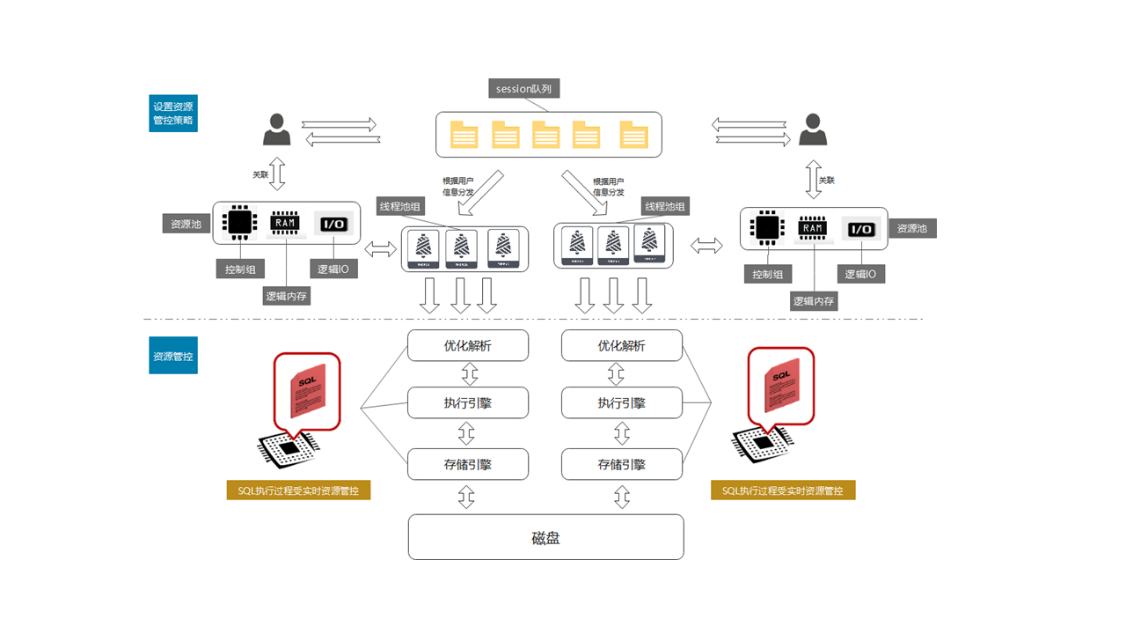






所有评论(0)