后台管理系统项目搭建
王红元ts+vue3项目前期搭建 有修改
项目搭建规范
一. 代码规范
1.1. 集成editorconfig配置
EditorConfig 有助于为不同 IDE 编辑器上处理同一项目的多个开发人员维护一致的编码风格。
# http://editorconfig.org
root = true
[*] # 表示所有文件适用
charset = utf-8 # 设置文件字符集为 utf-8
indent_style = space # 缩进风格(tab | space)
indent_size = 2 # 缩进大小
end_of_line = lf # 控制换行类型(lf | cr | crlf)
trim_trailing_whitespace = true # 去除行首的任意空白字符
insert_final_newline = true # 始终在文件末尾插入一个新行
[*.md] # 表示仅 md 文件适用以下规则
max_line_length = off
trim_trailing_whitespace = false
VSCode需要安装一个插件:EditorConfig for VS Code
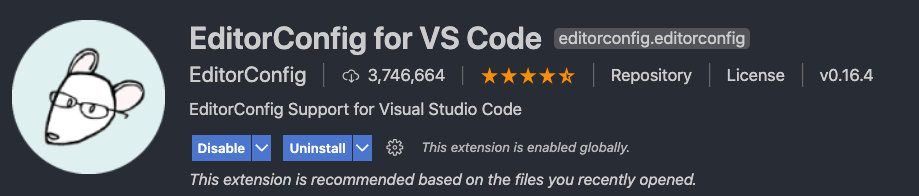
1.2. 使用prettier工具
使用vscode 可以直接在扩展里面安装prettier code fomatter
Prettier 是一款强大的代码格式化工具,支持 JavaScript、TypeScript、CSS、SCSS、Less、JSX、Angular、Vue、GraphQL、JSON、Markdown 等语言,基本上前端能用到的文件格式它都可以搞定,是当下最流行的代码格式化工具。
1.安装prettier
npm install prettier -D
2.配置.prettierrc文件:
- useTabs:使用tab缩进还是空格缩进,选择false;
- tabWidth:tab是空格的情况下,是几个空格,选择2个;
- printWidth:当行字符的长度,推荐80,也有人喜欢100或者120;
- singleQuote:使用单引号还是双引号,选择true,使用单引号;
- trailingComma:在多行输入的尾逗号是否添加,设置为
none; - semi:语句末尾是否要加分号,默认值true,选择false表示不加;
{
"useTabs": false,
"tabWidth": 2,
"printWidth": 80,
"singleQuote": true,
"trailingComma": "none",
"semi": false
}
3.创建.prettierignore忽略文件
由于设置的规范和eslint是有冲突的,所以可以创建忽略文件
如果创建的时候就是选择了prettier和eslint就没有冲突
/dist/*
.local
.output.js
/node_modules/**
**/*.svg
**/*.sh
/public/*
4.VSCode需要安装prettier的插件
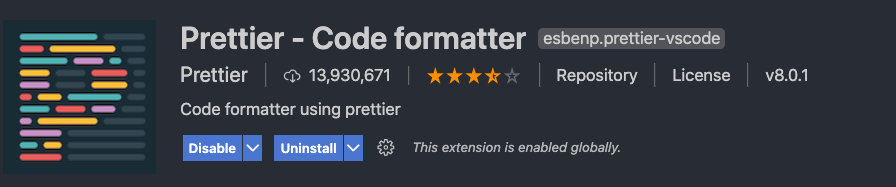
5.测试prettier是否生效
- 测试一:在代码中保存代码;
- 测试二:配置一次性修改的命令;
在package.json中配置一个scripts:
"prettier": "prettier --write ."
即在package.json中加入脚本"prettier": "prettier --write ." 然后运行npm run prettier
1.3. 使用ESLint检测
1.在前面创建项目的时候,我们就选择了ESLint,所以Vue会默认帮助我们配置需要的ESLint环境。
2.VSCode需要安装ESLint插件:
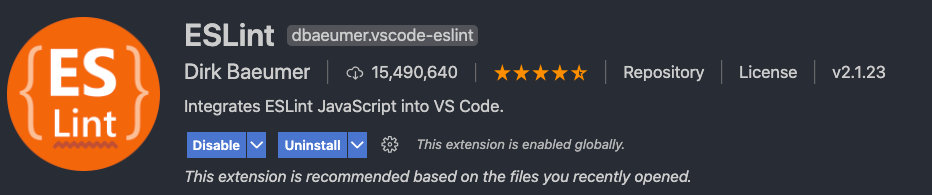
3.解决eslint和prettier冲突的问题:
安装插件:(vue在创建项目时,如果选择prettier,那么这两个插件会自动安装)
报错Failed to load config “prettier“ to extend from的解决方法:
npm i eslint-plugin-prettier eslint-config-prettier -D
(也有可能是没有环境配置,注意一定要安装好prettier和eslint)
添加prettier插件:
(如果是创建项目就配置好prettier和eslint的就不需要手动配置这一步)
extends: [
"plugin:vue/vue3-essential",
"eslint:recommended",
"@vue/typescript/recommended",
"@vue/prettier",
"@vue/prettier/@typescript-eslint",
'plugin:prettier/recommended'
],
保存自动格式化设置:
找到setting–>formatonsa–>勾上
1.4. git Husky和eslint
虽然我们已经要求项目使用eslint了,但是不能保证组员提交代码之前都将eslint中的问题解决掉了:
-
也就是我们希望保证代码仓库中的代码都是符合eslint规范的;
-
那么我们需要在组员执行
git commit命令的时候对其进行校验,如果不符合eslint规范,那么自动通过规范进行修复;
那么如何做到这一点呢?可以通过Husky工具:
- husky是一个git hook工具,可以帮助我们触发git提交的各个阶段:pre-commit、commit-msg、pre-push
如何使用husky呢?
这里我们可以使用自动配置命令:
npx husky-init && npm install
如果出现报错
+ npx husky-init && npm install
+ ~~
标记“&&”不是此版本中的有效语句分隔符。
+ CategoryInfo : ParserError: (:) [], Pa
rentContainsErrorRecordException
+ FullyQualifiedErrorId : InvalidEndOfLine
解决办法:
npx husky-init -and npm install
npx husky-init '&&' npm install
也可以将终端的powershell换成cmd
这里会做三件事:(如果仍然解决不了可以像下面三步一样手动安装)
1.安装husky相关的依赖:
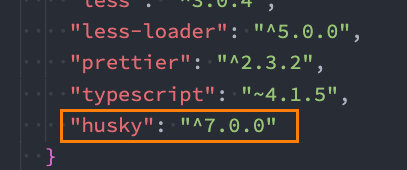
2.在项目目录下创建 .husky 文件夹:
npx huksy install
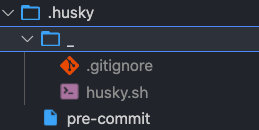
3.在package.json中添加一个脚本:
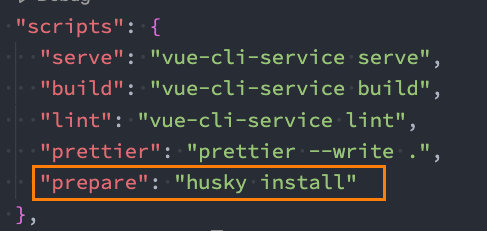
接下来,我们需要去完成一个操作:在进行commit时,执行lint脚本:
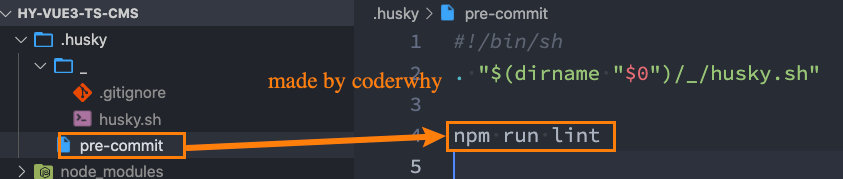
这个时候我们执行git commit的时候会自动对代码进行lint校验。
1.5. git commit规范
1.5.1. 代码提交风格
通常我们的git commit会按照统一的风格来提交,这样可以快速定位每次提交的内容,方便之后对版本进行控制。

但是如果每次手动来编写这些是比较麻烦的事情,我们可以使用一个工具:Commitizen
- Commitizen 是一个帮助我们编写规范 commit message 的工具;
1.安装Commitizen
npm install commitizen -D
2.安装cz-conventional-changelog,并且初始化cz-conventional-changelog:
npx commitizen init cz-conventional-changelog --save-dev --save-exact
这个命令会帮助我们安装cz-conventional-changelog:
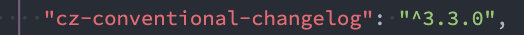
并且在package.json中进行配置:

这个时候我们提交代码需要使用 npx cz:
- 第一步是选择type,本次更新的类型
| Type | 作用 |
|---|---|
| feat | 新增特性 (feature) |
| fix | 修复 Bug(bug fix) |
| docs | 修改文档 (documentation) |
| style | 代码格式修改(white-space, formatting, missing semi colons, etc) |
| refactor | 代码重构(refactor) |
| perf | 改善性能(A code change that improves performance) |
| test | 测试(when adding missing tests) |
| build | 变更项目构建或外部依赖(例如 scopes: webpack、gulp、npm 等) |
| ci | 更改持续集成软件的配置文件和 package 中的 scripts 命令,例如 scopes: Travis, Circle 等 |
| chore | 变更构建流程或辅助工具(比如更改测试环境) |
| revert | 代码回退 |
- 第二步选择本次修改的范围(作用域)

- 第三步选择提交的信息

- 第四步提交详细的描述信息
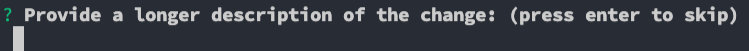
- 第五步是否是一次重大的更改

- 第六步是否影响某个open issue
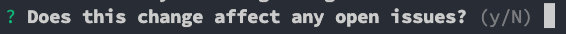
我们也可以在scripts中构建一个命令来执行 cz:
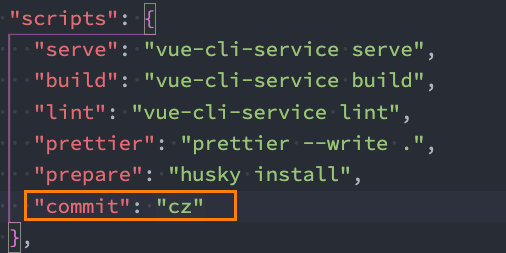
1.5.2. 代码提交验证
如果我们按照cz来规范了提交风格,但是依然有同事通过 git commit 按照不规范的格式提交应该怎么办呢?
- 我们可以通过commitlint来限制提交;
1.安装 @commitlint/config-conventional 和 @commitlint/cli
npm i @commitlint/config-conventional @commitlint/cli -D
2.在根目录创建commitlint.config.js文件,配置commitlint
module.exports = {
extends: ['@commitlint/config-conventional']
}
3.使用husky生成commit-msg文件,验证提交信息:
npx husky add .husky/commit-msg "npx --no-install commitlint --edit $1"
二. 第三方库集成
2.1. vue.config.js配置
vue.config.js有三种配置方式:
- 方式一:直接通过CLI提供给我们的选项来配置:
- 比如
publicPath:配置应用程序部署的子目录(默认是/,相当于部署在https://www.my-app.com/); - 比如outputDir:修改输出的文件夹;
- 比如
- 方式二:通过configureWebpack修改webpack的配置:
- 可以是一个对象,直接会被合并;
- 可以是一个函数,会接收一个config,可以通过config来修改配置;
- 方式三:通过chainWebpack修改webpack的配置:
- 是一个函数,会接收一个基于 webpack-chain 的config对象,可以对配置进行修改;
const path = require('path')
module.exports = {
outputDir: './build',
// configureWebpack: {
// resolve: {
// alias: {
// views: '@/views'
// }
// }
// }
// configureWebpack: (config) => {
// config.resolve.alias = {
// '@': path.resolve(__dirname, 'src'),
// views: '@/views'
// }
// },
chainWebpack: (config) => {
config.resolve.alias.set('@', path.resolve(__dirname, 'src')).set('views', '@/views')
}
}
2.2. vue-router集成
安装vue-router的最新版本:
npm install vue-router@next
创建router对象:
import { createRouter, createWebHashHistory } from 'vue-router'
import { RouteRecordRaw } from 'vue-router'
const routes: RouteRecordRaw[] = [
{
path: '/',
redirect: '/main'
},
{
path: '/main',
component: () => import('../views/main/main.vue')
},
{
path: '/login',
component: () => import('../views/login/login.vue')
}
]
const router = createRouter({
routes,
history: createWebHashHistory()
})
export default router
安装router:
import router from './router'
createApp(App).use(router).mount('#app')
在App.vue中配置跳转:
<template>
<div id="app">
<router-link to="/login">登录</router-link>
<router-link to="/main">首页</router-link>
<router-view></router-view>
</div>
</template>
2.3. vuex集成
安装vuex:
npm install vuex@next
创建store对象:
import { createStore } from 'vuex'
const store = createStore({
state() {
return {
name: 'coderwhy'
}
}
})
export default store
安装store:
createApp(App).use(router).use(store).mount('#app')
在App.vue中使用:
<h2>{{ $store.state.name }}</h2>
$store报错
类型“{ $: ComponentInternalInstance; $data: {}; $props: Partial<{}> & Omit<Readonly<ExtractPropTypes<{}>> & VNodeProps & AllowedComponentProps & ComponentCustomProps, never>; ... 10 more ...; $watch(source: string | Function, cb: Function, options?: WatchOptions<...> | undefined): WatchStopHandle; } & Readonly<...> & Sha...”上不存在属性“$store”
解决方法:
shims-vue.d.ts
declare let $store: any
2.4. element-plus集成
Element Plus,一套为开发者、设计师和产品经理准备的基于 Vue 3.0 的桌面端 组件库:
- 相信很多同学在Vue2中都使用过element-ui,而element-plus正是element-ui针对于vue3开发的一个UI组件库;
- 它的使用方式和很多其他的组件库是一样的,所以学会element-plus,其他类似于ant-design-vue、NaiveUI、VantUI都是差不多的;
安装element-plus
npm install element-plus
报错vue3报错:找不到模块“element-plus”或其相应的类型说明
typescript 只能理解 .ts 文件,无法理解 .vue文件。
shims-vue.d.ts文件中加入
declare module "element-plus";
2.4.1. 全局引入
一种引入element-plus的方式是全局引入,代表的含义是所有的组件和插件都会被自动注册:
import ElementPlus from 'element-plus'
import 'element-plus/theme-chalk/index.css'
app.use(ElementPlus)
如果出现路劲错误是因为element-plus更新快,可能路径已更改
2.4.2. 局部引入
也就是在开发中用到某个组件对某个组件进行引入:
<template>
<div id="app">
<router-link to="/login">登录</router-link>
<router-link to="/main">首页</router-link>
<router-view></router-view>
<h2>{{ $store.state.name }}</h2>
<el-button>默认按钮</el-button>
<el-button type="primary">主要按钮</el-button>
<el-button type="success">成功按钮</el-button>
<el-button type="info">信息按钮</el-button>
<el-button type="warning">警告按钮</el-button>
<el-button type="danger">危险按钮</el-button>
</div>
</template>
<script lang="ts">
import { defineComponent } from 'vue'
import { ElButton } from 'element-plus/lib/index'
import 'element-plus/theme-chalk/el-button.css'
import 'element-plus/theme-chalk/base.css'
export default defineComponent({
name: 'App',
components: {
ElButton
}
})
</script>
<style lang="less">
</style>
但是我们会发现是没有对应的样式的,引入样式有两种方式:
- 全局引用样式(像之前做的那样);
- 局部引用样式(通过babel的插件);
1.安装babel的插件:
npm install babel-plugin-import -D
2.配置babel.config.js
module.exports = {
plugins: [
[
'import',
{
libraryName: 'element-plus',
customStyleName: (name) => {
return `element-plus/lib/theme-chalk/${name}.css`
}
}
]
],
presets: ['@vue/cli-plugin-babel/preset']
}
但是这里依然有个弊端:
- 这些组件我们在多个页面或者组件中使用的时候,都需要导入并且在components中进行注册;
- 所以我们可以将它们在全局注册一次;
import {
ElButton,
ElTable,
ElAlert,
ElAside,
ElAutocomplete,
ElAvatar,
ElBacktop,
ElBadge,
} from 'element-plus/lib/index'
const app = createApp(App)
const components = [
ElButton,
ElTable,
ElAlert,
ElAside,
ElAutocomplete,
ElAvatar,
ElBacktop,
ElBadge
]
for (const cpn of components) {
app.component(cpn.name, cpn)
}
新版本element-plus的局部引入都是'element-plus/lib/index'
2.5. axios集成
安装axios:
npm install axios
不同版本的路径选择:
- 条件判断
//config.ts
let BASE_URL = ''
let BASE_NAME = ''
if (process.env.NODE_ENV === 'development') {
;(BASE_NAME = 'dev'), (BASE_URL = 'http://coderwhy.org/dev')
} else if (process.env.NODE_ENV === 'product') {
;(BASE_NAME = 'prod'), (BASE_URL = 'http://coderwhy.org/prod')
} else {
;(BASE_NAME = 'test'), (BASE_URL = 'http://coderwhy.org/test')
}
export { BASE_NAME, BASE_URL }
- 只有
NODE_ENV,BASE_URL和以VUE_APP_开头的变量将通过webpack.DefinePlugin静态地嵌入到客户端侧的代码中。这是为了避免意外公开机器上可能具有相同名称的私钥。(创建.env.development文件来声明变量)如果使用的时候报错,要在shims-vue.d.ts声明该变量,访问的时候要process.env.VUE_APP_xxx
封装axios:
import axios from 'axios'
import type { AxiosInstance } from 'axios'
import type { PUBRequestInterceptors, PUBRequestConfig } from './type'
import { ElLoading } from 'element-plus/lib/index'
import { LoadingInstance } from 'element-plus/lib/components/loading/src/loading.js'
const DEFAULT_LOADING = true
class PUBRequest {
instance: AxiosInstance
interceptors?: PUBRequestInterceptors
showLoading: boolean
loading?: LoadingInstance
constructor(config: PUBRequestConfig) {
// 创建axios实例
this.instance = axios.create(config)
// 保存基本信息
this.showLoading = config.showLoading ?? DEFAULT_LOADING
this.interceptors = config.interceptors
// 使用拦截器
// 从config中取出的拦截器是对应的实例的拦截器
this.instance.interceptors.request.use(
this.interceptors?.requestInterceptor,
this.interceptors?.requestInterceptorCatch
)
this.instance.interceptors.response.use(
this.interceptors?.responseInterceptor,
this.interceptors?.responseInterceptorCatch
)
// 所有实例的都有的拦截器
this.instance.interceptors.request.use(
(config) => {
console.log('所有实例的拦截器:请求成功')
if (this.showLoading) {
this.loading = ElLoading.service({
lock: true,
text: '正在请求数据~~~',
background: 'rgba(0, 0, 0.5)'
})
}
return config
},
(err) => {
console.log('所有实例的拦截器:请求失败')
return err
}
)
this.instance.interceptors.response.use(
(res) => {
const data = res.data
console.log('所有实例的拦截器:响应成功')
this.loading?.close()
if (data.returnCode === '-1001') {
console.log('请求失败——————')
} else {
return data
}
},
(err) => {
console.log('所有实例的拦截器:响应失败')
if (err.response.status === 404) {
console.log('404--------err!!')
}
return err
}
)
}
request<T>(config: PUBRequestConfig<T>): Promise<T> {
return new Promise((resolve, reject) => {
// 1.单个请求对config的处理
if (config.interceptors?.requestInterceptor) {
config = config.interceptors.requestInterceptor(config)
}
// 2.判断是否需要显示loading
if (config.showLoading === false) {
this.showLoading = config.showLoading
}
this.instance.request<any, T>(config).then(
(res) => {
// 1.单个请求对数据的处理
if (config.interceptors?.responseInterceptor) {
res = config.interceptors.responseInterceptor(res)
// 此时获取到的是原来res.data,不能成功答应返回数据状态等内容
}
// 2. 将showloading设置true,不会影响下一个请求
this.showLoading = DEFAULT_LOADING
// 3.将返回结果resolve返回出去
resolve(res)
},
(err) => {
this.showLoading = DEFAULT_LOADING
reject(err)
return err
}
)
})
}
get<T = any>(config: PUBRequestConfig<T>): Promise<T> {
return this.request({ ...config, method: 'GET' })
}
post<T = any>(config: PUBRequestConfig<T>): Promise<T> {
return this.request({ ...config, method: 'POST' })
}
patch<T = any>(config: PUBRequestConfig<T>): Promise<T> {
return this.request({ ...config, method: 'PATCH' })
}
delete<T = any>(config: PUBRequestConfig<T>): Promise<T> {
return this.request({ ...config, method: 'DELETE' })
}
}
export default PUBRequest
//main.ts
import { createApp } from 'vue'
import { registerApp } from './global'
import 'normalize.css'
import './assets/css/index.less'
import rootApp from './App.vue'
import router from './router'
import store from './store'
import 'element-plus/theme-chalk/index.css'
import pubRequest from './service/index'
import * as ElementPlusIconsVue from '@element-plus/icons-vue'
const app = createApp(rootApp)
for (const [key, component] of Object.entries(ElementPlusIconsVue)) {
app.component(key, component)
}
registerApp(app)
app.use(router)
app.use(store)
// app.use(ElementPlus)
interface DataType {
data: any
returnCode: string
success: boolean
}
pubRequest
.request<DataType>({
url: '/home/multidata',
method: 'GET',
interceptors: {
requestInterceptor: (config) => {
console.log('单独请求config')
return config
},
responseInterceptor: (res) => {
console.log('单独响应res')
return res.data
}
}
// showLoading: false
})
.then((res) => {
console.log(res.data)
console.log(res.returnCode)
console.log(res.success)
})
pubRequest.request({
url: '/home/multidata',
method: 'GET'
})
app.mount('#app')
//type.ts
import type { AxiosRequestConfig, AxiosResponse } from 'axios'
export interface PUBRequestInterceptors<T = AxiosResponse> {
requestInterceptor?: (config: AxiosRequestConfig) => AxiosRequestConfig
requestInterceptorCatch?: (error: any) => any
responseInterceptor?: (res: T) => T
responseInterceptorCatch?: (error: any) => any
}
export interface PUBRequestConfig<T = AxiosResponse>
extends AxiosRequestConfig {
interceptors?: PUBRequestInterceptors<T>
showLoading?: boolean
}
httpbin.org可以模拟不同请求
关掉any类型的警告'@typescript-eslint/no-explicit-any':'off'
就简单举例axios:axiosdemo
import axios from 'axios'
axios.defaults.baseURL = 'http://httpbin.org'
axios.defaults.timeout = 1000
axios.get('http://123.207.32.32:8000/home/multidata').then((res) => {
console.log(res)
})
axios
.get('/get', {
params: {
name: 'gagag',
age: 19
}
})
.then((res) => {
console.log(res)
})
axios
.post('/post', {
data: {
name: 'lalala',
age: 20
}
})
.then((res) => {
console.log(res)
})
axios
.all([
axios.get('/get', { params: { name: 'hahah' } }),
axios.post('/post', { data: { name: 'xixixi' } })
])
.then((res) => {
console.log(res[0].data)
console.log(res[1].data)
})
axios.interceptors.request.use(
(config) => {
console.log(config)
return config
},
(err) => {
console.log(err)
return err
}
)
2.6. VSCode配置
{
"workbench.iconTheme": "vscode-great-icons",
"editor.fontSize": 17,
"eslint.migration.2_x": "off",
"[javascript]": {
"editor.defaultFormatter": "dbaeumer.vscode-eslint"
},
"files.autoSave": "afterDelay",
"editor.tabSize": 2,
"terminal.integrated.fontSize": 16,
"editor.renderWhitespace": "all",
"editor.quickSuggestions": {
"strings": true
},
"debug.console.fontSize": 15,
"window.zoomLevel": 1,
"emmet.includeLanguages": {
"javascript": "javascriptreact"
},
"explorer.confirmDragAndDrop": false,
"workbench.tree.indent": 16,
"javascript.updateImportsOnFileMove.enabled": "always",
"editor.wordWrap": "on",
"path-intellisense.mappings": {
"@": "${workspaceRoot}/src"
},
"hediet.vscode-drawio.local-storage": "eyIuZHJhd2lvLWNvbmZpZyI6IntcImxhbmd1YWdlXCI6XCJcIixcImN1c3RvbUZvbnRzXCI6W10sXCJsaWJyYXJpZXNcIjpcImdlbmVyYWw7YmFzaWM7YXJyb3dzMjtmbG93Y2hhcnQ7ZXI7c2l0ZW1hcDt1bWw7YnBtbjt3ZWJpY29uc1wiLFwiY3VzdG9tTGlicmFyaWVzXCI6W1wiTC5zY3JhdGNocGFkXCJdLFwicGx1Z2luc1wiOltdLFwicmVjZW50Q29sb3JzXCI6W1wiRkYwMDAwXCIsXCIwMENDNjZcIixcIm5vbmVcIixcIkNDRTVGRlwiLFwiNTI1MjUyXCIsXCJGRjMzMzNcIixcIjMzMzMzM1wiLFwiMzMwMDAwXCIsXCIwMENDQ0NcIixcIkZGNjZCM1wiLFwiRkZGRkZGMDBcIl0sXCJmb3JtYXRXaWR0aFwiOjI0MCxcImNyZWF0ZVRhcmdldFwiOmZhbHNlLFwicGFnZUZvcm1hdFwiOntcInhcIjowLFwieVwiOjAsXCJ3aWR0aFwiOjExNjksXCJoZWlnaHRcIjoxNjU0fSxcInNlYXJjaFwiOnRydWUsXCJzaG93U3RhcnRTY3JlZW5cIjp0cnVlLFwiZ3JpZENvbG9yXCI6XCIjZDBkMGQwXCIsXCJkYXJrR3JpZENvbG9yXCI6XCIjNmU2ZTZlXCIsXCJhdXRvc2F2ZVwiOnRydWUsXCJyZXNpemVJbWFnZXNcIjpudWxsLFwib3BlbkNvdW50ZXJcIjowLFwidmVyc2lvblwiOjE4LFwidW5pdFwiOjEsXCJpc1J1bGVyT25cIjpmYWxzZSxcInVpXCI6XCJcIn0ifQ==",
"hediet.vscode-drawio.theme": "Kennedy",
"editor.fontFamily": "Source Code Pro, 'Courier New', monospace",
"editor.smoothScrolling": true,
"editor.formatOnSave": true,
"editor.defaultFormatter": "esbenp.prettier-vscode",
"workbench.colorTheme": "Atom One Dark",
"vetur.completion.autoImport": false,
"security.workspace.trust.untrustedFiles": "open",
"eslint.lintTask.enable": true,
"eslint.alwaysShowStatus": true,
"editor.codeActionsOnSave": {
"source.fixAll.eslint": true
}
}
三. 接口文档
https://documenter.getpostman.com/view/12387168/TzsfmQvw
baseURL的值:
http://152.136.185.210:5000
设置全局token的方法:
const res = pm.response.json();
pm.globals.set("token", res.data.token);
接口文档v2版本:(有部分更新)
https://documenter.getpostman.com/view/12387168/TzzDKb12
更多推荐
 已为社区贡献1条内容
已为社区贡献1条内容









所有评论(0)