vue中keep-alive对引入iframe的页面无效,实现iframe页面缓存问题
vue中keep-alive对引入iframe的页面无效,实现iframe页面缓存问题
解决办法:
第一步: 设置iframe页面路由标识

第二步: 原有的vue路由导航页面不变,判断存在$route.meta.iframe的页面走一下组件渲染;
对于vue项目的框架布局,iframe页面的判断放在tagsView.vue中

第三步: 通过v-show对存在iframe的页面进行缓存
<template>
<div>
<!-- Vue的router-view -->
<keep-alive>
<router-view></router-view>
</keep-alive>
<!-- iframe页 -->
<component
v-for="item in hasOpenComponentsArr"
:key="item.name"
:is="item.name"
v-show="$route.path === item.path"
></component>
</div>
</template>
<script>
import Vue from 'vue/dist/vue.js'
export default {
created() {
// 设置iframe页的数组对象
const componentsArr = this.getComponentsArr();
componentsArr.forEach((item) => {
Vue.component(item.name, item.component);
});
this.componentsArr = componentsArr;
// 判断当前路由是否iframe页
this.isOpenIframePage();
},
data() {
return {
componentsArr: [],
iframeArr: []
}
},
watch: {
$route() {
// 判断当前路由是否iframe页
this.isOpenIframePage();
}
},
computed: {
// 实现懒加载,只渲染已经打开过(hasOpen:true)的iframe页
hasOpenComponentsArr() {
console.log(this.componentsArr.filter(item => item.hasOpen))
return this.componentsArr.filter(item => item.hasOpen);
}
},
methods: {
// 根据当前路由设置hasOpen
isOpenIframePage() {
const target = this.componentsArr.find(item => {
return item.path === this.$route.path
});
if (target && !target.hasOpen) {
target.hasOpen = true;
}
},
// 遍历路由的所有页面,把含有iframeComponent标识的收集起来
getComponentsArr() {
debugger
const router = this.$router;
const routes = router.options.routes;
this.getIframe(routes)
return this.iframeArr.map((item) => {
const name = item.name || item.path.replace('/', '');
return {
name: name,
path: item.path,
hasOpen: false, // 是否打开过,默认false
component: item.iframeComponent // 组件文件的引用
};
});
},
getIframe(routes) {
routes.map(item => {
if(item.iframeComponent) {
this.iframeArr.push(item)
}
if(item.children && item.children.length > 0) {
this.getIframe(item.children)
}
})
}
}
}
</script>
以上步骤下来实现iframe页面tab切换时,不会重新加载页面。
更多推荐
 已为社区贡献1条内容
已为社区贡献1条内容


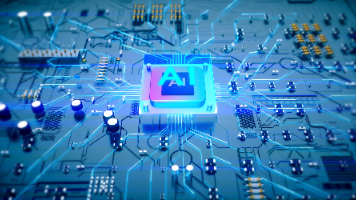






所有评论(0)