vue渲染方式:render和template的区别
template----html的方式做渲染render----js的方式做渲染render(提供)是一种编译方式render里有一个函数h,这个h的作用是将单文件组件进行虚拟DOM的创建,然后再通过render进行解析。h就是createElement()方法:createElement(标签名称,属性配置,children)template也是一种编译方式,但是template最终还是要通过r
·
template----html的方式做渲染
render----js的方式做渲染
render(提供)是一种编译方式
render里有一个函数h,这个h的作用是将单文件组件进行虚拟DOM的创建,然后再通过render进行解析。
h就是createElement()方法:createElement(标签名称,属性配置,children)
template也是一种编译方式,但是template最终还是要通过render的方式再次进行编译。
区别:
1、render渲染方式可以让我们将js发挥到极致,因为render的方式其实是通过createElement()进行虚拟DOM的创建。逻辑性比较强,适合复杂的组件封装。
2、template是类似于html一样的模板来进行组件的封装。
3、render的性能比template的性能好很多
4、render函数优先级大于template
- App.vue(主入口文件)
<template>
<ParentCmp />
</template>
<script>
import ParentCmp from './ParentCmp';
export default {
components: {
ParentCmp
},
}
</script>-

- ParentCmp.vue (template写法)
-
<template> <div> <h1>我是parent组件</h1> <hr /> <User style="background: #ccc" text="我是传入的文本"> <template v-slot:header> <p>这是名字为header的slot</p> </template> <p>这是填充默认slot数据</p> <template v-slot:footer> <p>这是名字为footer的slot</p> </template> <template v-slot:item="props"> <p>名字为item的作用域插槽。显示数据{{props}}</p> </template> <template v-slot:list="props"> <p>名字为list的作用域插槽。显示数据{{props}}</p> </template> </User> </div> </template> <script> import User from './User' export default { components: { User }, props: {}, data() { return {} }, methods: {} } </script> - User.vue (template写法)
<template> <div> <h4>{{text}}</h4> <slot name="header"></slot> <slot>默认的user slot</slot> <slot name="footer"></slot> <slot name="item" v-bind="item">item作用域插槽,展示姓名 {{item.name}}</slot> <slot name="list" v-bind="{list}">list作用域插槽</slot> </div> </template> <script> export default { props: { text: String }, data() { return { item: { name: '张三', age: 28, works: '前端、后端、设计、产品' }, list: ['a','b','c'] } } } </script> - ParentCmp.js (render写法)
-
import User from './User' export default { props: {}, data() { return {} }, methods: {}, render(h) { return h('div',[ h('h1', '我是parent组件'), h('hr'), h(User, { props: { text: '我是传入的文本' }, style: { background: '#ccc' }, // 作用域插槽写在scopedSlots里 scopedSlots: { item: props => h('p', `名字为item的作用域插槽。显示数据${JSON.stringify(props)}`), list: props => h('p', `名字为list的作用域插槽。显示数据${JSON.stringify(props)}`) } }, // 非作用域插槽写数组里 [ h('p', {slot: 'header'}, '这是名字为header的slot'), h('p', '这是填充默认slot数据'), h('p', {slot: 'footer'}, '这是名字为footer的slot'), ]) ]); // jxs写法 /* return ( <div> <h1>我是parent组件</h1> <hr /> <User style="background: #ccc" text="我是传入的文本" scopedSlots={ { item: props => (<p>名字为item的作用域插槽。显示数据{JSON.stringify(props)}</p>), list: props => (<p>名字为list的作用域插槽。显示数据{JSON.stringify(props)}</p>), } } > <p slot="header">这是名字为header的slot</p> <p>这是填充默认slot数据</p> <p slot="footer">这是名字为footer的slot</p> </User> </div> ); */ } } - User.js (render写法)
-
export default { props: { text: String }, data () { return { item: { name: '张三', age: 28, works: '前端、后端、设计、产品' }, list: ['a', 'b', 'c'] } }, methods: { getSlot (name, data) { if (this.$scopedSlots[name]) { return this.$scopedSlots[name](data); } else if (this.$slots[name]) { return this.$slots[name]; } return undefined; }, }, render (h) { return h('div', [ h('h4', this.text), this.getSlot('header'), this.$slots.default, this.getSlot('footer'), this.getSlot('item', this.item), this.getSlot('list', {list: this.list}), ]) // jxs写法 /* return ( <div> <h4>{this.text}</h4> {this.getSlot('header')} {this.$slots.default} {this.getSlot('footer')} {this.getSlot('item', this.item)} {this.getSlot('list', {list: this.list})} </div> ); */ } }
更多推荐
 已为社区贡献1条内容
已为社区贡献1条内容

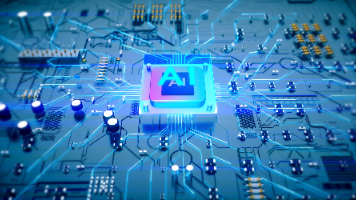







所有评论(0)