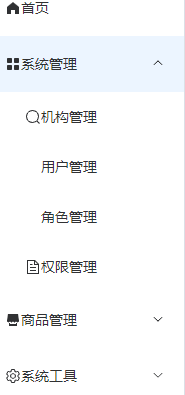
vue3 动态加载el-icon图标
安装插件cnpm install @element-plus/iconsmain.js引入import { createApp } from 'vue'import App from './App.vue'import router from './router/index'import { store, key } from './store/index'import ElementPlus f
·
安装插件
cnpm install @element-plus/iconsmain.js引入
import { createApp } from 'vue'
import App from './App.vue'
import router from './router/index'
import { store, key } from './store/index'
import ElementPlus from 'element-plus'
import 'element-plus/dist/index.css'
import * as Icons from '@element-plus/icons'
const app = createApp(App)
app.use(store, key)
app.use(router)
app.use(ElementPlus)
app.mount('#app')
// 注册全局组件
Object.keys(Icons).forEach(key => {
app.component(key, Icons[key as keyof typeof Icons])
})页面使用
父组件传的数据格式
注:element ui3不能再使用 icon: "el-icon-s-custom",这种格式了
//菜单数据
let menuList = reactive([
{
path: '/dashboard',
component: "Layout",
meta: {
title: "首页",
icon: "HomeFilled",
roles: ["sys:manage"]
},
children: []
},
{
path: "/system",
component: "Layout",
alwaysShow: true,
name: "system",
meta: {
title: "系统管理",
icon: "Menu",
roles: ["sys:manage"],
parentId: 0,
},
children: [
{
path: "/department",
component: "/system/department/department",
alwaysShow: false,
name: "department",
meta: {
title: "机构管理",
icon: "SetUp",
roles: ["sys:dept"],
parentId: 17,
},
},
{
path: "/userList",
component: "/system/User/UserList",
alwaysShow: false,
name: "userList",
meta: {
title: "用户管理",
icon: "UserFilled",
roles: ["sys:user"],
parentId: 17,
},
},
{
path: "/roleList",
component: "/system/Role/RoleList",
alwaysShow: false,
name: "roleList",
meta: {
title: "角色管理",
icon: "Setting",
roles: ["sys:role"],
parentId: 17,
},
},
{
path: "/menuList",
component: "/system/Menu/MenuList",
alwaysShow: false,
name: "menuList",
meta: {
title: "权限管理",
icon: "Tickets",
roles: ["sys:menu"],
parentId: 17,
},
},
],
},
{
path: "/goods",
component: "Layout",
alwaysShow: true,
name: "goods",
meta: {
title: "商品管理",
icon: "Shop",
roles: ["sys:goods"],
parentId: 0,
},
children: [
{
path: "/goodCategory",
component: "/goods/goodsCategory/goodsCategoryList",
alwaysShow: false,
name: "goodCategory",
meta: {
title: "商品分类",
icon: "Van",
roles: ["sys:goodsCategory"],
parentId: 34,
},
},
],
},
{
path: "/systenConfig",
component: "Layout",
alwaysShow: true,
name: "systenConfig",
meta: {
title: "系统工具",
icon: "Setting",
roles: ["sys:systenConfig"],
parentId: 0,
},
children: [
{
path: "/document",
component: "/system/config/systemDocument",
alwaysShow: false,
name: "http://42.193.158.170:8089/swagger-ui/index.html",
meta: {
title: "接口文档",
icon: "Tickets",
roles: ["sys:document"],
parentId: 42,
},
},
],
},
]);当前为子组件:
<template>
<template v-for="menu in menuList" :key="menu.path">
<!-- 有子级 -->
<el-sub-menu v-if="menu.children && menu.children.length > 0" :index="menu.path">
<template #title>
<component :is="menu.meta.icon" style="width: 16px;height: 16px;"></component>
<span>{{ menu.meta.title }}</span>
</template>
<!-- 如果有三级菜单可以递归 -->
<menu-item :menuList="menu.children"></menu-item>
</el-sub-menu>
<el-menu-item v-else :index="menu.path">
<!-- 使用icon动态加载-->
<component :is="menu.meta.icon" style="width: 16px;height: 16px;"></component>
<template #title>{{ menu.meta.title }}</template>
</el-menu-item>
</template>
</template>
<script setup lang='ts'>
// 接收父组件传入的数据
defineProps(['menuList'])
</script>
<style lang='scss' scoped>
.el-menu-vertical-demo:not(.el-menu--collapse) {
width: 200px;
min-height: 400px;
}
</style>
页面效果
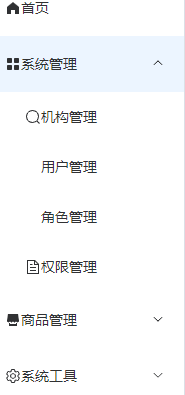
更多推荐
 已为社区贡献8条内容
已为社区贡献8条内容









所有评论(0)