js阻止事件冒泡和捕获事件
阻止事件冒泡
·
1.冒泡事件
点击子级元素节点触发事件,也会触发父级的事件就是事件冒泡
如何阻止事件冒泡:
在相应的节点事件函数内使用 :event.stopPropagation()
<!DOCTYPE html>
<html lang="en">
<head>
<meta charset="UTF-8" />
<meta http-equiv="X-UA-Compatible" content="IE=edge" />
<meta name="viewport" content="width=device-width, initial-scale=1.0" />
<title>Document</title>
</head>
<style>
#box {
display: flex;
width: 800px;
height: 800px;
background: red;
}
#box1 {
margin: auto;
width: 500px;
height: 500px;
background: green;
display: flex;
}
#box2 {
margin: auto;
width: 300px;
height: 300px;
background: pink;
}
</style>
<body>
<div id="box" onclick="fun0()">
<div id="box1" onclick="fun1()">
<div id="box2" onclick="fun2()"></div>
</div>
</div>
</body>
<script>
function fun0() {
console.log('我是红色div')
}
function fun1() {
event.stopPropagation()
console.log('我是绿色div')
}
function fun2() {
event.stopPropagation()
console.log('我是粉色div')
}
</script>
</html>
2.捕获事件
事件触发顺序是从外到内
var box2 = document.getElementById('box2')
//obj.addEventListener("事件名",函数名,事件流 true/false)
//true:捕获,false:默认值代表冒泡
box2.addEventListener('click', fun, true)
//移除事件
box2.removeEventListener('click',fun,true)
更多推荐
 已为社区贡献1条内容
已为社区贡献1条内容

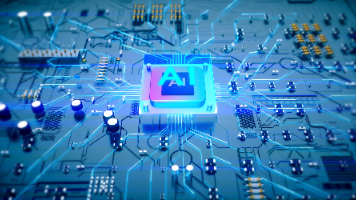







所有评论(0)