Vue 读取excel文件的两种方式
Vue 读取 excel 文件
·
一、通过 el-upload 上传组件选取文件
<el-upload
class="upload-demo" ref="upload" accept=".xls,.xlsx"
action="https://localhost:8080/posts/"
:on-change="upload"
:show-file-list="false"
:auto-upload="false"
>
<el-button slot="trigger" size="large">导入excel</el-button>
</el-upload>
upload (file, fileList) {
const files = { 0: file.raw }// 取到File
this.readExcel(files)
},
readExcel (files) { // 表格导入
if (files.length <= 0) { // 如果没有文件名
return false
} else if (!/\.(xls|xlsx)$/.test(files[0].name.toLowerCase())) {
this.$Message.error('上传格式不正确,请上传xls或者xlsx格式')
return false
}
const fileReader = new FileReader()
fileReader.onload = (files) => {
try {
const data = files.target.result
const workbook = xlsx.read(data, {
type: 'binary'
})
const wsname = workbook.SheetNames[0]// 取第一张表
const ws = xlsx.utils.sheet_to_json(workbook.Sheets[wsname])// 生成json表格内容
console.log(ws, 'ws是表格里的数据,且是json格式')
this.menuData = ws
// 重写数据
this.$refs.upload.value = ''
// return ws
} catch (e) {
console.log(e)
return false
}
}
fileReader.readAsBinaryString(files[0])
},
二、通过 aixos 直接读取本地excel文件
获取本地文件信息,因为xlsx是后端访问的,所以需要用aixos请求去得到获取后的数据。文件需要放在public目录中,url: /menu.xlsx

main.js 文件中定义本地服务路径

读取并解析 excel 文件内容
async readExcelFile (url) {
await this.$http.get(url, { responseType: 'arraybuffer' })
.then((res) => {
const data = new Uint8Array(res.data)
const wb = xlsx.read(data, { type: 'array' })
const sheets = wb.Sheets // 获取文档数据
this.content = this.transformSheets(sheets)
}).catch(err => {
this.err = err
})
},
transformSheets (sheets) {
const content1 = []
const tmplist = []
for (const key in sheets) {
tmplist.push(xlsx.utils.sheet_to_json(sheets[key]).length)
content1.push(xlsx.utils.sheet_to_json(sheets[key]))
}
console.log(tmplist)
console.log(content1)
},
更多推荐
 已为社区贡献3条内容
已为社区贡献3条内容



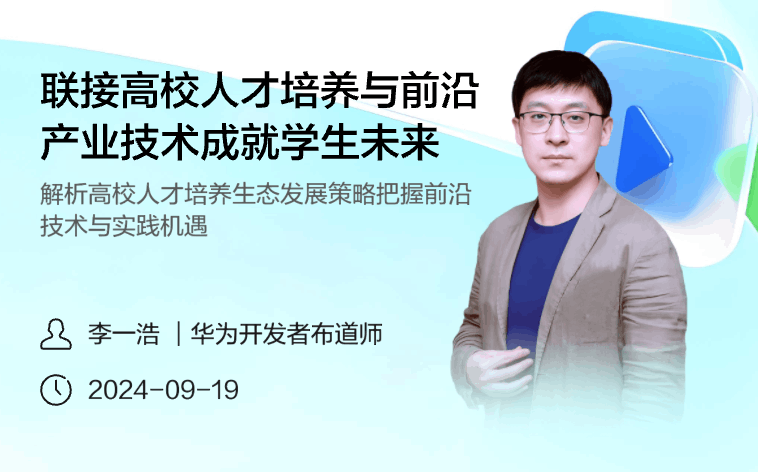





所有评论(0)