前端导出PDF(纯前端功能)
例如:需要导出PDF格式。
项目场景:
例如:需要导出PDF格式
问题描述
发现:自己导出的PDF,有表格超出之后,只会截取当前屏幕可视区,下面的并不会导出原因分析:
提示:问题出现在滚动条加错地方
解决方案:
首先:
npm install html2canvas
npm install jspdf
第二:新建一个htmlToPdf.js文件存放
// 导出页面为PDF格式
import html2Canvas from './html2canvas'
import JsPDF from './jsPdf.debug'
export default{
name:'wwutils',
toolExportPdf(fileName) {
let isCompeleted = false;
setTimeout(() => {
// 获取需要打印的区域,以div为单位,此处使用的是vue的选择器
$("iframe").remove();
var pdfDom = document.getElementById("exportImg");
$("#exportImg").scrollTop(0);
// 设置背景色
pdfDom.style.background = "#F4F7FC";
let _this = this;
var exportName = fileName; // 导出生成文件的名称
var height = $("#exportImg").outerHeight();
const Dom_height = $("#exportImg").height();
const targetDom = document.querySelector("#exportImg");
const copyDom = targetDom.cloneNode(true);
copyDom.style.width = targetDom.scrollWidth + "px";
copyDom.style.height = targetDom.scrollHeight + "px";
document.body.appendChild(copyDom);
html2Canvas(pdfDom, {
allowTaint: false,
useCORS: true,
height: targetDom.scrollHeight,
width: targetDom.scrollWidth,
onrendered: function (canvas) {
let contentWidth = canvas.width; //画布宽度
let contentHeight = canvas.height; //画布高度
let pageHeight = (contentWidth / 592.28) * 841.89;
let leftHeight = contentHeight;
let position = 0;
let imgWidth = 592.28;
let imgHeight = (592.28 / contentWidth) * contentHeight;
let pageData = canvas.toDataURL("image/jpeg", 1.0);
let PDF = new JsPDF("", "pt", "a4");
if (leftHeight < pageHeight) {
PDF.addImage(pageData,"JPEG",0,0,imgWidth,imgHeight);
} else {
while (leftHeight > 0) {
PDF.addImage(pageData,"JPEG",0,position + 4,imgWidth,imgHeight);
leftHeight -= pageHeight;
position -= 841.89;
if (leftHeight > 0) {
PDF.addPage();
}
}
}
PDF.save(exportName + ".pdf");
document.body.removeChild(copyDom);
isCompeleted = true;
// PubSub.publish("isExportPdfCompleted", {
// state: true,
// });
},
background: "#F4F7FC",
windowHeight: targetDom.scrollHeight, // 获取y方向滚动条中的内容
y: targetDom.scrollHeight // 页面在垂直方向的滚动距离
});
}, 1000);
return isCompeleted
},
}
可以使用在main.js中引用,也可以在本地文件直接引用
更多推荐
 已为社区贡献1条内容
已为社区贡献1条内容

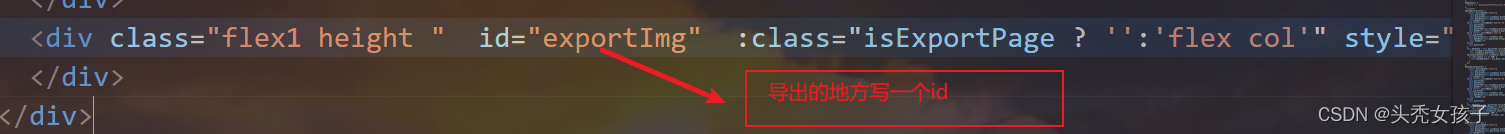
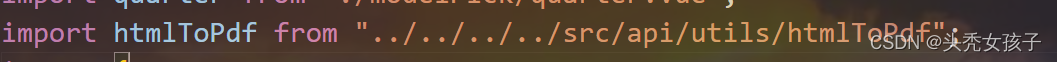
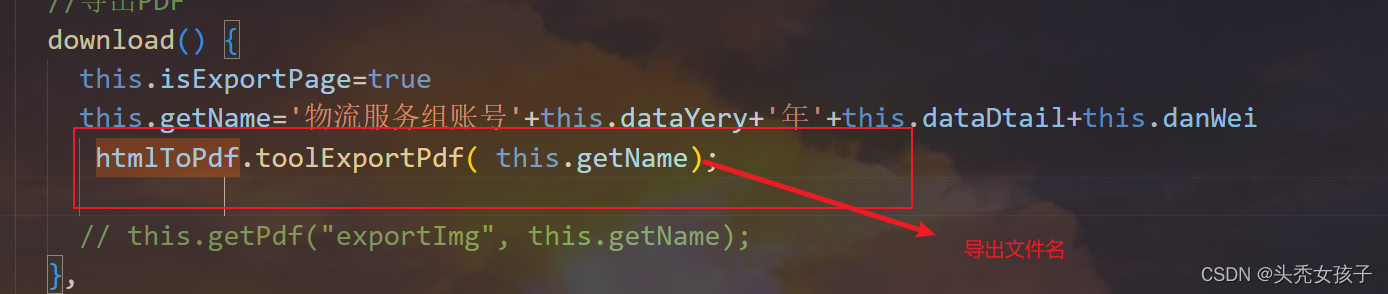








所有评论(0)