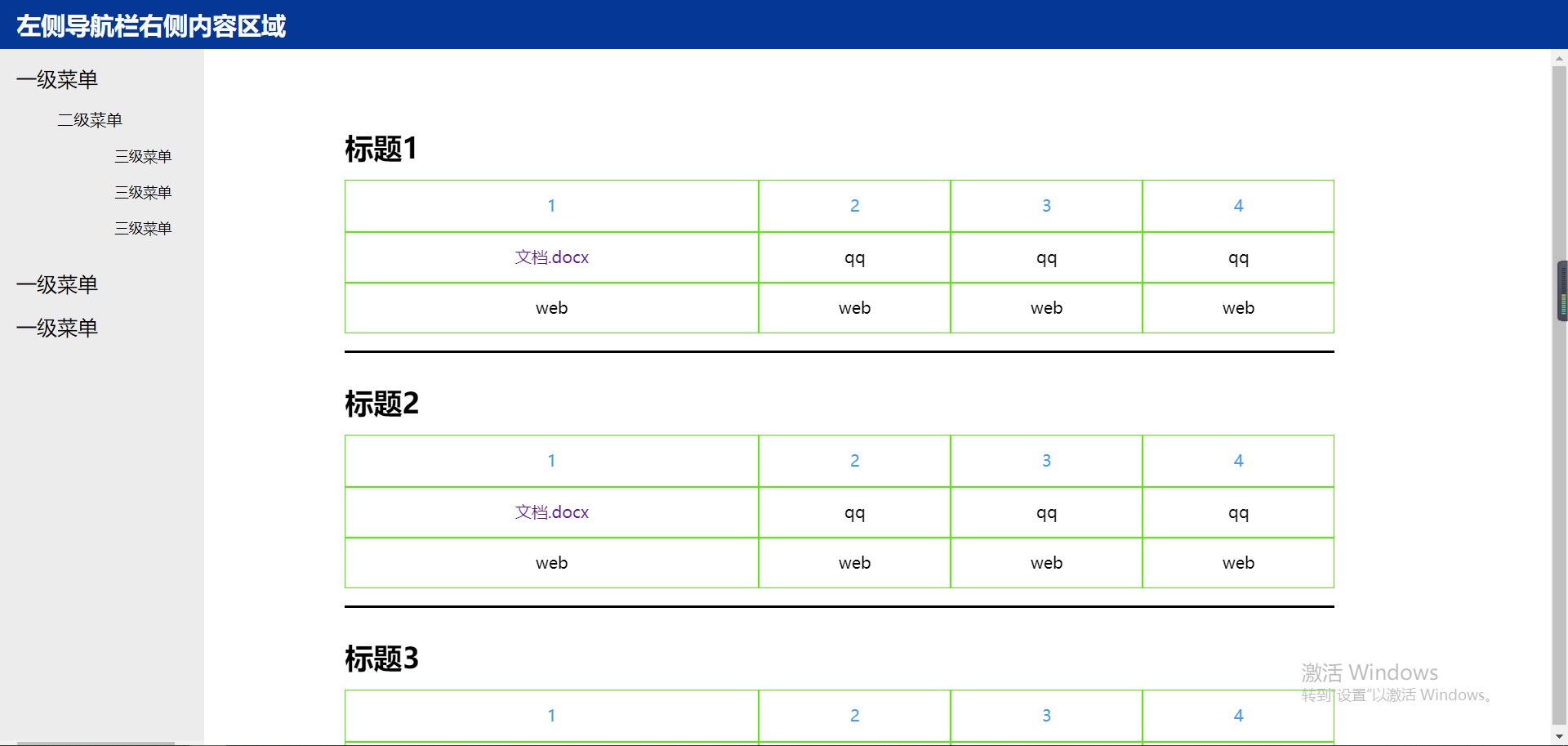
左侧导航栏右侧内容
菜单与内容联动,实现左侧三级菜单并且点击左侧导航栏菜单跳转对应页面
·
嘿嘿嘿,前端小白来画静态界面
画这个界面期间其实遇到的问题还挺多,真让人抓耳挠腮的。
真的,大家一定要注意布局!!!注意布局!!!
这个图是整体静态页面

点击跳转其他页面

这段代码主要是整体页面的布局代码
<!DOCTYPE html>
<html lang="en">
<head>
<meta charset="UTF-8">
<meta http-equiv="X-UA-Compatible" content="IE=edge">
<meta name="viewport" content="width=device-width, initial-scale=1.0">
<title>index</title>
<link rel="stylesheet" href="index.css">
<script src="https://apps.bdimg.com/libs/jquery/2.1.4/jquery.min.js"></script>
</head>
<body>
<!-- 头部 -->
<div class="header">
<div class="left-header">
<div class="img"><img class="img-logo" src="javaenginer/img/logo.png" alt=""></div>
<div class="title">
<h2>左侧导航栏右侧内容区域</h2>
</div>
</div>
</div>
<!-- 主体 -->
<div class="container">
<!-- 左侧导航 -->
<div class="left_daohang">
<div class="menu">
<i class="fa fa-bars"></i>
<span class="menu-title" aria-hidden="true">一级菜单</span>
<ul class="menu-content">
<li class="two">二级菜单</li>
<ul class="menu-content-third">
<li src="1.html">三级菜单</li>
<li src="2.html">三级菜单</li>
<li src="3.html">三级菜单</li>
</ul>
</ul>
</div>
<div class="menu">
<i class="fa fa-bars"></i>
<span class="menu-title" aria-hidden="true">一级菜单</span>
<ul class="menu-content">
<li class="two">二级菜单</li>
<ul class="menu-content-third">
<li src="1.html">三级菜单</li>
<li src="2.html">三级菜单</li>
<li src="3.html">三级菜单</li>
</ul>
</ul>
</div>
<div class="menu">
<i class="fa fa-bars"></i>
<span class="menu-title" aria-hidden="true">一级菜单</span>
<ul class="menu-content">
<li class="two">二级菜单</li>
<ul class="menu-content-third">
<li src="1.html">三级菜单</li>
<li src="2.html">三级菜单</li>
<li src="3.html">三级菜单</li>
</ul>
</ul>
</div>
</div>
<!-- 右侧内容 -->
<div class="right_content">
<iframe name="mainFrame" id="mainFrame" frameborder=" 0 " style="width:90%;height:100% " src="1.html "></iframe>
</div>
</div>
<!-- iframe跳转 -->
<script type="text/javascript ">
let menus = document.querySelectorAll('.menu-content-third')
let lis = document.querySelectorAll('.menu-content-third li')
let iframe = document.querySelector('iframe')
for (let i = 0; i < lis.length; i++) {
lis[i].onclick = function() {
for (let j = 0; j < lis.length; j++) {
lis[j].removeAttribute('class', 'dot')
}
iframe.setAttribute('src', lis[i].getAttribute('src'))
this.setAttribute('class', 'dot')
}
}
</script>
<!-- 导航栏 -->
<script>
$(function() {
//第一步,隐藏子菜单项//找到每一个菜单项,用each循环
$(".menu ").each(function() {
$(this).children(".menu-content ").hide();
});
//给所有的主标题添加点击事件
$(".menu-title ").each(function() {
$(this).click(function() {
//弹出当前主标题下的子标题列表
var mList = $(this).parents(".menu ").children(".menu-content ");
//展开、收起导航栏
mList.slideToggle();
});
});
//找到二级标签,给他注册点击事件,收展它下面的三级标题组
$(".two ").click(function() {
$(".two ").next().slideToggle();
});
})
</script>
</body>
</html>1.html包含table表单
<body>
<div class="content con1">
<div class="table">
<table id="tab_table" cellpadding="0" cellspacing="0">
<caption>
<h3>标题1</h3>
</caption>
<thead>
<tr>
<th>1</th>
<th>2</th>
<th>3</th>
<th>4</th>
</tr>
</thead>
<tbody>
<tr>
<td><a href="#">文档.docx</a></td>
<td>qq</td>
<td>qq</td>
<td>qq</td>
</tr>
<tr>
<td>web</td>
<td>web</td>
<td>web</td>
<td>web</td>
</tr>
</tbody>
</table>
</div>
<div class="table">
<table id="tab_table" cellpadding="0" cellspacing="0">
<caption>
<h3>标题2</h3>
</caption>
<thead>
<tr>
<th>1</th>
<th>2</th>
<th>3</th>
<th>4</th>
</tr>
</thead>
<tbody>
<tr>
<td><a href="#">文档.docx</a></td>
<td>qq</td>
<td>qq</td>
<td>qq</td>
</tr>
<tr>
<td>web</td>
<td>web</td>
<td>web</td>
<td>web</td>
</tr>
</tbody>
</table>
</div>
<div class="table">
<table id="tab_table" cellpadding="0" cellspacing="0">
<caption>
<h3>标题3</h3>
</caption>
<thead>
<tr>
<th>1</th>
<th>2</th>
<th>3</th>
<th>4</th>
</tr>
</thead>
<tbody>
<tr>
<td><a href="#">文档.docx</a></td>
<td>qq</td>
<td>qq</td>
<td>qq</td>
</tr>
<tr>
<td>web</td>
<td>web</td>
<td>web</td>
<td>web</td>
</tr>
</tbody>
</table>
</div>
<div class="table">
<table id="tab_table" cellpadding="0" cellspacing="0">
<caption>
<h3>标题</h3>
</caption>
<thead>
<tr>
<th>1</th>
<th>2</th>
<th>3</th>
<th>4</th>
</tr>
</thead>
<tbody>
<tr>
<td><a href="#">文档.docx</a></td>
<td>qq</td>
<td>qq</td>
<td>qq</td>
</tr>
<tr>
<td>web</td>
<td>web</td>
<td>web</td>
<td>web</td>
</tr>
</tbody>
</table>
</div>
</div>
</body>可以随便写内容的2.html页面
<div class="content con2">
22222222222222222222222222222222
</div>可以随便写内容的3.html页面
<div class="content con3">
3333333333333333333333333333333333333
</div>代码可以直接使用。
附上css样式,嘿嘿嘿
* {
margin: 0;
padding: 0;
}
body {
max-width: 1920px;
min-width: 1024px;
box-sizing: border-box;
}
/* 头部 */
.header {
height: 3rem;
background-color: #053796;
color: #fff;
display: flex;
justify-content: space-between;
}
.left-header {
font-size: 1.2rem;
line-height: 3rem;
display: flex;
justify-content: space-between;
}
.img {
margin: .5rem;
height: auto;
width: auto\9;
/* width:90%;
text-align: center;
padding: 0 0.2rem ; */
}
.title h2 {
font-size: 1.5rem;
}
.right-header {
display: flex;
justify-content: center;
align-items: center;
}
.item {
width: 4rem;
height: 2rem;
font-size: 1rem;
line-height: 2rem;
text-align: center;
}
/* index页面容器 */
.container {
height: 93vh;
width: 100%;
display: flex;
flex-direction: colum;
overflow-y: auto;
}
.left_daohang {
/* 定位 */
position: fixed;
top: 3rem;
bottom: 0;
left: 0;
width: 10%;
height: 95vh;
min-width: 200px;
/* 设置最小宽度防止文字被压缩 */
background-color: #ececec;
overflow-x: scroll;
}
.menu {
width: 100%;
margin-left: 1rem;
margin-top: 1rem;
overflow: hidden;
}
i {
color: #053796;
}
.menu-img {
width: 1.5rem;
height: 1.5rem;
display: inline-block;
margin: auto 1rem;
}
.menu-title {
height: 1.5rem;
cursor: pointer;
font-size: 1.25rem;
color: #000;
overflow: hidden;
border-bottom: 1px #000;
}
.content-content {
display: block;
font-size: .875rem;
}
ul {
width: 100%;
}
.menu-content li {
margin: 1rem auto;
margin-left: 2.5rem;
text-align: left;
list-style: none;
}
li:hover {
text-decoration: none;
color: #00aae3;
cursor: pointer;
}
.menu-content-third .java li:hover {
color: #00aae3;
cursor: pointer;
}
.menu-content-third {
margin-left: 3.5rem;
font-size: .875rem;
}
/* iframe跳转内容 */
.right_content {
width: 90%;
position: fixed;
top: 3rem;
bottom: 0;
left: 10%;
/* 隐藏 */
overflow-y: auto;
overflow-x: hidden;
}
/* 跳转子页面样式 */
.content {
width: 100%;
position: fixed;
top: 3rem;
bottom: 0;
left: 15%;
overflow-y: auto;
overflow-x: hidden;
}
.con2 {
background-color: aquamarine;
}
.con3 {
background-color: #419aff;
}
a {
text-decoration: none;
}
table {
margin: 1rem 0 1rem;
font-size: 1rem;
line-height: 2rem;
text-align: center;
width: 100%;
}
caption {
margin: 1rem 0 1rem;
text-align: left;
font-size: 1.5rem;
line-height: 2rem;
}
.table {
width: 80%;
border-bottom: 3px solid #000;
}
th,
td {
height: 3rem;
border-collapse: collapse;
border: 1px solid rgb(79, 242, 3);
}
table thead th:nth-child(),
tbody td:nth-child() {
width: 20%;
}
thead>tr>th {
padding: 1px;
color: #419aff;
font-weight: normal;
}更多推荐
 已为社区贡献1条内容
已为社区贡献1条内容









所有评论(0)