js如何判断一个元素在可视区域内
下方通用示例html的dom和公共js代码:<html lang="en"><head><meta charset="UTF-8" /><meta http-equiv="X-UA-Compatible" content="IE=edge" /><meta name="viewport" content="width=device-width,
下方通用示例html的dom和公共js代码:
<html lang="en">
<head>
<meta charset="UTF-8" />
<meta http-equiv="X-UA-Compatible" content="IE=edge" />
<meta name="viewport" content="width=device-width, initial-scale=1.0" />
<title>Document</title>
</head>
<style>
#page {
height: 2000px;
position: relative;
}
#content {
width: 500px;
height: 300px;
background-color: darksalmon;
position: absolute;
top: 800px;
left: 50%;
transform: translateX(-50%);
}
#hit-container {
position: fixed;
bottom: 0;
}
</style>
<body>
<div id="page">
<div id="content">content</div>
<div id="hit-container"><span id="hit"></span></div>
</div>
<!--公共js-->
<script>
const hitDom = document.getElementById('hit');
const content = document.getElementById('content');
// 展示实时位置信息
const showHit = (logInfo, isVisible1, isVisible2) => {
let html = `<p>是否在可视区域:${
isVisible1 && isVisible2
}(${isVisible1},${isVisible2})</p>`;
Object.keys(logInfo).map(
(key) => (html += `<p>${key}:${logInfo[key]}</p>`)
);
hitDom.innerHTML = html;
};
</script>
<!--方法js-->
<script></script>
</body>
</html>
一、用offset等偏移量属性来判断
需要判断一个元素在可视范围内,也就是在2个边界内:
0.涉及属性含义
document.documentElement.clientHeight:可见区域高度。
document.documentElement.scrollTop:滚动条滚动的距离。
content.offsetHeight:元素的高度。
content.offsetTop:元素顶部距离父容器顶部的高度。
1.元素进入可视区域
如下图可得,content可见的条件是:
content.offsetTop + content.offsetHeight > scrollTop
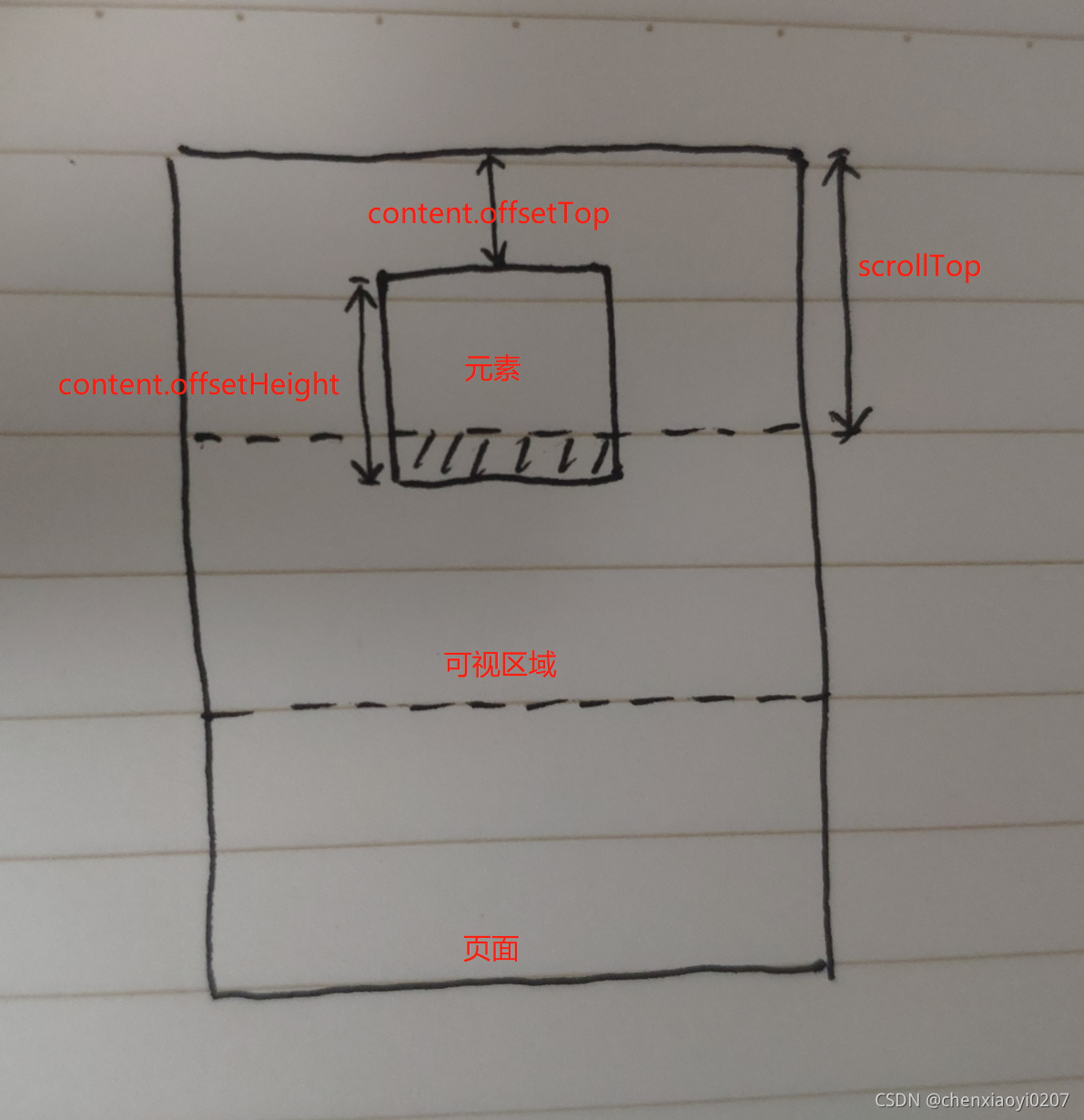

2.元素即将离开可视区域
如下图可得,content可见的条件是:
content.offsetTop < scrollTop + clientHeight
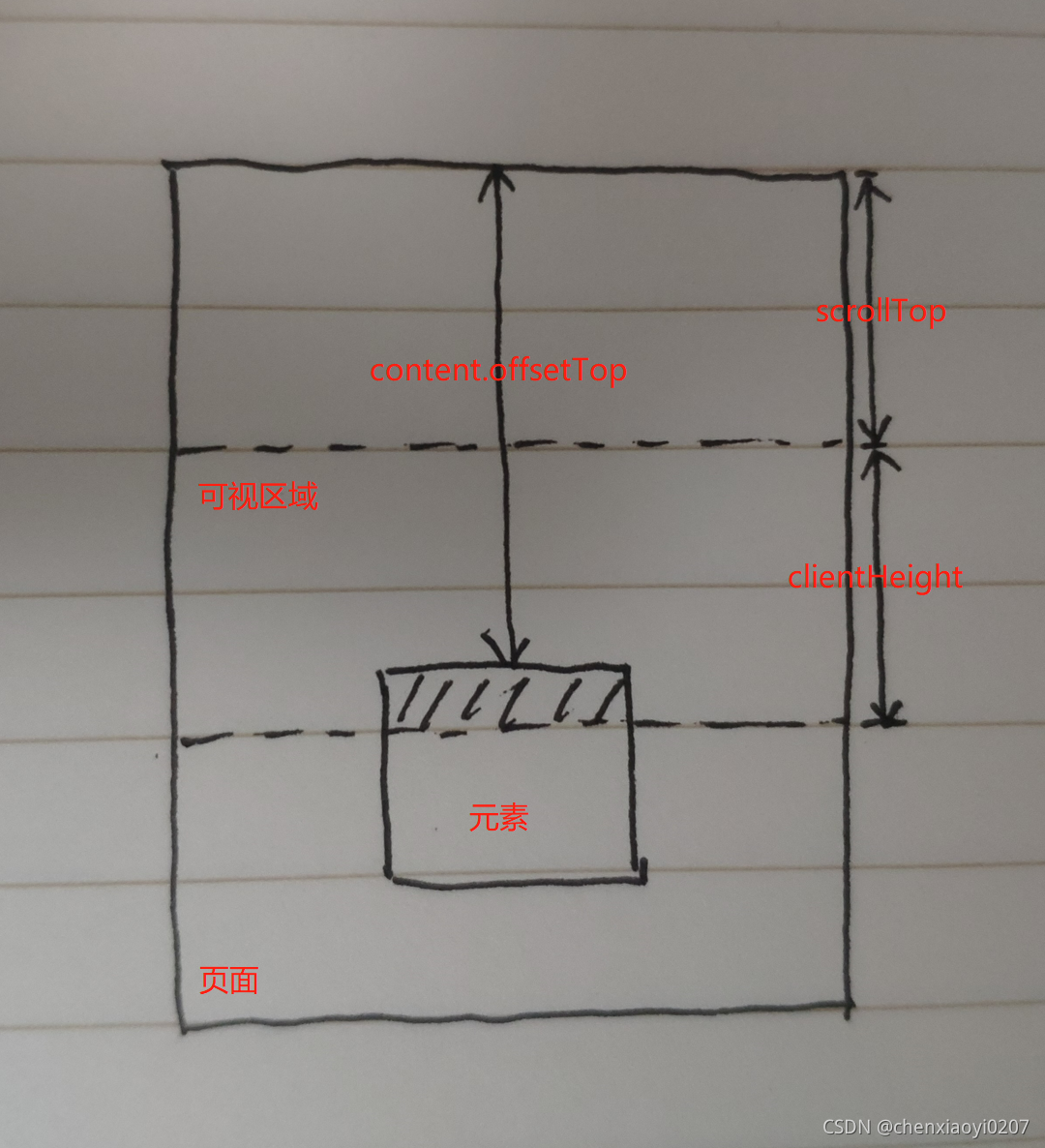

3.示例代码
window.addEventListener('scroll', () => {
const scrollTop = document.documentElement.scrollTop;
const clientHeight = document.documentElement.clientHeight;
let isVisible1 =
content.offsetTop + content.offsetHeight > scrollTop;
let isVisible2 = content.offsetTop < scrollTop + clientHeight;
const logInfo = {
'content.offsetTop': content.offsetTop,
'content.offsetHeight': content.offsetHeight,
scrollTop: scrollTop,
clientHeight: clientHeight
};
showHit(logInfo, isVisible1, isVisible2);
});
4.总结
一个元素content满足以下条件时,可判断为在可视区域:
const isShow=()=>{
return
(content.offsetTop + content.offsetHeight > scrollTop)
&& (content.offsetTop < scrollTop + clientHeight);
};
二、用getBoundingClientRect
0.函数返回值
height: 元素高度
width: 元素宽度
left: 元素左上角点距离可视区域左侧宽度。
right: 元素右上角点距离可视区域右侧宽度。
top: 元素上边距离可视区域高度。
bottom: 元素底边距离可视区域高度。
x: 同left
y: 同top
1.元素进入可视区域
如下图可得,元素可见的条件是:
bottom > 0


2.元素即将离开可视区域
如下图可得,元素可见的条件是:
top < clientHeight
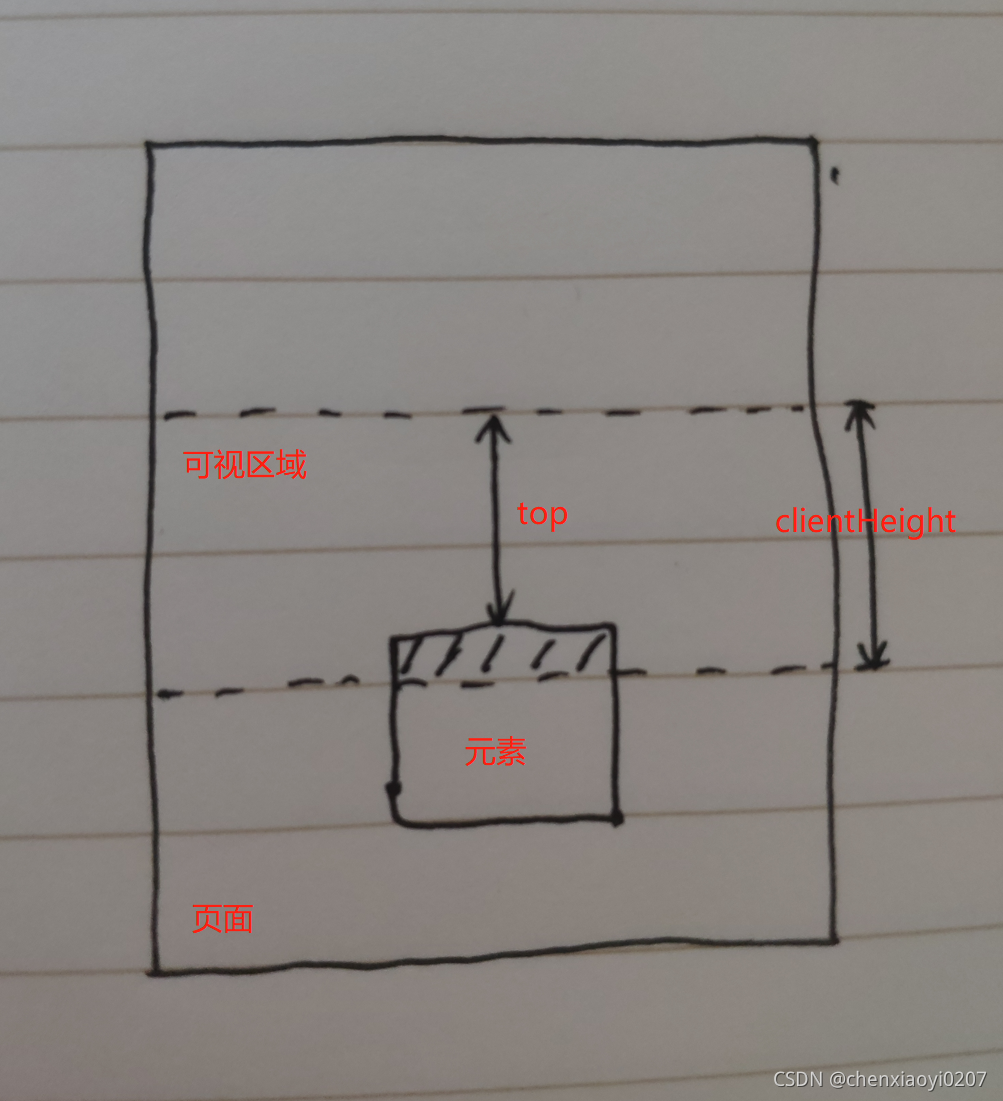

3.示例代码
window.addEventListener('scroll', () => {
const { top, bottom } = content.getBoundingClientRect();
const clientHeight = document.documentElement.clientHeight;
let isVisible1 = bottom > 0;
let isVisible2 = top < clientHeight;
const logInfo = {
bottom: bottom,
top: top,
clientHeight: clientHeight
};
showHit(logInfo, isVisible1, isVisible2);
});
4.总结
一个元素满足以下条件时,可判断为在可视区域:
const isShow=()=>{
const {top, bottom}=content.getBoundingClientRect();
return
(bottom > 0)
&& (top < clientHeight);
};
更多推荐
 已为社区贡献1条内容
已为社区贡献1条内容









所有评论(0)