Vue.js 文件上传限制类型上传与限制选择的文件类型
Vue.js限制文件类型上传
·
- 只能限制某种文件上传,如果新选择其他文件便提示文件错误,清空文件列表
:accept="'.pdf'" ---> 选择上传文件的时候自动匹配pdf的文件类型
:file-list="[row]" ref="uploadFile" ---> 获取到文件
<el-upload class="file-upload" :action="actionUrl" :accept="'.pdf'"
:on-success="(res, file) => handleSuccess(res, file, row)" :http-request="handleUpload"
:show-file-list="false" :file-list="[row]" ref="uploadFile">
<el-button type="primary" plain>附件上传</el-button>
</el-upload>- 实现方法:
handleSuccess(res, file, row) {
const data = res.data;
this.$set(row, "type", 1);
this.$set(row, "fileName", data.name + '.' + data.suffix);
row.sourceId = data.id
//这里设置 只能上上传 pdf 的文件
let fileName = file.name;
let pos = fileName.lastIndexOf(".");
let lastName = fileName.substring(pos, fileName.length);
console.log(lastName,lastName.toLowerCase());
if (lastName.toLowerCase() !== ".pdf") {
this.$message.error("文件必须为.pdf类型");
// 这里跟下面的赋值数组为空是一样的,也是把数组里面的值删除
// for (let i = 0; i < this.standardChange.length; i++) {
// if (this.standardChange[i].sourceId === row.sourceId && lastName.toLowerCase() !== ".pdf") {
// this.standardChange.splice(i , 1);
// }
// }
// 这里直接赋值为空,有个问题就是如果有文件的话就会全部都删除
this.standardChange = [];
// 这里选择其他文件的时候并没有清空列表
// this.$refs.uploadFile.clearFiles();
return false;
}
},- 最后选择文件的时候:
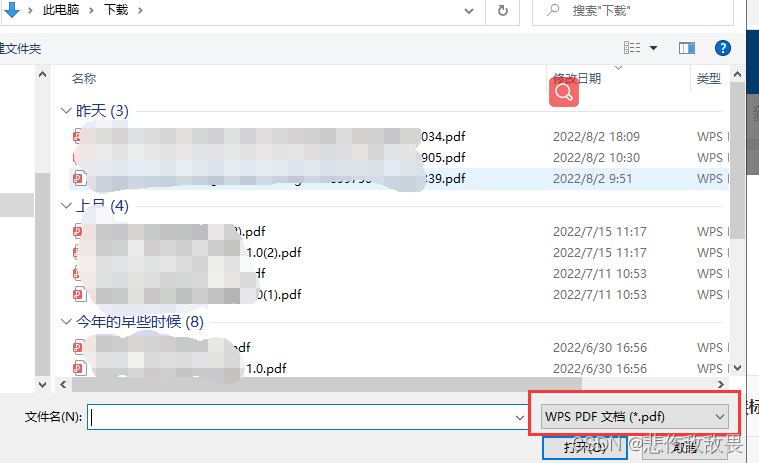
- 选择其他文件的时候:

- 列表清空已解决,通过拿到存放文件的列表直接赋值为空
更多推荐
 已为社区贡献1条内容
已为社区贡献1条内容









所有评论(0)