vue3 报错合集
vue3报错合集1、使用el-table时报错: Uncaught (in promise) TypeError: Converting circular structure to JSON --> starting at object with constructor ‘Object’|property ‘vnode’ -> object with constructor ‘Obje
vue3报错合集
1、使用el-table时报错: Uncaught (in promise) TypeError: Converting circular structure to JSON --> starting at object with constructor ‘Object’ | property ‘vnode’ -> object with constructor ‘Object’— property ‘component’ closes the circle
原本只是想打印一下全部的数据……
错误代码:

正确代码:(代码中自定义的变量不能与el-table中的ref一致,否则会导致table不渲染)
2、子组件接收并修改父组件的值:Component emitted event “update:dialogAddVisible” but it is neither declared in the emits option nor as an “onUpdate:dialogAddVisible” prop
v-model需与update组合使用
父组件
<template>
<add-user v-model:dialogAddVisible="dialogAddVisible" />
</template>
<script setup>
import AddUser from './addUser.vue'
import { ref, watch } from 'vue'
const dialogAddVisible = ref(false)
watch(dialogAddVisible, (val, old) => {
dialogAddVisible.value = val
console.log(dialogAddVisible.value)
})
</script>
子组件
<template>
<div v-model='isDialogAddVisible'></div>
</template>
<script setup>
import { reactive, defineProps, defineEmits, watch, ref, toRefs } from 'vue'
const props = defineProps({
dialogAddVisible: {
type: Boolean
}
})
const refProps = toRefs(props)
const emits = defineEmits(['update:dialogAddVisible']) // 此处需写'update',否则会报上方的警告
const isDialogAddVisible = ref(false)
watch(refProps.dialogAddVisible, (val, old) => {
isDialogAddVisible.value = val
})
watch(isDialogAddVisible, (val, old) => {
emits('update:dialogAddVisible', val) // 此处的update亦要写,否则会报也会报上方的警告
})
</script>
3. Failed to resolve component: router-view
忘记引入 router。main.js中
import { createApp } from 'vue'
import App from './App.vue'
import router from './router'
createApp(App).use(router).mount('#app')
4.子组件prop获取父组件的请求数据,获取到的数据为空
添加v-if。
<child-page
v-if="userList.page"
:commonPageList="userList.page"
/>
5.使用ELMessageBox时,打开弹窗,按下回车键会导致一直添加弹窗层
使用下列方式,打开图层后点击回车会导致一直添加弹窗的图层
ElMessageBox({
title: '', // MessageBox 标题
message: '确认启用此角色吗?', // MessageBox 消息正文内容
confirmButtonText: '确定', // 确定按钮的文本内容
cancelButtonText: '取消', // 取消按钮的文本内容
showCancelButton: true, // 是否显示取消按钮
closeOnClickModal: false, // 是否可通过点击遮罩关闭
type: 'warning' // 消息类型,用于显示图标
})
.then(()=> {
})
.catch(err => {
console.log(err)
})
过于粗暴的方式
document.onkeydown = function (event) {
return false
}
可以换成ElMessageBox.confirm的方式
ElMessageBox.confirm(
`确认删除${val ? val.username : '选中的'}用户吗?`,
'删除用户',
{
confirmButtonText: '确定',
cancelButtonText: '取消',
showCancelButton: true,
closeOnClickModal: false,
type: 'warning'
}
)
.then(() => {
})
.catch(err => {
console.log(err)
})
6. Catch all routes (“*”) must now be defined using a param with a custom regex
创建404页面时失败
失败代码:
{
path: '/404',
name: 'page-not-found',
component: () => import('../views/pageNotFound.vue')
},
{
path: '*', // 此处的原因报错,应该用regexp的方式
component: () => import('../views/pageNotFound.vue'),
}
正确代码
{
path: '/404', // /:pathMatch(.*)'
name: 'page-not-found',
component: () => import('../views/pageNotFound.vue')
},
{
path: '/:pathMatch(.*)',
redirect: '/404',
}
7.[vite] Internal server error: Undefined variable
创建的公共scss文件在main.js中引入,但是在其他vue文件中却不能获取到scss文件中的变量
app.vue中也引入过,但是依然报错。最后在vite.config.js中配置的
(但是不知为何引入的scss文件中设置的html,body margin和padding不生效……)
css: {
preprocessorOptions: {
scss: {
additionalData: '@import "~style/basic.scss";'
}
}
}
8. Invalid watch source: 60 A watch source can only be a getter/effect function, a ref, a reactive object, or an array of these types
官网:https://cn.vuejs.org/guide/essentials/watchers.html#basic-example
你不能直接侦听响应式对象的属性值,例如:
const obj = reactive({ count: 0 })
// 错误,因为 watch() 得到的参数是一个 number
watch(obj.count, (count) => {
console.log(`count is: ${count}`)
})
这里需要用一个返回该属性的 getter 函数:
// 提供一个 getter 函数
watch(
() => obj.count,
(count) => {
console.log(`count is: ${count}`)
}
)
9. v-html will override element children
template中使用v-html时报错:
需要删除掉标签里边的代码,即使只是注释
<span v-html="description">
<!-- {{ description }} -->
</span>
10 traneous non-props attributes (class) were passed to component but could not be automatically inherited because component renders fragment or text root nodes.
翻译:非道具属性(类)被传递给组件,但不能自动继承,因为组件呈现片段或文本根节点。
原因是用element-plus dialog组件时用了class属性,虽然最新的版本确实是用class字段的,但是项目使用的element-plus版本不是最新的,用的还是custom-class字段。遂把class改为custom-class即可
11 Unhandled error during execution of component event handler
翻译:在执行组件事件处理程序期间发生未处理的错误
原因之一是因为请求或者其他一些事件未进行catch的捕获,添加上catch就可以了
12 [vue warn]: inject() can only be used inside setup() or functional components.

翻译:Inject()只能在setup()或功能组件中使用
本来以为是inject使用的地方不对,后来发现是useRouter只能在setup()中使用,在js文件中使用router需要代码如下:
错误代码:
import { useRoute } from 'vue-router'
const route = useRoute()
正确的:
import router from '@/router'
更多推荐
 已为社区贡献5条内容
已为社区贡献5条内容



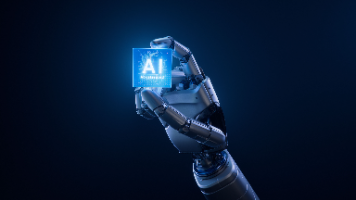





所有评论(0)