Vue Ajax请求
前端发送 Ajax
·
1. 发送ajax请求的方式
- 方案一:jq 的ajax(在 vue 中不推荐同时使用)
- 方案二:js 原始官方 fetch方法
- 方案三:axios 第三方
2. 方案一
- 后端视图函数
from rest_framework.viewsets import ViewSet
from rest_framework.response import Response
class Index(ViewSet):
def index(self, request):
res = Response({'name': 'xwx', 'age': 123})
res['Access-Control-Allow-Origin'] = '*'
return res
需要注意的是,需要添加 Access-Control-Allow-Origin 在请求头
- 后端路由
from django.contrib import admin
from django.urls import path
from app01 import views
urlpatterns = [
path('admin/', admin.site.urls),
path('index/', views.Index.as_view({'get': 'index'})),
]
- 前端发送 Ajax
<div id="app">
<p><button @click="func">点我向后端发请求,获取用户信息</button></p>
<p>用户名:{{ name }}</p>
<p>年龄是:{{ age }}</p>
</div>
<script>
new Vue({
el: '#app',
data: {
name: '',
age: '',
},
methods: {
func() {
$.ajax({
'url': 'http://127.0.0.1:8000/index/',
'type': 'get',
success: data => {
console.log(data)
this.name = data.name
this.age = data.age
}
})
}
},
})
</script>
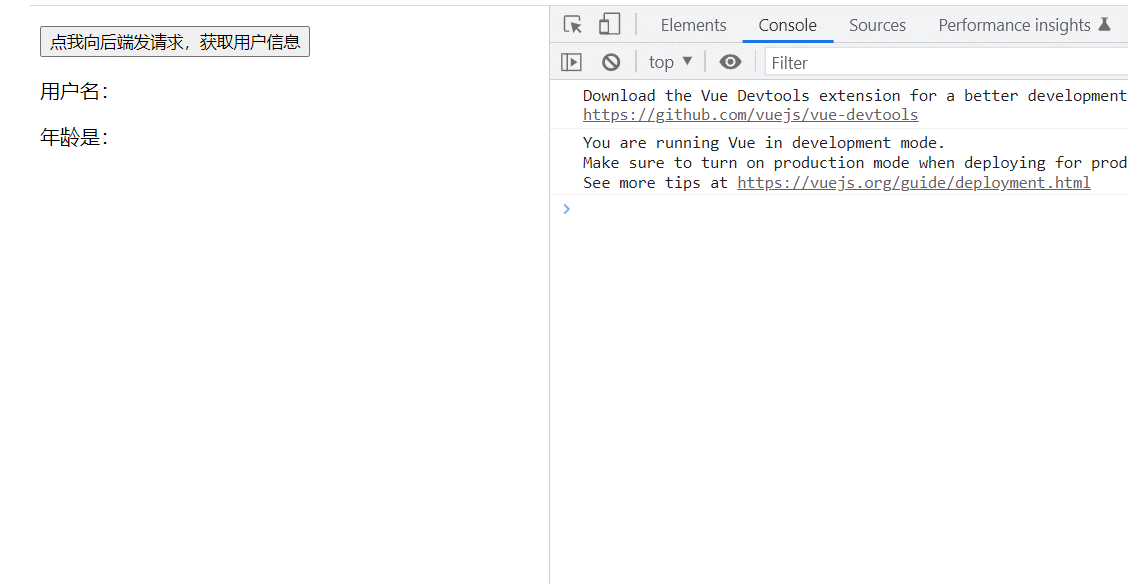
3. 方案二
- 前端发送Ajax请求
<div id="app">
<p>
<button @click="func">点我向后端发请求,获取用户信息</button>
</p>
<p>用户名:{{ name }}</p>
<p>年龄是:{{ age }}</p>
</div>
<script>
new Vue({
el: '#app',
data: {
name: '',
age: '',
},
methods: {
func() {
fetch('http://127.0.0.1:8000/index/').then(res => res.json()).then(res => {
console.log(res)
this.name = res.name
this.age = res.age
})
},
}
})
</script>
4. 方案四
- 前端发送Ajax请求
<div id="app">
<p>
<button @click="func">点我向后端发请求,获取用户信息</button>
</p>
<p>用户名:{{ name }}</p>
<p>年龄是:{{ age }}</p>
</div>
<script>
new Vue({
el: '#app',
data: {
name: '',
age: '',
},
methods: {
func() {
axios.get('http://127.0.0.1:8000/index/').then(res => {
console.log(res.data)
this.name = res.data.name
this.age = res.data.age
})
},
}
})
</script>
更多推荐
 已为社区贡献4条内容
已为社区贡献4条内容









所有评论(0)