echarts实现进度条样式的柱状图
echarts实现进度条样式的柱状图
·
想要实现进度条样式的柱状图,需要对官网的柱状图进行改造配置,官网有开发文档,配置各个属性,大家可以多看看。实现如图效果:
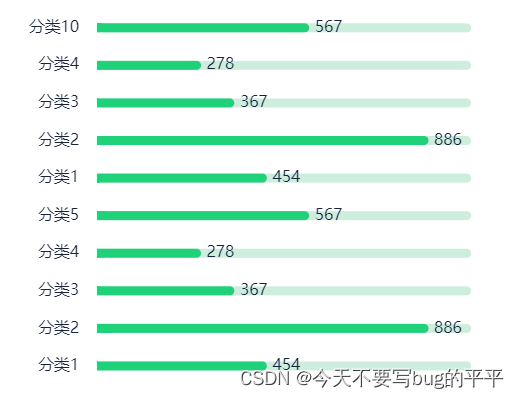
代码如下:
//data中定义:
// downLoadChartsData: {
// seriesData: [454, 886, 367, 278, 567, 454, 886, 367, 278, 567],
// yAxisData: ['分类1', '分类2', '分类3', '分类4', '分类5', '分类1', '分类2', '分类3', '分类4', '分类10'],
// yDataMax: 1000,
// yDataMin: 0
// }
// 方法体中代码
let myChart2 = this.$echarts.init(document.getElementById('commentChart'))
let option2 = {
textStyle: {
// fontSize: arr.initHeight,
color: '#17233D'// 字体颜色
},
tooltip: {
// 悬停指示
trigger: 'item',
formatter: '{b} <b>{c}</b>',
backgroundColor: '#FFFFFF',
textStyle: {
fontSize: 14,
padding: 20,
color: '#515A6E'// 字体颜色
}
// formatter: function (params) {
// return params[0].name + ': ' + params[0].value+"%";
// },
},
yAxis: {
data: this.downLoadChartsData.yAxisData,
axisTick: { // x轴刻度线
show: false
},
splitLine: { // 网格线
show: false
},
axisLine: { // 坐标轴线
show: false
},
axisLabel: { // 调整文字倾斜角度(rotate=xxx)和颜色
interval: 0,
margin: 16,
textStyle: {
color: '#17233D',
fontSize: 14
}
}
},
xAxis: {
show: false,
max: this.downLoadChartsData.yDataMax,
min: this.downLoadChartsData.yDataMin,
position: 'right'
},
grid: {
left: 24,
right: 24,
bottom: 16,
top: 24,
containLabel: true
},
series: [{
name: '收缴率',
type: 'bar',
stack: '使用情况',
data: this.downLoadChartsData.seriesData,
barWidth: 8, // 柱图宽度
barGap: 36, // 柱图之间的间距
// 标签
label: {
normal: {
show: true,
fontSize: 14,
position: 'right',
// offset: [450, 0],
formatter: '{c}' // 模板变量有 {a}、{b}、{c}、{d},分别表示系列名,数据名,数据值,百分比。{d}数据会根据value值计算百分比
}
},
showBackground: true,
backgroundStyle: {
color: '#CDEDDD',
barBorderRadius: [0, 100, 100, 0]
},
itemStyle: {
normal: {
color: '#1FD178',
// 设置柱子圆角
barBorderRadius: [0, 100, 100, 0]
}
},
markPoint: {
symbol: 'pin', // 标记类型
symbolSize: 10, // 图形大小
itemStyle: {
normal: {
borderColor: 'green',
borderWidth: 1, // 标注边线线宽,单位px,默认为1
label: {
show: true,
fontSize: 14
}
}
}
}
},
{
name: '',
type: 'bar',
stack: '使用情况',
// data: [100, 100, 100, 100, 100],
itemStyle: {
barBorderRadius: [0, 100, 100, 0] // 统一设置四个角的圆角大小
}
}
]
}
myChart2.setOption(option2)
希望对你有帮助~
更多推荐
 已为社区贡献2条内容
已为社区贡献2条内容









所有评论(0)