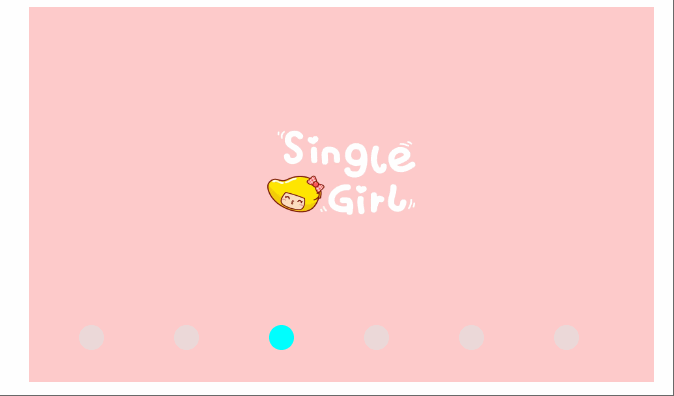
JS轮播图,鼠标放上暂停,自动播放
难点:点击第一张图片,我们想要的效果是鼠标移出后,图片轮播到第二张图片,到事实是轮播到第三张图片。2、鼠标移入事件:onmouseenter/onmouseover;鼠标移出事件:onmouseleave/onmouseout;知识点:1、定时器:setInterval();2、鼠标移入,轮播停止;1、图片能够自动轮播,...
·
1、图片能够自动轮播,
2、鼠标移入,轮播停止;移出继续轮播;
知识点:1、定时器:setInterval();
2、鼠标移入事件:onmouseenter/onmouseover;
鼠标移出事件:onmouseleave/onmouseout;
难点:点击第一张图片,我们想要的效果是鼠标移出后,图片轮播到第二张图片,到事实是轮播到第三张图片。
HTML代码如下:
<div id="div_0">
<img src="img/bg1.jpg" alt="">
<ul>
<li class="active"></li>
<li></li>
<li></li>
<li></li>
<li></li>
<li></li>
</ul>
</div>css代码如下:
<style>
#div_0 {
width: 500px;
height: 300px;
margin: 0 auto;
text-align: center;
position: relative;
}
#div_0 img {
width: 500px;
height: 300px;
}
ul {
display: flex;
justify-content: space-between;
width: 400px;
height: 30px;
position: absolute;
bottom: 0;
left: 0;
list-style: none;
}
ul li {
width: 20px;
height: 20px;
background-color: rgba(225, 225, 225, 0.661);
border-radius: 50%;
}
.active {
background-color: aqua;
}
</style>JS代码如下:
<script>
var index = 0;
var list = document.querySelectorAll("ul li")
function changePic() {
var arr = ["bg1.jpg", "bg2.jpg", "bg3.jpg", "bg4.jpg", "bg5.jpg", "bg6.jpg"]
//如何更换图片
//获取到图片img
var img = document.querySelector("#div_0 img")
//更改img的src来实现图片切换
img.src = "img/" + arr[index]
//获取所有的li标签
var list = document.querySelectorAll("ul li")
//先将所有li上面的active进行清除
for (var i = 0; i < list.length; i++) {
list[i].classList.remove("active")
}
list[index].classList.add("active")
list[index].onmouseover = function() {
clearInterval(time)
console.log(1);
}
list[index].onmouseout = function(event) {
time = setInterval(changePic, 1000)
event.stopPropagation()
}
// console.log(index)
index++
if (index > 5) {
index = 0
}
}
var time = setInterval(changePic, 1000)
</script>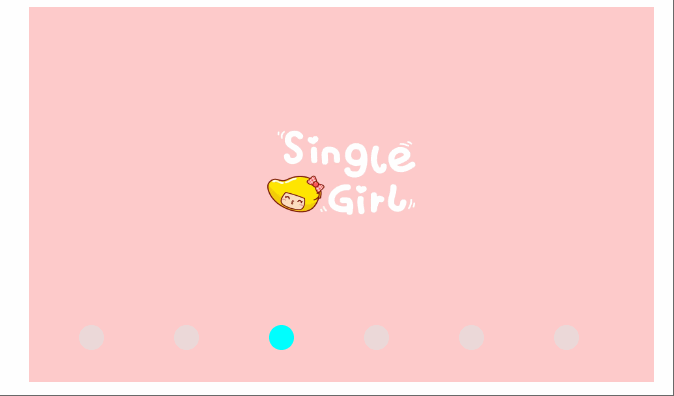
更多推荐
 已为社区贡献1条内容
已为社区贡献1条内容









所有评论(0)