
HTML与css设置出美丽的登录页面(附加源码)
看到美丽的页面总是让人心动不已,下面就来看一看如何设计一个美丽的登录页面吧。小编就直接看源代码吧首先我们需要一个
·
看到美丽的页面总是让人心动不已,下面就来看一看如何设计一个美丽的登录页面吧。小编就直接看源代码吧
首先我们需要一个完整的HTML
<!DOCTYPE html>
<html lang="en">
<head>
<meta charset="utf-8" >
<title>登录界面</title>
<link rel="stylesheet" href="css/login.css"/>
</head>
<body>
<stection>
<!-- 背景色 -->
<div class="color"></div>
<div class="color"></div>
<div class="color"></div>
<div class='box'>
<!-- 背景圆 -->
<div class="circle" style="--x:0"></div>
<div class="circle" style="--x:1"></div>
<div class="circle" style="--x:2"></div>
<div class="circle" style="--x:3"></div>
<div class="circle" style="--x:4"></div>
<!-- 登录框 -->
<div class='container'>
<div class="from">
<h2>登录</h2>
<form >
<div class="inputbox">
<input type="text" placeholder="姓名" />
</div>
<div class="inputbox">
<input type="password" placeholder="密码" />
</div>
<div class="inputbox">
<input type="submit" value="登录" />
</div>
<p class="forget">忘记密码?<a href="#">点击这里</a> </p>
<p class="forget">没有账号?<a href="#">点击注册</a> </p>
</form>
</div>
</div>
</div>
</stection>
</body>
</html>
css样式部分
*{
margin: 0;
padding: 0;
box-sizing: border-box;
}
/* 垂直居中 */
stection{
display: flex;
justify-content: center;
align-items: center;
min-height: 100vh;
position: relative;
overflow: hidden;
/* 渐变效果 */
background: linear-gradient(to bottom,#fif4f9,#dffiff);
}
/* 背景颜色 */
stection .color{
position: absolute;
filter: blur(200px);
}
stection .color:nth-child(1){
top :-350px;
width: 600px;
height: 600px;
background: #ff350d;
}
stection .color:nth-child(2){
bottom :-150px;
left: 100px;
width: 500px;
height: 500px;
background: #fffd87;
}
stection .color:nth-child(1){
bottom :50px;
right: 100px;
width: 500px;
height: 500px;
background: #00d2ff;
}
.box{
position: relative;
}
.box .circle{
position: absolute;
background: rgba(255,255,255,0.1);
backdrop-filter: blur(5px);
box-shadow: 0 25px 45px rgba(0,0,0,0.1);
border: 1px solid rgba(255,255,255,0.1);
border-right: 1px solid rgba(255,255,255,0.1);
border-bottom: 1px solid rgba(255,255,255,0.1);
filter: hue-rotate(calc(var(--x) * 80deg));
animation: animate 10s linear infinite ;
animation-delay: calc(var(--x) *-2s );
}
@keyframes animate{
0% , 100%{
transform: translateY(-50px);
}
50%{
transform: translateY(50px);
}
}
.box .circle:nth-child(1){
top:-50px;
right: -60px;
width: 100px;
height: 100px;
}
.box .circle:nth-child(2){
top:150px;
right: -100px;
width: 120px;
height: 120px;
z-index: 2;
}
.box .circle:nth-child(3){
bottom: 50px;
right: -60px;
width: 80px;
height: 80px;
z-index: 2;
}
.box .circle:nth-child(4){
bottom: -80px;
left: 100px;
width: 60px;
height: 60px;
z-index: 2;
}
.box .circle:nth-child(5){
bottom: -80px;
left: 140px;
width: 60px;
height: 60px;
z-index: 2;
}
/* 登录框样式 */
.container{
position: relative;
width: 400px;
min-height: 400px;
background: rgba(255,255,255,0.1);
display: flex;
justify-content: center;
align-items: center;
backdrop-filter: blur(5px);
box-shadow: 0 25px 45px rgba(0,0,0,0.1);
border: 1px solid rgba(255,255,255,0.1);
border-right: 1px solid rgba(255,255,255,0.1);
border-bottom: 1px solid rgba(255,255,255,0.1);
}
.from{
position: relative;
width: 100%;
height: 100%;
padding: 50px;
}
.from h2{
position: relative;
clear: #fff;
font-size: 24px;
font-weight: 600;
letter-spacing: 5px;
margin-bottom: 30px;
cursor: pointer;
}
/* 登录下样式 */
.from h2::before{
content:"";
position: absolute;
bottom: -5px;
width: 0px;
height:3px;
background: #fff;
transition: 0.5s;
}
.from h2::before::before{
width: 53px;
}
.from .inputbox{
width: 100%;
margin-top: 20px;
}
.from .inputbox input{
width: 100%;
padding: 10px 20px;
background: rgba(255,255,255,0.3);
outline: none;
border: none;
border-radius:30px;
border: 1px solid rgba(255,255,255,0.1);
border-right: 1px solid rgba(255,255,255,0.1);
border-bottom: 1px solid rgba(255,255,255,0.1);
font-size: 16px;
letter-spacing: 1px;
color:#fff;
box-shadow: 0 5px 15px rgba(0,0,0,0.5) ;
}
.from .inputbox input::placeholder{
clear: #fff;
}
/* 登录按钮样式 */
.from .inputbox input[type="submit"]{
background: #fff;
color: #666;
max-width: 120px;
margin-bottom: 20px ;
font-weight: 600;
cursor: pointer;
}
.forget{
margin-top:5px ;
color: blue;
letter-spacing: 1px;
}
.forget a {
font-weight: 600;
text-decoration: none;
color: pink;
}现象

更多推荐
 已为社区贡献2条内容
已为社区贡献2条内容


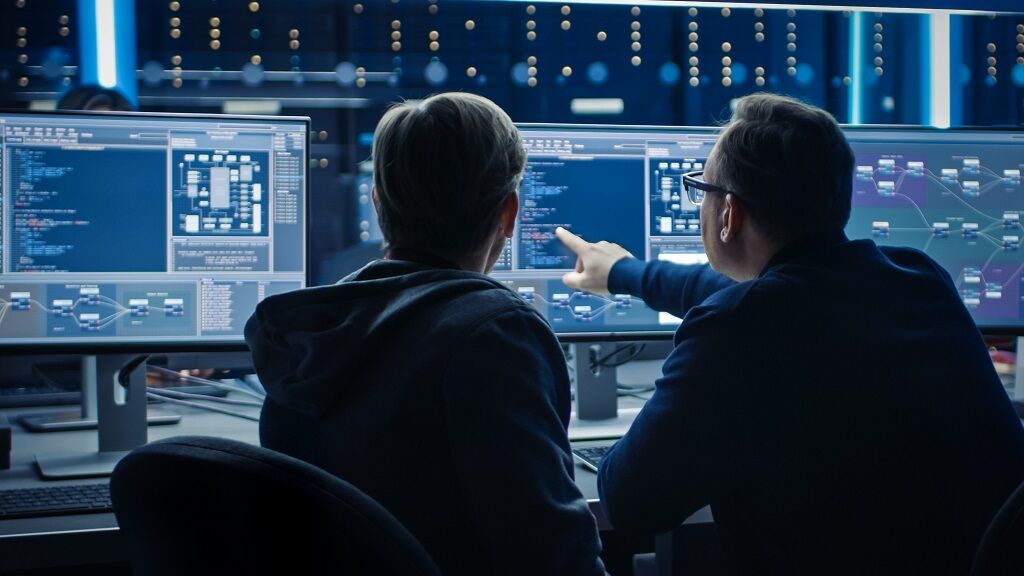






所有评论(0)