vue前端页面获取实时天气
这时候我们已经获取到省份和地区市,我们可以通过存储的pro和city,注意实时和风天气必须要有开发者key。封装了它的接口,在本地使用,vue.config.js中配置并且转发使用。上线时候,我使用的是ngnix转发,这样我们就能实时获取到天气内容啦。然后具体获取实时天气的,使用的是和风天气提供的接口。首先获取用户定位的ip地址,我这边使用的是。getCity 方法获取到的是。提供的接口,使用方法
·
首先获取用户定位的ip地址,我这边使用的是太平洋网络IP地址查询Web接口 (pconline.com.cn)
提供的接口,使用方法如下
<script>
function testJson(obj) {
sessionStorage.setItem('pro', obj.pro)
sessionStorage.setItem('city', obj.city)
}
</script>
<script src="http://whois.pconline.com.cn/ipJson.jsp?callback=testJson"></script>这时候我们已经获取到省份和地区市,我们可以通过存储的pro和city,注意实时和风天气必须要有开发者key
然后具体获取实时天气的,使用的是和风天气提供的接口开发文档 | 和风天气开发平台 (qweather.com)
getLocationId() {
let param = {
key: defaultSettings.key,
adm: sessionStorage.getItem('pro'),
location: sessionStorage.getItem('city'),
};
getCity(param).then((res) => {
if (res.code == 200) {
this.locationId = res.location[0].id;
this.getTem();
}
});
},
getTem() {
let param = {
key: defaultSettings.key,
location: this.locationId,
};
getWeatehr(param).then((res) => {
if (res.code == 200) {
this.temp = res.now.temp
this.temptext = res.now.text
// this.weathericon = "qi-" + res.now.icon + '-fill'
sessionStorage.setItem('temp', res.now.temp)
sessionStorage.setItem('temptext', res.now.text)
}
});
},
/**
* 获取城市id
* @param {
* key:'',
* location:'绍兴',
* adm:'浙江省'
* }
* @returns
*/
// export const getCity = p => get('https://geoapi.qweather.com/v2/city/lookup', p);
export const getCity = p => get('/qweather-city/v2/city/lookup', p);
/**
* 获取天气
* @param {
* key:'',
* location:'101210507'
* }
* @returns
*/
// export const getWeatehr = p => get('https://devapi.qweather.com/v7/weather/now', p);
export const getWeatehr = p => get('/qweather-weather/v7/weather/now', p);封装了它的接口,在本地使用,vue.config.js中配置并且转发使用
'/qweather-city': {
target: 'https://geoapi.qweather.com',
ws: true,
changeOrigin: true,
pathRewrite: {
'^/qweather-city': ''
}
},
'/qweather-weather': {
target: 'https://devapi.qweather.com',
ws: true,
changeOrigin: true,
pathRewrite: {
'^/qweather-weather': ''
}
}getCity 方法获取到的是
上线时候,我使用的是ngnix转发,这样我们就能实时获取到天气内容啦
更多推荐
 已为社区贡献3条内容
已为社区贡献3条内容



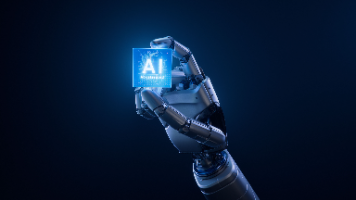





所有评论(0)