
elementPlus修改主题颜色(含暗夜模式切换)
elementPlus修改主题颜色(含暗夜模式切换)
·

直接调用 setThemeColor(color) 函数,color 为传入的主题颜色
export function setThemeColor(color) {
const el = document.documentElement;
const body = document.querySelector("body");
// const nprogress = document.querySelector("#nprogress .bar");
// console.log(nprogress)
el.style.setProperty("--el-color-primary", color);
body.style.setProperty("--van-primary-color", color);
// nprogress.style.setProperty("background", color);
// 此行判断是否为白天/暗夜模式,可根据自身业务调整代码
let mixColor = Store.state.settings.sideTheme.split("-")[1] === "light" ? "#ffffff" : "#000000";
// 此行判断是否为白天/暗夜模式,可根据自身业务调整代码
for (let i = 1; i < 10; i++) {
el.style.setProperty(`--el-color-primary-light-${i}`, colourBlend(color, mixColor, i / 10));
el.style.setProperty(`--el-color-primary-dark-${i}`, colourBlend(color, mixColor, i / 10));
}
el.style.setProperty(`--el-color-primary-dark-2`, colourBlend(color, mixColor, 0.2));
}
export function colourBlend(c1, c2, ratio) {
ratio = Math.max(Math.min(Number(ratio), 1), 0)
let r1 = parseInt(c1.substring(1, 3), 16)
let g1 = parseInt(c1.substring(3, 5), 16)
let b1 = parseInt(c1.substring(5, 7), 16)
let r2 = parseInt(c2.substring(1, 3), 16)
let g2 = parseInt(c2.substring(3, 5), 16)
let b2 = parseInt(c2.substring(5, 7), 16)
let r = Math.round(r1 * (1 - ratio) + r2 * ratio)
let g = Math.round(g1 * (1 - ratio) + g2 * ratio)
let b = Math.round(b1 * (1 - ratio) + b2 * ratio)
r = ('0' + (r || 0).toString(16)).slice(-2)
g = ('0' + (g || 0).toString(16)).slice(-2)
b = ('0' + (b || 0).toString(16)).slice(-2)
return '#' + r + g + b
}
更多推荐
 已为社区贡献1条内容
已为社区贡献1条内容


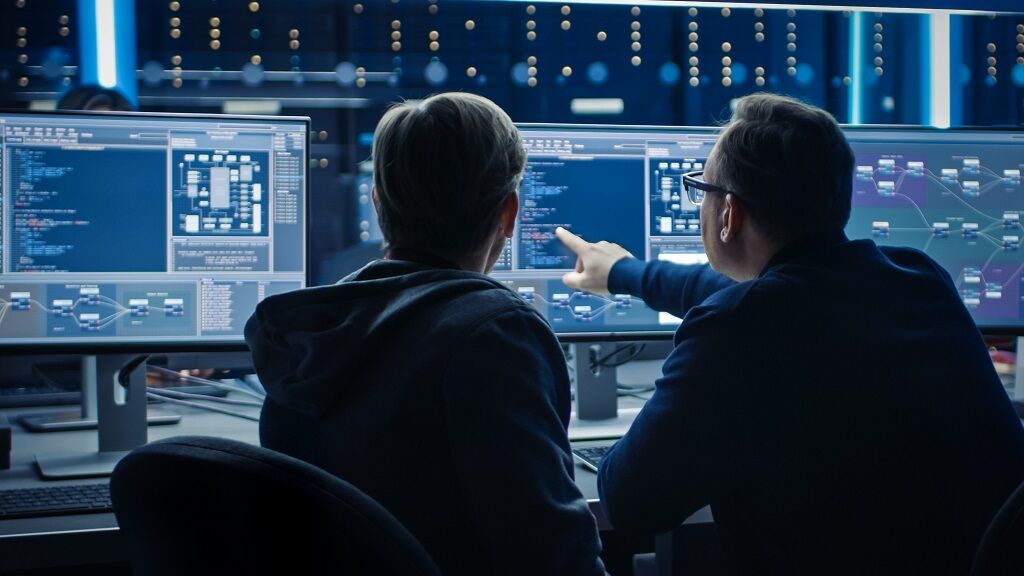






所有评论(0)