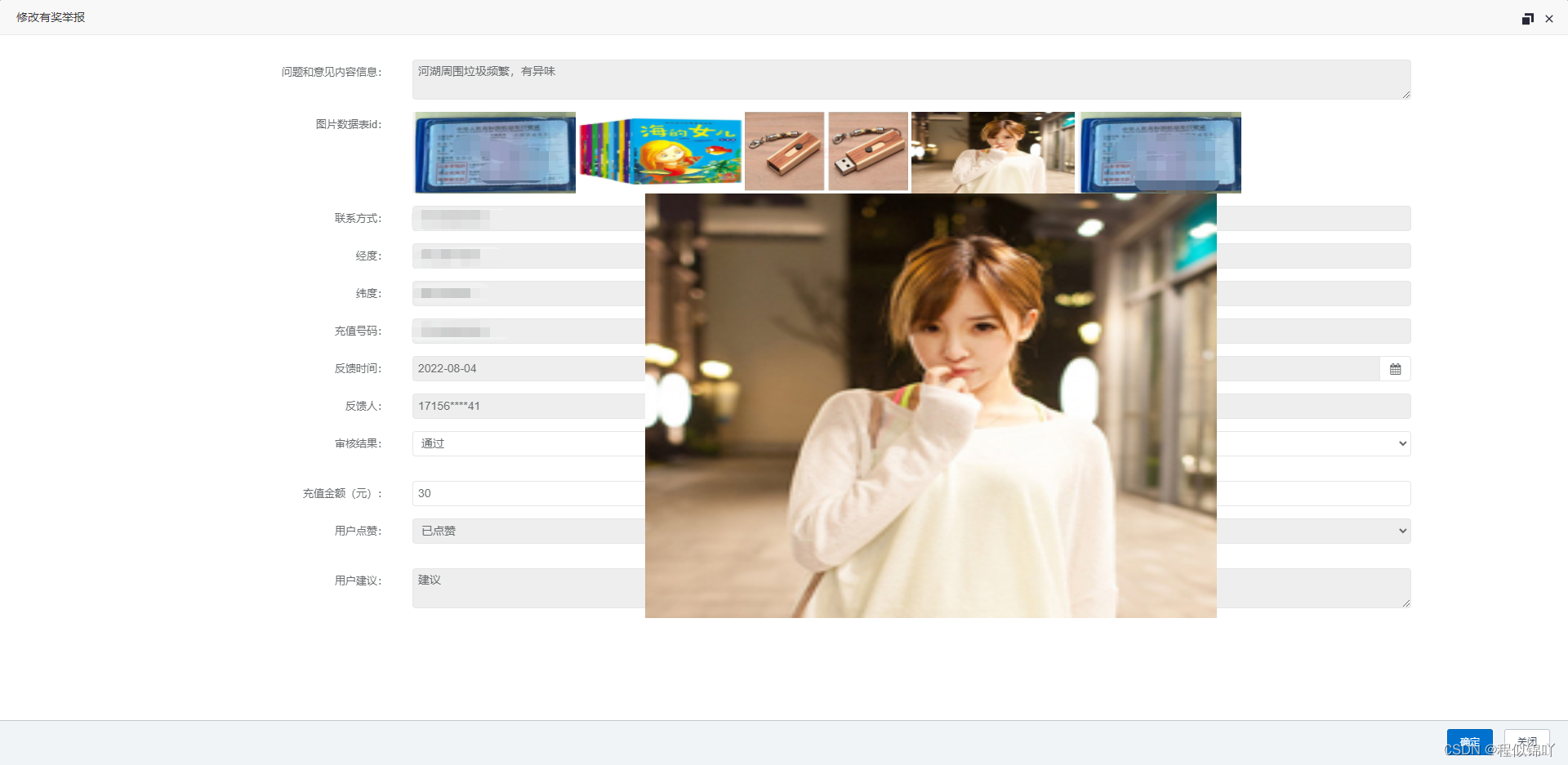
js实现鼠标悬浮图片放大预览
js实现鼠标悬浮图片放大预览
·
先上效果图:
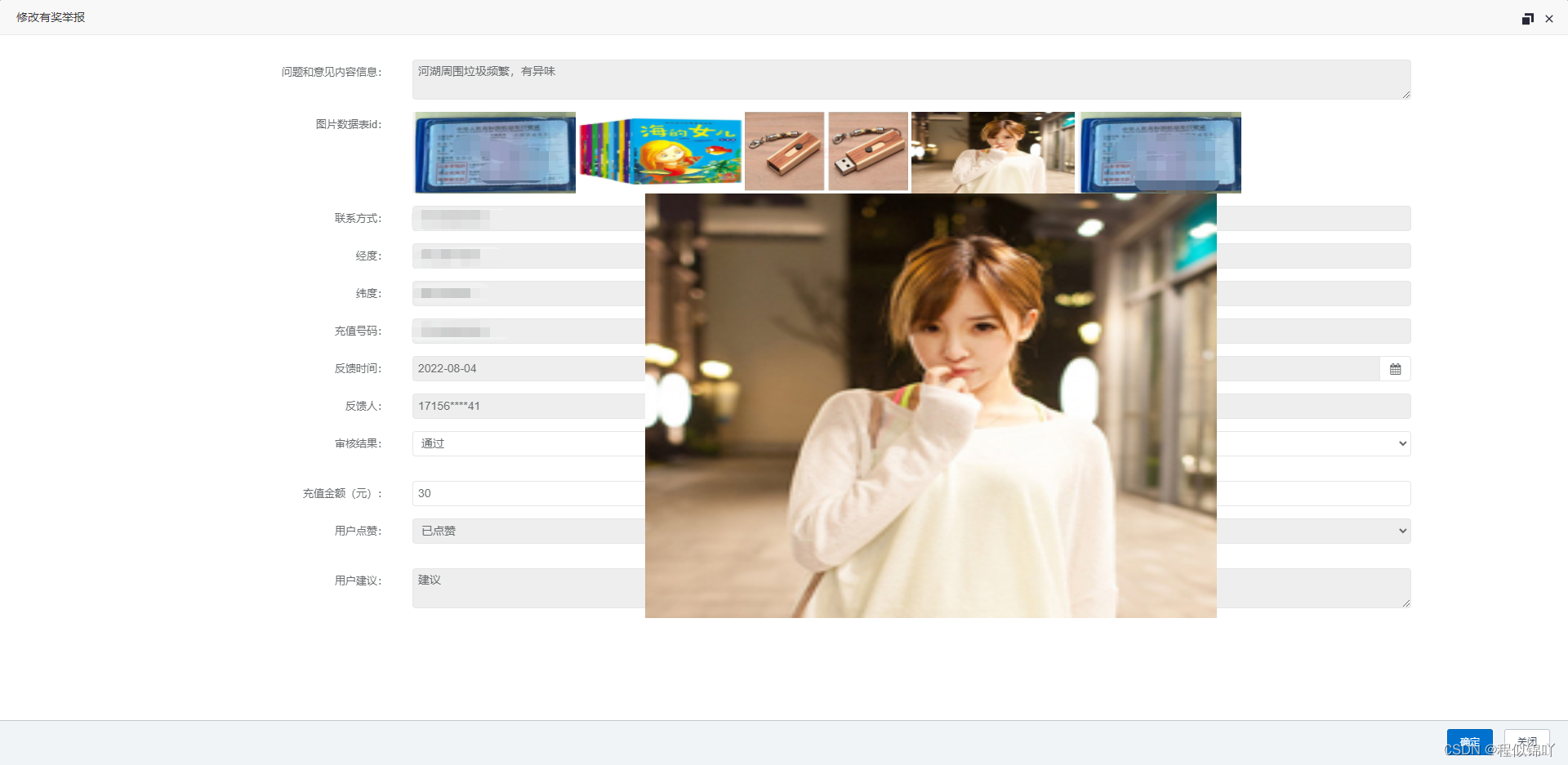
鼠标悬浮直接大图浮现!
首先css代码:
.big {
overflow: hidden;
display: none;
position: absolute;
top: 100px;
left: 300px;
width: 700px;
height: 520px;
z-index: 99;
}
.big img {
position: absolute;
top: 0;
left: 0;
}
html:(我这里是多图显示,稍后会在js里一块贴出来)
<div class="form-group">
<label class="col-sm-3 control-label">图片数据表id:</label>
<div class="col-sm-8">
<img width="200" height="100" th:src="*{picCode}" onmouseover="previewImg(this.src)"
onmouseleave="hidenImg()" style="cursor:pointer;"/>
<img width="200" height="100" th:src="*{picCode2}" onmouseover="previewImg(this.src)"
onmouseleave="hidenImg()" style="cursor:pointer;"/>
<img width="200" height="100" th:src="*{picCode3}" onmouseover="previewImg(this.src)"
onmouseleave="hidenImg()" style="cursor:pointer;"/>
<img width="200" height="100" th:src="*{picCode4}" onmouseover="previewImg(this.src)"
onmouseleave="hidenImg()" style="cursor:pointer;"/>
<img width="200" height="100" th:src="*{picCode5}" onmouseover="previewImg(this.src)"
onmouseleave="hidenImg()" style="cursor:pointer;"/>
<img width="200" height="100" th:src="*{picCode6}" onmouseover="previewImg(this.src)"
onmouseleave="hidenImg()" style="cursor:pointer;"/>
<img width="200" height="100" th:src="*{picCode7}" onmouseover="previewImg(this.src)"
onmouseleave="hidenImg()" style="cursor:pointer;"/>
<img width="200" height="100" th:src="*{picCode8}" onmouseover="previewImg(this.src)"
onmouseleave="hidenImg()" style="cursor:pointer;"/>
<img width="200" height="100" th:src="*{picCode9}" onmouseover="previewImg(this.src)"
onmouseleave="hidenImg()" style="cursor:pointer;"/>
<div class="big">
<img alt="" class="bigImg" width="700" height="520">
</div>
</div>
</div>
js:
/**
* 大图存放div
*/
var big = document.querySelector('.big');
/**
* 获取大图元素
*/
var bigImg = document.querySelector('.bigImg');
/**
* 页面加载完毕时执行
*/
window.onload = function () {
/**
* 获取所有img标签
*/
let n = document.getElementsByTagName("img");
/**
* 循环img
*/
for (tip of n) {
if ((tip.src == null || tip.src == undefined || tip.src == "" || tip.src.toString().substr(0, 4) != 'data') && tip.className != "bigImg") {
tip.style.display = 'none';
}
}
}
/**
* 鼠标悬浮时调用,预览图片
* @param src 传递src地址
*/
function previewImg(src) {
//大图div显示
big.style.display = 'block';
//赋值
bigImg.src = src;
}
/**
* 鼠标离开时调用,隐藏预览图片
*/
function hidenImg() {
/**
* 隐藏大图div
* @type {string} display
*/
big.style.display = 'none';
// 清空图片
bigImg.src = "";
}
新版图片预览,样式优化,点击效果增加
免费下载地址
更多推荐
 已为社区贡献2条内容
已为社区贡献2条内容









所有评论(0)