
uniapp--解决swiperaction.closeOther is not a function的问题
解决swiperaction.closeOther is not a function,并实现侧滑删除的自动关闭功能。
·
效果图:

我是做了7年的安卓,uniapp就刚开始弄两三天而已。记录一下,不足之处,请多指教!
直接上全套代码:
<template>
<view class="page">
<view style="width: 100%; height: 180upx; background-color: #FF7E05; position: fixed;top: 0;">
<text
style="position: absolute;top: 100upx; left: 20upx; font-size: 40upx; color: white;font-weight: bolder;">入库订单</text>
</view>
<view class="parent">
<scroll-view show-scrollbar="true" scroll-y="true" :refresher-enabled="true"
:refresher-triggered="triggered" @refresherrefresh="refreshStart" @refresherrestore="refreshEnd"
class="scrollView">
<view class="itemParent" v-for="(item, index) in orderList" :key="index"
@click="onItemClick(item, index)">
<uni-swipe-action>
<uni-swipe-action-item :right-options="options" @click="onClick($event, index)"
@change="change($event, index)" :auto-close="autoClose" :show="item.isShow">
<view class="item">
<text class="itemText">入库单号:{{ item.orderId }}</text>
<text class="itemText">单据类型:{{ item.type }}</text>
<text class="itemText">订单日期:{{ item.date }}</text>
<text class="itemText">下单状态:{{ item.state }}</text>
<text class="itemText">订单状态:{{ item.orderState }}</text>
<image src="../../static/ic_issue.png" v-show="item.state != 1" class="itemImage"
mode="widthFix"></image>
<image src="../../static/ic_unissue.png" v-show="item.state != 0" class="itemImage"
mode="widthFix"></image>
</view>
</uni-swipe-action-item>
</uni-swipe-action>
</view>
</scroll-view>
</view>
<image src="../../static/ic_add.png" mode="widthFix" class="addImage" @click="addNew"></image>
</view>
</template>
<script>
export default {
data() {
return {
triggered: false,
autoClose: false,
page: 0,
options: [{
text: '删除',
style: {
backgroundColor: '#dd524d'
}
}],
orderList: [{
orderId: "SHDSZ-JD-00220220722001",
type: "标准单",
date: "2022-07-31",
state: "0",
orderState: "1",
isShow: 'none',
}, {
orderId: "SHDSZ-JD-00220220722002",
type: "标准单",
date: "2022-07-31",
state: "0",
orderState: "2",
isShow: 'none',
}, {
orderId: "SHDSZ-JD-00220220722003",
type: "标准单",
date: "2022-07-31",
state: "1",
orderState: "3",
isShow: 'none',
}, {
orderId: "SHDSZ-JD-00220220722004",
type: "标准单",
date: "2022-07-31",
state: "0",
orderState: "1",
isShow: 'none',
}, {
orderId: "SHDSZ-JD-00220220722005",
type: "标准单",
date: "2022-07-31",
state: "0",
orderState: "2",
isShow: 'none',
}, {
orderId: "SHDSZ-JD-00220220722006",
type: "标准单",
date: "2022-07-31",
state: "1",
orderState: "3",
isShow: 'none',
}, {
orderId: "SHDSZ-JD-00220220722007",
type: "标准单",
date: "2022-07-31",
state: "0",
orderState: "1",
isShow: 'none',
}, {
orderId: "SHDSZ-JD-00220220722008",
type: "标准单",
date: "2022-07-31",
state: "1",
orderState: "2",
isShow: 'none',
}, {
orderId: "SHDSZ-JD-00220220722009",
type: "标准单",
date: "2022-07-31",
state: "0",
orderState: "3",
isShow: 'none',
}, {
orderId: "SHDSZ-JD-00220220722010",
type: "标准单",
date: "2022-07-31",
state: "1",
orderState: "2",
isShow: 'none',
}, {
orderId: "SHDSZ-JD-00220220722011",
type: "标准单",
date: "2022-07-31",
state: "0",
orderState: "1",
isShow: 'none',
}
]
}
},
onLoad() {
//onLoad中定义一个变量,此变量用来控制下拉刷新过程中,不允许再次进行刷新动作。
this._refresh = false
},
methods: {
refreshStart() {
var self = this;
//如果已经在刷新中,则直接return,不进行刷新动作,反之,则可以设置当前组件的状态为刷新中
if (this._refresh)
return
this._refresh = true;
this.triggered = true;
setTimeout(function() {
self.triggered = false;
}, 2000)
},
refreshEnd() {
uni.showToast({
title: "加载成功",
duration: 1500
})
this._refresh = false;
},
onClick(e, index) {
//点击选项按钮时触发事件
//e = {content,index} ,content(点击内容)、index(下标)、position (位置信息)
var that = this,
arrays = this.orderList
uni.showModal({
title: '温馨提示',
content: '确定删除此订单吗?',
confirmColor: "#FF7E05",
success: function(res) {
if (res.confirm) {
console.log("用户点击确定")
arrays.splice(index, 1)
//更新数据
// that.orderList: arrays
} else if (res.cancel) {
console.log("用户点击取消")
}
},
})
},
change(e, index) {
//组件打开或关闭时触发
// left:左侧 ,right:右侧,none:关闭
//以下代码实现打开其它item时自动关闭已经打开的组件
//判断组件打开状态为左侧或右侧打开时
if (e == "left" || e == "right") {
//循环遍历订单集合
for (var i = 0; i < this.orderList.length; i++) {
if (i == index) {
//将对应下表的订单isShow更改为当前right状态
this.orderList[i].isShow = "right"
} else {
//其它设为关闭状态
this.orderList[i].isShow = "none"
}
}
}
},
onItemClick(item, index) {
//判断当前item侧滑展开状态,若为关闭,判断其他项的展开状态后进行点击事件;若为开启,则只做关闭操作
if (item.isShow == "none") {
var flag = false
var openPosition = -1
for (var i = 0; i < this.orderList.length; i++) {
if (this.orderList[i].isShow != "none") {
flag = true
openPosition = i;
}
}
//判断是否有其它侧滑展开项,若有,则关闭,若无,直接进行点击事件逻辑
if (flag) {
this.orderList[openPosition].isShow = "none"
}
//点击事件
} else {
item.isShow = "none"
}
},
addNew() {
console.log("addNew")
}
}
}
</script>
<style>
.page {
width: 100vw;
height: 100vh;
background-color: rgb(231, 231, 231);
}
.parent {
width: 100%;
height: 100%;
top: 180rpx;
position: relative;
display: flex;
flex-direction: column;
align-items: center;
}
.scrollView {
width: 100%;
height: 100%;
}
.itemParent {
width: 100%;
margin-top: 10rpx;
}
.item {
width: 100%;
display: flex;
flex-direction: column;
padding: 10rpx;
background-color: white;
border-radius: 10rpx;
}
.itemImage {
width: 180rpx;
position: absolute;
top: 40rpx;
right: 30rpx;
opacity: 0.5;
}
.addImage {
width: 60rpx;
position: absolute;
right: 20rpx;
bottom: 50rpx;
}
</style>
<script>
export default {
data() {
return {
triggered: false,
autoClose: false,
openPosition: -1, //侧滑展开项的position,默认为-1
page: 0,
options: [{
text: '删除',
style: {
backgroundColor: '#dd524d'
}
}],
orderList: [{
orderId: "SHDSZ-JD-00220220722001",
type: "标准单",
date: "2022-07-31",
state: "0",
orderState: "1",
isShow: 'none',
}, {
orderId: "SHDSZ-JD-00220220722002",
type: "标准单",
date: "2022-07-31",
state: "0",
orderState: "2",
isShow: 'none',
}, {
orderId: "SHDSZ-JD-00220220722003",
type: "标准单",
date: "2022-07-31",
state: "1",
orderState: "3",
isShow: 'none',
}, {
orderId: "SHDSZ-JD-00220220722004",
type: "标准单",
date: "2022-07-31",
state: "0",
orderState: "1",
isShow: 'none',
}, {
orderId: "SHDSZ-JD-00220220722005",
type: "标准单",
date: "2022-07-31",
state: "0",
orderState: "2",
isShow: 'none',
}, {
orderId: "SHDSZ-JD-00220220722006",
type: "标准单",
date: "2022-07-31",
state: "1",
orderState: "3",
isShow: 'none',
}, {
orderId: "SHDSZ-JD-00220220722007",
type: "标准单",
date: "2022-07-31",
state: "0",
orderState: "1",
isShow: 'none',
}, {
orderId: "SHDSZ-JD-00220220722008",
type: "标准单",
date: "2022-07-31",
state: "1",
orderState: "2",
isShow: 'none',
}, {
orderId: "SHDSZ-JD-00220220722009",
type: "标准单",
date: "2022-07-31",
state: "0",
orderState: "3",
isShow: 'none',
}, {
orderId: "SHDSZ-JD-00220220722010",
type: "标准单",
date: "2022-07-31",
state: "1",
orderState: "2",
isShow: 'none',
}, {
orderId: "SHDSZ-JD-00220220722011",
type: "标准单",
date: "2022-07-31",
state: "0",
orderState: "1",
isShow: 'none',
}
]
}
},
onLoad() {
//onLoad中定义一个变量,此变量用来控制下拉刷新过程中,不允许再次进行刷新动作。
this._refresh = false
},
methods: {
refreshStart() {
var self = this;
//如果已经在刷新中,则直接return,不进行刷新动作,反之,则可以设置当前组件的状态为刷新中
if (this._refresh)
return
this._refresh = true;
this.triggered = true;
setTimeout(function() {
self.triggered = false;
}, 2000)
},
refreshEnd() {
uni.showToast({
title: "加载成功",
duration: 1500
})
this._refresh = false;
},
onClick(e, index) {
//点击选项按钮时触发事件
//e = {content,index} ,content(点击内容)、index(下标)、position (位置信息)
var that = this,
arrays = this.orderList
uni.showModal({
title: '温馨提示',
content: '确定删除此订单吗?',
confirmColor: "#FF7E05",
success: function(res) {
if (res.confirm) {
console.log("用户点击确定")
arrays.splice(index, 1)
//更新数据
// that.orderList: arrays
} else if (res.cancel) {
console.log("用户点击取消")
}
},
})
},
change(e, index) {
//组件打开或关闭时触发
// left:左侧 ,right:右侧,none:关闭
//以下代码实现打开其它item时自动关闭已经打开的组件
//判断组件打开状态为左侧或右侧打开时
if (e == "left" || e == "right") {
//循环遍历订单集合
for (var i = 0; i < this.orderList.length; i++) {
if (i == index) {
//将对应下表的订单isShow更改为当前right状态
this.orderList[i].isShow = "right"
this.openPosition = i
} else {
//其它设为关闭状态
this.orderList[i].isShow = "none"
}
}
} else {
this.openPosition = -1
}
},
onItemClick(item, index) {
//判断当前item侧滑展开状态,若为关闭,判断其他项的展开状态后进行点击事件;若为开启,则只做关闭操作
if (item.isShow == "none") {
//判断是否有其它侧滑展开项,若有,则关闭,若无,直接进行点击事件逻辑
if (this.openPosition >= 0) {
this.orderList[this.openPosition].isShow = "none"
}
//点击事件
} else {
item.isShow = "none"
}
},
addNew() {
console.log("addNew")
}
}
}
</script><style>
.page {
width: 100vw;
height: 100vh;
background-color: rgb(231, 231, 231);
}
.parent {
width: 100%;
height: 100%;
top: 180rpx;
position: relative;
display: flex;
flex-direction: column;
align-items: center;
}
.scrollView {
width: 100%;
height: 100%;
}
.itemParent {
width: 100%;
margin-top: 10rpx;
}
.item {
width: 100%;
display: flex;
flex-direction: column;
padding: 10rpx;
background-color: white;
border-radius: 10rpx;
}
.itemImage {
width: 180rpx;
position: absolute;
top: 40rpx;
right: 30rpx;
opacity: 0.5;
}
.addImage {
width: 60rpx;
position: absolute;
right: 20rpx;
bottom: 50rpx;
}
</style>1、首先,让控制台不报错:
关键代码: :auto-close="autoClose"设置false,不启用自动关闭功能; :show="item.isShow"这个属性来控制关闭开启;
<uni-swipe-action-item :right-options="options" @click="onClick($event, index)"
@change="change($event, index)" :auto-close="autoClose" :show="item.isShow">2、在数据List中添加isshow属性来控制侧滑的关闭开启状态;
{
orderId: "SHDSZ-JD-00220220722001",
type: "标准单",
date: "2022-07-31",
state: "0",
orderState: "1",
isShow: 'none',
}3、在swipe-action-item组件中设置的change事件中,循环遍历设置每一个item的开启关闭状态
methods: {
change(e, index) {
//组件打开或关闭时触发
// left:左侧 ,right:右侧,none:关闭
//以下代码实现打开其它item时自动关闭已经打开的组件
//判断组件打开状态为左侧或右侧打开时
if (e == "left" || e == "right") {
//循环遍历订单集合
for (var i = 0; i < this.orderList.length; i++) {
if (i == index) {
//将对应下表的订单isShow更改为当前right状态
this.orderList[i].isShow = "right"
this.openPosition = i
} else {
//其它设为关闭状态
this.orderList[i].isShow = "none"
}
}
} else {
this.openPosition = -1
}
}
}4、在item的点击事件中,添加如下代码:
onItemClick(item, index) {
//判断当前item侧滑展开状态,若为关闭,判断其他项的展开状态后进行点击事件;若为开启,则只做关闭操作
if (item.isShow == "none") {
var flag = false
var openPosition = -1
for (var i = 0; i < this.orderList.length; i++) {
if (this.orderList[i].isShow != "none") {
flag = true
openPosition = i;
}
}
//判断是否有其它侧滑展开项,若有,则关闭,若无,直接进行点击事件逻辑
if (flag) {
this.orderList[openPosition].isShow = "none"
}
//点击事件
} else {
item.isShow = "none"
}
}好了,搞定!
更多推荐
 已为社区贡献1条内容
已为社区贡献1条内容

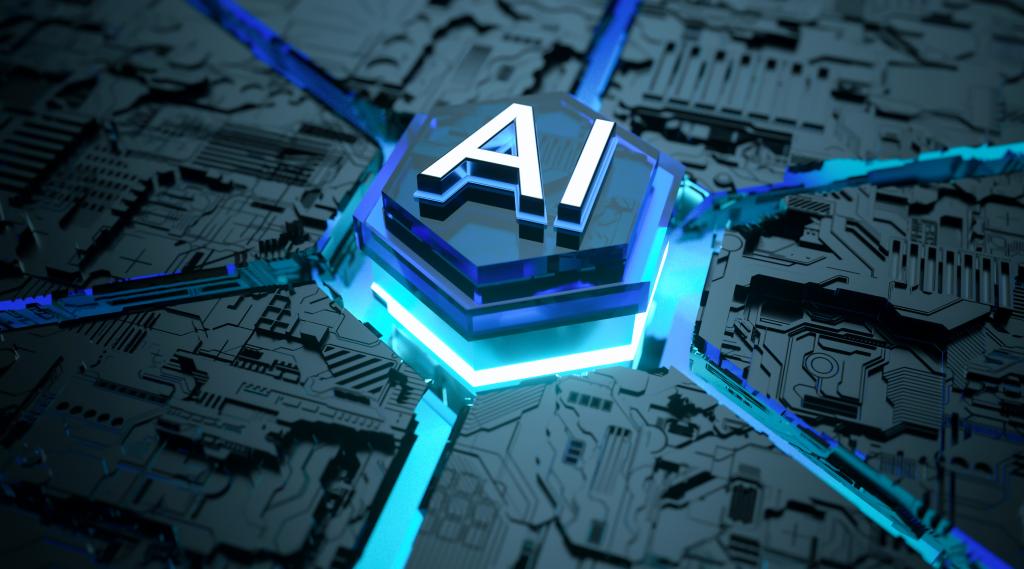

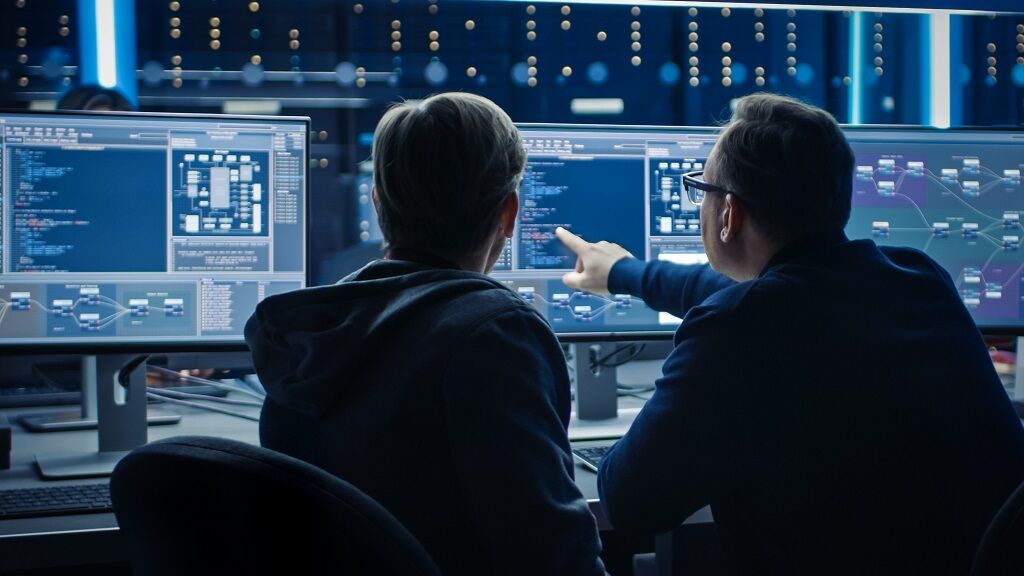





所有评论(0)