VUE利用el-upload实现文件上传的功能,后端获取文件数据
vue点击组件弹出窗口<span class="tool-btn" @click="opendialog()"> <i class="table-tool-btn add-icon"></i> 批量新增 </span>在方法中定义一个控制器export default {data(){return{files:[],open:false,}},met
·
vue点击组件弹出窗口
<span class="tool-btn" @click="opendialog()"> <i class="table-tool-btn add-icon"></i> 批量新增 </span>
在方法中定义一个控制器
export default {data(){
return{
files:[],
open:false,
}
},
methods: {
opendialog() {
this.open = true;
},
}
},
vue页面弹框组件标签
<el-dialog :title="titleoil" :visible.sync="open" width="900px" append-to-body>
<el-form ref="form" :model="form" :rules="rules" label-width="80px">
<el-form-item label="请选择excel文件路径" label-width="150px">
<el-upload
class="upload-demo"
ref="upload"
accept=".mpp,.xls,.xlsx"
:auto-upload="false"
:on-change="onUploadChange"
:action="url"
multiple
:limit="3"
:file-list="files"
>
<el-button size="small" type="primary" style="margin-left: 10px">点击上传</el-button>
<!-- :file-list="oilCardInfoExcelUpload"-->
</el-upload>
</el-form-item>
</el-form>
<div slot="footer" class="dialog-footer">
<el-button type="primary" @click="submitUpload" >确 定</el-button>
<el-button @click="cancel">取 消</el-button>
</div>
</el-dialog>
点击上传后改变状态方法获得上传文件的file对象并赋值给全局变量files
onUploadChange(file)
{
this.files=file
this.resuleFile=file
const isIMAGE = (file.raw.type === 'application/vnd.ms-excel');
if (!isIMAGE) {
this.$message.error('上传文件只能是.xls格式!');
return false;
}
console.log("---file----->"+file)//
var reader = new FileReader();
reader.readAsDataURL(file.raw);
reader.onload = function(e){
//console.log("-------->"+this.result)//
}
},
点击提交的时候调用该方法
submitUpload()
{
console.log("submitUpload-------->"+this.files)//
let formData = new FormData();
formData.append('oilCardInfoExcel', this.files.raw)
this.$http.post('/VehicleManagement/upload/oilCardInfoUpload', formData).then(res => {
//返回批量插入成功信息
this.$message.success("批量插入油卡费用成功")
}).catch(
res => {
//返回批量插入成功信息
this.$message.error("批量插入油卡费用失败")
}
)
//关闭窗口
this.open = false;
this.reset();
},
下面是后端接口代码展示:
@Autowired
private IOilCardInfoExcelService oilCardInfoExcelService;
@ApiOperation(value = "Excel模板文件上传运营车辆油卡信息", notes = "运营车辆油卡信息上传")
@PostMapping(value = "/oilCardInfoUpload")
public ResultEntity oilCardInfoUpload(
@RequestPart(value = "oilCardInfoExcel", required = false)MultipartFile oilCardInfoExcel) {
InputStream is=null;
//@RequestPart
if (oilCardInfoExcel.isEmpty()) {
return new ResultEntity(ResultStatus.ERROR, ResultConstants.NO_DATA);
} else {
String name = oilCardInfoExcel.getOriginalFilename();
if(!(name.endsWith(".xls")||name.endsWith(".xlsx"))) {
return new ResultEntity(ResultStatus.ERROR, ResultConstants.FILE_FORMAT_WRONG);
}
try {
is = oilCardInfoExcel.getInputStream();
} catch (IOException e) {
e.printStackTrace();
}
}
return oilCardInfoExcelService.oilCardInfoUpload(is);
}
更多推荐
 已为社区贡献1条内容
已为社区贡献1条内容


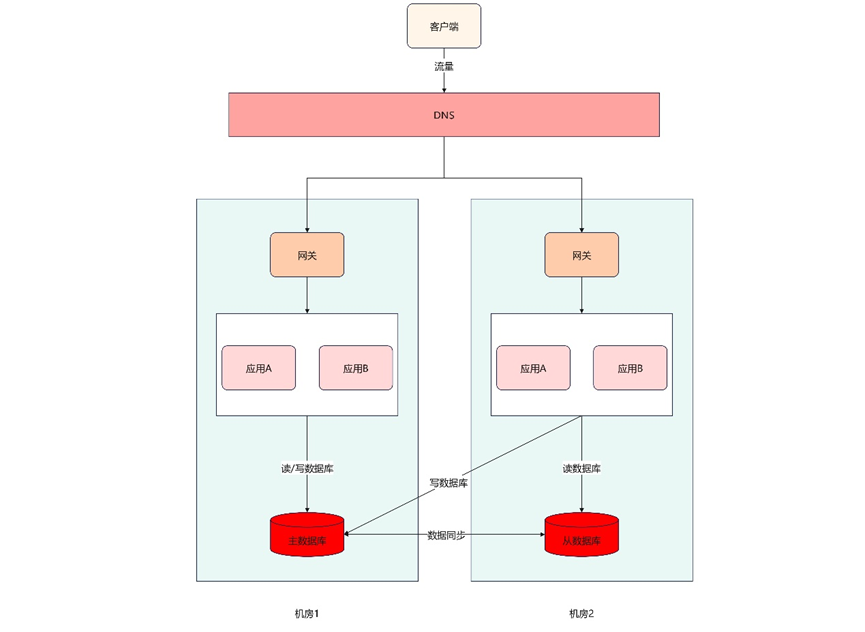






所有评论(0)