【vue】使用el-button实现点击按钮 按钮是选中状态列表内容进行切换
vue 不使用el-tab而是使用el-button实现点击按钮 按钮是选中状态列表内容进行切换例子如下:注意第一个el-button有id 意即这个button是默认选中的<div class="zls-page-title"><el-buttontype="primary"plainid="zls-button-active"@click="checkByDocAuthori
·
vue 不使用el-tab而是使用el-button实现点击按钮 按钮是选中状态列表内容进行切换
例子如下:
注意第一个el-button有id 意即这个button是默认选中的
<div class="zls-page-title">
<el-button
type="primary"
plain
id="zls-button-active"
@click="checkByDocAuthority('all')"
>全部文档</el-button
>
<el-button
type="primary"
plain
@click="checkByDocAuthority('open')"
>公开文档</el-button
>
<el-button
type="primary"
plain
@click="checkByDocAuthority('web')"
>站端可看文档</el-button
>
<el-button
type="primary"
plain
@click="checkByDocAuthority('province')"
>网省可看文档</el-button
>
</div>
checkByDocAuthority(type) {
//去除点击样式
//如果有默认选中的按钮
let buttons = document.getElementById("zls-button-active");
//去除id
if (buttons) {
buttons.id = "";
}
switch (type) {
case "all": //全部
this.searchForm.docAuthorityInteger = "";
break;
case "open": //公开
this.searchForm.docAuthorityInteger = String(this.statusMap.OPEN);
break;
case "web": //站端可看
this.searchForm.docAuthorityInteger = String(this.statusMap.WEB);
break;
case "province": //网省可看
this.searchForm.docAuthorityInteger = String(this.statusMap.PROVINCE);
break;
}
this.searchForm.pageNum = 1;
this.searchForm.pageSize = 10;
//获取当前触发该方法的dom元素
let target = event.currentTarget;
//添加按钮点击样式
target.id = "zls-button-active";
this.getList();
},
更多推荐
 已为社区贡献14条内容
已为社区贡献14条内容

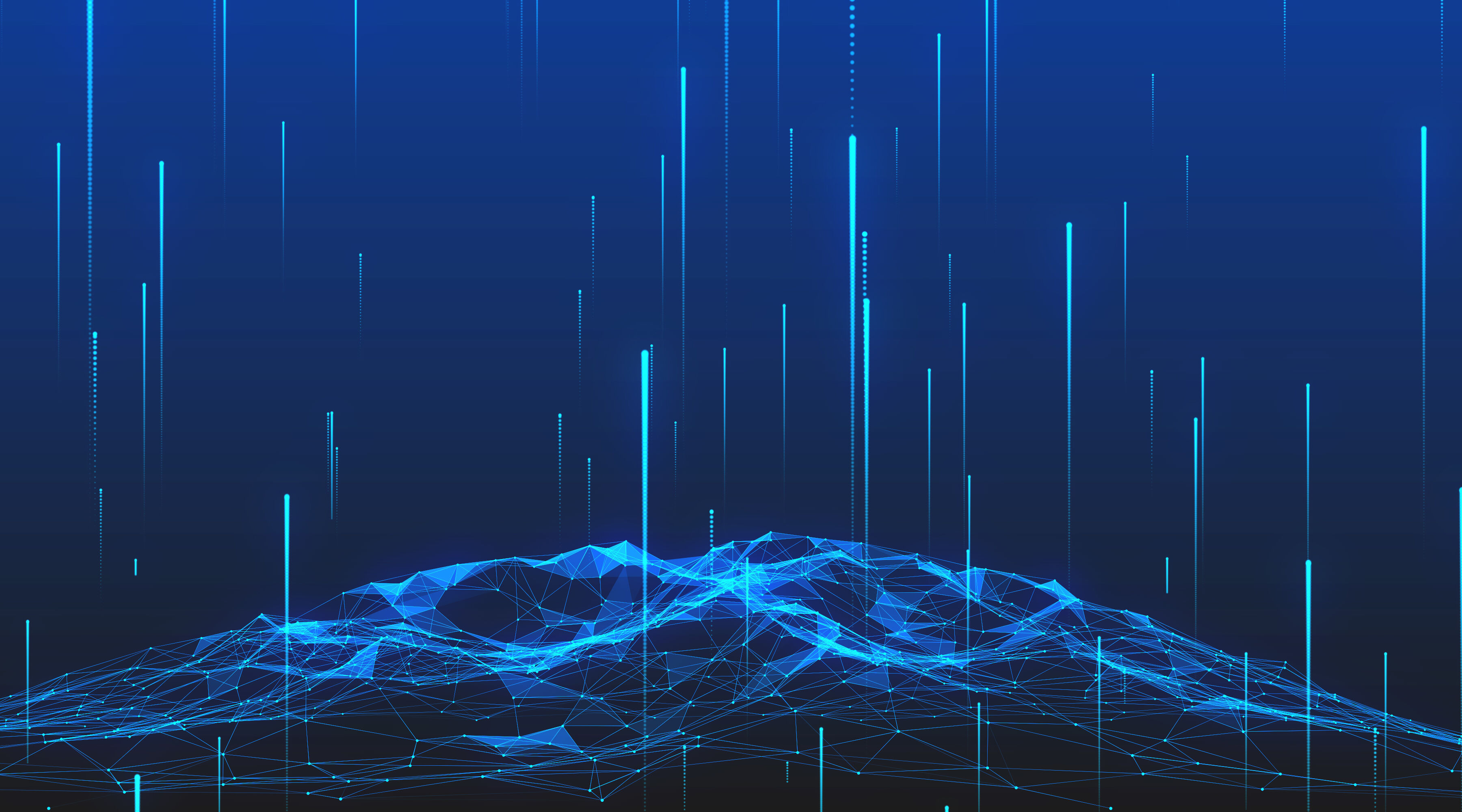

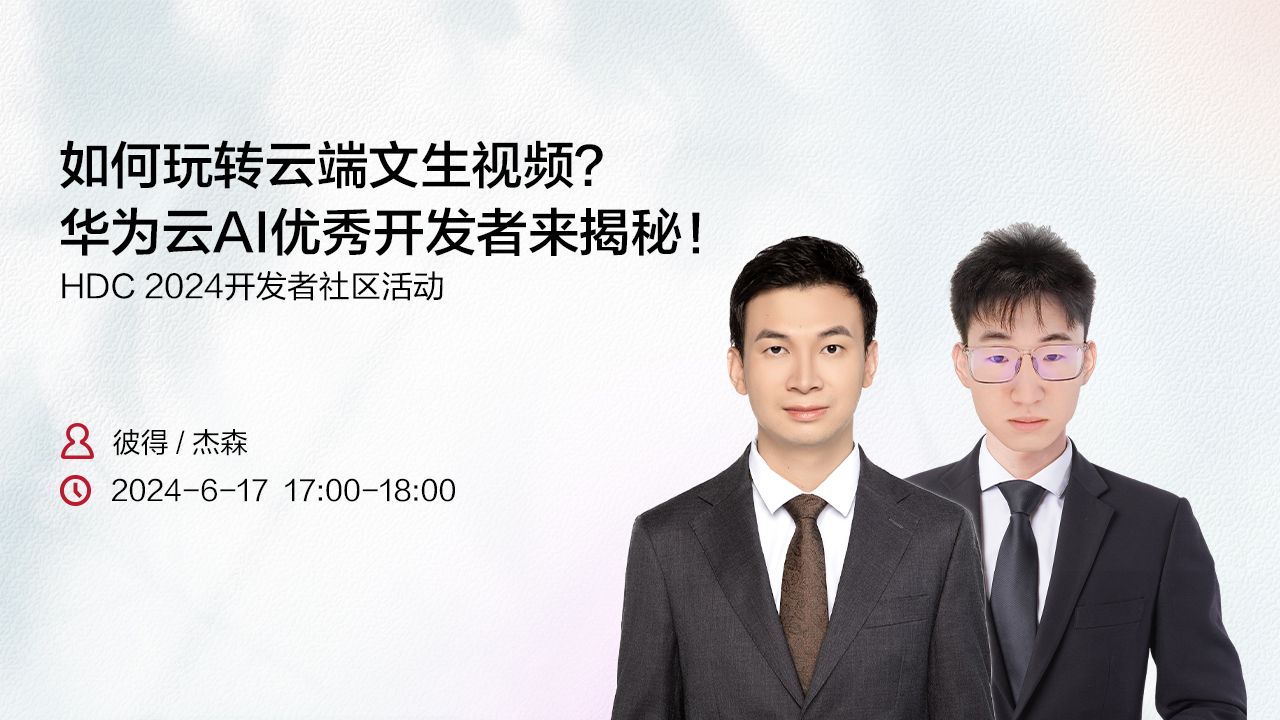





所有评论(0)