Vue3学习笔记01:使用NPM方法安装Vue3
使用cnpm安装Vue3;使用vue init创建Vue项目;使用Vite创建Vue项目
·
文章目录
-
本教程旨在为开发者提供在国内环境下高效、稳定地搭建和管理Vue项目的解决方案,首先阐述了为何选择淘宝NPM镜像以解决国内网络问题带来的依赖包下载速度慢、不稳定等问题,并详细介绍了如何安装配置淘宝NPM镜像以及验证其版本。接着,在此基础上指导读者使用CNPM工具安装Vue最新稳定版及其配套的命令行工具vue-cli,并演示通过
vue init命令创建与初始化Vue项目的方法,包括运行项目及在浏览器中查看实际效果。 -
随后,针对Vue3生态下的现代构建工具Vite进行了简要介绍,强调其对提升前端开发效率的重要作用。教程详细展示了利用Vite搭建Vue项目的步骤,并同样指导用户完成项目启动与运行,最后在浏览器中展示应用的实际运行结果。本文力求让开发者能够快速上手并充分利用这些工具进行高效开发,同时尊重原创版权,遵循CC 4.0 BY-SA协议分享知识。
一、使用淘宝NPM镜像
(一)为何使用淘宝镜像
- 国内直接使用npm官方镜像非常慢,推荐使用淘宝NPM镜像,它是一个完整
npmjs.org镜像,可用此代替官方版本(只读),目前同步频率为10分钟1次,保证尽量与官方服务同步。
(二)安装淘宝NPM镜像
- 安装淘宝定制的
cnpm,代替替默认的npm - 执行命令:
npm install -g cnpm --registry=https://registry.npmmirror.com
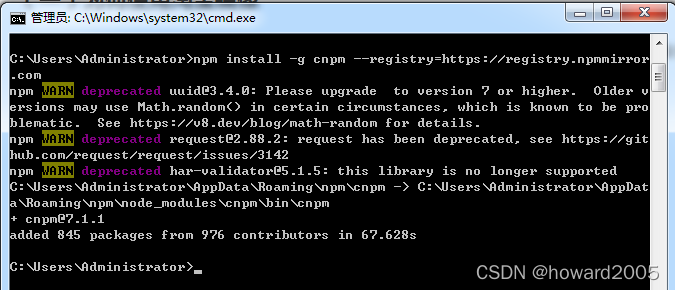
(三)查看淘宝NPM镜像版本
- 执行命令:
cnpm -v,目前版本是7.1.1
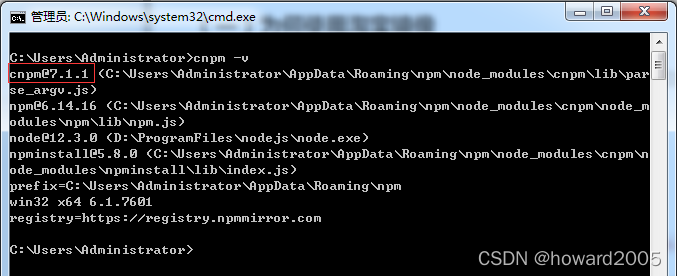
二、使用CNPM安装Vue最新稳定版
- 在用 Vue.js 构建大型应用时推荐使用
cnpm安装,能很好地和Webpack或Browserify模块打包器配合使用
(一)安装Vue最新稳定版
- 执行命令:
cnpm install vue@next
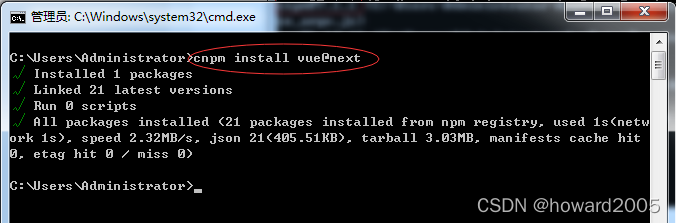
(二)查看Vue命令行工具vue-cli版本
- 执行命令:
vue --version
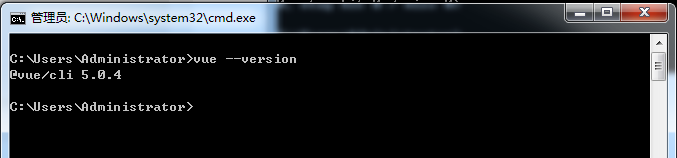
- 对于Vue 3,至少应该使用
npm上可用的Vue CLI v4.5作为@vue/cli - 如果vue cli版本不满足Vue3的条件,那么执行
vue upgrade --next升级到最新稳定版
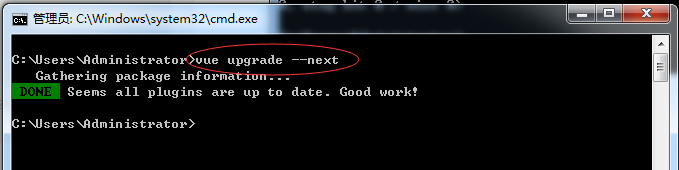
(三)安装全局插件 - @vue/cli-init
- 执行命令:
cnpm i -g @vue/cli-init
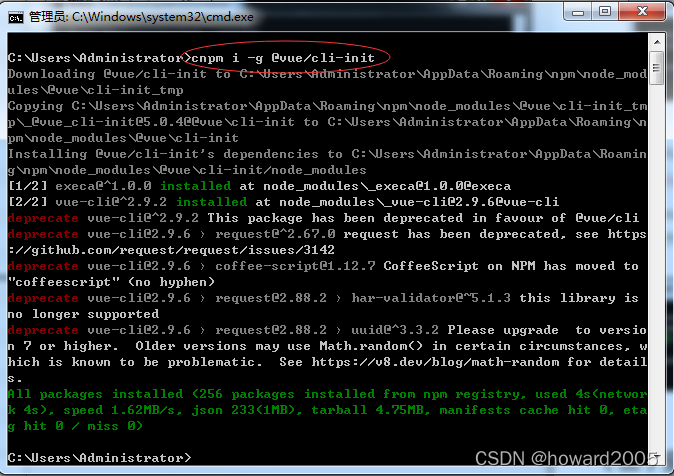
三、使用vue init创建Vue项目
(一)初始化Vue项目
- 执行命令:
vue init webpack vue3-demo
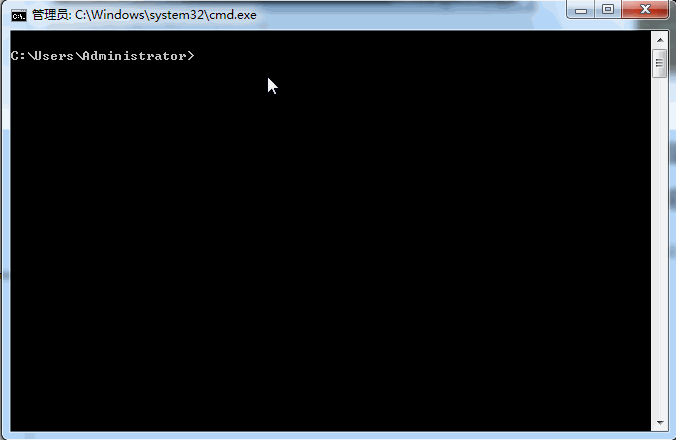
C:\Users\Administrator>vue init webpack vue3-demo
? Project name vue3-demo
? Project description a Vue.js project
? Author howard2005
? Vue build (Use arrow keys)
? Vue build standalone
? Install vue-router? Yes
? Use ESLint to lint your code? Yes
? Pick an ESLint preset Standard
? Set up unit tests Yes
? Pick a test runner jest
? Setup e2e tests with Nightwatch? Yes
? Should we run `npm install` for you after the project has been created? (recom
? Should we run `npm install` for you after the project has been created? (recom
mended) npm
vue-cli · Generated "vue3-demo".
# Installing project dependencies ...
# ========================
npm WARN deprecated babel-eslint@8.2.6: babel-eslint is now @babel/eslint-parser
. This package will no longer receive updates.
npm WARN deprecated eslint-loader@1.9.0: This loader has been deprecated. Please
use eslint-webpack-plugin
npm WARN deprecated extract-text-webpack-plugin@3.0.2: Deprecated. Please use ht
tps://github.com/webpack-contrib/mini-css-extract-plugin
npm WARN deprecated html-webpack-plugin@2.30.1: out of support
npm WARN deprecated core-js@2.6.12: core-js@<3.4 is no longer maintained and not
recommended for usage due to the number of issues. Because of the V8 engine whi
ms, feature detection in old core-js versions could cause a slowdown up to 100x
even if nothing is polyfilled. Please, upgrade your dependencies to the actual v
ersion of core-js.
npm WARN deprecated browserslist@2.11.3: Browserslist 2 could fail on reading Br
owserslist >3.0 config used in other tools.
npm WARN deprecated request@2.88.2: request has been deprecated, see https://git
hub.com/request/request/issues/3142
npm WARN deprecated uglify-es@3.3.9: support for ECMAScript is superseded by `ug
lify-js` as of v3.13.0
npm WARN deprecated chokidar@2.1.8: Chokidar 2 does not receive security updates
since 2019. Upgrade to chokidar 3 with 15x fewer dependencies
npm WARN deprecated bfj-node4@5.3.1: Switch to the `bfj` package for fixes and n
ew features!
npm WARN deprecated har-validator@5.1.5: this library is no longer supported
npm WARN deprecated uuid@3.4.0: Please upgrade to version 7 or higher. Older v
ersions may use Math.random() in certain circumstances, which is known to be pro
blematic. See https://v8.dev/blog/math-random for details.
npm WARN deprecated mkdirp@0.5.1: Legacy versions of mkdirp are no longer suppor
ted. Please update to mkdirp 1.x. (Note that the API surface has changed to use
Promises in 1.x.)
npm WARN deprecated json3@3.3.2: Please use the native JSON object instead of JS
ON 3
npm WARN deprecated fsevents@1.2.13: fsevents 1 will break on node v14+ and coul
d be using insecure binaries. Upgrade to fsevents 2.
npm WARN deprecated flatten@1.0.3: flatten is deprecated in favor of utility fra
meworks such as lodash.
npm WARN deprecated circular-json@0.3.3: CircularJSON is in maintenance only, fl
atted is its successor.
npm WARN deprecated browserslist@1.7.7: Browserslist 2 could fail on reading Bro
wserslist >3.0 config used in other tools.
npm WARN deprecated svgo@0.7.2: This SVGO version is no longer supported. Upgrad
e to v2.x.x.
npm WARN deprecated sane@2.5.2: some dependency vulnerabilities fixed, support f
or node < 10 dropped, and newer ECMAScript syntax/features added
npm WARN deprecated socks@1.1.10: If using 2.x branch, please upgrade to at leas
t 2.1.6 to avoid a serious bug with socket data flow and an import issue introdu
ced in 2.1.0
npm WARN deprecated querystring@0.2.0: The querystring API is considered Legacy.
new code should use the URLSearchParams API instead.
npm WARN deprecated svgo@1.3.2: This SVGO version is no longer supported. Upgrad
e to v2.x.x.
npm WARN deprecated left-pad@1.3.0: use String.prototype.padStart()
npm WARN deprecated request-promise-native@1.0.9: request-promise-native has bee
n deprecated because it extends the now deprecated request package, see https://
github.com/request/request/issues/3142
npm WARN deprecated source-map-resolve@0.5.3: See https://github.com/lydell/sour
ce-map-resolve#deprecated
npm WARN deprecated resolve-url@0.2.1: https://github.com/lydell/resolve-url#dep
recated
npm WARN deprecated urix@0.1.0: Please see https://github.com/lydell/urix#deprec
ated
npm WARN deprecated source-map-url@0.4.1: See https://github.com/lydell/source-m
ap-url#deprecated
> chromedriver@2.46.0 install C:\Users\Administrator\vue3-demo\node_modules\chro
medriver
> node install.js
Current existing ChromeDriver binary is unavailable, proceding with download and
extraction.
Downloading from file: https://chromedriver.storage.googleapis.com/2.46/chromed
river_win32.zip
Saving to file: C:\Users\Administrator\AppData\Local\Temp\2.46\chromedriver\chro
medriver_win32.zip
Received 781K...
Received 1568K...
Received 2352K...
Received 3136K...
Received 3920K...
Received 4523K total.
Extracting zip contents
Copying to target path C:\Users\Administrator\vue3-demo\node_modules\chromedrive
r\lib\chromedriver
Done. ChromeDriver binary available at C:\Users\Administrator\vue3-demo\node_mod
ules\chromedriver\lib\chromedriver\chromedriver.exe
> core-js@2.6.12 postinstall C:\Users\Administrator\vue3-demo\node_modules\core-
js
> node -e "try{require('./postinstall')}catch(e){}"
Thank you for using core-js ( https://github.com/zloirock/core-js ) for polyfill
ing JavaScript standard library!
The project needs your help! Please consider supporting of core-js on Open Colle
ctive or Patreon:
> https://opencollective.com/core-js
> https://www.patreon.com/zloirock
Also, the author of core-js ( https://github.com/zloirock ) is looking for a goo
d job -)
> es5-ext@0.10.60 postinstall C:\Users\Administrator\vue3-demo\node_modules\es5-
ext
> node -e "try{require('./_postinstall')}catch(e){}"
> uglifyjs-webpack-plugin@0.4.6 postinstall C:\Users\Administrator\vue3-demo\nod
e_modules\webpack\node_modules\uglifyjs-webpack-plugin
> node lib/post_install.js
npm notice created a lockfile as package-lock.json. You should commit this file.
npm WARN optional SKIPPING OPTIONAL DEPENDENCY: fsevents@^1.2.3 (node_modules\sa
ne\node_modules\fsevents):
npm WARN notsup SKIPPING OPTIONAL DEPENDENCY: Unsupported platform for fsevents@
1.2.13: wanted {"os":"darwin","arch":"any"} (current: {"os":"win32","arch":"x64"
})
npm WARN optional SKIPPING OPTIONAL DEPENDENCY: fsevents@~2.3.2 (node_modules\ch
okidar\node_modules\fsevents):
npm WARN notsup SKIPPING OPTIONAL DEPENDENCY: Unsupported platform for fsevents@
2.3.2: wanted {"os":"darwin","arch":"any"} (current: {"os":"win32","arch":"x64"}
)
npm WARN ajv-keywords@2.1.1 requires a peer of ajv@^5.0.0 but none is installed.
You must install peer dependencies yourself.
added 1836 packages from 1115 contributors in 104.944s
Running eslint --fix to comply with chosen preset rules...
# ========================
> vue3-demo@1.0.0 lint C:\Users\Administrator\vue3-demo
> eslint --ext .js,.vue src test/unit test/e2e/specs "--fix"
# Project initialization finished!
# ========================
To get started:
cd vue3-demo
npm run dev
Documentation can be found at https://vuejs-templates.github.io/webpack
C:\Users\Administrator>
(二)运行Vue项目
- 进入项目,执行命令:
cnpm run dev
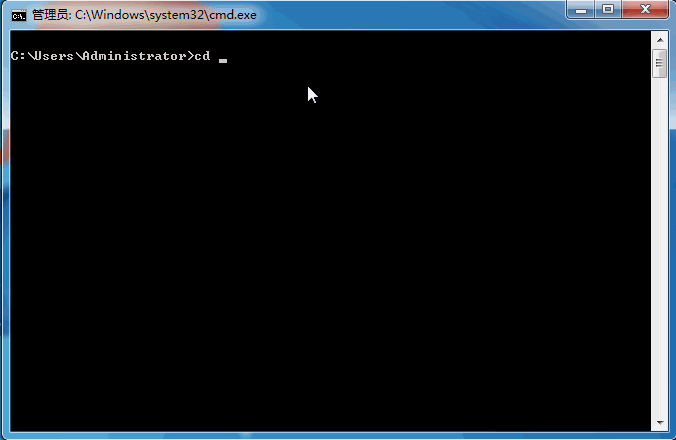
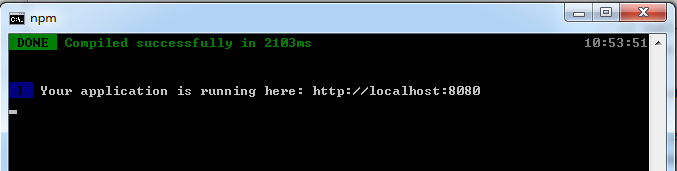
(三)浏览器查看应用运行结果
- 访问
http://localhost:8080
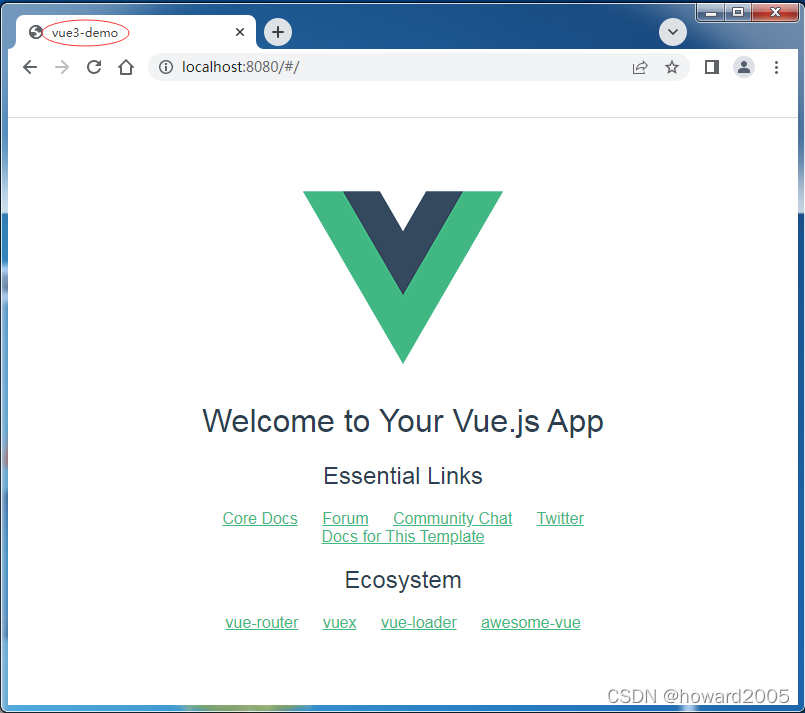
四、使用Vite创建Vue项目
(一)Vite简介
- Vite 是一个 web 开发构建工具,由于其原生 ES 模块导入方式,可以实现闪电般的冷服务器启动。
- 使用 Vite 快速构建 Vue 项目的语法格式:
npm init vite-app <project-name>
(二)利用Vite创建Vue项目
- 执行命令:
npm init vite-app vue3-demo2
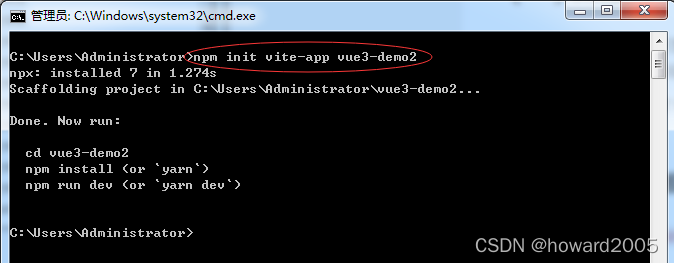
(三)运行Vue项目
- 进入项目目录
vue3-demo2,执行命令:npm install
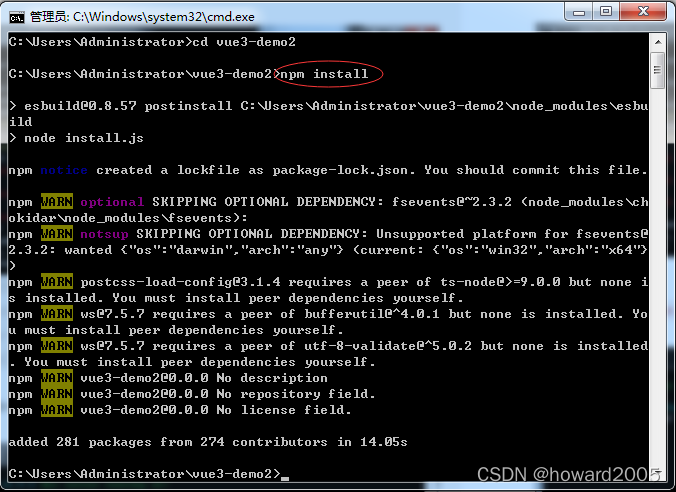
- 执行命令:
npm run dev
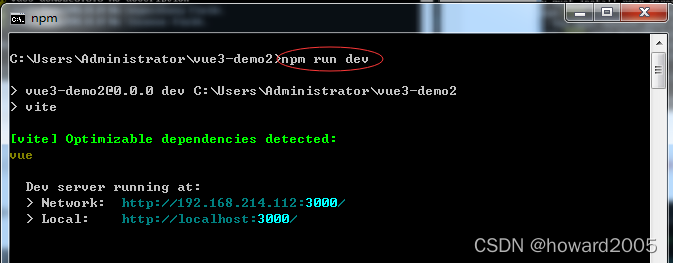
(四)浏览器查看应用运行结果
- 访问
http://localhost:3000
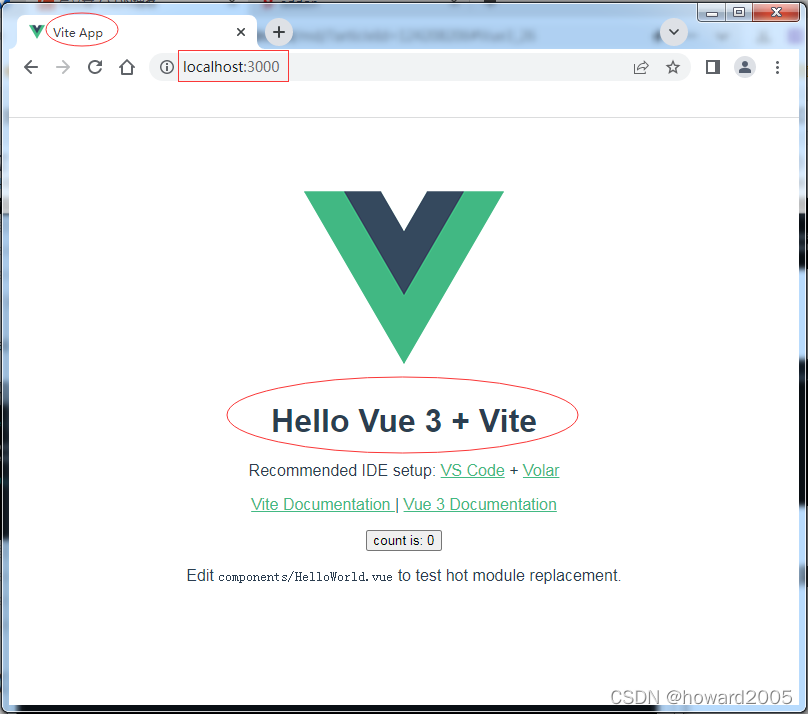
- 访问
http://192.168.214.112:3000/
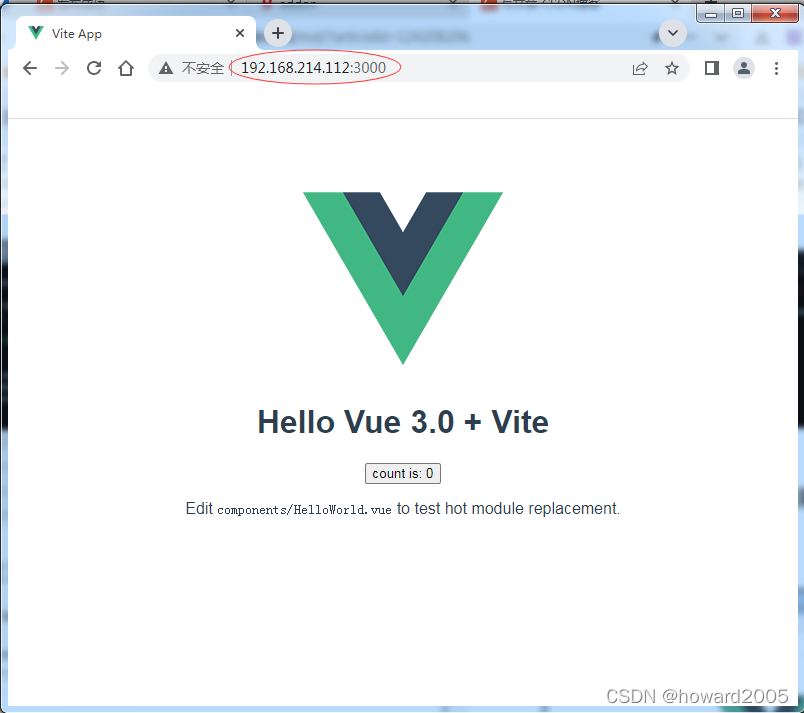
更多推荐
 已为社区贡献4条内容
已为社区贡献4条内容









所有评论(0)