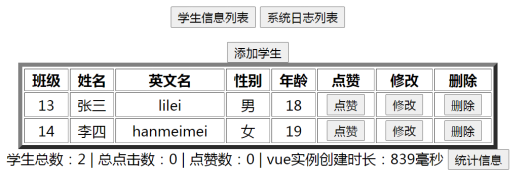
Vue实现学生信息管理系统
一.页面结构1、学生信息列表组件编辑添加图片注释,不超过 140 字(可选)2、添加或修改学生信息组编辑添加图片注释,不超过 140 字(可选)3、统计信息组件编辑添加图片注释,不超过 140 字(可选)4、系统日志组件编辑添加图片注释,不超过 140 字(可选)二、首页1、显示两个按钮 学生信息列表按钮 和 系统日志列表按钮2、点击 学生信息列表按钮 显示学生信息列表 且 隐藏 系统日志
一.页面结构
1、学生信息列表组件

编辑
添加图片注释,不超过 140 字(可选)
2、添加或修改学生信息组

编辑
添加图片注释,不超过 140 字(可选)
3、统计信息组件

编辑
添加图片注释,不超过 140 字(可选)
4、系统日志组件

编辑
添加图片注释,不超过 140 字(可选)
二、首页
1、显示两个按钮 学生信息列表按钮 和 系统日志列表按钮
2、点击 学生信息列表按钮 显示学生信息列表 且 隐藏 系统日志列表按钮
3、点击 系统日志列表按钮 显示 系统日志列表按钮 且 隐藏 学生信息列表按钮
4、首页默认显示 学生信息列表按钮
三、学生信息列表组件
1、列表显示班级、姓名、英文名、性别、年龄、点赞按钮、修改按钮、删除按钮。其中英文名始终为小写字母。(通过filter过滤进行小写处理)
2、列表上方有一个添加学生按钮
3、列表下方显示 学生总数、总点击数、点赞数、vue实例创建时长
4、列表下方最右有一个 统计信息按钮
5、学生总数:使用computed 自动实时统计学生总数并显示
6、总点击数:对于学生信息列表,鼠标每点击一次,增加一次总点击数。总点击数实时显示。(@click="totleClickNum++"放到合适的标签上)
7、点赞数:列表中点赞按钮,每点击一次增加一次点赞数。每个学生的点赞按钮只能点赞一次,且不触发列表点击次数。(@click.once @click.stop)
8、vue实例创建时长:统计vue实例创建毫秒时长,实时显示。(钩子函数beforeCreate和created中分别获取当前毫秒时间,并相减得到时长。)
9、添加按钮 和 修改按钮 :点击 隐藏学生信息列表组件 且 显示 添加或修改学生信息组件
10、点击删除按钮,删除此条数据
四、添加或修改学生信息组件
1、点击添加按钮,显示 添加或修改学生信息组件 且 内容为空白
2、点击修改按钮,显示 添加或修改学生信息组件 且 内容为该条学生的信息
3、该页面包含字段:班级、姓名、英文名、性别、年龄
4、班级:可下拉选择班级,可选项为2个:软化s20-13 和 软件s20-14
5、姓名:可以为任意字符串,提交时判断为空则弹窗提示alert("姓名不能为空")。
6、姓名:自定义指令 v-color 用语姓名<input 是的输入的文字显示为蓝色

编辑
添加图片注释,不超过 140 字(可选)
7、英文名:进行严格校验,必须是全英文字母,长度必须大于等于2个英文字母且小于等于10个英文字母,否则输入框实时显示红色框,正确后恢复。(使用watch实时监控)

编辑
添加图片注释,不超过 140 字(可选)
8、英文名:提交时如果不符合如上校验,则弹窗提示alert。
9、性别:可选项为2个:男 女 校验必选。
10、年龄:必选。
11、提交按钮:所有输入不能为空。如果有空或不符合如上校验,则alert弹窗提示。且不隐藏 当前 添加或修改学生信息组件。
12、提交按钮:若所有输入校验同。对于新增数据则新增。对于修改数据则修改。隐藏 当前 添加或修改学生信息组件。

编辑
添加图片注释,不超过 140 字(可选)
五、统计信息组件
1、点击统计信息按钮 隐藏 当前 学生信息列表组件 且 显示 子组件 统计信息组件
2、显示统计的数据,包括男生数量、女生数量、全部人数
3、返回按钮:点击返回按钮,隐藏当前统计信息组件 且 显示 学生信息列表组件

编辑
添加图片注释,不超过 140 字(可选)
六、系统日志组件
1、点击系统日志列表按钮,隐藏 学生信息列表组件 且 显示 系统日志组件
2、系统日志列表组件包含字段:姓名、操作、内容、日期、时间
3、在学生信息列表组件中,点击 修改按钮 和 删除按钮,则进行系统日志记录。记录信息在系统日志列表组件中显示
七、全局配置
要求浏览器控制台 不显示vue产品提示+不显示warn警告日志+关闭vuetools插件。(开发最后执行)
代码:
<head>
<title>学生列表</title>
<script src="../vue.js"></script>
<style>
.inputstudent {
border-style: solid;
border-width: 1px;
width: 300px;
}
.warnTip {
border-color: red;
outline: none;
}
</style>
</head>
<body>
<div id="app" align="center">
<p>
<button @click="studentListFlag=true,systemLogFlag=false">学生信息列表</button>
<button @click="studentListFlag=false,systemLogFlag=true">系统日志列表</button>
</p>
<p>
<student-list v-show="studentListFlag"></student-list>
<system-log-list v-show="systemLogFlag" v-bind:operationloglist="operationLogList"></system-log-list>
</p>
</div>
<template id="studentList">
<div>
<div v-show="innerListFlag">
<button @click="inputStuFlag=true">添加学生</button>
<input-student v-show="inputStuFlag" v-bind:student="studentDTO" v-bind:index='indexDTO'
@callback="addOrUpdateStudent">
</input-student>
<table border="5px" width="50%" @click="totleClick++">
<tr>
<th>班级</th>
<th>姓名</th>
<th>英文名</th>
<th>性别</th>
<th>年龄</th>
<th>点赞</th>
<th>修改</th>
<th>删除</th>
</tr>
<tr align="center" v-for="(item,index) in students">
<td>{{item.class}}</td>
<td>{{item.name}}</td>
<td>{{item.enName | toLowerCase}}</td>
<td>{{item.gender}}</td>
<td>{{item.age}}</td>
<td><button @click.stop @click.once="totleLike++">点赞</button></td>
<td><button @click="showUpdatePage(index)">修改</button></td>
<td><button @click="delStudent(index)">删除</button></td>
</tr>
</table>
学生总数:{{totleStudent}} | 总点击数:{{totleClick}} | 点赞数:{{totleLike}} | vue实例创建时长:{{vueDuration}}毫秒
<button @click='showStatisticsPage'>统计信息</button>
</div>
<statistics v-show="statisticsFlag" v-bind:statisticsinfo="statisticsDTO"></statistics>
</div>
</template>
<template id="systemLogList">
<div>
<table border="5px" width="50%">
<tr>
<th>姓名</th>
<th>操作</th>
<th>内容</th>
<th>日期</th>
<th>时间</th>
</tr>
<tr align="center" v-for="(item,index) in operationloglist">
<td>{{item.name}}</td>
<td>{{item.operation}}</td>
<td>{{item.options}}</td>
<td>{{item.date}}</td>
<td>{{item.time}}</td>
</tr>
</table>
</div>
</template>
<template id="statistics">
<div class="inputstudent">
<p>男生数量:{{statisticsinfo.boyNums}}</p>
<p>女生数量:{{statisticsinfo.girlNums}}</p>
<p>全部人数:{{statisticsinfo.totleNums}}</p>
<p><button @click="back">返回</button></p>
</div>
</template>
<template id="inputStudent">
<div class="inputstudent">
<p>班级:
<select v-model="student.class" style="width: 180px;height: 24px;">
<option value="13">软件s20-13</option>
<option value="14">软件s20-14</option>
</select>
</p>
<p>姓名:<input type="text" v-model="student.name" v-color="'blue'"></p>
<p>英文名:
<input type="text" v-model="student.enName" v-bind:class={warnTip}>
</p>
<p>性别:
<select v-model="student.gender" style="width: 180px;height: 24px;">
<option value="男">男</option>
<option value="女">女</option>
</select>
</p>
<p>年龄:<input type="text" v-model="student.age"></p>
<p><button @click="submit">提交</button></p>
</div>
</template>
<script>
Vue.config.productionTip = false
Vue.directive('color', {
// 使用该钩子函数,因为需要在v-model生效后执行该钩子函数
bind(el, binding) {
el.style.color = binding.value;
}
})
Vue.component('student-list', {
template: '#studentList',
data() {
return {
students: [],
likeTotleNum: 0,
studentDTO: {},
indexDTO: -1,
statisticsDTO: {},
inputStuFlag: false,
statisticsFlag: false,
innerListFlag: true,
totleClick: 0,
totleLike: 0,
vueDuration: 0
}
},
created() {
var student1 = {
class: 13,
name: "张三",
enName: "lilei",
gender: "男",
age: 18
}
var student2 = {
class: 14,
name: "李四",
enName: "hanmeimei",
gender: "女",
age: 19
}
this.students.push(student1, student2)
console.log(this.students)
},
mounted() {
this.vueDuration = this.$root.duration
},
methods: {
addStudent(student) {
this.students.push(student)
},
addOrUpdateStudent(student, index) {
console.log("addOrUpdateStudent")
console.log(student, index)
if (index == -1) {
this.students.push(student)
} else {
this.students[index] = student
}
this.clearInputPage()
},
delStudent(index) {
this.$root.systemLog("删除按钮", this.students[index].name)
this.students.splice(index, 1)
},
showUpdatePage(index) {
console.log("showUpdatePage")
this.$root.systemLog("修改按钮", this.students[index].name)
var stu = this.students[index]
this.studentDTO = stu
this.indexDTO = index
this.inputStuFlag = true
},
showStatisticsPage() {
console.log("showStatisticsPage")
this.innerListFlag = false
this.statisticsFlag = true
var temp = {
boyNums: 0,
girlNums: 0,
totleNums: 0
}
this.students.forEach(function (item) {
if (item.gender == "男") {
temp.boyNums++
} else {
temp.girlNums++
}
temp.totleNums++
})
this.statisticsDTO = temp
},
clearInputPage() {
this.inputStuFlag = false
this.studentDTO = {}
this.indexDTO = -1
},
like() {
this.likeTotleNum++
}
},
filters: {
toLowerCase(str) {
return str ? str.toLowerCase() : ''
}
},
computed: {
totleStudent() {
return this.students.length
}
}
})
Vue.component('system-log-list', {
template: "#systemLogList",
props: ["operationloglist"]
})
Vue.component('statistics', {
template: "#statistics",
props: ["statisticsinfo"],
methods: {
back() {
console.log("back")
this.$parent.innerListFlag = true
this.$parent.statisticsFlag = false
}
}
})
Vue.component('input-student', {
template: "#inputStudent",
props: ["student", "index"],
data() {
return {
warnTip: '' // input输入框警告样式
}
},
methods: {
submit() {
console.log("submit")
console.log("aaa".length)
this.stu = this.$props.student
this.i = this.$props.index
if (this.stu.name == null
|| this.stu.name == undefined
|| this.stu.name == '') {
alert("姓名不能为空!")
return
}
if (this.stu.enName == null
|| this.stu.enName == undefined
|| this.stu.enName == '') {
alert("英文名不能为空!")
return
}
// 正则表达式判断字符串中是否只有英文
var reg = /^[A-Za-z]+$/
var onlyEnglish = reg.test(this.stu.enName)
var enName = this.stu.enName
if (enName == null
|| enName == undefined
|| enName == '') {
this.warnTip = 'warnTip'
} else if (!onlyEnglish) {
// 字符串不是纯英文
alert("英文名必须是纯英文字母!")
return
} else if (enName.length < 2
|| enName.length > 10) {
alert("英文名长度必须大于等于2且小于等于10个字母!")
return
}
if (this.stu.class == null
|| this.stu.class == undefined) {
alert("班级不能为空!")
return
}
if (this.stu.gender == null
|| this.stu.gender == undefined
|| this.stu.gender == '') {
alert("性别不能为空!")
return
}
if (this.stu.age == null
|| this.stu.age == undefined) {
alert("年龄不能为空!")
return
}
this.$emit('callback', this.stu, this.i)
this.clear()
},
clear() {
this.stu = {}
this.i = -1
}
},
watch: {
'student.enName'(newValue, oldValue) {
console.log(newValue, oldValue)
// 正则表达式判断字符串中是否只有英文
var temp = newValue
var reg = /^[A-Za-z]+$/
var onlyEnglish = reg.test(temp)
console.log(onlyEnglish)
if (temp == null
|| temp == undefined
|| temp == '') {
this.warnTip = 'warnTip'
} else if (!onlyEnglish) {
console.log(!onlyEnglish)
this.warnTip = 'warnTip'
} else if (temp.length < 2 || temp.length > 10) {
this.warnTip = 'warnTip'
} else {
this.warnTip = ''
}
}
}
})
var vm = new Vue({
el: '#app',
data: {
studentListFlag: true,
systemLogFlag: false,
operationLogList: [],
duration: 0
},
beforeCreate() {
var date = new Date()
this.duration = date.getMilliseconds()
},
created() {
var date = new Date()
this.duration = date.getMilliseconds() - this.duration
console.log("duration=" + this.duration)
},
methods: {
systemLog(operation, options) {
if (operation == null || operation == undefined || operation == "") {
console.log("operation=" + operation)
return
}
var myDate = new Date();
var log = {}
log.name = "当前用户名"
log.operation = operation
log.time = myDate.getHours() + ":" + myDate.getMinutes() + ":" + myDate.getSeconds()
log.date = myDate.getFullYear() + "-" + (myDate.getMonth() + 1) + "-" + myDate.getDate()
log.options = options
this.operationLogList.push(log)
}
}
})
</script>
</body>更多推荐
 已为社区贡献1条内容
已为社区贡献1条内容









所有评论(0)