vue+element:current-node-key和setCurrentKey设置默认选中并高亮节点,附带全部展开,全部关闭,重新渲染树结构函数render-content
根据接口获取树结构后,设置默认选中的节点,并高亮效果图:官网中对于这两个节点的解释如下代码如下<el-tree v-loading="loading":data="treeData"node-key="value":props="defaultProps"default-expand-all
·
根据接口获取树结构后,设置默认选中的节点,并高亮
效果图:
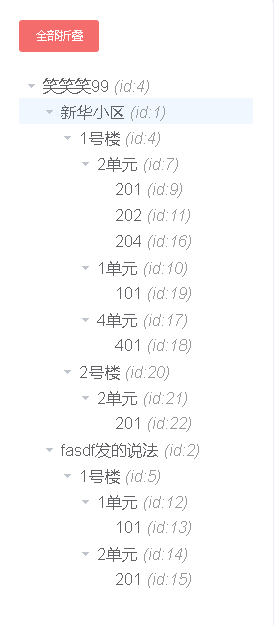
官网中对于这两个节点的解释如下
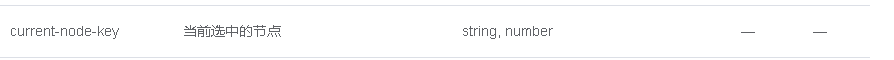
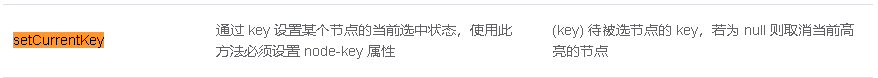
代码如下
<el-tree v-loading="loading"
:data="treeData"
node-key="value"
:props="defaultProps"
default-expand-all
:expand-on-click-node="false"
:current-node-key="currentLivingId"
ref="popularTree"
highlight-current
@node-click="nodeClick"
:render-content="renderContent">
<span class="custom-tree-node"
slot-scope="{ node, data }">
<span>
<i :class="data.icon"></i>{{ node.label }}
</span>
</span>
</el-tree>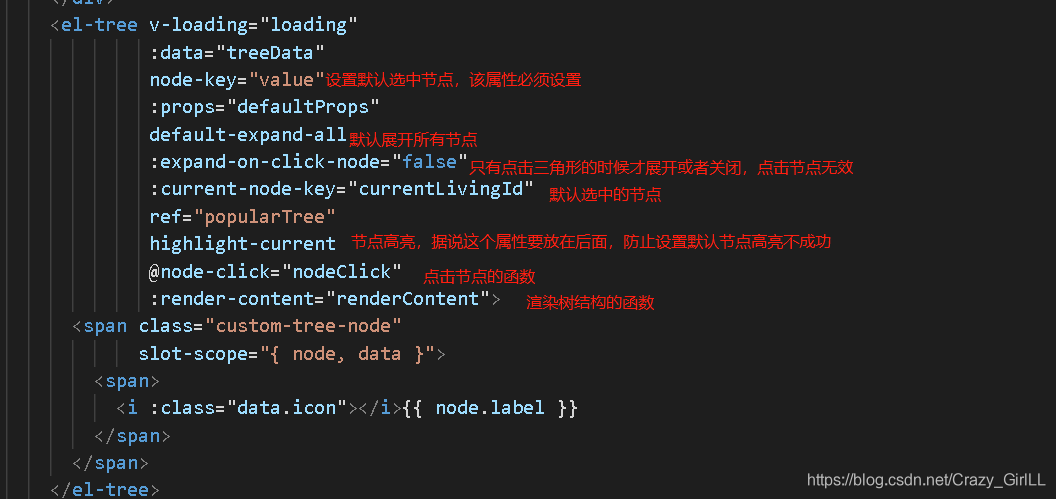
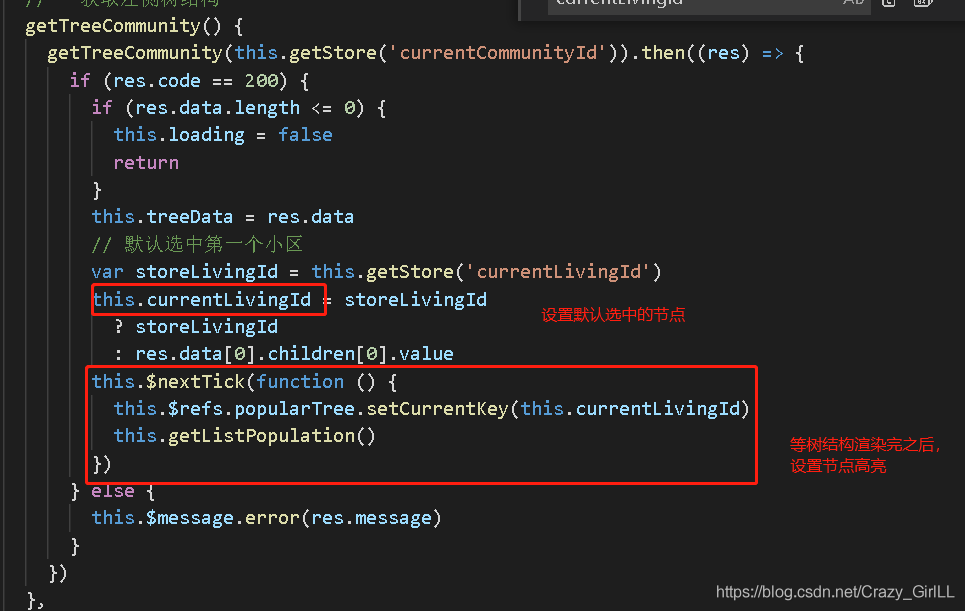
主要就是这两行代码,需要注意的是setCurrentKey函数必须要放到$nextTick里面,要不然tree还未渲染上,是找不到popularTree的
this.currentLivingId = res.data[0].children[0].value
this.$nextTick(function () {
this.$refs.popularTree.setCurrentKey(this.currentLivingId)
})然后下面是树结构全部展开,全部收起的函数
template:
//设置一个按钮,点击它,全部收起,或者全部展开
<el-button type="danger"
size="small"
class="collapseBtn"
@click="setAllExpand">{{btnText}}</el-button>
js:
setAllExpand() {
this.loading = true
var nodes = this.$refs.popularTree.store.nodesMap
if (this.btnText == '全部展开') {
this.btnText = '全部折叠'
for (var i in nodes) {
nodes[i].expanded = true
}
} else {
this.btnText = '全部展开'
for (var i in nodes) {
nodes[i].expanded = false
}
}
this.loading = false
},下面是树结构,重新渲染的函数render-content,比如效果图中每个节点的id展示
renderContent(h, { node, data, store }) {
return (
<span class="custom-tree-node">
<span>
{node.label}
<i style="color:#999;margin-left:5px">(id:{node.key})</i>
</span>
</span>
)
},
更多推荐
 已为社区贡献6条内容
已为社区贡献6条内容









所有评论(0)