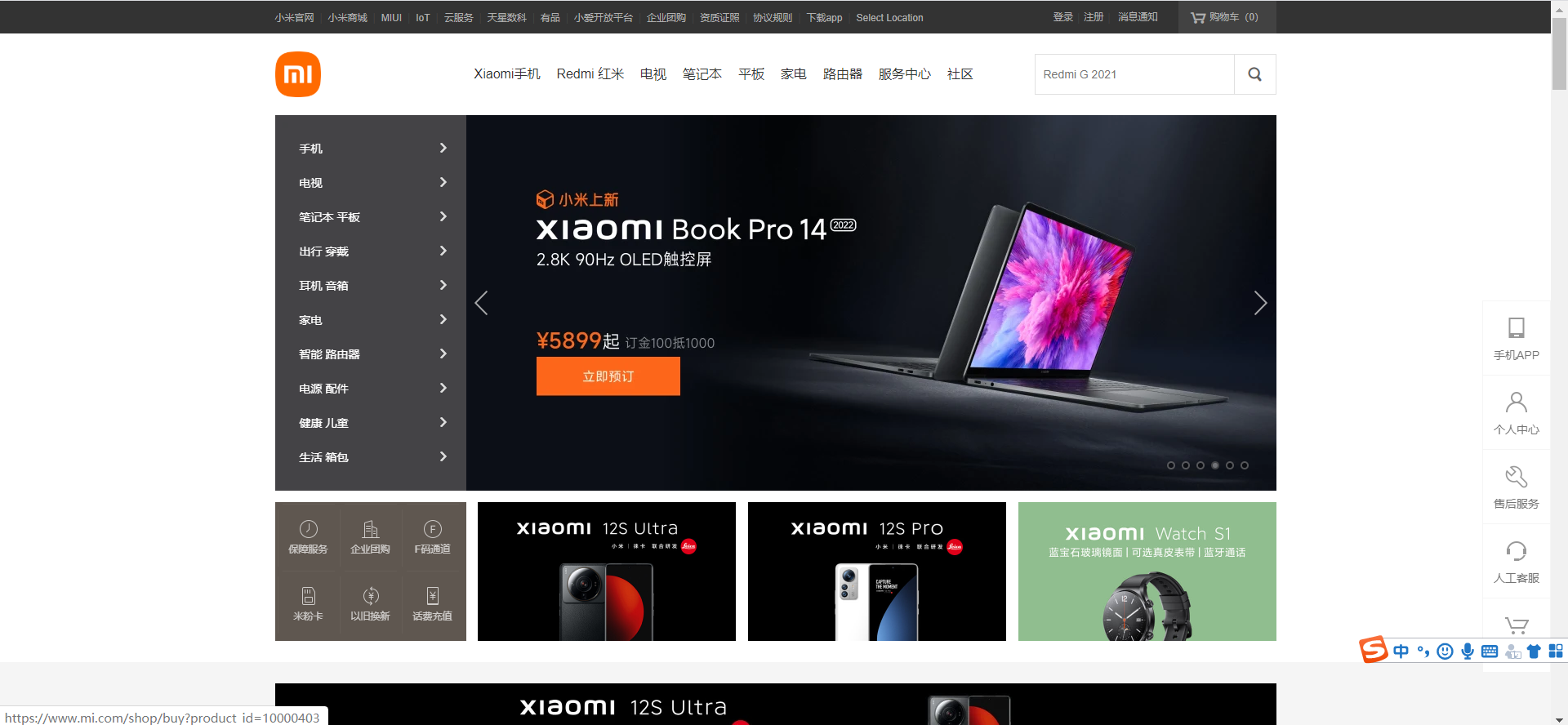
【JS基础】JavaScript轮播图代码详解
小米轮播图 js 轮播图效果 JavaScript基础项目
·
近日布置了轮播图的作业,是基于小米官网上的轮播图来做,思路很清楚但是代码不好写
学到的思想:
1,封装函数,减少代码量,也更清楚每一步做的东西
2,声明需注意,所有Elements的都是输出数组,若需要具体的必须加下标,id是一对一不需要下标。
思路:
1,东西:一大盒子居中 一个盒子放图 两个箭头游离 一ul的点点
2,放图盒子大小设置有道道 放图盒子里面ul ulflex 根据index移动marginLeft即可
3,要实现的效果:
- 点击点点 对应图片出现
- 点击左右箭头,可以切换左右图片
- 箭头 鼠标在上样式变化 鼠标下来样式回去
- 图片盒子 鼠标在上停止轮播 鼠标出来轮播继续
4,需要写的函数:
- 索引变化并利用索引动marginLeft变得到图片变得效果 用在轮播动时需要索引,因点点动时需要索引,因箭头动时需要索引
- 轮播图计时器
- 轮播图停止函数
- 消除一些样式的函数 样式回去的函数
HTML:
<div id="sec">
<div class="box">
<ul>
<img src="./img/img1.webp" alt="">
<img src="./img/img2.webp" alt="">
<img src="./img/img3.webp" alt="">
<img src="./img/img4.webp" alt="">
<img src="./img/img5.jpg" alt="">
</ul>
<div class="arrowleft arrow"><</div>
<div class="arrowright arrow">></div>
<div class="dot">
<ul>
<li class="active"></li>
<li></li>
<li></li>
<li></li>
<li></li>
</ul>
</div>
</div>
</div>css样式:
*{
margin: 0;
padding: 0;
}
ul li{
list-style: none;
}
body{
background-color: aliceblue;
}
#sec{
width: 1226px;
height: 460px;
margin: 0 auto;
background-color: antiquewhite;
position: relative;
}
.arrow{
width: 50px;
height: 70px;
line-height: 70px;
color: #565656;
top: 165px;
font-size: 50px;
position: absolute;
}
.arrowover{
width: 50px;
height: 70px;
line-height: 70px;
color: white;
top: 165px;
font-size: 50px;
position: absolute;
background-color: #565656;
}
.arrowright{
right: 0;
width: 50px;
height: 70px;
line-height: 70px;
color: #565656;
top: 165px;
font-size: 50px;
position: absolute;
}
.box{
width: 100%;
height: 460px;
overflow: hidden;
}
.box>ul{
width: 500%;
height: 100%;
overflow: hidden;
display: flex;
background-size: 100% 100%;
}
.dot{
width: 20%;
height: 200px;
position: absolute;
right: 50px;
top: 420px;
}
.dot ul{
display: flex;
justify-content: space-around;
}
.dot ul li{
width: 15px;
height: 15px;
border-radius: 50%;
background-color: #3e3d3f;
border: 1px #9e9e9e;
}
.active{
width: 15px;
height: 15px;
border-radius: 50%;
border: 1px #9e9e9e;
background-color: #9e9e9e;
}js:
首先写上window.οnlοad=function(){(我习惯js写在head里)
声明所有东西
//还是那句话,记得加[]下标哦~
var box=document.getElementsByClassName('box')[0]
var arrowleft=document.getElementsByClassName('arrowleft')[0]
var arrowright=document.getElementsByClassName('arrowright')[0]
var bot=document.getElementsByTagName('li')
//索引的声明 名字不重要 但是他贯穿整个代码实现
var index = 0;
//这个小操作很实用,是选取的dot盒子里面的所有li标签的东西的集合
let lis = document.querySelector('.dot').querySelectorAll('li')
var ul=document.getElementsByTagName('ul')[0]
console.log(ul)//测试
var wrapWidth=document.getElementsByClassName('box')[0].clientWidth
console.log(wrapWidth)//测试函数部分
//往往需要改好多会,测试很多会,才能封装成函数
// 索引变化 可以用在轮播图动时,带动点点的变化,带动图片的变化
function setIndex(){
if(index<0){
index=lis.length-1
}
if(index>lis.length-1){
index=0
}//这两个判断很重要,但对我来说又是很难,唉~
//轮播图布局的方法-按照index往左右移动
ul.style.marginLeft=- wrapWidth*index+'px'
}
// 计时器开始
function start(){
timer=setInterval(function(){
index++
setIndex()//大胆调用函数 加油
cleardiv()
lis[index].className = 'active'
},1000)
//计时器的格式请记牢,timer(随便什么名字)=setInterval(functiion(){},1000)}
}
// 计时器关闭
function stop(){
clearInterval(timer)//这小函数记住
}
// 消除之前的一些样式的
function cleardiv() {
for(let count = 0; count < lis.length; count ++) {
lis[count].className = '';
}//这小循环对我来说很难,很绕,再多练一下。
}开始写鼠标事件
左右箭头 点击事件
左右箭头 鼠标入鼠标出
点点 点击 好几个点点所以需要for循环lis数组的下标[]
图片盒子 鼠标入鼠标出 控制轮播
// 点击左右箭头 图片变化&&点点变化
arrowleft.onclick=function(){
index--
setIndex()
cleardiv()
lis[index].className = 'active'
}
arrowright.onclick=function(){
index++
setIndex()
cleardiv()
lis[index].className = 'active'
}
// 鼠标浮在左右箭头上 箭头样式变化
arrowleft.onmouseenter = function() {
arrowleft.style.cssText = 'color:#8d8d8d;background-color: dimgrey;'
}
arrowleft.onmouseleave = function() {
arrowleft.style.cssText = ''
arrowleft.style.color = '#565656'
}
arrowright.onmouseenter = function() {
arrowright.style.cssText = 'color:#8d8d8d;background-color: dimgrey;'
}
arrowright.onmouseleave = function() {
arrowright.style.cssText = ''
arrowright.style.color = '#565656'
}
// 点击点点 图片变化
for(let i=0;i<lis.length;i++){
lis[i].onclick=function(){
index=I
setIndex()
cleardiv()
lis[index].className = 'active'
}
}
// 鼠标不在上面时,轮播起来,鼠标不在上面,不再轮播
start()
box.onmouseleave=function(){
start()
}
box.onmouseover=function(){
stop()
}这样轮播图的效果就完成了
这次主要是练习js的函数使用和循环的使用。
视频效果的视频在csdn上传上了。有需要的可以下载参考。
更多推荐
 已为社区贡献1条内容
已为社区贡献1条内容









所有评论(0)