el-table在行单击时获取行的index
ElementUI中el-table如何在单击行时获取行的index
·
一、涉及参数及事件
| 参数 | 说明 | 类型 | 类型说明 |
|---|---|---|---|
| row-class-name | 行的 className 的回调方法,也可以使用字符串为所有行设置一个固定的 className。 | Function({row, rowIndex})/String |
|
| 事件名 | 说明 | 参数 | 参数说明 |
| row-click | 当某一行被点击时会触发该事件 | row, column, event |
|
二、具体实现
1、el-table中添加 row-class-name,绑定@row-click事件
<template>
<el-table
id="step1"
:data="list"
:row-class-name="tableRowClassName"
border
@row-click="handleEdit"
>
……
</template>2、给el-table中的每个row对象里添加index属性
tableRowClassName({ row, rowIndex }) {
row.index = rowIndex;
},3、行的点击事件
handleEdit(row, column, event) {
console.log(row,row.index)
}更多推荐
 已为社区贡献3条内容
已为社区贡献3条内容


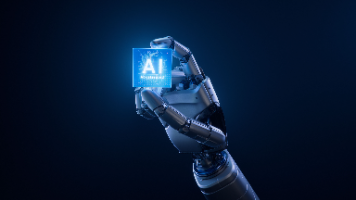






所有评论(0)