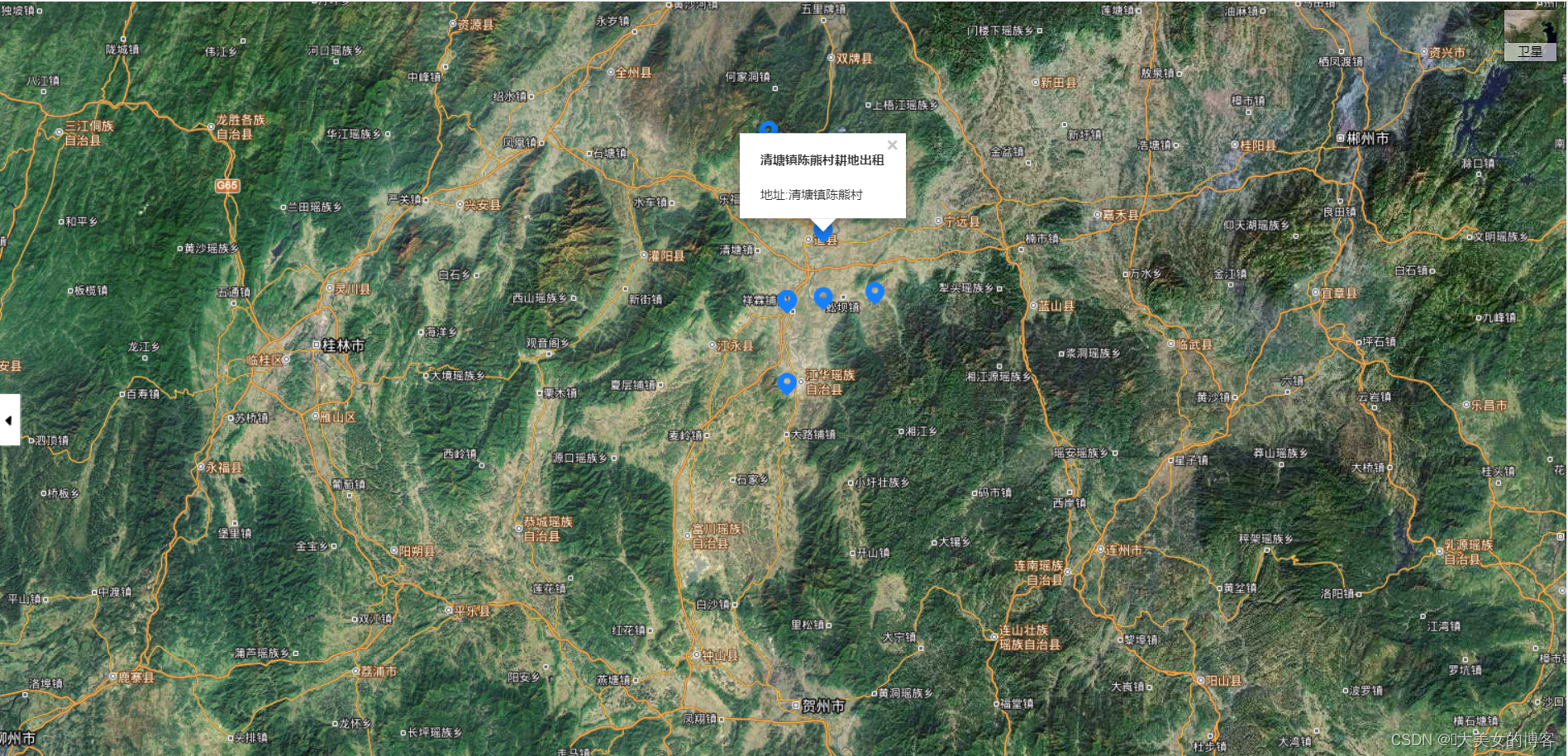
vue 实现天地图,集合数据坐标显示,坐标图片自定义,事件指定位置,地图类型切换
vue 实现天地图,集合数据坐标显示,坐标图片自定义,事件指定位置,地图类型切换
·
Vue项目引入天地图
- 在vue的静态资源目录下的
index.html中引入天地图的底图,开发天地图源码路径:http://lbs.tianditu.gov.cn/api/js4.0/examples.html
方法一:加载天地图,引用:public/index.html
<script type="text/javascript" src="http://api.tianditu.gov.cn/api?v=4.0&tk=你申请的key"></script>
方法二:下载4.0天地图js,使用本地js文件实现天地图,加快天地图绘画和解决天地图加载卡顿
- 实现天地图效果,注释引用:
public/index.html下的天地图 - js文件目录放:
components/tianditu/tianditu.api.js - 实现天地图页面,导入天地图js,下载路径:https://download.csdn.net/download/hui_54520/86338035
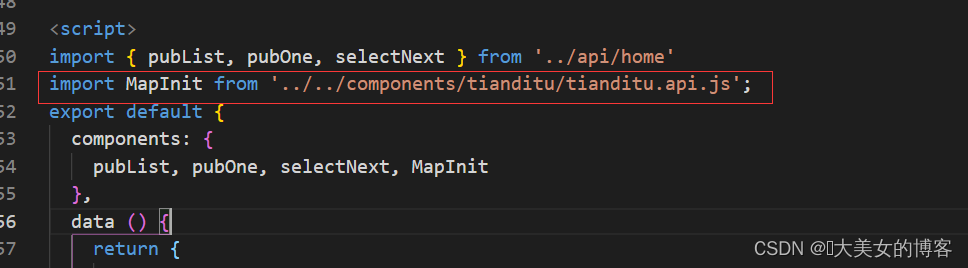
- 实现天地图效果
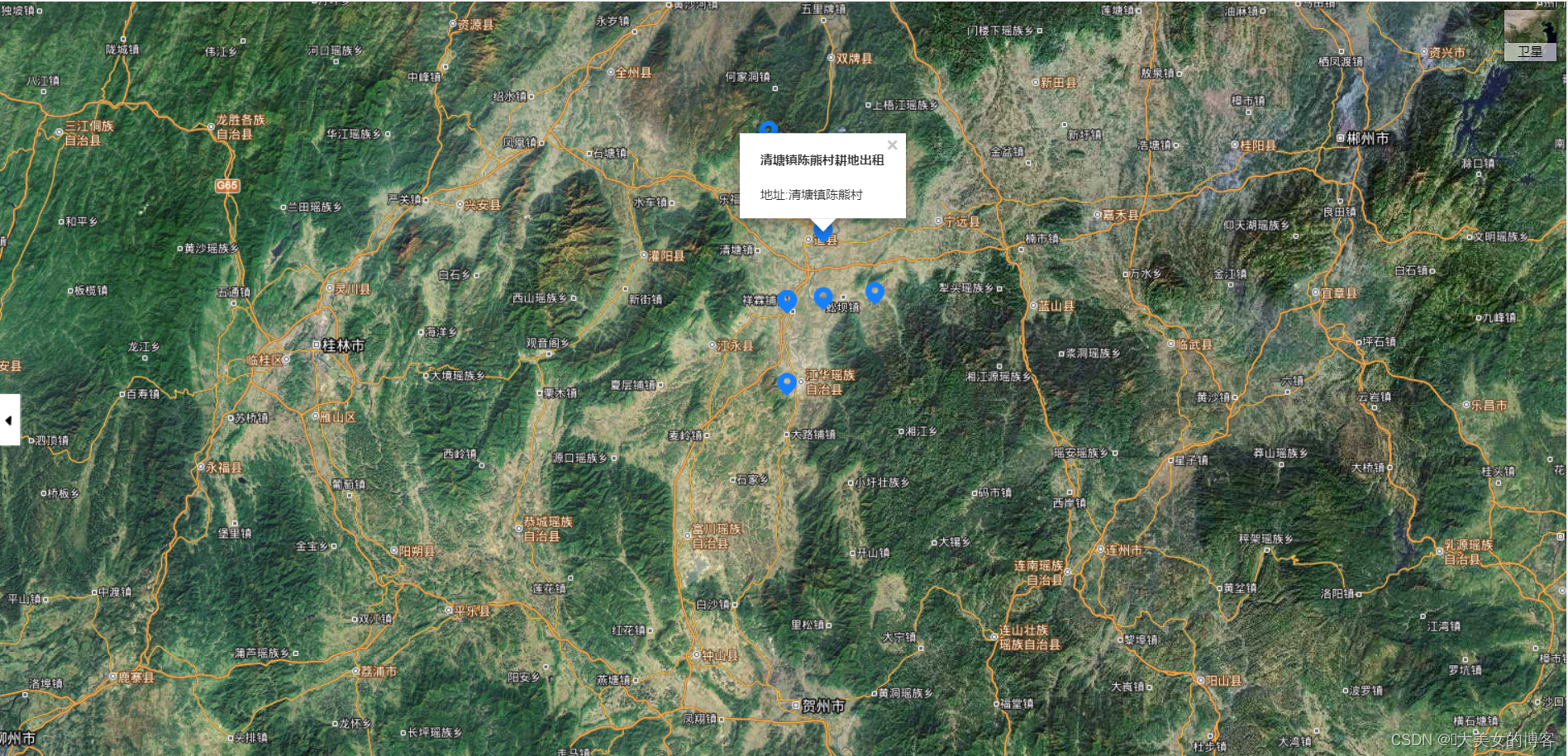
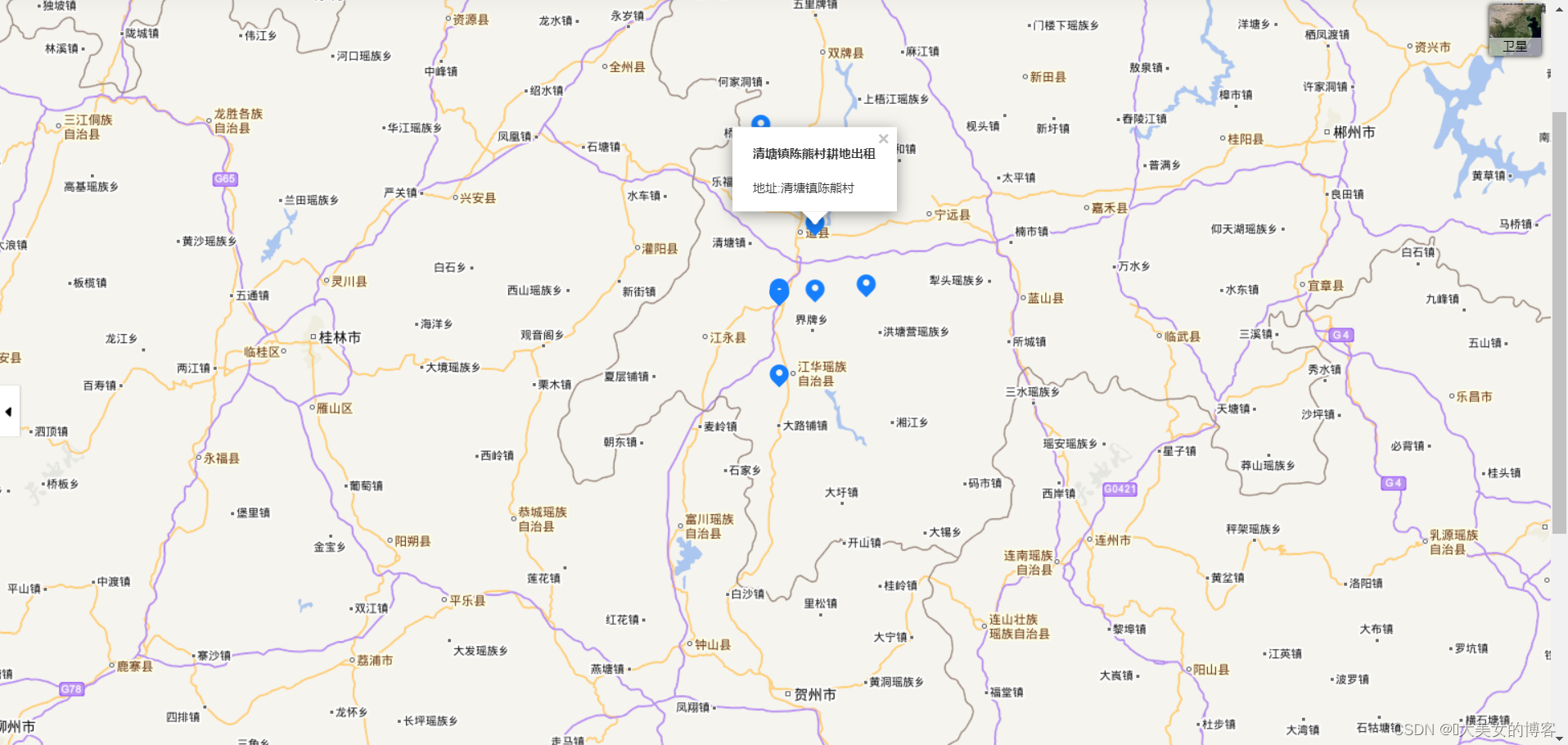
- 打开首页地图现在默认坐标中心点可以服务器返回赋值,也可以自己去获取查询,还有层级设置
https://api.map.baidu.com/lbsapi/getpoint/index.html
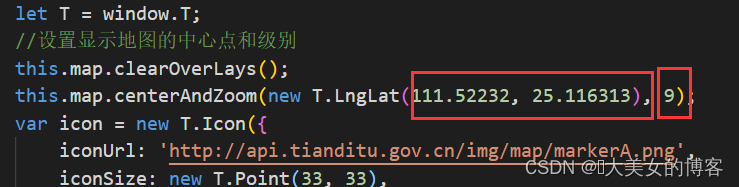
- 自定义坐标图片
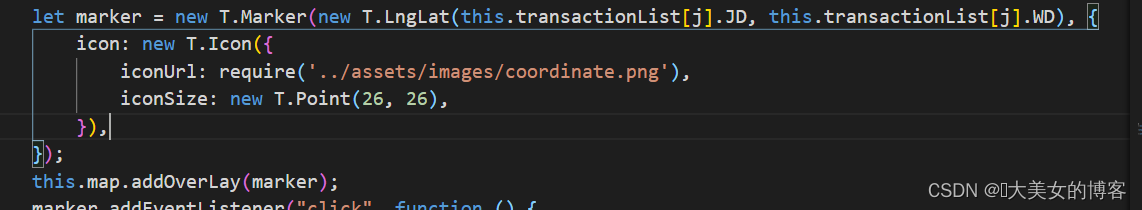
- 设置地图坐标中心点效果图,根据名称定位,也可以根据经纬度定位,代码如下:handleFindLocation()方法
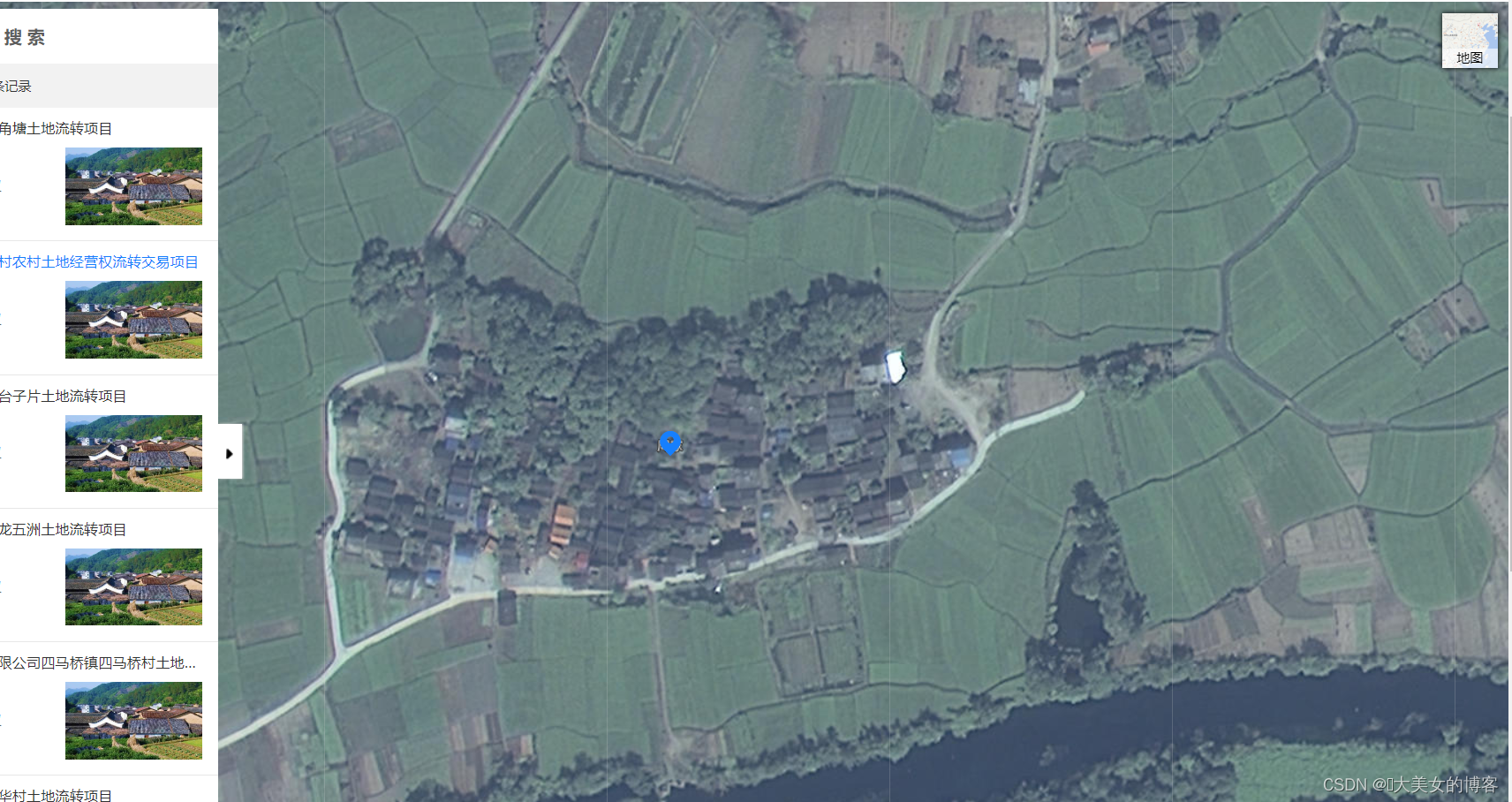
<template>
<div >
<div class="Map_conter" id="map"></div>
<div class="Draw_draw__pv">
<el-tooltip class="item" effect="dark" content="测距" placement="left">
<div class="point" @click="lineTool.open()">
<img src="../assets/images/lineTool.png" class="pointImg">
</div>
</el-tooltip>
<el-tooltip class="item" effect="dark" content="测面" placement="left">
<div class="point" @click="polygonTool.open()">
<img src="../assets/images/polygonTool.png" class="pointImg2">
</div>
</el-tooltip>
</div>
</div>
</template>
<script>
export default {
data () {
return {
map: {},//地图
infoWin: '',
lineTool: '',//测距工具
polygonTool: '',//测面工具
};
},
created() {},
methods: {
//优化地图初始化,解决切换重新绘画
load() {
var T = window.T;
var imageURL = 'http://t0.tianditu.gov.cn/img_c/wmts?tk=你申请的key';
var lay = new T.TileLayer(imageURL, { minZoom: 1, maxZoom: 18 });
var config = { layers: [lay], name: 'TMAP_SATELLITE_MAP' };
this.map = new T.Map('map', config); // 地图实例
var ctrl = new T.Control.MapType([{
title: "卫星混合",
icon: "http://api.tianditu.gov.cn/v4.0/image/map/maptype/satellitepoi.png",
layer: TMAP_HYBRID_MAP
}, {
title: "地图",//地图控件上所要显示的图层名称
icon: "http://api.tianditu.gov.cn/v4.0/image /map/maptype/vector.png",
layer: TMAP_NORMAL_MAP//地图类型对象,即MapType。
}])
this.map.addControl(ctrl);
this.map.setMapType(window.TMAP_HYBRID_MAP);// 设置地图位地星混合图层
this.map.centerAndZoom(new T.LngLat(112.944895, 28.236163), 12);
//允许鼠标双击放大地图
this.map.enableScrollWheelZoom();
this.map.enableDrag();
//创建比例尺控件对象 添加比例尺控件
var scale = new T.Control.Scale();
this.map.addControl(scale);
var config = {
showLabel: true,
color: "red", weight: 3, opacity: 0.5, fillColor: "#FFFFFF", fillOpacity: 0.5
};
//创建标注工具对象
this.lineTool = new T.PolylineTool(this.map, config);
//创建标注工具对象
this.polygonTool = new T.PolygonTool(this.map, config);
this.GetMaps()
},
GetMaps() {
let T = window.T;
//设置显示地图的中心点和级别
this.map.clearOverLays();
this.map.centerAndZoom(new T.LngLat(111.52232, 25.116313), 9);
var icon = new T.Icon({
iconUrl: 'http://api.tianditu.gov.cn/img/map/markerA.png',
iconSize: new T.Point(33, 33),
iconAnchor: new T.Point(10, 25)
});
var latlng = new T.LngLat(21, 22,); // 设置坐标点传入经度纬度
let marker = new T.Marker(latlng, { icon: icon });// 创建标注 iconUrl地图切换覆盖
},
/**
* this.transactionList 服务器返回集合数据
* name名称 XXDZ地址 坐标JD,WD
* icon 自定义图标
*/
pois() {
var zoomArr = [];
this.clearAll();
for (let j = 0; j < this.transactionList.length; j++) {
var name = this.transactionList[j].name;
var XXDZ = this.transactionList[j].XXDZ;
var winHtml = "地址:" + XXDZ;
let marker = new T.Marker(new T.LngLat(this.transactionList[j].JD, this.transactionList[j].WD), {
icon: new T.Icon({
iconUrl: require('../assets/images/coordinate.png'),
iconSize: new T.Point(26, 26),
}),
});
this.map.addOverLay(marker);
marker.addEventListener("click", function () {
this.showPosition(marker, name, winHtml);
}, this);
zoomArr.push(marker);
}
},
//事件弹框显示
showPosition(marker, name, winHtml) {
if (this.infoWin) {
this.map.removeOverLay(this.infoWin);
this.infoWin = null;
}
var html = "<h5>" + name + "</h5>";
html += winHtml;
this.infoWin = new T.InfoWindow(html, new T.Point([0, 0]));
marker.openInfoWindow(this.infoWin);
},
//清空地图及搜索列表
clearAll() {
this.map.clearOverLays();
},
/**
* map.panTo将地图的中心点变换到输入的地理位置,同时缩放到指定等级
* new T.Marker 创建标注对象
* map.addOverLay 地图上添加标注
* name 传服务器返回地址名称,调用可以指定到地图位置
*/
handleFindLocation(name) {
let geocoder = new T.Geocoder()
let that = this
function searchResult(result) {
if (result.getStatus() == 0) {
that.map.panTo(result.getLocationPoint(), 19);
let marker = new T.Marker(result.getLocationPoint(), {
icon: new T.Icon({
iconUrl: require('../assets/images/coordinate.png'),
iconSize: new T.Point(26, 26),
}),
});
that.map.addOverLay(marker);
marker.addEventListener("click", function () {
that.isShowDetails = true
}, this);
} else {
alert(result.getMsg());
}
}
geocoder.getPoint(name, searchResult);
},
//根据经纬度定位坐标
handleFindLocation2(JD, WD) {
if (JD == null || JD == '') {
this.clearAll();
this.$message({ type: 'success', message: '定位不到相关位置!', })
} else {
let that = this
this.clearAll();
that.map.centerAndZoom(new T.LngLat(JD, WD), 19);
var center = new T.LngLat(JD, WD);
let marker = new T.Marker(center, {
icon: new T.Icon({
iconUrl: require('../assets/images/coordinate.png'),
iconSize: new T.Point(26, 26),
}),
});
that.map.addOverLay(marker);
marker.addEventListener("click", function () {
that.isShowDetails = true
}, this);
}
},
},
mounted() {
this.load();
let script = document.createElement('script')
script.type = 'text/javascript'
script.src = 'http://api.tianditu.gov.cn/api?v=4.0&tk=你申请的key'
document.body.appendChild(script)
}
}
</script>
<style lang='less' scoped>
.Map_conter {
position: relative;
width: 100%;
height: 800px;
overflow: hidden;
z-index: 3;
}
</style>
如果想学全栈开发,从写接口到,前端实现调接口,一整套流程,可以进群获取视频资料学习!
Java全栈交流①群要是满了可以加2群 1135453115, ②群 821596752
更多推荐
 已为社区贡献2条内容
已为社区贡献2条内容









所有评论(0)