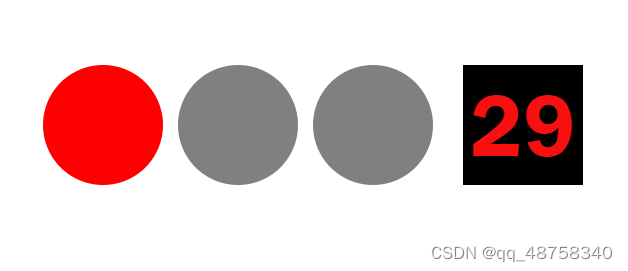
用js实现红绿灯
提示:文章写完后,目录可以自动生成,如何生成可参考右边的帮助文档文章目录前言一、红绿灯二、使用步骤1.定义flag标记前言用js实现红绿灯提示:以下是本篇文章正文内容,下面案例可供参考一、红绿灯示例:通过定时器、flag标记实现倒计时以及红绿灯的切换。二、使用步骤1.定义flag标记var flag=1;//初始为1,‘1’代表红灯 ‘2’代表绿灯 ‘3’代表黄灯代码如下(示例):<!DOC
·
xinyang
前言
用js实现红绿灯

提示:以下是本篇文章正文内容,下面案例可供参考
一、红绿灯
示例:通过定时器、flag标记实现倒计时以及红绿灯的切换。
二、使用步骤
1.定义flag标记
var flag=1; //初始为1,‘1’代表红灯 ‘2’代表绿灯 ‘3’代表黄灯
代码如下(示例):
<!DOCTYPE html>
<html lang="en">
<head>
<meta charset="UTF-8">
<meta http-equiv="X-UA-Compatible" content="IE=edge">
<meta name="viewport" content="width=device-width, initial-scale=1.0">
<title>Document</title>
<style>
ul{
width: 400px;
height: 300px;
margin: 60px auto;
}
li{
display: block;
border-radius: 50%;
width: 80px;
height: 80px;
margin-left: 10px;
float: left;
background-color:gray;
}
#time{
width: 80px;
height: 80px;
margin-left: 20px;
background-color:black;
float: left;
font-size: 60px;
color: rgb(248, 15, 15);
font-family: 'Franklin Gothic Medium', 'Arial Narrow', Arial, sans-serif;
text-align: center;
line-height: 80px;
}
</style>
</head>
<body>
<div class="main">
<ul><li id="red"></li>
<li id="yellow"></li>
<li id="green"></li>
<div id="time"></div>
</ul>
</div>
</div>
</body>
<script>
var now=30;
var flag=1; //初始为1,‘1’代表红灯 ‘2’代表绿灯 ‘3’代表黄灯
function fun(){
document.getElementById("time").innerHTML=now--;
console.log(now);
//控制红灯
if(flag==1){
if(now>=0)
document.getElementById("red").style.backgroundColor="red";
else{
now=3;
flag=2;
document.getElementById("red").style.backgroundColor="gray"
}
}
//控制黄灯
if(flag==2){
if(now>=0)
document.getElementById("yellow").style.backgroundColor="yellow";
else{
now=30;
flag=3;
document.getElementById("yellow").style.backgroundColor="gray"
}
}
//控制绿灯
if(flag==3){
if(now>=0)
document.getElementById("green").style.backgroundColor="green";
else{
now=5;
flag=1;
document.getElementById("green").style.backgroundColor="gray"
//加处理 当一次红黄绿结束后 绿灯变灰灯时需要立即把红灯点亮
document.getElementById("red").style.backgroundColor="red";
}
}
}
fun();
setInterval(fun,1000);
</script>
</html>
ps:功能基本实现,但是性能上肯定不好,还有其他实现的方法,希望大佬们赐教!!!
更多推荐
 已为社区贡献1条内容
已为社区贡献1条内容









所有评论(0)